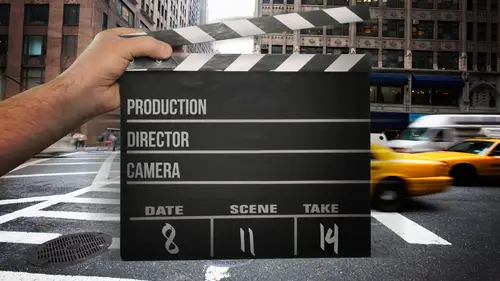
Lessons
Day 1
1Writing Your Story
32:10 2Script Breakdowns and Shooting Schedules
15:33 3Finding Cast and Crew
21:13 4VFX in Pre-Production
16:45 5Filming Gear: Audio
13:32 6Filming Gear: Camera
21:15 7Filming Gear: Lenses
23:52Filming Gear Q&A
14:42 9Lighting 101: Grip Bag and Lights
25:47 10Lighting 101: Gels and Diffusion
22:21 11Composition Rules and Lighting Gear Q&A
17:41 12Lighting Scenarios and Setups
32:13 13Lighting for Mood
14:05 14Lighting Setups Q&A
33:59Day 2
15Color Temperature and Cross Lighting
24:17 16Framing the Scene and Eye Line
30:49 17Guiding the Eye
20:48 18Creating an Interesting Frame Part 1
34:12 19Creating an Interesting Frame Part 2
33:47 20Lighting with One Light
19:05 21Motivating the Light and Creating Atmosphere
13:59 22Shooting for VFX
11:37 23Green Screen
19:42 24VFX Post Production: Extraction
20:32 25Clean Plates
24:49 26VFX Post Production: Tracking
24:49 27Visual Storytelling: Basic Shots and Push Pulls
20:42 28Visual Storytelling: Basic and Triangle Coverage
12:51Day 3
29Meaning Behind Shots and Movement
24:08 30Motivated vs Unmotivated Movement
25:55 31Setups and Payoffs
17:08 32Scene Transitions with Q&A
14:41 33Shooting Action
37:04 34Set Markers and Follow Focus
44:09 35General Editing Techniques
17:51 36Mastering the Sound and Music Score
27:16 37Reframing and Color Grading
21:30 38VFX Post Production: Muzzle Flash
14:39 39VFX Post Production: Tracking with Mocha
16:28 40VFX Post Production: Rendered Passes and Channels
31:09 41Getting Your Stuff Out There with Q&A
19:01Lesson Info
VFX Post Production: Extraction
what I do all the time. You're actually going to see it. Change is I like to work in the higher bit depth. And I put it into a color space, so you'll probably see it. And that just gives me more flexibility. So you can see right here that you have the shadow and stuff. And again, like I was trying to tell you guys, you're tryingto extract him from this background. Okay, so I want to show you because this is how I work with, uh I mean, the C 100 is not a DSLR, but it to me. It kind of is because of the way that it's compressed and you'll see in this blue channel, you could see how. See, like, I don't know if you could see the compression, but this is kind of what I'm typically dealing with. And I'm just gonna try to show you a key. I'm just gonna use key light that comes with it. Ryan doesn't prefer he light, but I dio for the odd reason that it gives a softer result that makes any sense. But because we're trying to extract him or the anyone from the background see, a lot of people will...
go in and I go, Oh, I just click the color green, okay? And we go to the Alpha Channel. This is where all of those hot spots are gonna start giving you the problems because it's not even It's even right here. But every roasts not. And I mean, it's kind of ah, self explanatory thing as far as like how bad it's lit. Okay, so I'm just gonna go to the good one so I could spend more time on that, Uh, just going to leave this guy and then dragon here and shut off the audio. Now, this one, you can see he's going to smile. And, uh, let me just cut my timeline down, okay? And again, the Blue Channel bad. But it's not as bad. So I'm just gonna go through pulling basically, and then this one's kind of more specific for filmmaking or a guerrilla filmmaking cause most likely you're easing up. I want to say lower and camera. But like a DSLR, one of the things you could dio is because we're just trying to extract him. He's not moving that much. You could just go in here and go, uh, basic mask. So now all this keying thing where the kier has to worry about is very around him. So now we'll go in there and you can already see it's slightly better. We have to fix it up and you're gonna have to play it every single one, no matter what their marketing says, like right here, you might be like, Oh, that's fine. Then we go to the Alpha Channel and you'll still see that it's kind of gross, but just off the bat by during good lighting, you could see this is pretty easy. So, like key. So it's gonna go into here. I'm gonna go in tow screen. Matt, let me just go back to here, which is just showing the Alfa Channel of the the layer your arm. Now we could go up and just turn up the screen gain, and then it's gonna sort of compress it. It's like adding contrast to it. So it's you're gonna get rid of the green. It's just gonna squeeze it in and then screen now and then click black. That's too much. So I will clip the white and I will start bringing back more solid areas. And now we're gonna find a result. Here is the one thing that always happens. And that's why I had chosen because of the shirt color. This is something even on film, right? Every single time you have to deal with because of the compression off the camera. Basically, what's happening is it starts the keer, start pulling out the green from the noise of the camera. Okay, so this way I get around it. This is actually pretty simple. I just pre compose it, and I'm actually gonna delete the mask because it's cutting off his arm. So there we go. So, what I do? Is it earlier pre compose? We'll just call this Matt. Okay? I'm gonna go back in, use the same layer, shut this one off, show off the sound on. So now you can see it's gone. And what I'm doing is I'm using this top layer even though it's not transparent at all the color because there's green on him. It just sucked it out. So because this is a perfect layer, But the whole fall turned that on right here, I could just use it as a top Matt it's now you can see that pretty much keep him perfectly. You explain a bit more for them. What Mattis, Do you guys know what Matt would be? It's pretty much like a view of road. Something like this is exactly what it matters. I'll show you guys so going here. I'll use the top layer again. Okay, that's a mat. It's just using. In fact, let me invert it. It's just a matter is just something above it. That's like a cutout. That's all of that is. So I'm using the keyed layer as a mat. It's nothing more complicated in that. Now one of the like. This is the biggest mistake with people when they go to key is that they typically will sit here and let me go back in. And because this was such a perfect I just want to go in and be like, Oh, yeah, let me just turn up the edge there, all the greens on and a lot of times will start chewing into the edges. Actually, let me turn. Turn that off. Uh, you'll see a lot of this. This is a big one where they have the helmet head where it looks like he's atrophying away. So that's a big no now and what I typically do with this stuff because I know I'm gonna have to go like I'm using it as a mat. Once I pull the key, I'm basically done within that pretty calm. And then I just work on this because I could see the results here. Now. Another thing that I also like to do is you could see how it's super sharp, even though the background was like, keep him out perfectly. I still like to go in and like, soften it up. So what I'll do is I'm just going to do a know what's it called. Let's dio me a second, uh, trying to think of the name plus threw a match choker for Actually, it's in key. Late are one second that's we're talking we're talking about, Remember? Okay, here it is inner outer heat. But I still like to do and in fact, let's bring in the background and I have the film, right, so there. So we're gonna dio So it's all still like to just, uh, further the edge of it, like one. Something like that's do it Now let's see that there's green. And the reason there is green is because, like him is a layer. He just has the matter around him. So it's still seeing the green. There's no keying on him. So in most of these things, you could just go in and try Nazis polygons. You can actually go in and then try yellow. You can just mess around so you find it, start pulling it in and I might actually eat into the night again. I don't see right there. And I'm gonna do a on the actual layer of the sun because I need to get rid of the green. Somebody just you, Let's see. Let's see how good the default spill is. So shy, spill suppressor doing alive. I'm just selecting somewhere close to him because that's where it matters. Don't pay attention a lot. Don't worry about it. Format. It's still there. Here you go. Now what we could do, though that might drown out this If you don't have anything to do it, I'm just going to use, uh, spill killer because it worked really well. So you could see it's pretty much gone. Yeah, it comes with there being bang. OK, and then this is actually another thing, which is light rap, because it's still you could see he's like in there. But it's still look kinda funny, actually, not later up this a cool thing. So I'm actually in a match him the circle trick like bam plug ins, which it'll just instantly match whatever layer you can actually go into each channel. Let's go the red And then over here on the red, you kind of just eyeball it toe where he looks like he matches the channel that he's in. So hit reset and then go back to read. So you're kind of just viewer and you're trying t o the brightness values of everything so that it's like it kind of looks like he belongs in this environment right here. I'm sure it's gonna come out horrible, I but I see how he's really dark. So it's like, let's pull it back and how he kind of looks like he's Mawr. He belongs orbit more. Try that, and then it all I'm doing is during channel by channel is probably gonna be really read. So it's a no see. Do you see how he is more matching it. I know we use this all the time. So then let's do one more and I'm just gonna do a light trap. I'm just handed to the plugging because the actual way is probably it's more using mats and stuff. So I don't want to confuse everyone, but just later up it's now light up, you're going to see instantly what it's doing. OK, We're not, um oh, you know what it is? Sorry. So now I'm gonna actually pretty composed these guys plant there that was the green screen and then the one that was using as a match. They both have to be in the same composition so that they could basically still communicate with each other. If you only if you just pretty composed one, it's gonna break it. And then there you could see the light around. So what its steering is? It's taking the background and then slightly it's taking the light. It's faking it and wrapping it around. So then let's stick with something like that and then we'll just turn down the aisle, turn up the mix one with the original somewhere, like there, actually and then two peas. Ryan. Way too much something, actually. So this is good. I'll duplicate it so we could just switch back and forth. So a lot of people are like, You gotta add the light rap. Let's just turn that are your ghost. They're like, You have to really know that they're there. But you know what? Usually I don't see it like this. What will usually see is it will be a really harsh edge. It will be something like this with our Like I got the light around. He looks totally there. So you have to You have to make sure because there is an artistic side to it. It's not just like, oh, I just applied the plug in. I don't need to change because it Because I added, I'm correct. It's not like that at all. So So here's without it. Here's what the good one, and it's kind of subtle, too. It's not really anything crazy. And then we'll can't. What's your blur of choice? What? Whichever one you use? That's my blur choice. Whatever you think, Stark, we'll do the, uh, we adobe camera lens blur fancy. Let's turn it off. I mean, the defaults pretty good. And then another thing you didn't even mention about sharing your green screen is the shutter we totally forgot about. Tell them. Preach it. Yeah. Okay, so your shutter speed really matters when you're doing green screen as well. Especially for me, because you probably noticed I can't not talk like this. So when we do film, right, I'm always, like a stop in filmmaking, which, you know, like we talked about What? Shutter speed. When you're doing this, the lower shutter speed, you get that motion, believe that you actually see with your eyes So you don't want to take it up so much where it looks like I'm hosting in saving Private Ryan. But you want to take it up enough to where you're not getting crazy Blur. Which maybe we'll shoot something tomorrow to show that where you're getting crazy, blurred toe where you key it and you just have this crazy, like, ghosting sort of thing. But when you got going on behind, my God gonna be honest. I have no idea. Now, urine, urine, film riots, the grudge. So shudder is ah, big part of it too. We usually do what around 75. So you're not going so high toe where you're really catching it. But you're going high enough toe where you're minimizing that blur. So you're not getting what ends up happening. Is this really gross? Like green smudge? I mean, you should know plenty. Well, on that one s o, you know, bring up the shutter a little bit, and that'll help you out a lot. I eso as well, right? That's another thing that you want to try to not have too much grain in it. Because I didn't grant. Like, remember, I showed you how it sucked it out all the color out of it. That's just gonna make that worse. So, I mean, you just want to have a correct exposure, and it makes your edge a lot more difficult toe work with too, if you got a lot of that. Great. And then you got a match it with the background and just throws everything off. What else you got? You got more on this? No, I mean, that's about it's pretty simple trying to make it graduates. No, it's not. It's not happening. Were red. All right, Cool. So that's about it. So we could take some questions now. Yeah, absolutely. So these questions are going back. Kind of threw out. Everything okay? Everything you did for this last one. All right. So I don't necessarily have any green screen questions. Specifically, a question came in from Vinny and people have voted on this question. So what is a good alternative to a C stand? C stands, actually, aren't even that expensive. But if you do have a light stand, you can just get an arm for that. I mean, you could get higher end c stands, and those things are gonna get pretty expensive, like some of the math. Since we have here, some of the C stands, I got I got one for, like, 75 bucks. It works fine from you. Just gotta be careful on the weight capacity. Make sure you check that out, But you can get a very good one for about 125 which is still high. But if you do have a light stand, you could just buy the armed for it through the arm. And you know the Hollywood grip onto the light stand. You essentially have a C stand, but again. With that, you got to be careful in the weight capacity of that light stand and the arm that you're getting. So you've got to make sure about that or you build one. Get to call Bill Building. So this was This is just a funny question from Joe's. Zahk. This is a question for jock Josh. Jock jocks. That's a question for you, Josh. Get ready for this one. How much do you like working with Ryan? And how often does Ryan get you to do things you don't want? Teoh. Every time we shoot, literally every time we shoot, there is always something really uncomfortable that he forces me to dio. I don't always do that on purpose, either. Sometimes it just has to do with what I wrote. What? Sometimes I just want to see him pull duct tape off of his naked body, not fully naked. That's weird, but his shirtless body still weird. You get the point. Okay, the green screen questions air coming in. So Texas Belt said, How do you deal with motion? Blur on a green screen when you have a lot of movement and you're trying to use the 180 degrees shudder. Rule rules are made to be broken. Like we're just talking about a second ago. You don't have to stay toe half on that. As long as you're not going past, like, you're not gonna get that crazy saving Private Ryan. Look, which I reference that cause Spielberg is my God. So I only reference his movies for the rest of time. That's not your So you just want to stay a little bit of the higher shutter speed like we're talking about. And that will pretty much handle that for you. I mean, if you get a shot that has the motion blur to it, Is there anything that you could do to kind of minimize the effect that it gives you? You're gonna have to kind of spot maybe with a mask, tryto reduce the color. But it's still it's just gonna look bad. Like I've never seen because you get those nasty edges to Yeah, you have that blur. That's I mean, that's the only way you just wanted. I mean, that goes back to shooting smart. Like, if you know, I'm gonna have a green screen. Don't do it because You're just gonna have to deal with it, Leah. So it goes right back to what we're talking about. Setting yourself up for the easiest time and post as possible, keeping all these things in mind when you shoot to take the shutter speed up a bit and again. Test test test. People are always ask me like, Hey, I'm going on a shoot tomorrow. Should I do this? I've never done before. Like No, you should not. You should test it, then do it. So you know, just some test shots with it. See how high you can go with your shutter before it's not looking too good for you. But the question was something along the lines of How do you make a music score for a film or create your own music score for a film? Something along those lines. We're gonna talk about that a little bit, uh, tomorrow I believe on. You know, if you are lucky enough to be able to get yourself a composer, we're gonna be talking about working with somebody like that. We're also gonna gonna be talking about doing working with 10 scores. I'm actually gonna do one live. We'll just toss a music to it. There's a lot of really good royalty free music out there now on for good price. Nowadays you can find it and there's some places where you could just get everything. I think it was. Moby made a bunch of his stuff available for free, right? You guys remember with the website is so we could tell Moby gratis dot com. Sure, we can put that link up somewhere, but he put all of his music or some of is it all are just specific. So some specific music that people just can use if they're not making any money off of it, I assume. And we've made some of our scored like the proximity score and the tell score both when my stuff, when we finish those which is done by Daniel James, who's insane, and he's I don't think I could say what he's currently working on, can I? But he's working on something that's really massive and the scores that he did for us, we we just put out, uh, I think they're like, 10 bucks, and as long as you're not making money off, you could just use it, which most of us. My shorts. I'm not. I just put him out there for people that watch were not really making money off of them. So you could get stuff like that too tight in, and we'll talk about how to edit it into your piece tomorrow.
Class Materials
bonus material with purchase
Ratings and Reviews
Samuel Befekadu
I bet this class will be awesome. the course is given by Ryan Connolly!! I have been watching this guy for more that 5 years. I just wasn't serous about film making then. but now since i love film making why not try to be one of them by learning form the best in the field like Rayn. he has been inspiration for a lot of film maker from his YouTube channel Film Riot. his way of teaching so funny and entertaining . I bought this course to learn Ryan Connolly's killer skill. Thanks creative live and Ryan Connolly!
Will Green
Great class! It starts at a very simplistic level and covers the full spectrum of filmmaking. I would not necessarily buy this course for advanced film students, however it is an amazing review for beginner students to intermediate students. I would love to see a BTS of a short film from start to finish. I've seen all of Ryan's BTS shorts and I would greatly enjoy a much more intricate play by play of the short. THAT"S SOMETHING I WOULD PAY A LOT TO SEE. An 18 hour compilation of prepro - post of a short would be awesome.
Jonathan Beresford
Love Ryan and everyone at Film Riot. Excellent course of the excellent quality I've come to expect from them. I just wIsh he'd act more. So funny.
Student Work
Related Classes
Videography