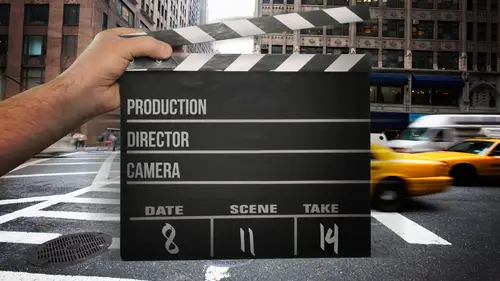
Lesson Info
40. VFX Post Production: Rendered Passes and Channels
Lessons
Day 1
1Writing Your Story
32:10 2Script Breakdowns and Shooting Schedules
15:33 3Finding Cast and Crew
21:13 4VFX in Pre-Production
16:45 5Filming Gear: Audio
13:32 6Filming Gear: Camera
21:15 7Filming Gear: Lenses
23:52Filming Gear Q&A
14:42 9Lighting 101: Grip Bag and Lights
25:47 10Lighting 101: Gels and Diffusion
22:21 11Composition Rules and Lighting Gear Q&A
17:41 12Lighting Scenarios and Setups
32:13 13Lighting for Mood
14:05 14Lighting Setups Q&A
33:59Day 2
15Color Temperature and Cross Lighting
24:17 16Framing the Scene and Eye Line
30:49 17Guiding the Eye
20:48 18Creating an Interesting Frame Part 1
34:12 19Creating an Interesting Frame Part 2
33:47 20Lighting with One Light
19:05 21Motivating the Light and Creating Atmosphere
13:59 22Shooting for VFX
11:37 23Green Screen
19:42 24VFX Post Production: Extraction
20:32 25Clean Plates
24:49 26VFX Post Production: Tracking
24:49 27Visual Storytelling: Basic Shots and Push Pulls
20:42 28Visual Storytelling: Basic and Triangle Coverage
12:51Day 3
29Meaning Behind Shots and Movement
24:08 30Motivated vs Unmotivated Movement
25:55 31Setups and Payoffs
17:08 32Scene Transitions with Q&A
14:41 33Shooting Action
37:04 34Set Markers and Follow Focus
44:09 35General Editing Techniques
17:51 36Mastering the Sound and Music Score
27:16 37Reframing and Color Grading
21:30 38VFX Post Production: Muzzle Flash
14:39 39VFX Post Production: Tracking with Mocha
16:28 40VFX Post Production: Rendered Passes and Channels
31:09 41Getting Your Stuff Out There with Q&A
19:01Lesson Info
VFX Post Production: Rendered Passes and Channels
I have this thing out that I rendered I'm just going to show it to you after previews I'm actually impressed place so we shot this right before uh this is josh staring at nothing and then just to get this thing rendered quick uh control it kind of looks like putting I don't want to do a transparent because it was going to take too long to render but like something this simple you couldjust sell a shot with and there's a lot going on in it that it's not obvious but even starting from like preproduction on so I'm just going to go through the hole little gamut of stuff so yesterday I was talking about keeping track of your shots and stuff so this is just a quick example of how in this how easy it is especially we have multiple people doing multiple things so again I have the actual like sequence name which is seif hi cub because it's floating which means that saifi and then I have the shot name or the shot number which would be there's only one so I did one thousand one going by lot thing...
where if there was another shot in between I could do like ten zero zero teo and that way so I put c for a cub it was an effects shot I was the person that did it it was the first version and only chain just uh alice uh and then all of that in the file holds all of that same information. So you know exactly what shot it is who did it? You know everything about it. So now here's, the thing is typically when a rendering stuff someone's not just going to go in, just render you an image. What we're gonna have is different channels. I'm sure doll of you guys know one alfa channel is transparency. Okay, so working with cg we don't render our video that's a no no, we render out frames, which is what I just showed you guys. And the thing that I use in which is standard practice is and it's called open yaks are and what's cool about that is it holds all of the channels eso here's the z depth. And if you do you guys know his heat up this if you don't raise the deficit is all explains e death is just the information saying here's the camera and then whatever the death, it would be like your focus your focal point, but in cg so the closer it is to the camera, the brighter it is the farther back, its black and I can mess of it so you could see you could see this area here is darker because it's deeper in the cup I just want to show you guys this stuff so doesn't shock you if you see it it's just very useful stuff we're compositing like this is a mad idea meaning I could go into my package me three d package and then say here's this liquid I wanted to be green hears this cup I wanted to be read because what I could do in the compositing stages I could say like remember how I showed you guys the alfa channel well I could go in and I'll show you this I could go in and say use this thing's green channel as its alfa so what I'll do is it will cut the cup pound that may sound confusing now but I'll show you so that way you could just selectively like mess with the color of only the liquid and then here's a velocity channel and this is cool because it'll holds the demotion information so you could go in and actually do post motion blur no okay, so those are all the channels all right, so what I did is already set up not the scene but a coffee mug start so what I did is already set up on a mask to do josh because I don't want to show you guys like this it's really boring which let's here's the mask only uh massed out what I needed and then one thing you'll notice is I'm just gonna rant preview actually, do you have now is its preview and it looks like it's in the shop you're seeing that it's slipping and it's not that it's slipping is that the actual cameras and with okay, so I was gonna do that much. Luckily, where it comes on is about kind of right here and I keep framed it coming up because we wanted to be like, oh, there's a magical cup behind me. Let me turn around see it so what I'm gonna do is actually I'm gonna go tomoka close the sky let's find the frame where it actually matters here's another thing too if it doesn't like you could see that I cut this frame out don't don't mask like if it's behind him you don't need some mask or it's not even on screen. You only worry about what's actually where you have to worry about it so it's still not on screen and that would be the first time even my mats but this is where I set the first framed of here, so even there the camera's not moving so much so we'll probably go oh, I put a marker so I'm gonna get sixty five that's when we'll start tracking it so I should have a recent one here's that shots I'm gonna goto frame sixty five let's type it in and then just like before because it's a plainer tracker back wall it's a perfect plain and actually in this case it worked out because there was a grid essentially and it wasn't intentional even though it seems like it's the easiest one it just happened to work out that way so we'll see I'm actually going to go again so the frame that has the most information on it so I'm just gonna go here here here and there and then see this is that thirty itches just ninety I don't want it to shear and then I'm just gonna track that ah and you could see that's what happens when to start slipping but we only need frame sixty five so even though it messes up there that's fine I'm a track for and what's cool about it is its reporting its rotation at scale its position all of it. So any questions while tracking yeah as a director how do you shoot for special effects to make sure he has what he needs comes into play in preproduction uh he reads the script and tells me where I'm crazy and it's not gonna happen depending on you know, the budget the time with stark was talking about before about those three sectors picked too so it's something that we have a conversation about before time and also he's they're saying that's not gonna work we were doing the other day that's a flat ball ryan you're an idiot you know, add this in there things like that so it's a matter of and if you don't have the effects supervisor or you know post the effects artist you're doing it yourself so it's a matter of just test the shot that's more preproduction you have something that you never did before don't find out on the day and then in post production it's not working dude test for that shot uh and then you know go shoot it confidently yeah, a plus from stark thanks, dad first yes all right. Yeah, just a quick question so you started on same frame sixty two wasn't uh sixty five eighty two okay, did you start there because that's when the camera started moving or why did you choose that frame just because it had a lot of them for may? I mean, technically I could go here but I didn't hear just because there was like it is kind of a good good point. I guess I could have gone here or here. I thought this time was kind of like arbitrary but because I know the type of track it is like because there was the eye worth something that's like this is a perfect case scenario, but words something like the eye where it's kind of a different shape you want to go to like the most information dense area that's why I did it here but he's here it's pretty predictable and we just kind of get the shaking and the scaling and everything so only mattered to started sixty five yeah, I like it alot red area like how will the cup track with the camera sodium like how will the cups stick in the show that's all terrain right? So getting there now actually so I'm just gonna copy that clipboard, huh? I'm gonna go again to the first frame because even though there's nothing there it's just gonna basically paste blank key frames so I'm just going to you and no object then I'll pace that so now you can see it's not moving and then once it gets to that frame will start to pick up. So what I did is I think this was the frame where I knew beforehand just because I don't wanna have to guess and show you guys and be like, oh it's not working uh so that's why I started so all I'm doing now is I have the actual cup which is the sky right here and then I'm just gonna attach it and then turn on motion blur are for it's already on so now it's going to follow it because now it's using that so it's like I keep framed it to come up before and I have a mask on top and the thing you're awesome yesterday about being and using a mouse that's exactly the same thing I'm using the layer above it a za mask so anything above it's saying to use its alfa now the thing is it's like okay, it doesn't look like it's in the scene however the one thing I knew is this is one thing about shooting smart especially and even in the post side and recording everything is I know this see this layer here see the color around why no it's doing a warm light so you guys will never have to see this but uh time that's how I made it guys okay, okay it's going along its going okay, so that's my three d scene is probably gonna crash most likely. Okay, hurry up. So you guys don't have to ever see this stuff it's not a big deal, but I just made a simple particle system and then it's just spearing stuff out. But if you look, I have this light right here and if I could select it I didn't want to do it like totally correct. I just kind of wanted to eyeball it because guerilla filmmaking usually you'll have like a like an actual light like that's one hundred percent like mathematically correct but I played it is so I just started this light right here behind it so when I rendered it out it was going to catch this guy so I turned the farm and you can see it's getting right and then because of how we're shooting houses there's like windows over here so it's daylight and then kind of over there and then this back wall even though it's not technically a light it is bouncing light off so all I did is I mimic the scene as you can totally see right now in short though that's what I did is I just tried to mimic it and that's why taking notes is really important I don't you guys have seen the war short from like way back and felt like for me way back in film, right? But that was another thing where it's just taking notes I wrote down the time of day because in three d software now you tell it exactly where it is in the world and I will put the sun at the correct height everything and I'll match the lighting so that's why itself is important if you want to match up in the same sorry took a deep friend not only that remember us talking my recording, the camera info, same exact stuff technically I would be using a film camera and you would and this is exactly how it would be when I was working on features we have the camera report now we get yelled at because I hated trying to find because I couldn't understand the guy's handwriting my supervisor like go check camera for it would be like scribble it looked like doctor's handwriting we would have all of this information in there everything and that's why it's important it's the same thing I could do exactly what you guys were doing in camera in here and like a perfect sterile environment everything camera shake anything basically three d is cooler than real filmmaking because I could say so much hate right now for that they're wrong. Hey, you guys, you guys like the event to get the hooks? Not really. Oh, next you're gonna tell me santa claus doesn't exist like this like here's what? I don't know why it's on my desktop but it comes in handy this is my specialty is eye do effects like here's? This explosion doesn't look real, but same exact thing applies to see ji you don't shoot it with all this contrast you shoot it super flat because I could go in and I could just bump up the colors I could do whatever I want and it's cooler in the rule world because I could render the smoke separately and the fire and go I want magical blue fire with brown smoke more mystery to that oh already told that story yeah, so nevermind I was bringing it back up for the sake of comedy not only that's uh yeah question basically judging from that that plume that atomic bomb blast you were the reason that indiana jones for so terrible oh no, actually the person that made them movie the filmmaker way I mean, this is the effect filmmaker line in the sand I want everyone's I'll just show just because so because it's cooler than filmmaking he's not with me I don't know how even got here who is michael start exactly let's really get to the center of you, stark but that's the reason I want to show you the three d thing is because I know it's probably gonna be super mysterious too, but just so you guys are aware because I lost crying all the time. I'm like, oh, how high was like even all the sets on film, right? Same thing we just with we had though their show that came out quick tips I'm like I was asking josh and like, how high up do you think the camera sitting like five, seven, five foot seven inches off like I could do all of that so it's just really informative tohave and just like you guys control your lights in the world like with visual effects it's same thing I go in and I'm how this thing it's spitting out particles and I'm telling it to do all of that so I'll just show this even though just in case I just want to cover the bases anyways, okay, here we go. So this is actually fairly simple set up, so I'm just telling it I have my particle system it's attached to that cup so that spits out like that, just telling giving it speed telling it to rotate and then I have wind forces, wind then drag on it so it doesn't so kind of drags like these super common sense, and then what do you think of or tax dies exactly like a tornado so it's the same thing, but just in case you guys work with, so if you guys could ask for stuff telling him I don't want this like ryan legs even yet, I could have that, but I wouldn't, because then it's it's actually rendered in baked, so don't do that it's the same thing which is rendering flat someone exit that out because it's gonna cause problems. Okay, so now I'm gonna actually match this to the scene and this one is actually gonna be a lot easier. Um, I set this one off a bit differently, though, just to show all the channels and what they do because I know that's intimidating for a lot of people seeing all the different channels and stuff so this one's fairly simple I'm just going to go in and just do color correction and curves I'm saying turn up the red turn down my green uh turned on the blue yeah so even just simple is that simple thing actually I want to show you guys this please this is important and then I'm gonna go into the channel stuff and that's where I'll and because it's going to blow your minds I'm sure that so this is very important this is something that people miss a lot so as I zoom in here you'll notice that my cd stuff is perfect, okay no I mean I mean it is perfect it's perfect in the sense that there's no noise in it so one of things that people do is they have to they're like well, just throw it in there then they call it done well again visual effects is about matching it into the real world you're into your shot like this stuff with the josh swinging the love with my perfect cool stick that shattered and just you know uh anyways it was enough way called him the minute probably but you want to add noise and grains and you could actually do there's two ways you can do it you could d'oh uh match green match green it's going to show you the sample window let me actually go backto rgb and then you could actually tell which layer to copy it from so it's going to analyze it whichever layers specify and then it's going to go in and try to figure out the noise that's an actual thing and then put it on there so I'll just do final output the thing is sometimes it's not as good let me go on and off like you can't even see it in there so I'd rather do something like grain by grain because this way I could fake it I know I'm calling that approved and what's cool is this is this is with uh after effects so there's something like that because the green and it's kind of it's small it's not that much and then I'm just gonna go ahead and I'm actually gonna make it mon aside don't want any color in it okay and I'm gonna turn down the intensity like something super low maybe like point zero five so something like that and then do final now one thing about green tears that's going to show up in the dark areas because of the compression you might be able to get away with it if you're doing youtube stuff which I'm on ly for like important things why do it which that's coming are like for film rights no like like if it's just something that's like really non critical and I know it's going on youtube people going look on phones it's not important but like you just kind of want to add something in there that's going to take it to the next level this is something you should consider doing because it doesn't take that long and especially if you're just doing it on the camera now you could see there and I could probably turn it down I'm pretty sure I could do it by each color channel maybe so stupid went live and I should be able to actually blend with original so I'll just start with like fifty percent that did nothing I don't know what anyways but there you go so you have that besides everything else you could call this pretty much done and then you could I grating on top of it and everything now I want to go into the channel thing and this room this is where I leave you guys so when I was talking about the z depth what schools I'm gonna use this thing hold wait how could you hurry this called first loop that's how your because it's german so money you depth of field which you guys all know depth the field is so I'm gonna actually select ze de player and I'm going to turn this way the hell up way the hack up can I say how don't say fart I learned that earlier say they said so now if I select the depth you could see its subtle turning on and off well it's cool about this is you actually get those okay okay you'll get that and that's what's cool about this plugging but if you go in and select which area so you could actually do this later you don't have to do it in care because if you try to render it this way it's gonna be slow as hell so it's not recommended to do and then it's baked into your under so if you're like oh I don't want it to be like that you have to start all over its that's why it's cool to do everything later like this in compositing so now the thing I was talking about before I'm not going to do the velocity because all it does is it controls the amount of motion blur based off of that it's kind of common sense it reads that like how this thing told you about the amount of blur our focus it does that with the velocity or motion blur so this is actually the cool thing and uh whenever you work with anyone in cg should always ask for this guy because I know this is throwing people off from before so I'm gonna show you what I meant somebody go in and do something cold extractor actually I mean I take that back or do I yeah so I remember something about that type of file for miles that holds all the information of every single thing in there now what's cool about this is I could go in and actually select let's see what? What channel was a color? So say we want that cup to be unchanged to blue somebody go in here and then say use the alfa channel of the red actually have to go in and do what is that red so are sorry so they're here now it's used this color as a mat so now you could actually go in and say uh color correction hugh I'll turn up there we go just you give this layer shut these off put it below it now I don't have to run her outta blue cup and then I could go in and actually take the coffee brain and then orders changed colors there were no you have future coffee I'll go back in now what side? I should that I should have rendered it but there you go and that's what's so cool about the compositing stage where you guys, whatever you shoot you have to fake an editing I could go in and I could change everything impose therefore I am better than you why you gotta make a gang war, which is exactly why we use a common term of let them finish it in post let them at impossible here visiting well now here's the thing this actually because you could see it doesn't look like coffee this is a fourteen hour under because of the reflection because they didn't each d I did on this laptop too to be fair and I did high setting says I don't want to come in and represent uh but that's something you have to keep in mind if like what if you're like I don't like how this area here is looking I mean there's only so much you could do in post or it's like stuff like focusing all that I can't go in and be like yeah okay let me just change it like that like stuff like that you're gonna have to rear ender and the cool thing when you guys work with cg people or effects v effects artists are is ask them for all of that stuff because you could even if you kind of don't I know what you're doing at least you have that in there and maybe someone else does because then it gives you the most flexibility later on like for instance now what we could do it it's called deep compositing where I could actually remember should you zdf not like the black and white I could actually render out something and you could actually if you saw they started this in whose district nine where I could actually take something like my footage and it holds the actual depth data so when I'm compositing say I have a smoke I can actually put them in the middle of the smoke and move them back and forth and change the focus of the smoke and actual three space so having all that stuff do you export with it is just awesome because you could use so many changes later and just like this if he is like oh I want it to be blue I mean obviously this was simple but just stuff like that where it's super simple to change it after instead of me just renting out the image and then you're like oh this thing but even if that coffee was too dark I could try to go in and like do it with curves but it's easier if I could just select that by itself and then do it because I could even go in now and just I could take thes glints on lee on that coffee layer future coffee layer and add lens flares or something bloom selectively so I think uh I want to give ryan sometime to say stuff cheerless sales or what you use for the new quick tip set right the layer that was containing those colored masks what what type of their channel is that which way with a woman where you had the red cup in the guy s o I rendered with vera and it's a mad idea if you can't figure that out, you could actually tell something if youse three d just make it one hundred percent, I wouldn't recommend it, but that's like the but the guerrilla way, uh, you could make it like, one hundred percent illumination, so it'll be solid and then you could do different colors, but that's, all it is hearing is you you say this object be id block, this won't be, I'd block and then it'll do it, and then this I actually feel dumb because I just figured this out by myself, like, uh, you could only do right goring and I've never had to do more than three, but if you're like all I have more than three things, you just make another channel you make, you will add it to the list. I closed my tv program, but you'll just add it to the like you always eat up, you automat, ideal layer, then you start another one and then change the number to match the idea, so you'll have all of that and that's, the standard practice like with working with anyone for compositing, is they want all of it because that way they don't have to render because you're just trying to get shots out and approved and finalized.
Class Materials
bonus material with purchase
Ratings and Reviews
Samuel Befekadu
I bet this class will be awesome. the course is given by Ryan Connolly!! I have been watching this guy for more that 5 years. I just wasn't serous about film making then. but now since i love film making why not try to be one of them by learning form the best in the field like Rayn. he has been inspiration for a lot of film maker from his YouTube channel Film Riot. his way of teaching so funny and entertaining . I bought this course to learn Ryan Connolly's killer skill. Thanks creative live and Ryan Connolly!
Will Green
Great class! It starts at a very simplistic level and covers the full spectrum of filmmaking. I would not necessarily buy this course for advanced film students, however it is an amazing review for beginner students to intermediate students. I would love to see a BTS of a short film from start to finish. I've seen all of Ryan's BTS shorts and I would greatly enjoy a much more intricate play by play of the short. THAT"S SOMETHING I WOULD PAY A LOT TO SEE. An 18 hour compilation of prepro - post of a short would be awesome.
Jonathan Beresford
Love Ryan and everyone at Film Riot. Excellent course of the excellent quality I've come to expect from them. I just wIsh he'd act more. So funny.
Student Work
Related Classes
Videography