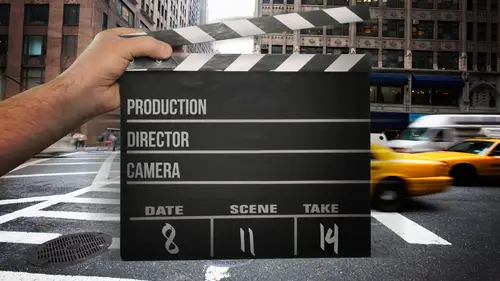
Lesson Info
27. Visual Storytelling: Basic Shots and Push Pulls
Lessons
Day 1
1Writing Your Story
32:10 2Script Breakdowns and Shooting Schedules
15:33 3Finding Cast and Crew
21:13 4VFX in Pre-Production
16:45 5Filming Gear: Audio
13:32 6Filming Gear: Camera
21:15 7Filming Gear: Lenses
23:52Filming Gear Q&A
14:42 9Lighting 101: Grip Bag and Lights
25:47 10Lighting 101: Gels and Diffusion
22:21 11Composition Rules and Lighting Gear Q&A
17:41 12Lighting Scenarios and Setups
32:13 13Lighting for Mood
14:05 14Lighting Setups Q&A
33:59Day 2
15Color Temperature and Cross Lighting
24:17 16Framing the Scene and Eye Line
30:49 17Guiding the Eye
20:48 18Creating an Interesting Frame Part 1
34:12 19Creating an Interesting Frame Part 2
33:47 20Lighting with One Light
19:05 21Motivating the Light and Creating Atmosphere
13:59 22Shooting for VFX
11:37 23Green Screen
19:42 24VFX Post Production: Extraction
20:32 25Clean Plates
24:49 26VFX Post Production: Tracking
24:49 27Visual Storytelling: Basic Shots and Push Pulls
20:42 28Visual Storytelling: Basic and Triangle Coverage
12:51Day 3
29Meaning Behind Shots and Movement
24:08 30Motivated vs Unmotivated Movement
25:55 31Setups and Payoffs
17:08 32Scene Transitions with Q&A
14:41 33Shooting Action
37:04 34Set Markers and Follow Focus
44:09 35General Editing Techniques
17:51 36Mastering the Sound and Music Score
27:16 37Reframing and Color Grading
21:30 38VFX Post Production: Muzzle Flash
14:39 39VFX Post Production: Tracking with Mocha
16:28 40VFX Post Production: Rendered Passes and Channels
31:09 41Getting Your Stuff Out There with Q&A
19:01Lesson Info
Visual Storytelling: Basic Shots and Push Pulls
We're gonna get into directing one of one talking about some of the ideas behind what I'm thinking when I'm doing things like visual storytelling, we're talking about basic shots, you have your extreme wide shot or e w s what you're gonna you know, abbreviate thes when you're doing your lists, extreme wide shots and usually establishing shots like a sitcom outside general hospital, we cut inside, we know and now I know we're in the hospital even though we're on a set uh, then we have our wide shots to be a ws we have our medium shot m s medium close up, which we've been talking about. A lot of these terms is josh is setting up shots for me, I'm calling out meeting close up, close up, your wide shot is going to be a head to toe you're medium shot is going to be from hips up to the head and you can't even see in these shots what were talking about earlier about the head room, you could see the headroom start dipping down as we get tighter and tighter, so we got a little bit ahead room an...
d they're a little bit more there and then we start getting less and less as we get closer, but the medium close ups is gonna be about chest up, the close ups going to be about shoulders up an extreme close ups of you is going to be just whatever your subject is it's going to be engulfing the frame so if I say the sio on josh's face, we're going to get something more like this if I say yes you on josh's eyes, they're going it's something more like that sony issue is just that thing filling the frame entirely over the shoulder, which we've been talking about a lot of experience explanatory it's o t s ari is a reverse angle so for shooting josh like you see there and a no t s I would call out all right let's get the reverse of that or the reverse angle we're just gonna flip around get the exact shot that we got on josh but now on stark who's in person he's talking to and we would call that like an r a o t s we have a two shot and tush threatening start with a gun? I think that what's happening here? Yes, it is I wasn't paying attention and then a point of view shot of me pointing a gun at job uh the point the point of view a p o v two shots going to be to us, so then we go into basic movement, so those are the basic shots that you need to know when you're writing your shot list that's how you're going to abbreviate you know that's how you're going to call them out when you're working with your camera operator you could just easily stay medium close up and he knows exactly what you're talking about doing josh and I otherwise you're like hey, let me let's do like a chest to the top of his head shot so getting that point of reference to easily call out those things even better when you're saying we get an emcee you on him it's just very quick these little things are big time savers when you're on set plus doing that terminology again like we were talking about before when you get on set just so you people know you know what you're talking about it's kind of like, you know, when your script writing a lot of these formatting things are to lean out the amateurs versus the people who know what they're doing that's a big reason why some of the things still exists something don't make any sense like why are we even doing this? It doesn't need to be this way but it's like a secret handshake off I pass you the script I read the first page of the script I immediately know ifyou're brand new or if you know what you're doing and a lot of times if you're trying to write and you're sending out the agents and things like that they have readers these house sometimes they just toss it away and we know how many scripts they have to read that day because they're, like clearly don't know what they're doing tossed, so this is the kind of another idea around that you're talking to me and you're calling out on m see you and you really mean in m s I'm immediately knowing exactly where you're where you're at so locked down our locked off that's when obviously the camera's not moving like the clean plate we're locking that down, hands off handheld pan that's when your camera is moving josh, just bring that in here and you want to help him let's just lower it down somewhere to write about chess level handheld and locked off obviously there's gonna be two totally different styles and let's get a little further right here so we're not blocking the screen let's bring it down. Yeah, let's get like top too two chest level there's going to be very, very two different styles shooting two different styles of feeling. One's gonna have a lot more action was going to feel more static on you would choose those for different reasons. Obviously. Then you'd have your pan and on any trolley pod, you're gonna have a pan lock, which is this guy here it's not going anywhere and you're tilt lock, which is this guy here lock it down it's not going anywhere and you might have heard me say to josh let's go loose with this one so we're on here and we're static we're letting it happen we go loose listen both of these and now we're just giving it a little bit of movement so even though we're on them there's just a touch of movement it's not handheld but it's feeling it's breathing a little bit it's not completely static I've done that quite a bit, but this is your panning you're going left and right like you turn your head this use your tilt you're looking up and down he's a very basic but there might be some people watching that don't know what now they know boom booming what I'm talking about booming with the camera we're not talking about a microphone on a stick we're talking about the camera on a jib or if you're in a chapman crane, I could tell you boom up or down you're gonna get a little button and boom arm is going to bring the camera up and down it's a lot easier than what we've been doing with this tripod today, so if I'm saying boom up and down, I'm talking about a jib or something like you're gonna get on a chapter zoom some explains where you don't think I need to explain that one dolly zoom and dolly are very, very different so if your dolly ng forward you are moving towards the character and why don't we why don't we grab this just so we can look at how different it feels I'm just gonna I'm just gonna film you man let's just make it happen what we want we truck this over right here you know what since we got some light let's do it on no, we need the distance I changed my mind again okay, so we'll zoom first, right? Uh going to get that we tell the camera onto the so when we're zooming in, you could see the backgrounds not really moving around and let's just get up tight so we can see it's like that down. So when resuming in, we got an issue with this, we're gonna correct real quick. All right? So we're gonna correct the monitor, so we'll just leave that for now, I'll come back to that, but dahling, when we're talking about dolly track left track light, right? So if you're on a slider, you're on a dolly. Well, if you're on a slider, I'm usually saying slide left slide right that's my opinion totally fine because we all know what we're talking about, what they were on the dolly and we're on tracks were moving around if I want you to track right or track left. We're going to be saying track left track, right if I want you in and out, I'm saying dalian, dolly out and I sometimes use those terms what I'm talking about, just moving the camera one place to the other. But this can was just staring at that beautiful face. Look at that. Lovely, just lovely are joshua will swing over here. All right, so go ahead and zoom out. And obviously, we would have some kind of system, like a follow focus to get much more smooth. Zoom. But you could see in relation to, you know, his head and his body. All of this stuff isn't moving. Look about these white areas right here, the edges here. Zoom in one more time. None of that is shifting perspective with him. Everything is just coming right at him. Like you would do a digital zoom let's. Go ahead and take that off instead of setting up the slider. Let's, just walk it in god. And this is actually we haven't even talked about it yet. But this is the duel focus. Do we have it on? It might be on it might not. Okay, so this is the duel focus system with the c one hundred, which has amazing auto focus right now, it's focused on axel right there but if I put my head hand in the center because I have the centre focus system, its going to rack right to my hand josh isn't doing anything and it's going to do all the work for him as long it has the proper contrast and the scene and that subject that you want and focuses centered it's going close to their analysis dolly towards him and you could see the world changing in relation to him and has an entirely different feel than what the zoom had tarantino used zooms a lot for comedic effect often times but they have two very very different tones to what's happening this feels obviously way more dramatic because the world is moving around our character if you zoom in and then dolly the world is going to move ten times more especially if you're dahling around them if you're in a wide angle and you're doing an arc around your character, we're gonna have some parallax going the world moving around them but not as much as if you go tear if telephoto and then start barking around them the world is really going to be spending around them a lot great examples of that tony scott films michael bay films too but really great example of that would be tony scott films like man on fire the man was just a genius moving the camera right let's like that back down dolly, zoom and push! Pull! Actually, josh bill and josh and stark kenly work on getting the slider out here don't want to face it this way. So we're grabbing that anyway. Yeah, looks good. Won't help me and let's, uh, you guys look this this guy up just so we could get a little bit of light on our subject. Someone I want to set that up. Probably great here. Or maybe you know what, let's. Get it out of this way. Let's. Let's, let's. Set it up right here. You wanna grab that ballast bringing over. And, uh, sam, can you wrangle the cables for her great issue there. It's going to take that on? We're gonna go a long ways. This way. All right. Let's, tryto level this out because I can already tell that it's looking a little wonky. So let's, let's elongate this leg here. So you go ahead and work on getting us a pretty level level track happening there. So, dolly, zoom or zali or a push pull. I call it a push pull, but people call it by all of those and none of them are wrong. I was really started by hitchcock to my knowledge in vertigo that freaking amazing shot down the stairwell pulling out and everything's just elongating that's a push pull every you know some of my favorite examples would be lord of the rings has an awesome I think I think it's the first one is it the push pull when it's looking down the and then just that corridor of trees or whatever just starts it it's amazing you see it also in films where it's like the characters trying to get to a door and it just seems like the door is getting farther and farther away same effect jaws really great effect one very very subtle and awesome example is in the good fellas you guys are talking about what I'm talking about they're sitting at a cafe and we're just doing a very subtle, very slow push pull the entire time that the two characters are having a conversation in the world is just changing outside of the window behind them really cool effect can we tether over to this guy just by switching or do we need to go hd my for a tether on this one? So we're going to need to switch the pan probably a little bit you grab your leveller and make sure we're level both ways and the way you're gonna achieve this effect and you want to get the way form over that we're going to achieve this effect by dahling inner out and zooming and obviously this isn't going to work very well because there's a lot of things that need to be said of that we don't have necessarily like for instance, one hundred millimeter ball head which will extend this up you put it on and I'll raise this up off of the slider a little bit because what's going to happen you'll see in a second as we pull this back well that's what I can actually show you right now so as we pull this guy back you could see we can see the slider and shot now so you're gonna want to get something to raise this up of course you consume in and then do your dolly but, uh you know that that ball head's gonna bring this off the slider clear you of that let's get a subject stark let's, let's get your stoic face in there. I'm gonna need you to be like, dead center so you're gonna have to do like a lean over, so we'll come right here. Let's move this too right here so we could just see you'll have to be like dead center here. So like your face about yea high all right, this is going to be an awful example uh wantyou borg zoom all work focus, but the basic idea is you're moving forward and you're you're shifting did you just give him a booster seat? Oh, that is amazing when we go to dinner later I'm going to be like two adults and one child okay all right, so the idea is you're moving forward and you're shifting the zoom to keep the shot exactly the same and so the character and focus is staying exactly wasn't exactly same there would you get the idea? They're staying exactly the same in frame but the world because what we talked about that compression or you know that widening of the world around you is switching but the actor and frame is not so your opening or closing down that world by doing that now you can see with something like a dslr without the proper gear it's really hard to do that so you can do a digital push pull which we'll do right now which might be difficult because we should have ah the dole pixel on this one with the auto focus but we'll see we'll see if we can make it happen all right okay great cool it's just focus one more time yeah give me a really shocked face stark and action let's try one more and action okay cut way did get that yes. Okay all right so let's look at what let's go ahead and switch over back to the kino let's move this aside let's move this out of here could we and we're gonna look at what a digital push pull looks like and then we'll try to go ahead and do it so that's what we got right there is a digital push pull and that's what we're going to try to do right now in the adobe of premieres while I'm bringing this up any questions that we can answer I will do what I will do in this yeah, absolutely can I ask one more green screen question any going back before? Okay, this is from evan style howto make an actor acting on green screen naturally so how to make them believe that they are in that environment er doctors back to having something like an island thing brian mentioned having like a tennis ball or something's actually look at they're just gonna have to be a good actor I mean that's what? It comes down that's how it is there's mean there's actors I've been complaining about the fact that they have to act on green screen because they who was a genda off guy he was like crying on set yeah, it was like crying upset because they want to attend a got it does magneto yeah, because he had to just he's like I know this is an acting it's not acting with people anymore it's just by myself, so all right we could take one more did you have a question it's a question of okay I have another one if you don't question from tai sonic if an ideal lighting setup isn't available is it better to slightly under expose your subject and keep the detail in the background or have good exposure on your subject with the background blown out uh never blow out your footage if I'm going to do anything on under expose just touch most of these cameras do really well with that included this one hundred for sure so these cameras they do really well with low light you have some leeway in the shadow areas but if you blow out your footage there's nothing left same as audio the audio peaks it's gone there's no saving and you're going in the land of eighty are at that point if your footage blows out in a way that you didn't what you wanted the detail there it's not there it doesn't exist uh it's just white so if you're gonna do one of the other I would stop down if I had no other choice take another one uh no I think we could jump into this way want to jump on my screen now cool alright so again here's the shot right and and what what I think is really cool about that is because we're getting so tight watch what happens let me let me actually make it bigger much what's happening to his face it's actually elongating his face as well, which I think is a really cool effect. That's really weird, but here's a shot we did wait here's how we're gonna pull this effect off? It's super simple. We're just going to zoom digitally in the camera so we're going to hit scale in position at the beginning, which is right when we start our move and you could see there's a little bit of that wobble happening that you were talking about, even with the slider, but we're not gonna worry about that. We could easily take that out with some orb stabilizer, then go into this, but we're not gonna worry about it. Then we're gonna find when it stops right around that area gonna hit another key frame, take note, actually, let's, try to get rid of the slide a little bit, so we're going to stop it right here. Go back to the last try to match it. It's sam it's looking pretty good and then I'm gonna ease into my final key frames. All right, click go down, teo he's in. So we're going to ease that movement into that final key frame. We're not just slamming into that final move, I don't see a way and we have a digital push pull. Is that so? It's the same technique, but we don't have enough crew to pull it off properly so we could warp stabilize that and that would be a perfect movement. We have our push pull in camera with only one person operating it super easy. And if you're shooting for k delivering at ten eighty, you got all the leeway in the world to do that. Obviously, we're shooting ten, eighty and delivering it katie here. So you're goingto have some issue with that. But some of these cameras are pretty solid and you can get away with a little bit, pushing it a little bit if everything's exposed really well. If everything super sharp, you can get away with that second goes soft, you're screwed, it's not gonna work because shooting for k, you could do that perfectly, it's a push, pull, all right, so let's, move on. We could jump back to the keynote, actually set it up. Any questions there? No questions on that right that's, super simple, really self explanatory.
Class Materials
bonus material with purchase
Ratings and Reviews
Samuel Befekadu
I bet this class will be awesome. the course is given by Ryan Connolly!! I have been watching this guy for more that 5 years. I just wasn't serous about film making then. but now since i love film making why not try to be one of them by learning form the best in the field like Rayn. he has been inspiration for a lot of film maker from his YouTube channel Film Riot. his way of teaching so funny and entertaining . I bought this course to learn Ryan Connolly's killer skill. Thanks creative live and Ryan Connolly!
Will Green
Great class! It starts at a very simplistic level and covers the full spectrum of filmmaking. I would not necessarily buy this course for advanced film students, however it is an amazing review for beginner students to intermediate students. I would love to see a BTS of a short film from start to finish. I've seen all of Ryan's BTS shorts and I would greatly enjoy a much more intricate play by play of the short. THAT"S SOMETHING I WOULD PAY A LOT TO SEE. An 18 hour compilation of prepro - post of a short would be awesome.
Jonathan Beresford
Love Ryan and everyone at Film Riot. Excellent course of the excellent quality I've come to expect from them. I just wIsh he'd act more. So funny.
Student Work
Related Classes
Videography