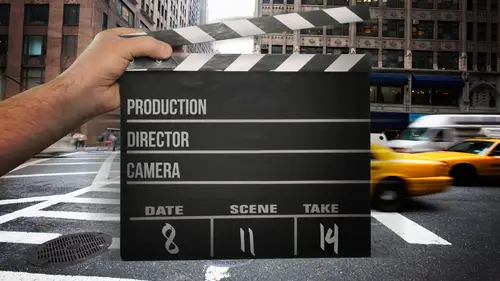
Lesson Info
26. VFX Post Production: Tracking
Lessons
Day 1
1Writing Your Story
32:10 2Script Breakdowns and Shooting Schedules
15:33 3Finding Cast and Crew
21:13 4VFX in Pre-Production
16:45 5Filming Gear: Audio
13:32 6Filming Gear: Camera
21:15 7Filming Gear: Lenses
23:52Filming Gear Q&A
14:42 9Lighting 101: Grip Bag and Lights
25:47 10Lighting 101: Gels and Diffusion
22:21 11Composition Rules and Lighting Gear Q&A
17:41 12Lighting Scenarios and Setups
32:13 13Lighting for Mood
14:05 14Lighting Setups Q&A
33:59Day 2
15Color Temperature and Cross Lighting
24:17 16Framing the Scene and Eye Line
30:49 17Guiding the Eye
20:48 18Creating an Interesting Frame Part 1
34:12 19Creating an Interesting Frame Part 2
33:47 20Lighting with One Light
19:05 21Motivating the Light and Creating Atmosphere
13:59 22Shooting for VFX
11:37 23Green Screen
19:42 24VFX Post Production: Extraction
20:32 25Clean Plates
24:49 26VFX Post Production: Tracking
24:49 27Visual Storytelling: Basic Shots and Push Pulls
20:42 28Visual Storytelling: Basic and Triangle Coverage
12:51Day 3
29Meaning Behind Shots and Movement
24:08 30Motivated vs Unmotivated Movement
25:55 31Setups and Payoffs
17:08 32Scene Transitions with Q&A
14:41 33Shooting Action
37:04 34Set Markers and Follow Focus
44:09 35General Editing Techniques
17:51 36Mastering the Sound and Music Score
27:16 37Reframing and Color Grading
21:30 38VFX Post Production: Muzzle Flash
14:39 39VFX Post Production: Tracking with Mocha
16:28 40VFX Post Production: Rendered Passes and Channels
31:09 41Getting Your Stuff Out There with Q&A
19:01Lesson Info
VFX Post Production: Tracking
I went in and before I walk into the shot, uh, I just put out a tracker trying to track nothing and obviously can't grab anything because there's nothing for it to track. And I know it sounds dumb, but I've had people ask me why this isn't working when they said they're like because I'm telling a lot of people think that green screen is magical like that. You put a green like just if it's green, it disappears like so. Obviously this kind of obvious. So So now here's with contexts, um, hoping it doesn't do that jumpy thing at the beginning. It's doing that for some reason. It's during the being involved shot. I don't know why. So I'm just gonna go ahead and track this from this frame on. Know what this is? If you have heard tonic before, this is just the tracking box. So again, when I said points, this is what it likes. So you have this one, the inner boxes called. I'm pretty sure the region of interest, which is looking for the actual thing that it's tracking, and then you have this bi...
gger one that's like if you have ah faster movement. It's kind of the search area, so we'll look for that thing. So I'm just gonna go ahead and I'm not going to do a rotation and scale, which I would need another track for that I'm actually just gonna add a no layer and just call it track and then select. That is my target. So Oh, and then another thing they do is I like to turn this up to 90 which is this This is the threshold. So it's saying, if it's confidence level goes below 90% like if it is not 90% sure, that next friend this point is it's just gonna stop. It's gonna fill the track. So I like to do it like that, so it's more accurate. So it's gonna press play again. Oh, no, it's tracking. It's just gonna be slower. Think it's tracking? Sorry, there goes. You can see that it's kind of slowly moving head there, and you tell it is doing that because you could see that it's sharp. I mean, it's kind of soft, but for this purpose, it's pretty sharp without being in the background. So I think that's good enough. I don't want to go through the whole thing. So I'm just gonna hit, apply, and it's just gonna apply the tracking to that. And then let's just pull out texts and let's do just scale it up. It's here, touched there, and you can see that it's attached to it until it's not tracking anymore. So that would be considered a good track without the whatever the C 100 things doing. So it's all about context. It actually have to feed it information for its track. Now, I don't think I'm gonna go through all of them. I'm just gonna play. Will someone this one would probably track? Is that the same one? I think that's the same one, isn't it? I want to get to the blurry one, that one. It would probably end up tracking. Okay, now here's another one, which I've had. People ask why their track isn't working. The second you go in front of it, it's gonna break because obviously you can't have something in front of the thing you're trying to track. And again I get people asking me why it's not working, because I think they think the tracker is this magical, too. But in this situation. Obviously, if I want to try to track, it's going to stop every single one of these. And the other thing about that that happens is yeah, you could see right here. That it, Um sorry. I'm trying to find frame by frame. You could probably go in like they were tracking this corner right here. Okay, well, when you get to hear, you could kind of guess what's up. But what about right here? If the cameras move like tell, it's handheld, it's not gonna be accurate. And then right here, maybe right there, you could do it. But you're going to do it each time. And then what's gonna happen is when you go to play back, it's gonna have a shift and you're gonna be fighting against. So it's This goes back to shooting smarter. Now, if you had something like the slider, it's a consistent motion. Most of the time, like even if you're going, you could pretty much guess like, Okay, it's just moving laterally. It's gonna go to tear, and then it's here. The point in between is probably gonna be here, but when it's handheld, you don't know because even if it's even in this example. What if the camera it's not perfectly flat and straight? It could have tilted down a little bit, so that could still affect it, too. I'm gonna go. Want to find the very noisy one. So here you go. Now, what's happening here? Um, it still might track it in this case just because this is sharp. But if you're trying to track something farther in the background, this noise, what's getting it up happening is it's gonna grab onto Let's go for it. My frame. You could see how the noise patterns changing on it. If that thing gets too aggressive and start swimming around like that, it's gonna cause it to jump. So that's something you want to avoid. And then let's go Teoh the born one. There we go. It's probably going to fail right here because of this area, because you could see it sharp, sharp, blurry, more blurry, super blurry. And then goes back. So you want have with this and this is just one thing. So if you're trying to do a camera solve, which I'm gonna show you in a second, you're gonna have to worry about everything doing that you're not just worried about one point. You worry about everything, and then that's when it becomes infinitely worse. Do you have a question? Yeah, Yeah, I did. When you were showing us the shop that had a lot of noise in it. I remember recalling doing shop, but I did on a slider and it was just a push board. So pretty much it seemed like it would be a straight line in the track. But, you know, there wasn't differential, right? We're just gonna assume the tracker is perfect and I wouldn't just do it on its own. Isn't because possibly the shot was noisy and it kind of made the tracker go a little bit left or right. And that's where that confidence thing is to or that you want to play around with. And the noise happens a lot like it'll Even if I do the camera track, it's probably still gonna happen, especially with shots like, uh, from DSL, ours, and even like working with pro match movers like everybody wants the automated tracker thing. We just there, like we do it manually because it's yes. It would be great if you could just press the button and then go, But it's like they want to know, like there's no room for error. It's like, No, it needs to be perfectly on there. You can't just be, like, kind of moves around. It's not gonna work. So what do you mean by they do it manually? Like how we're doing, how I'm placing the track, They go in and do that and then we'll get into that about the different depth of stuff to solve an actual camera. Because this is again, this is an object track. We're just trying to say, like, how this were like, Oh, we just want to track this thing so we could stick whatever on there. So now I'm just gonna go ahead. I'm gonna do the fun one, which is this one. And after effects added this the track camera. So I'm hoping that this works perfectly, So I'm just gonna in this case, they have ah, track camera. So I guess speaking as our questions while it's doing its thing because a couple questions is this are these questions with regards, Teoh what you're doing now? Anything right now is the salsa OK, let's see here a question came in from Nicholas. How do you motion track two pieces of footage together? That's more difficult. When we could do it is actually that we've done is you could track one. And then you could actually just attach that other piece of footage to that one and then have, um, just moved together. But if it's an actual three D thing like this, that's a weight. I mean, that's too difficult to answer. That's wavy on because I comes in tow multiple camera angles and then using pro software that's going to solve it. So Okay, uh, question came in. Can I use tracking to stabilize image? Yeah. Yeah. In fact, actually, show that right now because that thing's done. Um, so let me go back in here. Me disconnect that, and then it's going to shut this off. It's the exact same thing. What? It's when you do it. You're just telling everything else to move and not the tracker, but track motion, um, stabilized motion. Sorry. Of course it does that that's not gonna have the rotations. No, this isn't gonna have irritation, so that's gonna look kind of funny. It's gonna be like because there's no rotation. Good way to do it. If there was a little bit of movement that you didn't want, cause you're not gonna have that rotation could you lock down? And in fact, everything kind of needs to be tracked to. Like, even when I was working on film footage, I was like, Oh, I just went in and I made in your scene. And then everything was off on my supervisors. Like, did you get it from Matchmove? I'm like, No, the camera's locked down. He's like, No, there's film gate. We've So just the motion of the actual film camera that shutter moving you get little tiny my new moves. So yeah. So this is the Soviets stabilization around. Get rid of the matches, Kyle. Looks like he's just moving. Let me just camera. And what is it? What's that right there? This target piece. Oh, this is using adobes thing. So what you're doing is you go around and then you're just trying to find something in context that matches this angle. So, like, right here, you could obviously tell that these three points together make a flat surface with surface, so I'm just gonna go in and then create a null and what it did is it actually solved the camera. So I'm just going to do two years and then you could see that his motion, it's solved that. So let's make another text layer cold water. And then we're gonna make this a three d layer press four. Um, what does it w actually my me? Yeah, it was up in space, so I put it to where that target was now soldiers that thought it was, like, way further or closer to the camera, right? Well, I just made it technically was at the origin of whatever after effects calls the center of its internal universe. So what I did is I just took the position of that target, copied it. And then I made the Walter text there, and now you see that it's going around it. No, my bounce around cause I just I literally just press go. But another thing you could do is add motion blur to it. Now again, this is camera solving. So we're trying to match something that's fake with something that's a really instead of the other way around with the object tracking. Let me just add motion where and it'll look like it's totally riel. So there you go. I mean, that's about it. What about same goals? I tell you, Papa Noel on there All the know was just for right here. All the know was was saying, It's just saying that that target area, it's just kind of saying, Make. I want this to be where that Nola's so a no Layer is just something that does nothing. It's just they're all it's doing is occupying space, and then I just because I can attach things to it or copy its position and then put it on other things. So initially it was slipping because you created this virtual world inside of after effects. And although we're looking here after effects, thought the text is actually like here right away back there. So he had to tell after effects that no, it's actually right here in the space that we created now, with camera solving. Everything else is holds true, but with that, one thing you kind of wouldn't avoid is because you asked me about during c stands, and you don't want to do reflective surfaces because what'll happen is you'll have You might have a light glint and it's like, OK, I'm gonna attach to this point and I'm just gonna record it. Well, obviously, as you move, the angle of the light might follow change and not just gonna throw it off. And not so I said a lot of times they do it manually because the computers like, Oh, I just see this very hi constant contrast the area. Neither of us could speak today Dilla daily let me do Yeah, but it's like I just see that and then I'm just gonna go ahead and follow it. And that's why they do it manually, because they're like, No, I know this thing's not gonna move. I know it's not reflective. I know it's a tracking marker. I know what it is. So cool. So before we move on to the next section questions Yes, questions. So how much is here? How much easier is it to key out green screen if you shoot in a 4 22 color space instead of a 4 20 color space? Well, again, it depends on your lighting, but you are gonna have more latitude, which you're gonna have more information that you could subtract from. So you'll have more flexibility with a 444 and 4 to 2, I guess, I guess. But it was a bit up with the camera. That's most important. Yeah, if you got you know, in a perfect world, if you had, you know, the four for four with high versus you know something like what we have in C you can kind of look at it as, like cliffs, as they like to say instead of a nice fall off. So you have no shades of that green color into the blue, whereas these have, like these little clips that start to blend a little bit. So that's when you start getting issues with blue as well as your green. Because you know you're sacrificing that color like start talking about the other day. You're removing color from the image, so you have left to play with. That's a fair assessment any other. There's a question from Cameron Baugh in movies like Star Wars, where their having fully CG backgrounds and the actors are acting on green screen, are they raising the shutter speed to keep it clean? it doesn't look choppy, but there's also no bleeding of the green screen. That's because at a higher level everything is most likely road now. But it also depends on however they shoot it. I mean, that's also a stylistic thing. They have tons of like If you would see a movie and you wait to the end credits, you're going to see the hundreds, if not thousands, of people that worked on it so they could do They're not gonna have bleed because they could have someone go in. And just what's even a fake leg If we need Teoh like and we've done it to where we have keyed it out and then added some motion blur back in when we had the blood to get rid of that, we keep it and then added some of that softness around it artificially, so it wasn't looking all clunky around that motion blur. So that's another thing that they might do. I don't Yeah, I mean, they could do. Every situation is different. They just and again to clarify. We're not saying to shoot at a 100 or plus shutter speed, were saying go a bit above as much as you can until it becomes noticeable, especially reading guerilla filmmaking. You're not gonna be a shooting a +444 most likely cinema camera. That's like $200,000. So, like you using something like your IPhone, it's better shoot smart or even a DSLR. Just put the shutter speed up and doesn't mean the entire thing has to be that way. Any others are. Do you want to go ahead and keep asking some more due to? More than okay, Ray Romano is in the chat room. Question. Is there any difference between making FX on videos shot on three D format and two D common videos? I don't tell Stark. Uh, it's a different workflow. That's about it. It's double the work. I mean, a different process, that's all. So yes, OK, I have another question from Michael Andrian how to track and attach something to an actor that is moving in a scene that's object tracking that goes. It's pretty much the exact same thing that we just did. It's that you're tracking the points in space and then replacing track is button on a shirt, right? Yeah, since there was so much contrast between the button on his shirt and how dark is sure it is had been exactly like what he did on the screen, but on the button on the shirt instead, and then you would have to go in blended in yourself. So cool. All right, let's move on. Mixing practical with digital So this will be the last defects thing that we talked about today on. I talk about it a lot. If you're gonna do digital effects, do as much as you can to make some kind of practical element into shot. This is something that we did with film riot, and it's super simple what we mixed in. So we did a sort of a super speed effect. This whole thing was shot in about 20 minutes, and the thing that we're doing to add the practical effect is that's a leap lower, just kicking her hair up whenever she stops. It really doesn't look all that realistic. It's not going in the right way, but it helps sell the shot. Ah, lot. And that's a really simple example of mixing something easy and practical into your shot to make it work within the shot where the speed supposed to fly by. We put some napkins on the table, hit with leaf blower that goes flying everywhere. Spend the table of the plate that was on the table on the wipe. It looks entirely convincing. So doing little things like that to mix it in, a jet goes by, kick up some smoke anything like that, where you could mix some practical, real world elements with, You know, your visual effects. Like there's a little guy walking across here. String on this pulls it off. The little guy knocked, it falls to the ground. It's 10 times more convincing because that one tiny little thing that you did anything you want to add on that one two things one is that if you're going to try to pull off a fake effect, you better make damn sure that you could do it because it's gonna ruin it. I mean, it goes back to that effect. What you mean by that, like a digital effect. If you're gonna do it like don't try to pull off this huge thing because everyone's gonna cringe when they see if if you can't convincingly do it. I'm not saying Don't attempt it but maybe go practical. And then even if you're going practical, when you're trying to do something big, maybe go digital. But I think the best is mixing the two or just during its smart like don't because I have seen so many people like I'm gonna add a fake explosion behind me as I'm walking way to look cool. And you're like, Oh, with and you they just ruined. And that's all you're thinking about. I mean, even we've seen everyone seeing movies, even if they're lower budget. We were kind of like, OK, you had me until I was looking explosions. And then the other thing I just thought of is something called audience expectation. Because I've heard people complain, You know, when you see a TV and they have the scan lines across it and you're like Why did they still have scan lines and static when we don't have that anymore? Well, it's kind of like, you know, when you watch TV, I told us to Josh, where you see they have the girl marks that So you're like, Oh, it's grilled food and it's just something that's so subtle that you're like, Oh yeah, If they didn't have that, I wouldn't have thought about that like, for instance, on the moon like people I think they even did in Transformers. When they're walking and there's clouds of dust that would come up. That's not really gonna happen in real life because there's no air. There's not gonna be. There's nothing to raise it up. But if they didn't have it, it's kind of weird, like if you saw gravity real life, there's no sound coming out that they did not first, you're like, I'm sure there's hundreds of people like all the 80 this stupid sound guy. They forgot to add that Theo, he didn't have anything in there. But it's like in real life they wouldn't have it. So that kind of falls under audience expectations. So, like the little thing you said, if you have something, it's just little subtle things like that where they may even be wrong but adding, It's still gonna add something to it, like an adobe in the frog. If you look at the frog, we just were like all the frogs there. Let's just a little droplets of fake water because you're like, Oh, it's a fraud. You probably came on the water, but just those little droplets, it's like it just adds something to the scene. I wish we had a before and after on that one because of frog looks so much more like it was there just by adding those little droplets then before and I'm pretty sure do we make those a three tier Was that, um, image? That was three, OK, And it also told us that Hey, this is where the frog came from, which I think it's funny cause it's just leading from the side of the desk. But just purpose all that we're not saying Don't do it. Obviously, if you're practicing and learning, do it. We're saying if you're doing a big project of any kind, something that you're trying to get out there, don't go beyond your means beyond that, go crazy and try and turn this stuff. Anything else to add on any of that? Just shoot for OK, just be smart with nation. Turn that into a T shirt should be like, Yes, you can
Class Materials
bonus material with purchase
Ratings and Reviews
Samuel Befekadu
I bet this class will be awesome. the course is given by Ryan Connolly!! I have been watching this guy for more that 5 years. I just wasn't serous about film making then. but now since i love film making why not try to be one of them by learning form the best in the field like Rayn. he has been inspiration for a lot of film maker from his YouTube channel Film Riot. his way of teaching so funny and entertaining . I bought this course to learn Ryan Connolly's killer skill. Thanks creative live and Ryan Connolly!
Will Green
Great class! It starts at a very simplistic level and covers the full spectrum of filmmaking. I would not necessarily buy this course for advanced film students, however it is an amazing review for beginner students to intermediate students. I would love to see a BTS of a short film from start to finish. I've seen all of Ryan's BTS shorts and I would greatly enjoy a much more intricate play by play of the short. THAT"S SOMETHING I WOULD PAY A LOT TO SEE. An 18 hour compilation of prepro - post of a short would be awesome.
Jonathan Beresford
Love Ryan and everyone at Film Riot. Excellent course of the excellent quality I've come to expect from them. I just wIsh he'd act more. So funny.
Student Work
Related Classes
Videography