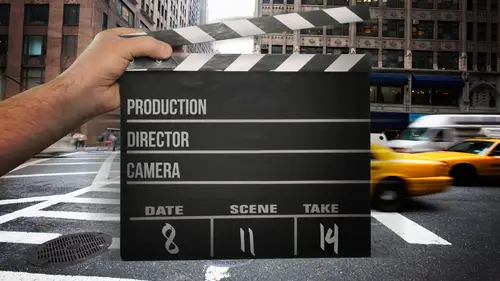
Lesson Info
38. VFX Post Production: Muzzle Flash
Lessons
Day 1
1Writing Your Story
32:10 2Script Breakdowns and Shooting Schedules
15:33 3Finding Cast and Crew
21:13 4VFX in Pre-Production
16:45 5Filming Gear: Audio
13:32 6Filming Gear: Camera
21:15 7Filming Gear: Lenses
23:52Filming Gear Q&A
14:42 9Lighting 101: Grip Bag and Lights
25:47 10Lighting 101: Gels and Diffusion
22:21 11Composition Rules and Lighting Gear Q&A
17:41 12Lighting Scenarios and Setups
32:13 13Lighting for Mood
14:05 14Lighting Setups Q&A
33:59Day 2
15Color Temperature and Cross Lighting
24:17 16Framing the Scene and Eye Line
30:49 17Guiding the Eye
20:48 18Creating an Interesting Frame Part 1
34:12 19Creating an Interesting Frame Part 2
33:47 20Lighting with One Light
19:05 21Motivating the Light and Creating Atmosphere
13:59 22Shooting for VFX
11:37 23Green Screen
19:42 24VFX Post Production: Extraction
20:32 25Clean Plates
24:49 26VFX Post Production: Tracking
24:49 27Visual Storytelling: Basic Shots and Push Pulls
20:42 28Visual Storytelling: Basic and Triangle Coverage
12:51Day 3
29Meaning Behind Shots and Movement
24:08 30Motivated vs Unmotivated Movement
25:55 31Setups and Payoffs
17:08 32Scene Transitions with Q&A
14:41 33Shooting Action
37:04 34Set Markers and Follow Focus
44:09 35General Editing Techniques
17:51 36Mastering the Sound and Music Score
27:16 37Reframing and Color Grading
21:30 38VFX Post Production: Muzzle Flash
14:39 39VFX Post Production: Tracking with Mocha
16:28 40VFX Post Production: Rendered Passes and Channels
31:09 41Getting Your Stuff Out There with Q&A
19:01Lesson Info
VFX Post Production: Muzzle Flash
no one seen this. But Ryan keep showing proximity clip. So? So you don't feel left out. Well, actually, this wasn't planned, but I had the drive with it on it. These are all the shots of the more interesting shots that I did. And I just want to demonstrate the fact that everything is kind of half practical, which you'll see like Josh never hit Todd with a stick and then explodes. That didn't really happen. So it's gonna its silence. Just enjoy it. Get their race. This is the foot coming off. There's all the nothing you're gonna notices. These aren't really that crazy. So we got stick. Josh is only swinging and nub. This one's gonna be kind of hard to see, but we didn't really throw Rocket. Um and this one actually is. Ah, Probably the best example. Let me posit on their This was actually a picture of the shackle on was called ankle it. Sure, uh, and this is probably the like, easiest example a show of, like, just mixing practical digital because there's just a picture I made squares an...
d then in after effects. I just did that. Added some shaking too, and then you're like, Oh, it's really at least I hope so. So I'm gonna What I want to do is I want to start from the simplest set up to the more difficult. So we have this thing that Ryan kept talking about just Josh. And I'm just gonna add a muzzle flash. So someone I actually want to go back to the question someone asked before about working in a higher bit up. It's no benefits your actual footage. That's in eight bit. But in this case, because I'm adding stuff on top of it, there is gonna be a benefit. So basically there's no benefit to the footage, but everything else there will be. So it's gonna go ahead and add muzzle flash. And I'm just gonna line it up to the frame that it's on on the marker. And I see a lot of this people like there we go. Just gonna press play, got my muzzle flash looks, riel, which may be that time it does, but it doesn't know now. The whole thing is I work linearly, which you'll see this and working linearly, especially during compositing and effects or anything like that. Work this way if someone tells you not to, don't talk to them because they don't know what they're talking about. Always work when you're in. The best way to explain it is that it replicates the way that real life works. So I'm gonna go ahead and add and you'll see that you're gonna get some more information in there, Okay? And what it does is just adding light on top like I don't want to get into the color science part of it, but just always work with nearly and always put yourself into a color space, which Ryan went over before. You have all these color space like a rec seven or nine. But I'm working in RGB because this was seen on YouTube, so it was going to be an eight bit after or anyways, so the first thing I want to do is I'm actually gonna shut that off, and I think I was going to do one once, where our muzzle flash, same thing. I'm just gonna go ahead and do an adjustment layer, and I'm just really gonna blast this thing out kind of and just over exaggerate everything. So they're going here, and I'm gonna go ahead and add a radial blur. Okay, Now, an adjustment layer only effects anything that's under it. So that's how it works. So you could have any effect on their Let me just shut this off. Now, the whole thing about selling an actual effect is that you want it to be you wanted, Teoh. Actually, the whole point of visual effects is you want to blend the effects into the real world and not the other way around. So, like this, it doesn't look real right now because our edges too harsh will start to blur it out. And all this is doing is that showing its anything like a punch to the air around it. So if you've seen an explosion in super slow motion, you'll see this big pulse from the air compression, and it will act as a lens. Okay, so I'm just gonna go ahead and make this one friend so you just can't see poom, and it's subtle, but it's still adding something. Go in and guess what? Even with this guy? Not that guy, but someone. I'm gonna have the same thing. Maybe lower that it's gonna preview it now. Ryan already touched on it. About adding practical soft because you have the smoke. But you're gonna notice something. You see how the smoke in this area how it's not sticking, So it's cool is you're going to kind of do a fake, uh, track. I'm actually just gonna shut the layer off so I could see and now moving its pivot point. And right here, what I'm gonna do is just dio sin a key frame until it's done. Speech down actual. Have to turn it on. Sorry. Let me go back. So this is moving? Yeah. This is from the muzzle flash. It's a pivot point. This isn't anything crazy. This is just go frame by frame. Here, there, This is cooler than editing. I'm just saying that's good for now. Now, the only thing is, I only want this thing to affect that first frame. So I'm just gonna keep frame. It's, ah, the maximum amount in the first room and then down to zero. Then I'm gonna turn on motion blur, which is always good to have because it's it's still moving, the cameras moving. So you kind of want toe Match that and let me your and preview. Now do you see how it's kind of sticking with the scene? So it's not floating around? I mean, it's it doesn't go away, but it's turned on the transparency and stew zero there. I mean, it's going outside the bars, but is it doing that on their kind of Oh, but see, it's just a little things like that. That's all the effect in the thing with this shot is I do are all of them, I deduce with every single flair I get a flare muzzle shotgun shot thing. Now it's the same same thing. Others chiller things I'm gonna dio This is a bright light source guy. And the thing is, because we're working linearly in the way light works, go to the top here, a good ad, and then I'll actually change the color somewhere out there, There, you know, what I could do is I'm socially also, I could see I was gonna go around here during a super quick, So live with it e and turn its back on. I heard Alex Riel, This is my quick bore thing. So that's too much for their turn this down, actually understand? Shut this off. Obviously you could see there's a lot of playing around, just kind of want to dial that in. And then I might actually just to the wall, because I don't want to spend too much time to go. Oh, that's that's good enough. Good enough. Illustrates the morning because I just wanted to run through this guy pretty quickly. So it's one frame and then that mask is awful. I know. Is that more than one friend? No, not that I'm not used to Ah, keyboard on a laptop. So you have, like, gross mask. But basically what I'm doing is it's just adding weight to the scene. I'm actually hating it, so I'm gonna shut it off. But you get the point. And this is another reason with shooting smart like having the light, because I don't know if for some reason in this shot it's not working, but most of the other ones, that is perfect. But what I could do is just to make this shot even more interesting to make up for that girl's thing. I'm just gonna drown the thing out, so I'm just gonna actually add my favorite thing, which is a lens flare, and I'm just going to use the default after effect. Is that like 1/3 party plugging, it's 1/3 party. It's from video copilot, which they make it also for nuke, which could add, or you could dio optical flares. Now, as you could see, it can't go brighter than white. So that's what's kind of cool is when you're adding the light. And this is why working with nearly is awesome. You're getting how it would actually react. And that's why you'll see later. Everything I do is and I render out at now this is obviously they're extreme, but disco gun, you just go in. I don't like that flare. We're just gonna dio a pre site way man for straining. Do you think I should do to it? Enough intensity? Yeah, migrate there now displayed? Of course, I don't know. It's pointing back like that. Actually, I do know I don't Yeah, are you with? I did know it's include their guys, so it's one frame long, but it's still just adding something that scene, but the smoke, having it really there and just mixing it in help so much because now we're just it blends, especially because the stock footage of this guy has its own smoke. Me. Turn that back on. There we go. And you just do the same thing to each of the three shots. Yep. Like that's what we did for losses is every single one I had to go in there and just one by one, because each one was different.
Class Materials
bonus material with purchase
Ratings and Reviews
Samuel Befekadu
I bet this class will be awesome. the course is given by Ryan Connolly!! I have been watching this guy for more that 5 years. I just wasn't serous about film making then. but now since i love film making why not try to be one of them by learning form the best in the field like Rayn. he has been inspiration for a lot of film maker from his YouTube channel Film Riot. his way of teaching so funny and entertaining . I bought this course to learn Ryan Connolly's killer skill. Thanks creative live and Ryan Connolly!
Will Green
Great class! It starts at a very simplistic level and covers the full spectrum of filmmaking. I would not necessarily buy this course for advanced film students, however it is an amazing review for beginner students to intermediate students. I would love to see a BTS of a short film from start to finish. I've seen all of Ryan's BTS shorts and I would greatly enjoy a much more intricate play by play of the short. THAT"S SOMETHING I WOULD PAY A LOT TO SEE. An 18 hour compilation of prepro - post of a short would be awesome.
Jonathan Beresford
Love Ryan and everyone at Film Riot. Excellent course of the excellent quality I've come to expect from them. I just wIsh he'd act more. So funny.
Student Work
Related Classes
Videography