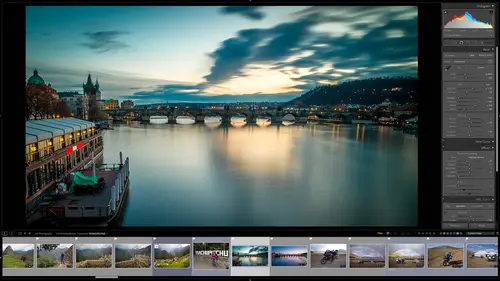
Lesson Info
33. Class Wrap Up
Lessons
Class Overview
05:48 2What Is Lightroom Classic?
03:18 3Lightroom Classic vs. Lightroom vs. Photoshop
07:34 4Shortcut Keys
08:33 5An Overview of the Interface
11:48 6The Catalog System
09:34 7A Look Under the Hood
11:04 8Workflow and Presets
02:42Library Module Overview
07:44 10Library Module: Importing
50:13 11Library Module: Organizing Your Images
27:57 12Library Module: Picking Winners
20:18 13Collections and Collection Sets
23:52 14Develop Module Overview
11:14 15Develop Module: Global Changes
34:36 16Develop Module: Local Changes
42:37 17Virtual Copies
14:19 18Building A Develop Preset
14:38 19Exporting and Export Presets
32:32 20Creating a Watermark
17:53 21Creating an Import Preset
10:28 22Photoshop/Lightroom Integration
32:30 23Catalog vs Lightroom Preferences
21:35 24Managing Catalogs
30:08 25Tethered Shooting
14:37 26Publish Services
13:52 27The Map Module
12:32 28The Book Module
15:38 29The Slideshow Module
25:50 30The Print Module
20:15 31The Web Module
11:03 32Creative Cloud Integration
11:03 33Class Wrap Up
01:13Lesson Info
Class Wrap Up
thanks so much for watching this class. I've had a ton of fun teaching it. I just want to remind you of a few things. The first is this class is a part of my essential training series here on Creative Live. And so it's an entire curriculum for photography and post production. It's the fundamentals of photography in post production. And so the things that I have taught in this class obviously reference other classes, the Photoshop class and the Light room class. But I also have information and classes about studio lighting, lighting with speed, lights, lighting with constant lights, becoming a content creator on Youtube and all kinds of other things. And so I'm creating a new class about once a month for the next year or so. And so if you want to learn a little bit more about the things that I mentioned for Light room specifically not Light Room Classic. And the integration with Creative Cloud or some of the things I mentioned about Photoshop and some of the advanced things that you can...
do well. There's check out some of the other classes in this series and you'll get all of that information. It's been really fun. Thank you so much for joining me and I'll see you in the next class.
Class Materials
Bonus Materials with Purchase
Ratings and Reviews
Karen Sessions
Great class - excellent content, excellent presentation. Thank you Mark, through this class, I finally understand the difference between Adobe Lightroom Classic, Lightroom and how they work together. And how excellent, there is so much more available to learn - photography essentials, lighting, Adobe products.
user-d55dc6
This is an excellent class to learn about Lightroom Classic. Since it's not the same as Photoshop, I found Lightroom Classic to be confusing and difficult to intuitively figure out. Mark Wallace is an expert and exceptional teacher for the program and I learned so much today in this free class presentation that I am planning to purchase the program so I can continue to have a solid understanding of Lightroom Classic basics. Thanks, Mark, for inspiring me to get back into computer photo editing with LR Classic!
Student Work
Related Classes
Adobe Lightroom