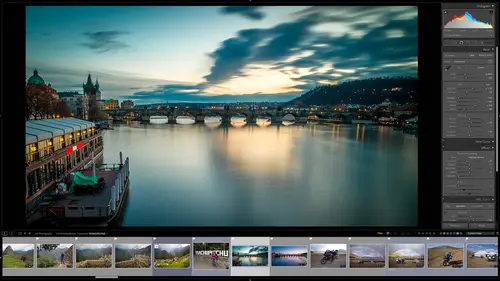
Lesson Info
8. Workflow and Presets
Lessons
Class Overview
05:48 2What Is Lightroom Classic?
03:18 3Lightroom Classic vs. Lightroom vs. Photoshop
07:34 4Shortcut Keys
08:33 5An Overview of the Interface
11:48 6The Catalog System
09:34 7A Look Under the Hood
11:04 8Workflow and Presets
02:42Library Module Overview
07:44 10Library Module: Importing
50:13 11Library Module: Organizing Your Images
27:57 12Library Module: Picking Winners
20:18 13Collections and Collection Sets
23:52 14Develop Module Overview
11:14 15Develop Module: Global Changes
34:36 16Develop Module: Local Changes
42:37 17Virtual Copies
14:19 18Building A Develop Preset
14:38 19Exporting and Export Presets
32:32 20Creating a Watermark
17:53 21Creating an Import Preset
10:28 22Photoshop/Lightroom Integration
32:30 23Catalog vs Lightroom Preferences
21:35 24Managing Catalogs
30:08 25Tethered Shooting
14:37 26Publish Services
13:52 27The Map Module
12:32 28The Book Module
15:38 29The Slideshow Module
25:50 30The Print Module
20:15 31The Web Module
11:03 32Creative Cloud Integration
11:03 33Class Wrap Up
01:13Lesson Info
Workflow and Presets
workflow is something that Light room is built around and it's the way that we save time and were consistent and we can deliver things to clients in a consistent way. So how do we define workflow? Well, workflow is a process. It's a repeatable process that's developed over time that enables you to create consistent results with a minimal amount of effort. So what that means in practical terms is Light Room Classic allows you to create a process from A to Z. From getting it from your camera into the computer, developing it and getting it out to the web or to your clients or social media, whatever that is. In a consistent way. As you grow as a creative and you learn more about Light Room Classic. Your process will change, but the nice thing is as you change and add to your process, you can automate things. You can make your workflow very, very consistent. Now the key to consistent workflow is automation, I like that. Let's do it again, automation. Okay, so automation in light room. Class...
ic. Well it's called presets. And so what a preset is is if you do something like you have an image and you develop that in a very specific way, Maybe you convert that they're black and white, you make a vignette on that, you do the sharpening a very consistent way, you do some color grading whatever you spend a lot of time creating an image. And you love how that image turns out and you think, you know what the next time I take a photo in this specific environment, maybe it's in a studio on a white wall or maybe in a field or whatever. I'd like to have it look the same. You don't have to guess and go back into the develop module and try to replicate all of that stuff that you did before. You can automate it. So you can take that image that you spent hours on to get right and you can say you know what, let's automate that make it a preset. And then the next time you shoot something that's similar, you can click a single button and light room is gonna go boom and it's going to make that other image look exactly like the first image with a preset. You can automate things, you can automate all kinds of things. You can automate importing images, you can automate adding copyright information to images, You can automate adding watermarks to images. You can automate slide shows and books and creating online portfolios. You can make all of that custom and automatic. You can automate it almost anything in light room Classic. And I'll show you how to do that now to understand all this stuff. We want to first start in the very first part of the process and that is the library module
Class Materials
Bonus Materials with Purchase
Ratings and Reviews
Karen Sessions
Great class - excellent content, excellent presentation. Thank you Mark, through this class, I finally understand the difference between Adobe Lightroom Classic, Lightroom and how they work together. And how excellent, there is so much more available to learn - photography essentials, lighting, Adobe products.
user-d55dc6
This is an excellent class to learn about Lightroom Classic. Since it's not the same as Photoshop, I found Lightroom Classic to be confusing and difficult to intuitively figure out. Mark Wallace is an expert and exceptional teacher for the program and I learned so much today in this free class presentation that I am planning to purchase the program so I can continue to have a solid understanding of Lightroom Classic basics. Thanks, Mark, for inspiring me to get back into computer photo editing with LR Classic!
Student Work
Related Classes
Adobe Lightroom