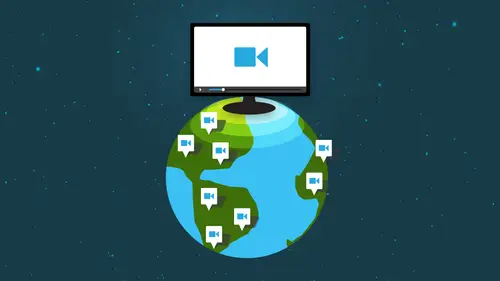
Lessons
Day 1
1The Possibilities and Setting Goals
27:30 2Your Video Vision
28:57 3Getting the Audience Invested
17:14 4Off-Camera Video Tools - Part 1
38:18 5Off-Camera Video Tools - Part 2
31:46 6Trust & Credibility
19:26 7Engaging with Google Hangout
25:40Google Hangouts Q&A
14:32 9Camera Performance with Michael Port - Part 1
25:18 10Camera Performance with Michael Port - Part 2
36:41Day 2
11Let's Make Videos!
28:20 12On Camera: First Impression Videos - Part 1
22:14 13On Camera: First Impression Videos - Part 2
21:37 14Video Editing: How to Make It Easy
07:47 15Editing with WeVideo
44:50 16Editing with Intro Designer
10:49 17Getting Your Video on the Web
30:05 18YouTube Tips & Other Platforms
32:36 19Mobile Tools for Video
14:32 20Power of iPad with Mike Stewart
27:58 21iPad Video Training with Mike Stewart
18:28Day 3
22Video: Marketing vs Branding
23:43 23Creating Online Brand Identity
20:17 24YouTube Channel Critique
32:20 25Creating Content that Will Make Money
31:11 26Next Level Webinars with Omar Zenhom
35:42 27Video Monetization
28:56 28Video Product Launch Formula
19:51 29Video Visibility Strategies
23:07 30Repurposing Content for Video
11:37Lesson Info
Editing with Intro Designer
There's a program on the IPad that's very inexpensive called intro designer. And this is how I make intros or quick little pieces of animation. Um, it's a whopping $2.99 I think on the app store. So, um, last night will sent me a video email, so I said, Well, I'm gonna do ah video for will. And it took just a couple minutes and I'll play it for you in into a design issue. Can see how it works. So now you have young movie intro, and it really just took a couple minutes because what? I did not go back here is CEO, which has tapped to change title. I could make it the Sydney Heart story. Right. Um, also here, you can see why I enabled the music. The music came with the clip. I enabled the sound effects. That was all the swishing and stuff like that. Um, I guess apparently I could add my own music, which says custom music and import. Um, if I You had $2.99 for intro designer. Um, so if again, I can I can change any of this text, So if I wanted to say that will heart saga instead and I can.
There's a little thing here that says position so I could move it up on the screen. If I don't like that font, I could change it. That's terrible. Um, I mean, if I wanted something a little with a little bit more pizazz. So you see, you've got all these fonts and it's so easy whenever you're done, you just played again. So I went I was just messing around last time. I won't. Boy with all that to change the text in this. In this particular template, there's only like, three areas for the text. So you just go forward or backward like, Oh, I didn't really mean I meant all of a stone, But, uh, so and then click done. Um, And then when you're done, you can export it and again said he was asking about the size is 6 40 by 3 60 You can, you know, pick whatever size you want and send it. It's gonna take a little bit of a time, but I could share it, but I won't do it that way. So I'm gonna cancel out because we don't care about that. But the main thing I want to show you here is maybe it's gonna force me to export it if I go back. Um, and I want to do a new one. It has all these templates. There's about 20 templates. So if you pick, um, this one's for birthdays. Christmas New Year's. If you go to Social, you could do a Facebook template. You can just play it and see how it would look. So that was pretty simple. But maybe at the beginning of your of all your YouTube videos, you want to put, you know, YouTube thing with your you are well down here instead of theirs. Music comes with it. In that case, you'd say Choose template moving up here. Tapia to change title. And this just says, visit our channel. Um, I think it's too small. So Aiken pump up the size a little bit, so I just click the Big A to bump up the size. Now I go to the next line of text, have to lower that now because I made it bigger and I just put you know, youtube dot com, forward slash lube or tone or whatever the title you want is, um and that seems to be getting lost a little bit. So I'm gonna make that read. I think I'm gonna make it red. Um, you can make it larger again. I might want to make that larger and lower. And when I'm done, I'm done. And I could just play it. This, um no, these a, You know, you're sort of stuck with their the way that they're Temple Top. But I do want to show you here, um, if you want to add an in tow to your video on outro like with a call to action. Some of these that kind of group because they're both days and things like that. But if you go to the one called Cinematic, you can play them and see which one you know which one's gonna work like this one You could see. OK, this is 30 seconds. It's a little lengthy, but you know each one of these titles you can customize and change. This one has 10 placeholders. Um, I think this is the morning was the one I used for Will. This is the one we used for will and again they Just all I did was go in here and choose the template and tap to change titles. So that's right, changed. You know, Cecil B tomorrow and presents or whatever. And you're done, you're done. Play it. So it's pretty amazing that you can have all these cool little templates for $2.99. Is that where you got yours? You said I have done some on here, but for Lou, but the loo thing I did on adobe after effects, which is a bit more complicated. Okay, but for a couple bucks, I mean, can I need you to do that? Um, so this is intro designer, and there's another one called intro Mate, which is essentially the same thing. Um, it's really the same, you know, same idea, same design. The only difference with intro mate is that, um it has different templates and different, you know? So if you don't like the kind of templates that they that there you can check out into a made only I don't even to get downloaded intro made on here yet, but the injured designer thing is so easy and so customizable. If you decide, you don't want the music or the sound effects. You just simply turn it off there in the little set there. Now, then, could you copy that? And added into I movie? Yeah, because once you export it, you have it as a file. Are they libraries off templates that would go with these programs? Um, this inter designer has about 20 years templates, so you can just pick the template that you want. Like, you click the plus sign in the upper right column. And then you say, um, you know Okay, I want to look at what the abstract templates are. So you go through and you can see all the different templates that they have, and then you can decide which one you want to download. So, like his Mac and cheese Day, I don't know if you're promoting a webinar on event, you just say Okay, how does this look? So if you're gonna have a webinar from an event, you just change the date. Well, first had to download template, but I want to do that. You change the dates, see how quickly it downloads, and then you put instead of mac and cheese day. It would be, you know, will Heart Day or something? Uh, you know, Webinar, you know, free webinar. So in this one's only 10 seconds. So after you export it, it's fairly easy to add it to other programs, whether it's my movie or well, if you just use it as is. So I choose this template Tapia to change titles. So I changed the day. What's today's date? The 14th could see this in real time. Okay, so this now it says 14. October is Mac and Cheese Day. Cool, huh? Very cool intro designer. I love that, Um, and, uh, I love this Parish productions as me being someone that makes water and intro videos. There is no way I could make that for three bucks. Label any more questions here in the room. All right, let me see if we've got anything coming. Tony Blue. When we were discussing doing my video, at one point, we talked about the fact that, you know, I do have the call to action for the opt in, but I also want to offer people the opportunity to do a 15 minute consult, and you suggested that we do that is kind of, like, some sort of text or something after the rest of the video. How would you advise people to do that? I think probably the best way to do that is and we'll talk about that in the next section when we talk about YouTube. But if you can add an end card, sometimes it's called on in Qatar on entitled to YouTube video. So once your YouTube video is complete, you bring it into the YouTube editor and then just add, um, text. Well, you know, whatever you want to reiterate in that call to action at the end. So, um, I would just say what I want. You know what kind of text I want to add and maybe have that here at the end of the video. So you've given you called action. But you want to say what Tony is saying basically is you want the called action is the main thing. But you also want to say, Oh, by the way, follow me on Facebook and Twitter. You know, you could put something in here that just might be, you know, follow me on Twitter Atle Borough tone, and then you've got it. No, in this case, it's over me. It's an overly over an overlay, so it doesn't make sense. But you get the idea and you could change where that is and the opacity colored to match. So if I wanted to be read now, it's going to stay there cause I added it over everything. But you can see how, and we'll end on this goofy shot of me beautiful shot of you don't know what you're talking about.
Class Materials
bonus material with purchase
bonus material with purchase
Ratings and Reviews
a Creativelive Student
One of the best video marketing courses! Lou presented a comprehensive overview of the best and latest technologies that make video more accessible and doable - for beginners and advanced users. The course is filled with terrific resources and how-to guides that save hours of searching on your own. I watched the live broadcast and purchased the course for ongoing reference. Lou's expertise and years of experience really make this course an amazing value. It's well organized, fun and includes fantastic guest speakers. Thanks CL and Lou!
a Creativelive Student
This was a really great course. I am definitely going to apply what I learned. It was so much information that it will literally take me months to apply it all, but building a business is a long game. I loved how Lou mixed high level strategy with the specifics of how to use key tools and recommended a variety of useful resources. This course was very practical. I've already started applying it and have a basic blueprint for my way forward that I will flesh out as I make more progress. I definitely know I'm going to add a lot of success to my business through what I learned in this course.
a Creativelive Student
Hi Lou, I bought the replay up sell so that I could listen and watch when it fit my schedule. So far I've watched the first 3 videos. It's great and I'm so glad you put all this together. The handouts and bonuses are useful, too. It's obvious you are a master at video and I'm happy to learn from you.