Power of iPad with Mike Stewart
Lesson 20 from: Master Video Marketing for Your BusinessLou Bortone
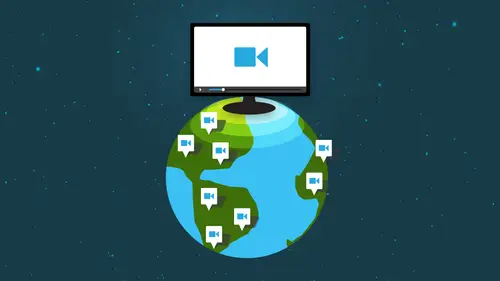
Power of iPad with Mike Stewart
Lesson 20 from: Master Video Marketing for Your BusinessLou Bortone
Lessons
Day 1
1The Possibilities and Setting Goals
27:30 2Your Video Vision
28:57 3Getting the Audience Invested
17:14 4Off-Camera Video Tools - Part 1
38:18 5Off-Camera Video Tools - Part 2
31:46 6Trust & Credibility
19:26 7Engaging with Google Hangout
25:40Google Hangouts Q&A
14:32 9Camera Performance with Michael Port - Part 1
25:18 10Camera Performance with Michael Port - Part 2
36:41Day 2
11Let's Make Videos!
28:20 12On Camera: First Impression Videos - Part 1
22:14 13On Camera: First Impression Videos - Part 2
21:37 14Video Editing: How to Make It Easy
07:47 15Editing with WeVideo
44:50 16Editing with Intro Designer
10:49 17Getting Your Video on the Web
30:05 18YouTube Tips & Other Platforms
32:36 19Mobile Tools for Video
14:32 20Power of iPad with Mike Stewart
27:58 21iPad Video Training with Mike Stewart
18:28Day 3
22Video: Marketing vs Branding
23:43 23Creating Online Brand Identity
20:17 24YouTube Channel Critique
32:20 25Creating Content that Will Make Money
31:11 26Next Level Webinars with Omar Zenhom
35:42 27Video Monetization
28:56 28Video Product Launch Formula
19:51 29Video Visibility Strategies
23:07 30Repurposing Content for Video
11:37Lesson Info
Power of iPad with Mike Stewart
what we're gonna do now. I'm really excited about because one of the guys who kind of got me into all this stuff likes to it. I believe is ready to talk to us about doing video and video blogging from the IPad. So let's see if we can pull up Mike Stewart, my friend and colleague from live Atlanta, Georgia. Hey, Lou. Huh? Yeah. Good to see you. And it's this This is something that I thought 30 years ago would come to fruition. And here it is, doing television with my friends from my home. That's awesome. Well, I just want to say, Mike, I appreciate you doing this. And I was just telling the folks in the room that, um you were the first guy I fault online and one of my earliest mentors and friends. And you've been very kind to me throughout the years, and pretty much, uh ah. Whole lot of stuff I know about video I learned from you, so thank you. Well, thank you, Lou. What kind words to say and welcome to everybody. And I'll tell you this this internet video thing, I think is here to stay...
. It's really catching on, you know, and we were way ahead of the curve on this one. Obstacle hadn't just get started going nowhere on a time constraint here and please, anyone, especially Lou, jump in, we got. But you know, I'll tell you one of the things that I did. Folks, I come from 30 years experience in television. I'm not a spring chicken. I've been around, uh, in television since 1979. And I remember in 96 I just saw that the future of television and the future of broadcast, audio and video is the Internet. And, ah, you know, and one of things that I had a passion, like Liu told you, is that he did take courses for May, and I've been teaching people all over the world the power of audio and video online really since 1996. And then what happened in the last couple of years is that, uh, the IPad and the IPhone. And unfortunately, the reason the other devices aren't as powerful is because of the apse. And you're looking at a screen shot of my ipad. And so that's why you know, I know the apple folks don't like you using their trademark names. So that's why I call it tablet video training. And more importantly, I hope that the other tablets come up to the quality of the apse, or software that runs on the IPad. But the camera, the microphone in the software that runs on the IPad and IPhone, especially this new IPhone six. It's just the only way I know of to make incredible television with nothing more than that device. And then, of course, the reason for making online video is the fact that you can get visitors. And you like the lady was just saying that you could become celebrity in your niche. Or you can become a worldwide celebrity from the video that you put up in social media like Instagram Facebook. You and I consider YouTube one of the largest social media sites and were so next slide, please, Luke. So here's what I want you to learn in this presentation. You know that one of the biggest questions I get well does it work on the other devices? Well, the cameras air fine and yeah, I'm making a home movie, just turning the camera on and throwing it up on YouTube you do that with any device, but I have a definition of television, which I'll get to shortly. But to make television requires television editing, video editing and the video editing app. I'm movies. One things we're going to talk about. It only runs on the IPod, the IPhone, and it's the easiest, fastest way to make video content that becomes television. And when you make lots of television content, you increase the opportunity to be found and shared. And then, of course, I'm a big fan for many over 10 years now off how easy it is to do what's called blogging with WordPress. And you know, one of the things that I have people every day say, Well, what you can help me with my social media and Mayer answers. We need to make media worth being social, And that means making edited video making good content to go on YouTube to go on Facebook to go on Pinterest, to go on instagram and vine and linked in. You know all of that, the better your presentations, the better content because of video editing, Um, and the more comfortable you are talking to the lens of a camera the better the results you are on the better what's called conversion or the better the relationships you build. And then one shows, Ah, case study of one of my non technical technical. He's probably the biggest technophobes guys in the world. In fact, I think if you go in the dictionary or Wikipedia and look up technophobe, there's a picture of this guy. So we're just going into the next live you. So anyway, uh, now we're at the IOS eight. Um, I have hesitated. I'm going to give them a little time before I upgrade the Iowa say, but really hasn't much changed when it comes to these APS. So the IOS eight and seven IPad APS make it dead easy to make lots of video of all times. It's just never been more easier. It has never been more affordable. I think I converted Lou there to doom or more with his eye on on his IPad as a result of the so next slide. So here's the app that just blew me away. Like I said, I've been teaching video to people for years now online, and, um, the I in movie app was the discovery that I made for myself a couple years, I said, Oh my gosh, this is a deal changer And at the time, it was $5. Now, with all new Apple devices I movies included, it's absolutely free. You don't have to pay for it. You just install it on your new device. But for five bucks, I remember the day I downloaded and I said, Well, how bad could this be for only $5? Well, that's what just made me so excited is I said, This'll is doable. And this the learning curve is so small on this that people could start making great television in just a weekend. And why is that? Because it has just enough bells and whistles to do television. And I'm gonna talk about what? And show you what I mean by doing television versus home movies. But it didn't have so many like a computer program, you know, one of the questions is, well, does this work on my Mac book? Does this work on a PC? No, it only works on these devices. It's a scaled down version of I movie that was originally developed for the Mac Book years ago. uh, Apple has been a leader and video television editing software like I'm Moving Final Cut Pro that they've become the standard, And they had this great code to scale down, to make it easy to operate with just the touch of your finger. So what I used to see people do is they by computer programs like Adobe Premiere. I mean, there's great, they're all great programs. And can you do with these wonderful programs? Absolutely. But for beginners or people who struggle with it, or the fact that this is so portable, it just was a deal changer, and it didn't overwhelm people like YOLO. So here's the Here's the home screen, and you got to remember one of things I love about the IPad and all the tablets within your designed to be run and completely controlled by the motion of your fingers. You don't have to have a mouse. I mean, that was one of of Steve Jobs vision that when I was reading his biography, he wanted to make a powerful tablet computer that would run all day on a single charge that could be completely manipulated, controlled and access, and used with nothing more than the touch of your fingers. So all you gotta do to edit a project is touch that little editing icon. You stay with the big blue arrows from running and go the next slide. And here is a screenshot off what I movie looks like. And, in fact, one of the applications that I do. I worked as a consultant with a lot of local businesses, and we're building sales videos, marketing videos, uh, informational videos, all kinds of videos with nothing more than just turning on the pad. And the quality is just, you know, it's beyond my expectations. It just really The camera works really well with the jury that ah, photographed scene, right? There was no lighting on, the microphone was built in, and the customer was thrilled because it's television. So you have the ability within a $5 apt to shoot. Now we're gonna have several little animations here loose. So the next one go ahead, pull that one up, and you see there in the bottom corner there is a camera icon, and one of the things that I love about all tablets but especially the IPad and IPhone is there's two cameras and, in fact, with the newest ipads their high definition, amazing quality cameras. And you can activate that front camera or that back Kraemer with just a touch your finger tapping on that camera icon. Now, when I was in television and I know when Lewis and television used to call it talking head video, it's now been renamed Selfie Video. So So the front camera is the selfie camera. That's the one that you take shots of, of doing your own talking head videos. And then, if you activate the back camera, that's the one for scenery or shooting interviews or products or demonstrations so you can completely control the camera right here within the one program. Next slight or next animation, there's, Ah, microphone icon Now, this was I thought this was brilliant. This allows you to do what we call on the industry voiceover. So in other words, you can take still photos or shoot film footage or panoramic shots like a tourism of museums, real estate cars inside and outside aside of products, and don't have to think what you want to say. Just put your footage together, tap the microphone and narrate still images or narrate of pre recorded video footage, so you don't have to worry about what you're gonna say when you're recording. This made it really simple to make great television, cause you can think of about your presentation Burbage, mixed lot or next, animation. And, of course, it organizes all of the content in, ah, three logical places. All your videos are stored in the video area. Next one, all your audio, all your still photos. But here's something else that you can do with the IPad. Ah, if you IPhones an IPad, if you hold down the on off button and hit the big reset button, it creates a strange shot. Whatever zone looks training of the phone or IPad, it turns out into a photos of screenshots whiteboard slides, still photos that you take photos that you import into your IPad. All of those could be narrated and turned into video by bringing them into the photo area. And then the last been is my favourite area. Because I'm a musician, I'm a composer, and you could bring voiceovers music, external audio, sound effects. You have everything here at the touch of a finger toe, build a television piece or a movie. So next one and then you sequence everything on the timeline to make a perfect presentation. See, we used to say, Uh, here's what editing does. Take out what's bad. What's left is good. And when you take out what's bad, what's left is good, and it tells the story in the most concise, professional way. Next one get and then you have the ability to go in and see your narration so you can edit out your audio. Turn it up. Adjust the volume levels of your narration, whether it's on camera, audio or voiceover narration. Next one, now that is of the Green Line, is the underscoring of music or sound effects. And, of course, that allows. One of things I love about. This app is one of the people, one of things my students used to struggle with. This mixing narration to music. Well, this the IPad app will listen to your narration and turn the music down so that the narration is audible. And then, when the narration goes way, way, it automatically turns music up. So it does what's called auto underscoring, which has made its simple for everybody they didn't have to struggle with that next one, and then it automatically makes a ah transition between each of your clips or photos. The most common transition in television is called a dissolve, and what I movie does is one second Dissolve. Now you can adjust it to do other fancier things. But ah, one second dissolve between the eclipse makes you look like a professional television expert editor without even understanding how to do it. It just does that for you. You make a re edit. It Recalculates the transition, so you know all these little things like my cost. This is a deal breaker. Go the next one and then This is one thing that people leave out on videos, especially with blogging videos or videos that are put on. Social media is adding what we call a television lower third text. You have the ability to tap your clips and hit a text icon, and you can actually speak your lower third texts in tow. I movie Ah, a little produce speech. Recognize it recognition so that never leave out lower third text because there's there's two reasons for that Number one. When we hear information and read it simultaneously. Memory retention and comprehension is greatly increased. But more importantly, if videos get shared on other blog's or people are watching these videos on YouTube or there watching them places other than your website, you could put in the lower third text. Contact information like your website and your phone numbers. So one of the things there's obscene videos that people have had thousands, hundreds of thousands of views on YouTube and no links from their YouTube channel. No phone numbers, no websites. You know when you get the best, the golden a golden goose is get hundreds of thousands of views. But be sure to let people know how to find your websites and, you know, putting 800 numbers. That's the use of lower third text, cause you never know where this video is gonna be viewed. And like any good video editor before you commit it to broadcast before you put it up on YouTube before you put it up on your blog's before you put it up on your websites to Teoh, convince customers to know like and trust you do business with you. You can preview it, and if there's anything you don't like you can go on and make those adjustments before you submit your work to the world. So you know, it has all the elements of professional television, would scale down to, ah, lot less commands and are all within the reach of the touch of your finger. So next one, cool. Now, this is the other thing. That was just amazing to me. We've never left this one app, and we controlled the camera would record. We did all the production, all the pretty production. We did all the testing. Now we're one finger tap away from YouTube, Uh, my professional hosting solution of video. But I'll be it that there are others those of the two that I use, but you're one tap away from Facebook and YouTube. I don't go straight to Facebook with my videos, even though it has other areas that you can send it to. I like going to YouTube, and I'm gonna explain that why, when I talk about what I call the social Media quad factor, So I either send my videos to YouTube if their videos that are trying to build relationships and bring traffic back to my money making websites or if I'm making videos that I wouldn't want to convert strangers into customers, I would generally use video to encode or host those videos. But then I can also say that video to the IPad with that one other little SE video icon there. That means that I can play it back from the I've had. In fact, I did a presentation today like Lewis doing he was presenting from his his IPad there so earlier. Well, I play videos, Hi def videos that are stored on my IPad that were made in my movie for presentations. So making presentation slides of video is possible with its device next line. And then here's just another little bit of social proof if you've seen this great. But if you haven't, you need to search this in Google. They recently shot a Bentley television commercial running on TV with nothing more than the IPhone five s, and they edited in the back seat of the Bentley on their IPad. So, I mean, if you can make a television commercial good enough to run on broadcast television with these devices, then it's not the device or the editing software, it's it's learning the mindset of making television on this is something. When I saw this commercial, it was just more social proof of how incredible these devices are Now it takes a little bit of when you see this. These guys were talented guys, but they did everything just on these devices next life. So I want to teach you about what I call television versus home movies. You know, like I said, any device, whether it back in the day, we all use things. I mean, when the flip camera came out, I started out with Sony Camcorders that my biggest question was, what camera do you use, Mike? And my answer was always a camera you couldn't run, you know, because if you can't run, the camera can get the video off the camera, then you know you're pretty much stuck. Well, you know the flip camera, the Kodak Z I ate now the go pro. I mean, the go pro camera is just amazing. There's so many amazing devices, other can and Sony Panasonic. They all make tremendous, amazingly high quality cameras, but just shooting a video, stopping the camera like what most people do with cell phone and third up on YouTube. That's not television. It's the editing multiple scenes to tell a concise story in the shortest amount of time. That's element Number one of television versus home movies. Home Movie Turned the camera on Stop the video. Throw it on YouTube. Two. Good audio. I'm talking into a microphone, a studio microphone. Now I'm gonna turn my head, and I think everybody can tell the difference in the sound quality audio. All I did was turn my head away from the microphone. You see, you've got to do close miking to get good audio for your videos. And that's what a lot of people don't do when they do homeowners, they don't pay attention that the microphone is too far away. Now there are cheap, inexpensive lapel microphones that plug into the IPhone. IPad don't let you get good studio, my command. I guarantee you that Lew has got a lot of their microphone on right now. They're just Yeah, that's because good television. You've gotta have close miking. So Element number two of television versus home movie is close miking with good microphones. There close lower. Third text. I touched on this a minute ago, but to emphasize bullet points and put up contact there from I should Never Leave Out Lower third text Now special effects and tricks the well viewers see, that's one of the things that that television has a lot of animations. Intros. Paltrow's, uh, shooting on green screen. Ah, picture and picture, uh, split screen. I mean, the list goes on and on. Well, guess what? There are APS that make all of these special effects and they're dirt cheap on and I've loved I wish had time to tell you about all these acts. But you know, there's so many APS out there that just make incredible special effects. Like the green screen app from Ah, doink is just amazing. You can shoot a video on green screen and replace your backgrounds and then music under scoring to control viewer motion. That's what I did for years in television. I, under recording studio of written music for years and years, been in bands that have had records out there on DSO. I know a lot about how the power of music, but, uh, you know, when you add music and you properly underscore video, you can make people feel the way you want to and that enhance this comprehension and and print enhances the way they respond to that video. So those are the five elements of television that, you know the next time you watch some good television, see if they used one or more of these elements. And then, of course, there's a balance between what I call acceptable Internet quality versus broadcast quality. Broadcast quality is it takes years of experience knowing lighting, knowing camera techniques of camera mounts. I mean, the list goes on thinks that's not important today for a beginner or even somebody who just wants to convey information. So Internet quality is just getting the story told in such a way that the audience responds. So you know what you want to strive for first is acceptable Internet quality. And guess what? The more you do it, the more you're gonna become broadcast quality. So I want to show you some of these APs that is the first act, that way in over. In fact, that's the old guy Conduct earned it purple, but I movies, the one we went in depth a little bit about now. Here's another app that I love called TelePrompTer. Plus, it's a $15 app you put in your script. The teleprompter rolls just like the T. V news guy, the weather guy, and you're able to record yourself reading a teleprompter if you struggle with what to say in front of camera. The next at this is one called the White Board App. This is from Gummy Bear software. There's lots of white board APS out there That's just the one I learned. Basically, you can annotate, makes slides. It's like making power point slides, and you could bring those slides and annotated photos in the eye movie and narrate them. Then here's a great little $3 app called extras for I movie. Um, it is exactly what it is. Has three D backgrounds. It has rolling credits. It has things that I movie won't do, and it's just dirt cheap to be able to bring in these special effects. Here is an app that you probably it may be a little bit over. Uses is about two years ago, when it came out, it was just like, Oh my gosh, for seven bucks is the video scribe at From Sparkle. It's the one of those absent makes those hands that come out with a felt tip pen and draws pictures and writes text on the white board so you can make scribe ING videos, which is still has its place and and as a special effect that that's worth doing. All right, this one over here is a free out cult tilt shift. It will let you bring the subject in focus and make the background out of focus. That's a technique and television called depth of field. So you don't say you shoot a music video and you want the background out of focus, and you want the subject in focus. Will tilt Shift will do that for you because it really takes special lenses and ah, cameras to do depth of field. So this is the solution that if it's really important, it's not a deal breaker. But it's it's free tilt shift, then video downloader allows you to get video on your IPad off the Internet. Ah, Dropbox is another great app. It's a way to trade content from like MP three audio files, music files, video clips off the Internet, videos that you shot with other systems on your computer you consented your IPad what you do on your IPad. It's a way to communicate between your other devices, and Dropbox is well worth using. And then the last one here is I love the video and I love the m e o dot com. I don't make any money. Stay in that. I just think that they're a great video solution. One the best ones I found out there next lie. And this one you see here this is a $4 app. But I mean, this is for trainers. This is an amazing little app. What you can do is you can bring slides, keynote slides from your IPad, photographs, whiteboards, and you can narrate and make videos of With your finger of it. I would. It's doodling on the slide here, just making annotations. I make trainings online trainings all the time. In fact, teachers are now used this to teach math, and it's It's like a white board or ability to annotate photos and do them in sequence and record your voice while you're doing it real time. So it speeds up the process. It's the closest thing to screen capture video that we have on the IPad, but it's a great little app. Doodle cast Now there is a photograph of when I first started learning how in fact you can see there on the left there is my old my old Sony blogging camera. He sadly on his side cause the IPad has taken over. But that is a mount called a caddy Buddy. Now there's several out there, but this is the one I like. This is how I do. All of my talking had selfie videos. I took a picture of me framing myself in the shot and And that mount is the caddie buddy is what allows me to be hands free because of you. The first time I made a video with my IPad, I held it out in front of me and my arms got tired. By the time I got done taking the take, I wanted so having a hands free mount for the IPad enables you to use it like a camera will go to the next slide. I'll show you. So what else you could do with Kati buddy? There is the caddie. Buddy also will connect to the top of a traditional camera tripod. So that enables you to use the IPad or the over even the IPhone. There's ways of doing that as well as a camera, because you could make panoramic shots and you can get further away from the subject so you can see there. I have a chair here in my office with a little background so that I could do interview videos for clients and for myself go to the next slide. But doing giving once again getting further away from the IPad microphone. You see when you're doing talking, head your within six inches of the microphone on the IPad. The audio is acceptable when you're doing voiceover. It's not a problem. When you start getting several feet away from the microphone, you need to be able to use professional microphones that plug him in the IPad. This is a device called the Task Cam I X Z for IPad, and there's a couple of locations where you can research them. They're about 50 bucks for the I X e. The microphone you can use lock earlier on my phones. There's a couple of you are else where you can get equipment now that you know the equipment and the simplicity of the software and hardware that allow you to make business videos of all types. Well, you know there's not a business owner in the world that can't use video info marketers such as myself, online businesses and offline businesses. On the types of videos that every business should have is what we call the landing page Direct sales message video. When people go from, Ah, search and land on your page, they should have the ability to watch a video toe learn. If your business is the solution of the problem. If they know like untrusting and then, of course, one of things is a good salesperson, you can ask for the order. If this all makes sense, you click the buy button. Call our phone number. If you're not ready to do that, join our email list for more great information. See, that's a direct sales message video and every business in the world. Use that customer testimonials when I'm out and about, and a customer likes what I do. Aiken right there on my IPad, grab a video testimony, video testimonies of powerful. But the big thing is blogging, and I have so many businesses say, You know, they say, What is blogging? Well, it's news, its current updates. It's journalism. It's making media that's relevant to today and then gets indexed in Google for pretty much for life. Block host I put up 10 years ago are still in Google, so the more you do, the better it gets. And I think the best blogging is video blogging. And then, of course, the fourth type of video is supporting training. I used to say, If you have to answer a question more than twice, you should have made a video that answers the question rather than answering the question over and over again to customer support next life. So I just want to quickly show you fact, there's there is an attorney and offline business sitting in that chair that I showed you a moment ago with this lot of their my cone, and when you go to his website, you can easily find his phone number. You can navigate your site, but the big thing is, he greets you with a video Ah called action. Watch this video now and meet me. I've never had anybody say I met you at your website from reading text I wrote. They say I met you at your website about watching a video next life. And of course you could see There I am sitting at the where I was setting up when the webcam came out here I'm in my office and I make all my videos with. In fact, that was made with my I pad to when my selfie camera wasn't even widescreen. That's leathers the two ah black bars on either side cause they originally the IPad 23 and four did not have a widescreen selfie camera. So now I have an IPad air and I mean, it's just amazing. The quality does so every business can use online video.
Class Materials
bonus material with purchase
bonus material with purchase
Ratings and Reviews
a Creativelive Student
One of the best video marketing courses! Lou presented a comprehensive overview of the best and latest technologies that make video more accessible and doable - for beginners and advanced users. The course is filled with terrific resources and how-to guides that save hours of searching on your own. I watched the live broadcast and purchased the course for ongoing reference. Lou's expertise and years of experience really make this course an amazing value. It's well organized, fun and includes fantastic guest speakers. Thanks CL and Lou!
a Creativelive Student
This was a really great course. I am definitely going to apply what I learned. It was so much information that it will literally take me months to apply it all, but building a business is a long game. I loved how Lou mixed high level strategy with the specifics of how to use key tools and recommended a variety of useful resources. This course was very practical. I've already started applying it and have a basic blueprint for my way forward that I will flesh out as I make more progress. I definitely know I'm going to add a lot of success to my business through what I learned in this course.
a Creativelive Student
Hi Lou, I bought the replay up sell so that I could listen and watch when it fit my schedule. So far I've watched the first 3 videos. It's great and I'm so glad you put all this together. The handouts and bonuses are useful, too. It's obvious you are a master at video and I'm happy to learn from you.