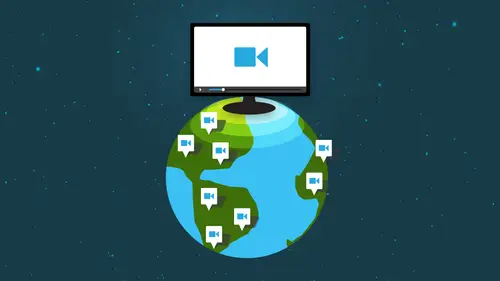
Lessons
Day 1
1The Possibilities and Setting Goals
27:30 2Your Video Vision
28:57 3Getting the Audience Invested
17:14 4Off-Camera Video Tools - Part 1
38:18 5Off-Camera Video Tools - Part 2
31:46 6Trust & Credibility
19:26 7Engaging with Google Hangout
25:40Google Hangouts Q&A
14:32 9Camera Performance with Michael Port - Part 1
25:18 10Camera Performance with Michael Port - Part 2
36:41Day 2
11Let's Make Videos!
28:20 12On Camera: First Impression Videos - Part 1
22:14 13On Camera: First Impression Videos - Part 2
21:37 14Video Editing: How to Make It Easy
07:47 15Editing with WeVideo
44:50 16Editing with Intro Designer
10:49 17Getting Your Video on the Web
30:05 18YouTube Tips & Other Platforms
32:36 19Mobile Tools for Video
14:32 20Power of iPad with Mike Stewart
27:58 21iPad Video Training with Mike Stewart
18:28Day 3
22Video: Marketing vs Branding
23:43 23Creating Online Brand Identity
20:17 24YouTube Channel Critique
32:20 25Creating Content that Will Make Money
31:11 26Next Level Webinars with Omar Zenhom
35:42 27Video Monetization
28:56 28Video Product Launch Formula
19:51 29Video Visibility Strategies
23:07 30Repurposing Content for Video
11:37Lesson Info
Google Hangouts Q&A
You know if there's a time limit for a hang out on air john I think I know a knauer it's eight hours eight hours I think I think I don't quote me I think that's I think that's I've seen that as well you know I don't know why anybody would want todo a song like that way when our number seven you can follow me through my work day yeah I believe you think that yeah great cool we've got kathleen m c s who wonders if you can add a transcript to one of these hangouts for folks who are hard of hearing I don't know but I know if you once the hangout goes to youtube you can add a hangout you can add it uh transcript from youtube so that we could be a work around okay you've done that hang out it's sent to youtube and youtube will create a transcript for you now youtube transcripts are not perfect by any means but it's a good place to start great uh rose frenchman wants to know do you need special software to show your computer screen in a google plus hangout or is that just something that is bu...
ilt in it's built in and whatever is on your screen you can show the one thing that I've had a little a few issues with when I go to share my screen into google hangout is if you're not using dual monitors it's going to basically take up your whole screen so then you're like okay, well, how do I get back to the screen to show things so in the software that I use in the john uses webinar jam, you can kind of detach the side boss so that you can keep track of that and still show your slides and things like that and did you have another? You said there was another solution for slowing showing like a power point where didn't take over your entire screen? Yeah, so we use google presentation, which is a free google dr service and what you want to do is actually that has an option where you can present in a new window, so you want whatever slides you have open and full present mode in a separate hanging window so that when you hit screen share you could it'll show that option in the screen share app and so you just click on and it'll it'll go right to it. I also wanna make sure that you but they call pin or white box your screen because that's, what everybody sees, so if you're you've pinned somebody else, he was like a guest, but yet you're trying to show your slides they're going to still see that won the box that you have pinned so there's a little trick there, but basically you want your your slides in another separate window like in present mode yeah, so I guess you know, you can really get its into this takes a little practice, but the good news is that just, you know, kind of get on camera and talk to your peeps very simple, I think you mentioned about kind of forget what you said, something about feeling questions while you're doing the hang out. If you're doing a bang up on air, can the listeners yes, there's a chat function to jack box in google hangouts, and if you're using one of the ad on software's like weapon arjun, they also have a really vote bust chat. Um, section so you can take questions, you know, you could be very interactive while you're on the hangout, when wouldn't you kind of need a second person to handle that? Really? Ideally, you know, ideally, yes, but, you know, I've done somewhere, you know, I'm watching the questions, I'm gonna watch the screen, I'm advancing my slides, so you know, you get used to it and it's fairly easy, it can be distracting to see the questions coming in, but usually it's not too bad it's in the side by you can kind of keep track of it, tony of a question, can you talk a little bit tio talking into the camera when you're doing something like a google hangout and I did actually purchase a mechanism that's supposed to kind of make it look like you're always looking at the camera when you're looking at the screen it's not super satisfactory because you can only see a little part of your screen so if you need to view something else it's not great but when you are just doing like a one on one that actually does help create contact really good question because you know we were all brought up just don't look people in the eye and when we speak with him now the problem is with with a desktop or anything really you are looking if you're looking at the person you're actually looking down because in most cases the webcam is on top of the camera so you have to kind of force your eyes up and look up at the top of the screen even though you're not talking you're talking to the person but you're not looking directly at them it's really tricky and my super hi tech way to deal with that is I have a sticky that's like a little arrow on the top that reminds me look at the camera so do you have any chicks for that? You know yeah I was trying to do when I do the intro like the talking head open I was trying to look at the camera that honestly I don't worry about it a ten when I'm doing it some people are using teleprompters like blakely was talking about honestly I think if you if you're yourself and you give good content that people are gonna like you and watch your show anyway even if you do look down sometimes it's not perfect but again hangouts aren't perfect they're just about engagement and putting out good content so I think people get hung up on that a lot like oh I don't like it I can't look down you know but really I looked down sometimes too and just to be honest I mean louis things happen on these on these life things and lose his dog and his lap after time so it's like you know it's just about being you and and but there are teleprompters and stuff like that you can get I don't use them but I'm sure you could want and the nice thing about google hangouts to is I think that there's a certain informality and kind of they have more leeway people know it's new and it's sort of you know, one of these technologies that's a little bit more like a video chat than ah webcast or a fancy broadcast so I think people are more forgiving with google hangouts I mean I've been on google hangouts with you know with guests and stuff and I'm like that's what you're wearing really that's what you go but you know it's very casual very informal and I think there really is a you know, kind of a forgiveness about you know hey, this is about connecting it not about is my lighting just right and is this my my best will be talking at lunch boat what's my best side like I don't have a best side you know this uh you want to come up with more from great let's go one person said is there an option to record a private video hangout not backing out on there? Just the regular video hangout is their adoption record that you would have to do it I think with separate software mentioned like snag it or maybe camped asia were actually kind of recording your conversation on the screen but again what I typically do is I I do google hangouts on air even if I did know I don't want them blasted out because I know it's getting recorded to youtube and then I can always go to youtube and and make that hangout unlisted or private perfect on dh then ah great one actually so following up to that say nineteen seventy seven what if you made a mistake on your google hangout on air can you delete it? Can you edit them? Can you change them after the fact after the fact yes not on the fly but once the hangout is done want to hang out on air is done uh and it goes to youtube you khun edit it from youtube there's an editor in youtube if you want to just do a quick cut with something else we'll be talking about that in a later session about youtube in the youtube editor but yes, you can take that and edit it what happens a lot of times especially when I'm doing webinars in google hangouts is I'll start the hangout but I won't hit stop broadcast there's little green button that's the stark broadcast so the people this happens especially with webinar jim the people who join early who didn't come in through weapon I jam who came in through google and uh the sound kind of complicated but if I start a webinar at ten minutes to noon the people who come in from hangouts are going to see that additional ten minutes the people who come in and registered through webinar jam on ly going to come in at the top of the hour so when my hangout is done of essentially got ten extra minutes at the beginning when I was screwing around trying to get it all set up so I go to youtube I slice out that first ten minutes and then I've got a nice clean hangout that's a long answer to a short question no that was perfect that's exactly what they needed to know uh elbow sixty now obviously if you are presenting you need a camera but do you need to have a camera on your computer to participate in google hangouts, or can you just use a mic for audio? You could just use a mic for audio, obviously unless you want to be on camera and the person who sets up the hangout, you know, can kind of pick and choose who's on camera was who's not if somebody's misbehaving, they commute them as you meant as john mentioned fantastic great one from silas, since a lot of these are intended, tio push people the action in some way. So how can you include like a sign up button in a google hangout? Is this a good alternative to what john said about the conversion rate using webinar jam? I don't believe that there's any functionality within google hangouts itself for by button are you familiar with any? But you can use god and blanking right now? It's called the showcase at, and you can actually post links to sales pages on that for free. I don't use it very much with showcase apples, the little yellow tag looking thing, and and I think you can only use that on a google hangout on here event on google plus, but, um yeah that's the only other option you can't put up by button on it you could share a link to a sales page or a link to something like that for free, but otherwise I think you need software to put it by button on there like webinar jam or some of these other software programs uh and that he's a couple of the I won't click into them, but these are a couple of the google hangouts happening right now. Then you can see that some of them are rather informal. Any other questions about google hang ups always awesome. David, if you do a webinar by google hangout, do the participants also have tohave google plus accounts? And is there a restriction on the number of participants any weapon are, I would say also is there a difference between google hangouts on air versus a private by uh google hangout on air is unlimited viewers google hangout a regular kind of video chat? Are you limited to those ten people? Actually, you can have ten people on camera, but more people can I can hear it and watch it, but you'd only have ten total on camera great. Do they need a good with count? Yes, right. They have to have a google uh yeah to do a hangout on air I think you have to have a google plus thus they know well too for someone to participate though if you are initiating it in order watch it they have to have a goal they can attend and watch from an audience perspective without it okay, but launch to do your own but to be honest, you have to have a google so to either obviously to start it to be the person who was running it you need a google account teo be on camera you need to go to account to just watch it you do not need to go look at it great I really don't want to put the parrot hat on, you have to have it and why else are you doing it if you're not wearing a wire that exactly ah great one from chris that's interesting can you play video during your hangout? Yes, from youtube so I think we I might have showed you that earlier, but there's a an app within the google hangout that allows you to pull in youtube videos now I don't have I don't have it hooked up ahead of time. The all the other thing you do with webinar gm and other software is actually bring those videos in, you know, have him cute up and bring them in ahead of time so there's the youtube app there so any time you want to pull in a youtube video um, again, I don't have it all connected, but normally my account would be in here as katy perry. All those recommend, you know, I could I could play a video right from here, which I won't bore you with. All right? So that's uh, the youtube and video aspect of it. Excellent. Well, how do you tell google hangouts to go to a particular youtube page? It will connect to your account, so you kinda have to cue it up ahead of time. And if this was my account than my videos would show up here on the right side and I just click the plus button, so but I'm not in the mood for katy perry right now, so I'm not going, although two million views ain't too shabby. So remember when we talked about not being able to play for l can't play katy perry on area? They're not for us not going there question from russ's pet chihuahua, and I had no idea that I had a pet chihuahua. This is fantastic can't wait to meet him eyes there a way to use hangouts to boost your google s e o that's an interesting one. John wayne talked about it I mean that's a little bit beyond the scope of the class, but if we just have a quick idea I mean, you obviously get a youtube video that you connect seo right? And that was videos tend to rank better for their key words than a block post I can't prove this, but I've heard some internet marketers say that you actually get additional ceo juice from doing a hangout on air and then putting that as the video now undo much me no, I don't know that for certain I've just had my first of that just the fact that it's kind of a three in one you're doing a hangout you're sending it to google plus and you're sending it to youtube that alone is going to help us search engine optimization so probably uh well, we're question in the end I was just gonna make a statement that the other thing on the sdo is that um events are also searched and ranked so you're events have your key word you're the two videos on google plus that on youtube so it's more the amount of seo that you get because google's attached all these other programs right? So again the one you know thought that I kind of want to leave you with here aside from all the bells and whistles is that as a business tool this gives you a way for free to do webcast pretty much any time you want from your iphone from your tablet from your desktop? I mean, it basically gives you a tv channel to the internet, to the world, which, you know, a few years ago, that would have been kind of tricky. So take advantage of it.
Class Materials
bonus material with purchase
bonus material with purchase
Ratings and Reviews
a Creativelive Student
One of the best video marketing courses! Lou presented a comprehensive overview of the best and latest technologies that make video more accessible and doable - for beginners and advanced users. The course is filled with terrific resources and how-to guides that save hours of searching on your own. I watched the live broadcast and purchased the course for ongoing reference. Lou's expertise and years of experience really make this course an amazing value. It's well organized, fun and includes fantastic guest speakers. Thanks CL and Lou!
a Creativelive Student
This was a really great course. I am definitely going to apply what I learned. It was so much information that it will literally take me months to apply it all, but building a business is a long game. I loved how Lou mixed high level strategy with the specifics of how to use key tools and recommended a variety of useful resources. This course was very practical. I've already started applying it and have a basic blueprint for my way forward that I will flesh out as I make more progress. I definitely know I'm going to add a lot of success to my business through what I learned in this course.
a Creativelive Student
Hi Lou, I bought the replay up sell so that I could listen and watch when it fit my schedule. So far I've watched the first 3 videos. It's great and I'm so glad you put all this together. The handouts and bonuses are useful, too. It's obvious you are a master at video and I'm happy to learn from you.