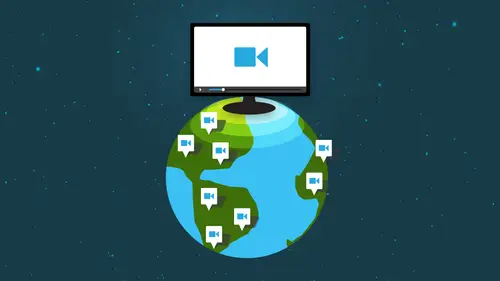
Lessons
Day 1
1The Possibilities and Setting Goals
27:30 2Your Video Vision
28:57 3Getting the Audience Invested
17:14 4Off-Camera Video Tools - Part 1
38:18 5Off-Camera Video Tools - Part 2
31:46 6Trust & Credibility
19:26 7Engaging with Google Hangout
25:40Google Hangouts Q&A
14:32 9Camera Performance with Michael Port - Part 1
25:18 10Camera Performance with Michael Port - Part 2
36:41Day 2
11Let's Make Videos!
28:20 12On Camera: First Impression Videos - Part 1
22:14 13On Camera: First Impression Videos - Part 2
21:37 14Video Editing: How to Make It Easy
07:47 15Editing with WeVideo
44:50 16Editing with Intro Designer
10:49 17Getting Your Video on the Web
30:05 18YouTube Tips & Other Platforms
32:36 19Mobile Tools for Video
14:32 20Power of iPad with Mike Stewart
27:58 21iPad Video Training with Mike Stewart
18:28Day 3
22Video: Marketing vs Branding
23:43 23Creating Online Brand Identity
20:17 24YouTube Channel Critique
32:20 25Creating Content that Will Make Money
31:11 26Next Level Webinars with Omar Zenhom
35:42 27Video Monetization
28:56 28Video Product Launch Formula
19:51 29Video Visibility Strategies
23:07 30Repurposing Content for Video
11:37Lesson Info
Engaging with Google Hangout
You can handle fifteen seconds on video email and you can probably handle doing a google hangout, and a google hangout is sort of that next step, that next way to engage that's a little beyond just the real quick, you know, little check in and I'm actually going to do a quick google hangout demo with russ in a bit trustful will leave the premises moment just that we can show you how this works and I'll show you how to do a google hangout. May john feel free to jump in there john's a pro at this stuff so he's going to know some things that I don't even know, but essentially I'm going to kind of just give you the walk that walk through and less, and I will do one of this. I do wantto make a distinction about google hangouts and google hangouts on air because they're two different things, and I'll show you that as we get into it. So if you want to do a google hangout, which is essentially a video chat or a webinar, you can go to your google plus account if you have a g plus account and yo...
u probably do if you have gmail, and then you go to your home screen, so this is just my regular business what's happening now on my google plus account, I'm afraid to scroll down because lord only knows what people putting up there, but we go off to the left and we go to our home screen, and then a drop down menu pops up and you can scroll down to hangouts. Once we goto hangouts, it will say, loading, then it will ask you if you want to do a hangout on air or video hangout. The basic difference is a video hangout is like a video chat it's a little bit more private. You can have several people on it, I believe ten altogether, john, is that right? Ten within yourself? Nine others, nine other people, but a video hangout doesn't get blasted out to the general public. It doesn't go to youtube, it doesn't get broadcast other than to the people you invited, so video hang out is more like a video chat, so I use this a lot. If I'm coaching clients off, I'm working one on one with a small group it's, basically like a private video chat. A google hangout on air, on the other hand, is blasted out to your google plus account in real time and to your youtube account, it gets recorded to you to become so hang out on air is more like the public webcast, I tend to do a lot of hangouts on air, because if I'm doing a webinar or teaching, I want to do that, you know, one too many hang out tonight on here, you can also have several guests or co kho sahn as well, and it does get recorded to youtube, which is kind of neat because you don't have to worry about I'm going to find the recording and, you know, converted and transfer it, it just automatically goes to your youtube account, which is great, so one of the ways that I use hangouts on air is actually I don't even worry about the audience I'll do. For instance, if I want to do a quick tips, siri's and I want to crank out a bunch of really quick little video tips, I'll use google hangouts on air because it's a really quick and easy way to get that information out, and it gets recorded to my you two become so if I do a hangout on here, I know there's, no audience, I'm not too worried about that. I'm just basically trying to pull up hangouts on air and broadcast my tips so I could do, you know, ten in a row, real quick and boom, they're all on youtube there, all on my google plus a count, and I could go to youtube and make them unlisted or edit them. I do whatever I want with them, so it's kind of a great little way to crank out a lot of stuff at once and not worrying about uploading it to youtube. Video hangouts are a bit more like, uh, video chats and that's what we're going to do for these purposes because we don't want to send this out to the world just yet, so I'm going to open video hangout and then click start a video hangout and then hey, that's me, I'm going to invite russ at creative lock. This is bella and this russ, okay, you can add other I'm going to add brian just so he knows what's cooking with this, our content producer on this. So he worked with lou to figure out exactly what eyes you'll be taught in this and he's a great guy, you get to see him in just a moment. Awesome! So when you're doing a hangout, they're going to give you a link. You could share this by email if you had to. If people are connected to you through google, plus google plus has what's called circles, which is kind of like groups of friends, so I basically can invite anybody from my circle into the school, plus I can require them to be eighteen plus because we're going to say bad words or something like that well you're setting it up I'm actually gonna step outside so you guys can say hi to me later on so we'll see how it just a second I don't know what a quiet interruption is I mean, what a quiet an invitation is so I'm going to skip that er and then I'm going to invite the two folks who I just indicated um they have to have an email address tokyo brian you like that? Wait too late we saw that stands opposed lou what was he doing? Leave flat everybody hey, brian now typically with there's jake google hangout guys whoever is speaking will be on screen oh, whoever is making the most noise which in this case must be so I've got rust there he can see and hear me we've got brian and see if I click on the box down here I could pull up each person if I want them to be on okay let's see what brian's doing okay he's paying attention awesome the bus doesn't have his headphones on so I could meet him if I wanted to or I could be you know usually it's the person who's talking on camera is going to be the one who you see so as you can see we've got three people here they can chat with me I can chat with them uh rust you want to say something so we can hear you we needed you. How about you brian? Hello I am hanging out via google good to see you good to see you too low how's how's everything going so far so good see that if I don't have headphones that's the other thing when you're doing these things your butt's okay you khun if you guys don't mind muting again now the thing I like about google hangouts besides the fact that it's so immediate is that it's got all these groovy effects like enhanced I don't know what that means but this is the regular you know, on screen uh if you go up in the upper right hand side here you can see that you've got a lot of different kind of little effects that you khun dio if you want to be from the fifties you could have a black and white in fact smooth I think that's the I don't want to look quite as old as I look thing they don't have the george clooney one here yet but won't warm enhanced it's just I think it just shopping sit up a bit so usually when I do these, if I haven't cleaned up my background I'll do a spotlight because that makes the background a little more out of focus isn't that cool I can bright whoa focus this is another one that kind of blows out the background so if I've got you know a lot going on and I really want the focus to be on me the only problem is if I go too far this way then I get really out of focus too so I kind of like spotlight because it just you know, makes you look a little bit better the other thing I like about google hangout you guys can chime in whenever you want but if you feed back I'm going to shut you off okay? So oh, now russ is on the creative life tour walking around with his laptop but you know you can see he's moving and the quality is still not too bad brian is trying to figure out where russ is going I think I hope he's in the cafeteria I'm trying I'm searching for rest a cz he as he walks around rocks around this maze of a building awesome so now the thing is rust could be in timbuktu or anywhere and it wouldn't really matter I mean, I know he's around here somewhere, but but really you can do these from anywhere to anywhere the other thing that I really like about google hangouts is that you can share your screen because I do a lot of webinars now I used to use webinar software that was kind of pricey in order to, you know, basically broadcast my power point now I can just use this and click this screen share button so I could if I had a power point on here or another screen basically I can share whatever's on my screen just by clicking share so now you guys can see my computer screen rather than what's on, you know, what's on camera and it's still the same thing with these guys, I can switch back and forth and rushes back who? Good job man, it worked all right, so I'm sharing my screen that's what they concede now and if I want to come off of screen share, I just click off of it and I'm back so a lot of times what I'll do because I'm doing webinars, is it me me, uh, is I'll go right to screen share because I'm in my pajamas and, you know, it's like I just wanted to share my screen and show weapon our show a powerpoint so I'll go teo directly to I mean, share I'll have my power point there and I'll pull it up and I'll just scroll through it and whatever I'm seeing on screen, the audience is seeing as well another quick feature I want to show you in a buying and a setting like this is google actually reading where you are to know where to focus or is it only going to stay in the center it's only going to stay moving when you're well on the spotlight it seems to be moving when I move well but I don't want to get that screen on screen but on the focus it's just in the middle so if I go over here I'll be blurry where's lou cool all right, so yeah google knows all and google knows where you are and what you're doing so try and stay out of trouble I'm going to go back to what do I have before spotlight uh another feature that I would like to show you is the hangout toolbox thanks for us so you could see us we could see you, right? Yeah, it was great I was listening to you the whole time and awesome walking around we didn't lose it at any point it was really cool and I know like I mentioned this earlier but a lot of folks who tried google hangouts early on might have had glitches with it and I would just say come back it's better it's it's much improved and uh it's a great way to connect with folks so the google hangout toolbox is another feature. They have all these little features on the side here and the toolbox is kind of cool because one of the things you can do with that is add a lower third because a lot of people say, oh, if I'm going to do ah, webcast, I want people to know who I am and what I'm up to. So if you click this little circle person here, it's going to give you a lower third icon and you can put your name and website or whatever you want, you can actually choose the color of a little bar that goes with it so I could make it red or red to match read um, oops didn't want to do that, and I just click off and then on again and now it's red so that's my lower third, you add that by going to the little circle person up here, you can also add a, uh, you know, in this case, I've got this little camera icon, but you could make that your logo just by uploading it, and I've actually got some logo presets so I could go down here and say, used let's, use my bad hair day one if you don't put anything in the presets, it'll just have your google plus image on there, as you can see, and if I go over here, the side by will disappear so you can see that, so there's my lower third. Other people can add it as well so if we went to you and you had your lower third it would say who you are as well you just got a little circle thing he put lower third name whatever you want to do name website et cetera and you'll be good to go so the toolbox is where you use that um let me go back here there's another thing here that's completely frivolous and goofy but I'm going to show you anyway it's called google effects um and this is really fun and again I don't know why you'd use this from a business standpoint but you know I'm going to get back at those cat and had people what do you mean I can't use this dr seuss so it's totally goofy again I don't think there's any real purpose to this other than but it does kind of follow you around totally totally goofy I don't know how to get rid of him no so no just click on it again to get rid of it like yes thinking what I should another part of the effects that they have here first of all I can do what appeared on first yeah so we definitely have to have that and then there are the props so if somebody's both day and of course the sound effects so again I know it's a little frivolous and a little fun they even have a background function which at the moment doesn't work too well as you can see but they're trying so this is their attempt at green screen and this is the closest I'm going to get to venice in the next year but s so that you know I'd stay away from that they haven't quite perfected that I think you need a really solid color background to get away with that now I don't know how to get rid of it oh, here we go um so those of the effects that you can use again you know, if you're on a webinar and it's going really poorly and you just want to spice it up a bit I would suggest you just told effect in their way go back to the side bar now this I have webinar jam as john mentioned that's sort of an add on to google hangouts and we're gonna have a guest on day three I believe who is from another company called webinar ninja who's going to show you some pretty cool stuff of how you can use google hangouts with in conjunction with software um also on here we have a drawing function which again could be kind of goofy but if you were, you know, really trying to demonstrate something and you know you wanted to try and show somebody something um you know, I'm the most of it is again really goofy but um you can erase it all but again if you wanted to draw something if you really had to you know, if you were doing some kind of demonstration and you wanted to draw you could do it that way so you can see that there are a lot of different functions ah lot of different functionality including chat but what I use most of the time is again I use this for connecting and for doing webinars and I do quite a bit of screen sharing because when I do a slide show I can share my screen and show folks exactly what I'm doing and you just share your screen to do that and to go back you click screen share again and it will go back brian is still on so I could go to him at any point well, they're all the rest is I'm not sure about russia's lower third right now but you know, extremely accurate yeah I mean that's a pretty much tested information very well that's all right, so there's a super cool way cooler than brian now brian, you you really you realize that you're obligated to do a lower third that, uh that's gonna be even cooler than hiss so hey, somebody just drew um horns on me what's up with that so yeah, you can have a lot of fun with this but at the end of the day thank you, theo, at the end of the day. It's a great tool for connecting now, I don't want to put john on the spot, but he's a real pro when it comes to, uh, google hangouts, and I do want you to mention a little bit about what you're doing, and then if there are features or anything that I may have glossed over that you want to mention, I'd love for you to share with us. Yes, so we primarily used them for video podcasts and for webinars on we alternate doing a video podcast just for content one week and then a sales weapon are the next week, we used what I say we my partner and I use webinar jam, which is a little app that he went over earlier and what that does and there's other software programs out there that you can use, but it basically puts a marketing funnel around the hangout so that people want to view your show or look at your content they have to register, and then they're added to your email list. So if you're looking to build your email list a whole lot faster, using something like webinar jam and google hangouts has just been a home run for us. Since we started doing it, it's also a great way, like lou touchdown for webinars, if you're selling something, webinar jam in particular has a nice q and a session where you can actually put offers on the hang out live. So if you have a sales page that you have for a product or coaching package, you can actually put it right on the screen. And so if you have thirty, live attendees, those live attendees can all see that right there and click on tony your offer, so the conversion rates on your packages and products are extremely high on these things compared to anything else, especially if you're gonna host like a larger package, like a five hundred dollars product or a thousand dollar product. Those don't sell very well from a sales page, but they will sell if they get to know, like entrust you on a webinar and so it's, just a great tool for lis building and for selling your products and services. It's the best that I know of an inn of lu has any better you're going to talk to omar and see in a future session, because I think he's got similar, but that that software, I mean, you know the software's similar, but basically to be doing a webinar like john says, and be talking about an offer or something that you want you know maybe you've got a product or service to sell and the fact that you can have that offer appear in the sidebar right there with the by now button that connects to your shopping cut you know really powerful because it's almost like having your own little q b c because you're on the web and uh you don't have to leave the weapon out to goto a sales pager to goto a shopping cart with that software it's right there in the side bow and you khun basically engaged and sell right from the weapon and a lot of times this is going to appear backwards your lower third so don't let that freak you out because as its broadcasts out it won't appear that way I could go back into my lower third and fix that because sometimes it just freaks people out and sometimes you just reset it but I mean for the viewer it's gonna look front ways for me it looks backwards but so let me ask andi may come back to john again but if there are any other questions as faras google hangouts go how you use them how they work and then we'll go to come back to the chat is their different like I know skype but is this a lot different like this is the same type of thing that if you just want to connect, okay yeah, I mean it's very similar to skype and obviously skype's been around a lot longer and I sometimes use skype for coaching as well. I have a lot of clients were overseas who like to use skype, andrei do have video function, I think google hangouts is a little more user friendly and at least in my own personal experience I find the technology to be smoother. I mean, I know I have some clients in australia and new zealand, and sometimes I have some skype issues from them. Do you have any other, any other obvious differences between skype between type and hangouts? They both can work for just like video conferencing? I think the big thing with google hands is that it's attached to google, so you're also if you're going to repurpose your content, if you're producing content and teaching, you're going to do now get a youtube video that you khun optimize without seo, you can actually take the mp three out of the video and put it on like itunes or stitch your radio for podcast purposes so you can really repurpose your content. I think a lot more powerfully on google versus skype you basically just I don't know that you have can you record you? Can you get a video from that? But chat you have to have a separate application like call the quarter so it has to be a separate thing where's, this it's like automatic boom there, there it is in your youtube channel, you can optimize that video, you can cut up the video and use it in marketing, different marketing things. And of course, because they're for content cousins with related to youtube, you can pull in youtube videos right from your hang out. So I just went into here and I pulled in the youtube, ap and it's not gonna work because it's not connected, but but typically you'd be able to show any video you have on your account so you can watch. But you can watch videos from here. I mean, I've even dunn's things as silly as you know, I've got a friend who lives far away. Hey, did you see that s and l's get the other night? No, I missed it. Okay, well, pull it up and show it to you right now. So that's kind of cool. So that's the youtube function and tony has a question. I just want a little clarification with regard to the recording and repurpose ing. Is that with the video hangout? Or is that with hangouts on air or going out on here? Yeah, ok, s o if you did have ah, video hangout that was maybe between you and a client and you wanted to record it for their purposes or perhaps even to strip the audio out or something like that is there any mechanism for doing that you could use a screen capture like snag it okay um if it's less than five minutes jing jing project dot com or camp tasia I guess but ah lot of times what I'll do because I do a lot of teaching on google hangouts and webinars, but if I'm teaching a group class but it's like a paid, you know group six week group classes something I'll still use google hangouts on air so I know it's going out there, but I will immediately then go to youtube and make the video unlisted so that only people who I give the link to concede it and then I also go to google hangouts and just delete the video there so and I don't care that it's going out live all its going live cause typically people won't find it unless you tell them that it's there does that make sense thinking okay, um let me make sure I've covered all of that and that has a question yeah gu hang ups um once they're up there and recorded they're people khun find them I mean there's there's a kind of a broadcast function or something isn't there yeah, you know more about that well, google hangout if you do a hangout you know again the difference being video hang out is more like a video chat so that's more like a closed uh hang out and a video hang out on air that is getting broadcast to your google plus account um and to you too become so those are the ones that are easy to find so once you've completed it, if you can say hey, if you missed the hangout, here is the link to it or hear it is on google plus or here it is on youtube so it's great because when I used the old webinar software, the former version you'd have you'd finish the weapon our but then you'd have to get a recording of the web. Now you have to download it and upload it and it was a big pain but this it's just directly to youtube so again, I can go to my google plus page in any time and you know, you can I don't want to really search for hangouts that happening because lord only knows what uh what's out there but they do get sent to your google plus account so they'd show up here as well questions from folks online but first things first I want to give a huge shot out tio ben english he is our broadcast tech on this workshop and obviously we are doing a lot of different stuff using a lot of different connections and devices, and he is killing it has been flawless so far, thank you banged an amazing I can't I can't tell you enough how many curveballs we've thrown at these guys and with ah, a workshop like this, we're jumping from iphone to hang out to ipad, so thank you to the tech folks because they are really doing a great job and we're really kind of pushing the limits of technology here. Now bear in mind, you know you're not gonna have to. When you're doing your videos, you're not gonna have to do well, there's my daughter, um, you're not gonna have to be juggling from iphones toe ipads, you know, really, you pick your platform and you pick the thing that you like if somebody loves google hangouts, great, you know, work on that become better at that. If you like video email, you can do that right from the iphone, so you won't have to kind of do all this mix and match stuff that we're doing here.
Class Materials
bonus material with purchase
bonus material with purchase
Ratings and Reviews
a Creativelive Student
One of the best video marketing courses! Lou presented a comprehensive overview of the best and latest technologies that make video more accessible and doable - for beginners and advanced users. The course is filled with terrific resources and how-to guides that save hours of searching on your own. I watched the live broadcast and purchased the course for ongoing reference. Lou's expertise and years of experience really make this course an amazing value. It's well organized, fun and includes fantastic guest speakers. Thanks CL and Lou!
a Creativelive Student
This was a really great course. I am definitely going to apply what I learned. It was so much information that it will literally take me months to apply it all, but building a business is a long game. I loved how Lou mixed high level strategy with the specifics of how to use key tools and recommended a variety of useful resources. This course was very practical. I've already started applying it and have a basic blueprint for my way forward that I will flesh out as I make more progress. I definitely know I'm going to add a lot of success to my business through what I learned in this course.
a Creativelive Student
Hi Lou, I bought the replay up sell so that I could listen and watch when it fit my schedule. So far I've watched the first 3 videos. It's great and I'm so glad you put all this together. The handouts and bonuses are useful, too. It's obvious you are a master at video and I'm happy to learn from you.