Class Introduction
Lesson 1 from: From Shoot Through Photo Editing: Building a Composite in PhotoshopAaron Nace
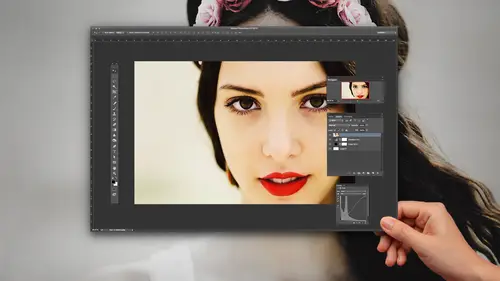
Class Introduction
Lesson 1 from: From Shoot Through Photo Editing: Building a Composite in PhotoshopAaron Nace
Lessons
Class Introduction
07:08 2Shoot: The Book Scene Background Shots
24:51 3Setting Up and Testing for Model Shots
24:00 4Shoot: The Model Shots
17:11 5Culling Images and Merging HDR Shots
13:31 6Compositing Background Images
15:39 7Compositing Model: Cut out and Color Matching
23:43 8Making Shadows Realistic in Photoshop
25:03Lesson Info
Class Introduction
I'm Kenna Klosterman your host, and this is Building a Composite in Photoshop with Aaron Nace. Please help me welcome Aaron Nace back to the CreativeLive stage. (audience applause) Alright, hey guys welcome to class, we're gonna have some fun today. I'm super excited about this class. This is, we're going to be creating a composite which for those of you guys who don't know, composite images are basically anything where you combine two different photos together. So if you had like a picture of your mom and like a picture of your dog, and you were to stick those together that's composite. Whether it looks real or not it's you know, that's still a composite. So composite to me offers like the opportunity to get incredibly creative and do things that you wouldn't normally be able to do with a single frame, and that's kind of where I've kinda taken a lot of the ideas that you know I've had over the years, and a lot of the things that I thought would be really amazing to see, and created ...
them through photography and through compositing. So for me it's like a tool where I can be a little bit more creative and create something conceptual, and that's what we're going to be doing today, so really excited. We've got a two part class. Section one is going to be shooting so you're going to be, we're going to be shooting today. We're going to be shooting a miniature and we're gonna be shooting a subject to be put into that miniature. And then in section two we're going to be doing the Photoshop compositing, so you guys are gonna get like a live view of literally everything that we do throughout the process, including like problem solving cause I've never done this before so I, there will be something that goes wrong so (laughs) you'll get to see how we figure that out live as well which is gonna be really exciting. Alright well to start it off guys we're gonna talk a little bit about the concept. So this concept started for the photo-shoot a lot like you know, many others who just kinda like brainstorming you know? I was speaking with the folks at CreativeLive and they're like do a cool composite for this, and you know like, probably the first 10 ideas I thought of were just like totally lame, and I you know, I would throw'em by my friends and they'd be like you can do better than that Aaron, and I'd be like you're right, that was kinda like easy. And then I came up with an idea that I really liked. We were actually gonna get like a giant block of ice and photograph that on the street, and put a woman like frozen in the block of ice like on the street, but then that turned out to be like super expensive and like you know, we would, it's gonna be like thousands of dollars just to get the ice, and we would have to like a crew cause ice is really expensive so we're like alright we can't do that, think of something else. So went back to the drawing board and kinda decided to play on the idea of like literary heroes and like the idea of an adventure. So most of the things that I come up with are like kinda driven by stories and the story behind this one is basically what happens when a book comes to life, and when the main character actually walks out of the pages of the book, and we're gonna be creating that in real life today so I'm really excited. So to start off we're going to be shooting a miniature setup. This is our setup for today. We've got a bunch of antique books here, we ordered like a magnifying glass, we've got, this is actually a book - we'll show you at break - but I actually cut out stairs into this book with an Xacto knife; took about five hours to do. And we've got a little clay figure here. This is actually just for like scale and perspective, and to cast a realistic shadow here on the book, and we're gonna be compositing our model Adrian into this scene, so that'll be the second part of the shoot. We also have a small LED. So when I'm doing these type of composites like not only do I want the composite you know, to look good and have some sort of message but also we want it to be as realistic as possible, and a lot of the time we achieve that through lighting, and my idea for how to make this like a really unique shot was to have the person who's coming out of the book, holding a lantern, and having that lantern actually light the shot. Now when you're doing something like that, you know someone, a full size person is holding a lantern, and that lantern is you know this large, and it's a fairly large light source that's going to be lighting the person in the background and things like that, and when you're not doing a composite especially with like miniature scale, your lighting you know, would stay, the lantern would be that big and that would totally work. Now when you're compositing something down into a scale that is this small, you have to actually shrink down everything including your light source because if I used a light source that was you know, this big here in this book scene, it would completely light everything. So our light source has to be shrunk down quite a bit as well. So we actually (chuckles), the folks at CreativeLive came up with this awesome little contraption here; it's actually just an LED. We can control the color of the LED here, it's a red LED and a green LED, and by just flipping a switch here you can control the level of green that's in there, and because of additive light, green and red produces like a nice orange glow. So this is our LED that's basically going to be lighting this scene instead of like the lantern. So we're going to be photographing our subject Adrian with a lantern and using a strobe to light him, but to light our scene we had to shrink that light source down really small, and that's why we're using a LED so we can get a little bit more of an accurate light source here. So these are the kind of things that you wanna keep in mind whenever you're going to be doing a composite like this, especially if you're going to be playing with scale because everything has to scale, and lighting especially is you know, you guys probably know if I were to put a giant soft-box right here, it's going to produce a very different light than a tiny little LED. So that's one thing that you really wanna keep in mind especially when you're using, when you're gonna be shooting to scale. So we've got our little setup here. Now we have the sides actually not put up right now. The other thing that we're kinda battling with is the amount of ambient light that's in the room. So we want our final photo to look like that LED is lighting our scene, like we want it to look like it's the main light source of our scene. But the LED is actually not that bright. It's gonna be competing with the amount of ambient light that we have in this room. So what we did basically is built like a little bit of a tent. We've got a top here and we do have a side that we're gonna be putting in in just a little bit, and we'll use, live use, so you guys will be able to see what's actually going on here. But we needed to block some of the light in the ambient room in order to make sure that the LED is bright enough to actually light the scene. Alright, does that all make sense? Makes sense yeah. Feel like I just, like talked a whole books worth.
Ratings and Reviews
Steve61861
Tremendous course. Loved getting an advanced course from a great teacher. I learned a ton of useful things in this course and am certain that I will be viewing this course over and over. Worth twice the cost! Thanks Creative Live!!!
AmandaReese
Love love love this class! So much fun and informative.
Isabelle Currie
Student Work
Related Classes
Adobe Photoshop