Setting Up and Testing for Model Shots
Lesson 3 from: From Shoot Through Photo Editing: Building a Composite in PhotoshopAaron Nace
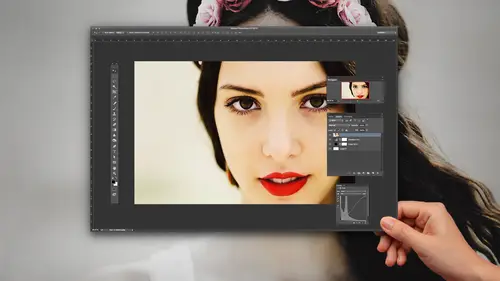
Setting Up and Testing for Model Shots
Lesson 3 from: From Shoot Through Photo Editing: Building a Composite in PhotoshopAaron Nace
Lessons
Class Introduction
07:08 2Shoot: The Book Scene Background Shots
24:51 3Setting Up and Testing for Model Shots
24:00 4Shoot: The Model Shots
17:11 5Culling Images and Merging HDR Shots
13:31 6Compositing Background Images
15:39 7Compositing Model: Cut out and Color Matching
23:43 8Making Shadows Realistic in Photoshop
25:03Lesson Info
Setting Up and Testing for Model Shots
So what we're doing now, basically we're gonna try to simulate exactly what we did with our book shot here in person. So instead of a small LED lighting our subject, we've actually got a large reflector here with This is a CTO, color temperature orange gel on it that's gonna be lighting our subject, Adrien. And he's gonna be walking up these stairs. So before we get our subject in here, before we really do anything, we're gonna set up capture one just a little bit to get one of our images here set as an overlay. So what we wanna do here is find one of our images that's reasonably bright that I can use as my overlay. This one looks pretty decent here. So I'm gonna go ahead and show this in our finder menu. There we are. Now here in capture one I'm gonna go over to my composition tools, here we go. It'll just take a second there. Okay, and we're gonna drag that file from finder over into capture one. Okay, now every photo that I take after this is going to have this photo overlaid on top...
of whatever I shoot, which makes actually compositing this shot a lot easier. So we'll just start off with a photo right over here so you guys can get an idea of what this is actually going to look like. So we'll start off with the stairs and should be pretty obvious that this is not the right camera angle here. All right, so we have our stairs here. Now, I can also change our opacity of the background so we can see kind of the difference between the stairs here that we actually just photographed and the background stairs. So when it comes to compositing these two together, I know you can look at that and be like okay, that's not the right camera angle, I need to get quite a bit higher. We may need to rotate our stairs. So this is kind of gonna be (laughing) a play between me and John over here to get the stairs in the right area. And I'm gonna need to get on the ladder as well. So we're gonna be doing tethered capture with me on the ladder. So I'm gonna go ahead and head up on the ladder. We're not gonna use a tripod for this (chuckles) 'cause I can't get a tripod up there. And then as we photograph, we're basically gonna use what's going on here. Every time I take a picture, we're gonna do little adjustments with the stairs, maybe with my height and with the camera angles there to make sure that what we're photographing these stairs actually match up as close as possible to the stairs in the book. That way we're matching our camera angles and everything should look good. So we're gonna do that first before Adrien's here standing by looking awesome. But we're not gonna have him in this frame yet, because this is like setup time. You wanna make sure you get your lighting right, your angles right and everything like that. And then once you've got that nailed, then you focus in on working with your talent. So you don't wanna be trying to do technical stuff at the same time as working with a person, right? I wanna make sure I've got all of my technical stuff down, when I do that I can just like put that behind me. I'm like good, I don't have to think about the technical stuff anymore, now I'm just gonna direct my subject and help him do the best job that he can do. All right, so are we ready? Where do you want the ladder? Cool, so the ladder, yeah, we're gonna try right about here. I was looking at the angle. You know what, the angle, yeah, let's try the ladder over there. Good point, John. So we do wanna match the angle. The other thing we can do because this is a composite is we can actually rotate the stairs also. All right. Which side do you wanna be on? This side here, that's perfect. By the way, all right, cool. Let's try this. Ladder safety, should we get a sandbag in here? All right. I've spent a lot of time on ladders, so I feel pretty good on a ladder. (laughs) Something not many people know about me. I actually had a summer job cleaning gutters and windows and roofs. I would actually climb up on roofs and use leaf blowers to blow out gutters. I actually fell off a roof one time. (laughs) Things very few people know about me. My summer job cleaning gutters. Paid pretty well, only fell off one roof. So you know. (laughs) That was before I discovered photography. (shutter clicks) All right, there we go. So now we have another frame here. I'm gonna zoom out a little bit. (shutter clicks) See if we can kind of match what's going on there. Can we rotate the stairs counterclockwise? Is that counterclockwise, good? Yep. (laughs) (shutter clicks) All right, very cool. And we may need to, we'll move the ladder. I think that'll be easier than moving the stairs here. (rattling) Yeah, to the left here a bit. You're on the tether cable. Oh, thank you. All right, cool. And we wanna be as far away from the stairs as possible here as well. Yeah, we got a question. Aaron? Yeah, can you talk a little bit about the importance of the lens in terms of are you using the same lens always and then the distance and what considerations do you have to have about the focal point and that type of thing? Yeah, for sure. In a normal composite when you're not playing with scale, you wanna shoot at the exact same focal length. So if I photograph my background at 100 millimeters, you wanna photograph your subject also at 100 millimeters. Now in this case because we are playing with scale, it doesn't translate exactly. What was basically the wide angle shot right there, if I shot this wide it wouldn't translate the same way. So I'm shooting this a little bit longer. In this case most of what I'm concerned with is matching my perspective. And again, it wouldn't make sense to photograph my subject with a wide angle lens up close because obviously our original photo the camera's not that close to the subject because the subject's so small. We don't want a lot of perspective distortion in this shot. So yeah, my goal here is just basically to match the perspective at this point. Cool, and we'll see how we're doing. (shutter clicks) All right, so you can see our perspective actually changed quite a bit there. Let's see, I think I might need to come down in height just a little bit. (shutter clicks) All right. Let's see, this is kinda something that can be a little bit tricky to figure out 'cause I'm looking at that and it's not actually immediately obvious what needs to change in order to fix it. All right, do we have any suggestions from the audience? I think the stairs looked best the first way you had it, just from the perspective you're shooting it matched up better when it was the original position. I think it was the other way. Okay yeah, let's try shooting like that. (shutter clicks) All right, yeah it seems like I'm also a little bit too close. I think being farther away actually did help. So we're gonna try moving the stairs. I tried moving the ladder, but that also got me a decent bit closer and I think that we wanna try to make sure that I'm a little bit farther away. So we may just wind up moving the stairs instead. Cool. And none of these things are known, guys. Like this sort of thing is really hard to plan out because I have no idea beforehand exactly what this is gonna look like. I didn't know what the last shot was gonna look like exactly, so planning out exactly where I need to be here is relatively difficult as well. But, (shutter clicks) we'll get it, we've got 60 minutes. All right, let me try zooming out a little bit here. Try to get our scale a little bit better. All right. (shutter clicks) Let's see, shooting at that angle. (shutter clicks) That's the other thing is the stairs. (shutter clicks) (shutter clicks) All right, so that looks like, do I need to come a little bit higher maybe? I dunno, we're just trying stuff at this point. Normally this is, (shutter clicks) that looks better, doesn't it? Little bit higher. Oh John. There's a person in it. (audience laughs) (shutter clicks) All right. (shutter clicks) Cool, that helps as well. It looks like, let's see, do we have any suggestions from our studio audience here? Hi, I'm not sure but you're almost the same level as this platform behind you and it seemed like it was a little more accurate when you were further over. Further over. And so maybe go up the other, just the platform that's up above. Yeah, that's a decent idea actually. (laughs) I don't have to be on a ladder. Nice, I like that. Cool, let's do it. All right, so I'll take my tethered capture here. John, would you mind getting this ladder, is that okay? Thanks. Cool. I got it. All right, cool. Good opportunity to not be on a ladder, sounds good to me. All right, and I can get a little bit farther back here. This is nice. Okay, the only thing, I can't actually see the screen now. Should I torque it? Yeah, or this one, the laptop. Oh you know what, I can see way over there. Ha, and we have one question over here as well. Well just another suggestion that came in and I'm seeing it too is sort of the angle of the stairs is a little bit different. So I don't know if putting a block underneath. I saw that too. Might be. Let's try that. Do we have a-- Apple box is right there. An apple box or something, right over here. That's going to be too high 'cause he won't be able to stand on it. Do we have a small apple box? There's a quarter apple box, so the one that looks... That book is empty. (laughs) Let's see what we have here to start with and having a quarter apple box might make sense here. (shutter clicks) All right, yeah a little bit difficult for me to see actually what's going on. John, do you wanna go turn his computer or the monitor? Yeah. Which one? Cool, thanks guys. So this is definitely like the most, oh, quarter apple box, perfect. Cool, this is definitely like the most boring part (laughs) I would say of a photo shoot is matching perspective, especially when we have a match like this that is relatively difficult here. Okay, it's gonna take someone else. Oh, can we? For us to stand in. Can we get someone in the studio audience to help John out? I just wanna tilt it. So I should pull up? Yeah. Yeah, we have one more question. Well another consideration that I love it when folks at home are throwing ideas out there is if you don't end up getting it exactly what you want, can you use Photoshop to help with that perspective with some of the different tools? Yeah, you can. I mean we definitely wanna get it as close to correct as possible. But yeah, for sure. If you're not able to get it perfect, yeah, that's where Photoshop comes in. It's the perfect tool for that. (shutter clicks) All righty here. Let's see, photograph, maybe we'll do a few without the stairs, John. You know what, I do need to be a little bit higher than I am right now. Is an apple box enough? Yeah, maybe that would be enough. John, would you mind passing that over to me? All right, let's stand on one of these. There we go, okay. Start the apple box tower here, we'll see how many I need to match there. All right. And now the other thing is you know the framing here, I wanna see wherever I'm photographing (shutter clicks) these stairs I wanna see if I can get my framing (shutter clicks) pretty similar here. (shutter clicks) All right, very nice. I think that's a decent start there. Let's see, the stairs we have in studio are also a decent bit more steep than the stairs that we have in our original image. So we'll keep that in consideration, but as far as our perspective goes, maybe I need to be a little bit higher. What do you guys think? It's hard for me to tell, so if anyone in the studio audience has a suggestion. Little bit higher? Just a tad? Roll the box if you can. Roll the box? All right. You've got the bar now. You're a genius. All right, there we go. (shutter clicks) (shutter clicks) All right. And you know what, I think I need to be looking down on the box a little bit more. So I think I need to go forward a little bit here as well. Let's try that and yeah, guys, you can most definitely use Photoshop. If you're not able to figure this out, you can use Photoshop to get things about right. But I really do prefer to get things as good as possible in camera, it just it helps quite a bit when you're trying to achieve an effect like this because to be completely honest, this is a pretty difficult effect to pull off. That's a pretty good one right there. Yeah, pretty decent here? (shutter clicks) All right, and it seems like our stairs being up in that way, did that help out having the stairs? I think. Yeah, all right. Let's see how we're looking here, John. (shutter clicks) Let's zoom out just a little bit here. (shutter clicks) All right, and then I wanna try to get our, (shutter clicks) there we go, I wanna try to get our framing pretty, (shutter clicks) pretty similar there. All right. (shutter clicks) Just to make sure that, all right, how does that look? That's starting to look a little bit decent there, huh? All right, do we have any suggestions from the audience? Again, it's relatively difficult for me to see here. Maybe John needs to be a little smaller. (laughs) I'll just zoom out to make you a little bit smaller. (shutter clicks) Go ahead. Aaron, the one thing I would be concerned about with this is just making sure or considering how we're gonna be able to see his feet. Yeah, so he's gonna be one more step up there. And yeah, if you wouldn't mind John, if you feel safe there. All right. He's brave. That's a brave man (shutter clicks) willing to suffer for art. (shutter clicks) Who's art? Who's art? (laughing) (shutter clicks) Yeah, that's looking pretty good to me. What do you guys think? And we can definitely move him around, so I feel like that's where I would say we're close enough. And with our light source there, I feel like you know what, maybe, yeah, instead of moving our, all right. I'm gonna come down from here just a little bit so we can kinda talk through this a little bit more. And as you guys can image using the overlay feature here is so nice for doing this sort of compositing work. Like if you were trying to do this just like guessing, nearly impossible to do. So I used to do this complete guess. Basically what I would do is I would take a frame, I would cut it out, do a rough composite in Photoshop, and then make my adjustments. And I started using capture one about six months ago and it's just made my job with compositing this sort of stuff so much easier, which is like yeah. Anytime you can find a tool like this that makes your job that much easier, it's like go for it. All right, so the other thing that we have here, we've got John, this looks actually pretty cool already. It's great. So we've got John coming in from the stairs, I'm just looking at our perspective, still a little bit like the stairs need to be a little bit like that. I think I need to be a little bit higher. I would say you wanna be lower. I wanna be lower? This way. You wanna rotate the top of the stair up, so you want it kind of down in relation to it. I can't figure that out. Okay, the point I wanted to make before we get into our angles and I do think this will probably work for our composite here, so we have our LED in the original shot here. We have John with the lantern here and then we have our light source way up there. So we wanna bring our light source till it's about the same place as the lED in this shot. So we're gonna bring this down in height and over just a little bit so it is gonna be about the same place. So we wanna match as much as possible in our image, so that's gonna be our light source here as well as our camera angles and perspective. Yeah. It's kind of fun, right? It's like a challenge. Yeah, question. Well that's exactly it, photography is problem solving in general, but this it like takes it up a notch. It does, right? The only other suggestion that I had seen and I don't know if we're past that point at this point and this was from Dee Frost, was getting the ladder closer and higher angle so it's like a steeper perspective look? A steeper angle down? Angle down. Yeah, that's a good idea. I don't know if we have-- I have a decent perch there, so maybe we'll move the stairs forward to get kind of like the same idea. I'll help you do that, John. All right, we'll go maybe two or three feet. All right, cool, we'll do a couple test shots like that and see how we're looking. I think we're doing great guys, this is already it's really cool. And even if we didn't make it any better than this, I feel like we would get a great composite shot out of it. Here we go. All right, cool. So I'm gonna get back up on here and then we wanna make sure we're matching the location of our studio strobe as well. Yeah, we'll turn that on. And we may use the strobe, we also just might use the modeling lamp here depending on. There we go, cool. Thank you. I'm actually gonna shut this off for just a second here. All right, now we'll rework our perspective here. (shutter clicks) All right, did that seem to make things better moving it a little bit closer there? Yes. (shutter clicks) (shutter clicks) (shutter clicks) All right, what do we think about that? It looks pretty good, huh? Yeah, it's really good. Cool, that's so nice. We have like thousands of people trying to solve the same problem at the same time. (laughing) I should live broadcast all of my shoots. (laughing) That's awesome. Okay, looking good. Now we'll get our light source a little bit closer there, the strobe there. All right. I don't know if we need to-- I think it can just go in that way a little bit, John. Yeah? What do you think about the sort of the angle of the stairs relative to the book? Do we need to tweak it slightly? The angle. About counterclockwise. Counterclockwise? Okay, let's do that. Normally I would have my monitor like right here, you guys can actually see better than I can right now. So I will trust ya. Don't mess this up for me, the pressures on you guys. (laughing) It's all your fault. (laughs) It's all your fault. (shutter clicks) All right. (shutter clicks) Cool, what do we think? Maybe we'll put our pro photo a little bit higher to kinda match what's going on there. All right, are there any more? Yeah, we have one more question. I was just thinking just so you can see the back foot, maybe if he steps a little bit further away without falling over the edge just so you can get access to both the back foot as well. And then maybe keep the leg stance a little tighter together in case you want to see the back foot. Yeah, yeah, great idea. Great idea. Cool, and our perspective looks pretty good now you guys think? Cool.
Ratings and Reviews
Steve61861
Tremendous course. Loved getting an advanced course from a great teacher. I learned a ton of useful things in this course and am certain that I will be viewing this course over and over. Worth twice the cost! Thanks Creative Live!!!
AmandaReese
Love love love this class! So much fun and informative.
Isabelle Currie
Student Work
Related Classes
Adobe Photoshop