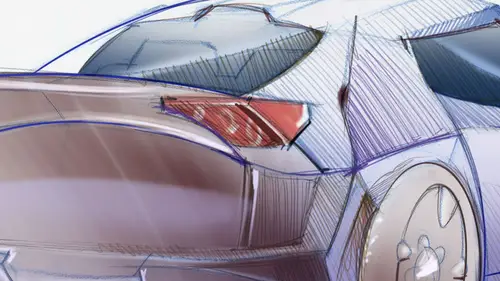
Lessons
Introduction
01:18 2Digital Rendering Overview
07:00 3Photoshop Settings for Digital Rendering
03:31 4Using Layers in Photoshop for Digital Rendering
04:46 5Using Masks in Photoshop
07:23 6Using Filters in Photoshop
19:59 7Using Selection Tools in Photoshop
07:19 8Retouching Sketches in Adobe Camera Raw
05:16Retouching Sketches in Photoshop
03:45 10Rendering a Coffee Maker Start to Finish
21:54 11Non-Destructive Rendering in Photoshop
07:09 12Intro to Sketchbook Pro
18:16 13Rendering A Car Start to Finish in Sketchbook Pro
19:49 14Adding Logos and Graphics in SketchBook Pro
02:36 15Rendering Interiors using Photoshop
15:53 16Adding Shadows with Burn Tool and Lasso and Feather
09:32 17How to Create Highlights and Add People to the Scene
12:05Lesson Info
Digital Rendering Overview
in this first part, I am going to be just talking a little bit about why it is important to rendered digitally. Um, the role of a designer has changed throughout the years. But recently the, um freehand and digital rendering fields have blurred more. So we're gonna be talking about that and how it is really not so important to render one way or another. But designers more than ever are tending to render more digitally because we have more choices. We have some very good software out there, and we have some solutions that we can be touch. We can do many things that otherwise we would not be able to dio We were going to do everything free hand. So the packet talks about that. You can see here how we have some samples that will be covering their partially completed, as you can see, um, he starts. This is the last part that we would be covering in this class, which is the house interior using some good filters. Um, also make sure that you read your hand out here this last page. Don't skim ...
through it. Make sure that you read from 0.1 all the way down to 0.10. It's very important that you follow these rules so that you would have a successful time rendering in this case in for a shop. Finally, I want to mention that I published a book perspective sketching. And if you want to know more about it, you know you can obtain that we have a free hand and digital techniques that are covert in the book. All right, so what we have here, um, is just my computer screen here, and you have What you can see is a sin tick tablet over here, which is a wonderful media two years. It has two flaps in the back that allow me to pull it down if I wanted to render standing up, Um, and I sigh, pull this in and bring it down. I can rotate it too, so I would be able to draw standing and then drawing from the side if I have to. Now our sin teak. Um, it's a price year, um, piece of equipment that we have to use that we can use. But you also have other options. What I have over here is a tablet. It's more affordable. there are different manufacturers out there. These were just plugging into your USB port. This is an older model. I would recommend that if you are on the go, you need to render digitally as you go from place to place that you get something that fits in your travel bag. It's very important to that when you purchase something like this. It's an investment, even if it is more affordable that you spend some money on a bag so that it would be protected. Well, the Y says you go. You throw it in your backpack. He might just get growing. So it's a good investment to have, um, all these tablets come with a little pen that is pressure sensitive, and you can adjust. There is one button over here is actually to its one button that you can rock back and forth. So you have two options there, and this is your tip that you would use to drop with some other pens, would have an eraser on the back. She would actually be flipping it a lot to draw over here and to erase on the back. This particular one doesn't have it, but the one that comes with this intake dust habit. So this tip over here would be to erase There's one over here would be to drop. Okay, We have other set off peripherals that we have to use when we render digitally before we go on further. It is important to note that you can store all your working your computer in this case, my laptop here. But it's always good that you carry a portable hard drive. In case you have something going on in your computer, you would have everything backed up here. Your computer is fried. For whatever reason, you have your back up here, so always rely on at least two sources to obtain your files. All right. You might use instead of this a cloud storage system that works equally fine, but always rely on toe brother set off peripherals tried to have a digital camera so that you can take your pictures. You might end up actually rendering by hand at least the line work. And then you would be digitizing it by just taking a picture of it or using a scanner, a flat bit scanner. They come in different spices. The most usable one would be. Obviously, you're 8.5 size. If that is the case, you would have to use a system, and I'll show it later. How you can actually combine your pages tiled them up so that you would end up having a larger page. That is, if you're drawing, you're drawing larger than 8.5 by 11. You would have to scanned in sections and put it together. All right, so two options again, digital camera. You would have to stand up and then use a very good lighting. You can use a portable camera like this if you're on the go or a much better camera. Take your picture with good lighting. That's important. You wouldn't have really light or dark spots in your freehand drawing or, even better, a scanner. All right, so those would be the main tools that you would have to use the peripherals about. Freehand drawing we have before you start working digitally, you have, um, drawing said you can do by hand, and then you would have to scan them. Obviously, these are These are done on tracing paper, black pencil, regular number two pencil, and then what? It's called non photo blue pencil, just a light blue color. It allows you to work a bit fast, and also you can create lots of construction lines to define the idea further so you can work from zero working digitally, or you can do your sketches here and then transfer them onto the computer.
Class Materials
Bonus Materials with Purchase
Ratings and Reviews
Gigi
This is actually the course I was looking for. This is DIGITAL rendering, which in an odd way makes you appreciate hand drawn rendering. Great! Thanks!
Heather
awesome!