Retouching Sketches in Adobe Camera Raw
Lesson 8 from: Digital Rendering for DesignersJorge Paricio
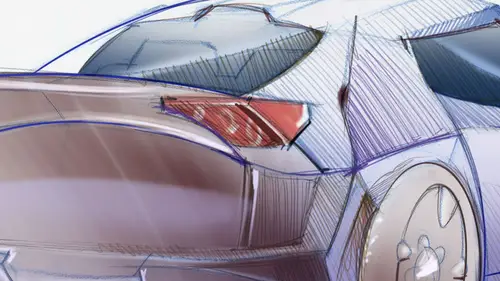
Retouching Sketches in Adobe Camera Raw
Lesson 8 from: Digital Rendering for DesignersJorge Paricio
Lesson Info
8. Retouching Sketches in Adobe Camera Raw
Lessons
Introduction
01:18 2Digital Rendering Overview
07:00 3Photoshop Settings for Digital Rendering
03:31 4Using Layers in Photoshop for Digital Rendering
04:46 5Using Masks in Photoshop
07:23 6Using Filters in Photoshop
19:59 7Using Selection Tools in Photoshop
07:19 8Retouching Sketches in Adobe Camera Raw
05:16Retouching Sketches in Photoshop
03:45 10Rendering a Coffee Maker Start to Finish
21:54 11Non-Destructive Rendering in Photoshop
07:09 12Intro to Sketchbook Pro
18:16 13Rendering A Car Start to Finish in Sketchbook Pro
19:49 14Adding Logos and Graphics in SketchBook Pro
02:36 15Rendering Interiors using Photoshop
15:53 16Adding Shadows with Burn Tool and Lasso and Feather
09:32 17How to Create Highlights and Add People to the Scene
12:05Lesson Info
Retouching Sketches in Adobe Camera Raw
all right. In this next face, we have some sketches. Were going to be working now on a kitchen blender, and we're going to have fun with it first. I'd like to show different ways of retouching. Your work. Um, you have basically two options you can retouch. You're working for a shop, your original papers, your drawings that you have done in paper. Um, or you can use Adobe Bridge way having creative life as well or the classes when working with Adobe Bridge. But I'll just review it quickly. Here. So we have, um, these three files that I want to retouch and I highlighted them. Once I highlight them, I can right click on them and say, opening camera raw. And these opens up a new sub menu. It's like a program inside Adobe Bridge that allows you to retouch quickly. Um, your sketches. So we have these three sketches here and what I would like to dio iss first, I can adjust the temperature if you took. This is the temperature of light. You know, if you take your pictures outside, it's very dif...
ferent the color temperature compared to maybe taking your pictures under fluorescent light which is a lot more green. So you would be able to adjust that you can also adjust your temperature. You see who now I'm starting to see it otherwise, you know, buried. I couldn't see it before. I can increase the increase. The contract. Okay, that's good. Highlights shadows and what not whites. So you can really dio, um a lot of good things over here. This is pre for a shop. Okay. So you can adjust your layers this way. You're blacks over here. These two are very important clarity and vibrance. You want to make sure that you bring it up a lot saturation. Do I want to see it in grain, or do I want to see it in black and white? I mean blue. I want to say it in black and white, so I would remove the saturation all the way down to zero. So that's my zero. So once I have that, it could be a simple as that you can also go to the next. I was working on this guy here. The next face over here would be instead off linear. I would go to die once drunk on trust. Yes, Or maybe not too much medium contrast. You can play with this against the second layer here. Tone curve. Instead of parametric, I would go to point and then lens correction. This is very important disappoint. Remember, we were talking about different tools that you would use if you take photographs with small cameras like this. You know, they have good lenses, but they have their limit. All right, um, some of these lenses would actually create something eating or kind of bulge out your drawing slightly. You should be able to correct that over here, Which is your distortion level. Um, all right. So you could be able Teoh applied. You can even do it. Depending on the filters. You can. You can choose a camera here. You can have presets depending on the camera that you own, so it's quite complex. You can do lots of things here. Special effects here to, um I wouldn't need to worry so much about that. Right. So you have lots of options. Explore this. I showed you the most interesting ones. The less correction and living getting here. All right, Dave, in getting here is getting appears when you have you take a picture, but then you have the ages off your paper that are darker, all right. This would be able to adjust it for you automatically. The next thing that we need to cover its once you have reached a good level of retouching on this sketch, let's say you did three sketches you would have to holding shift. You select the other two sketches that you opened up in camera raw and then you say, Or you can click here, select all and say synchronize. And then you have another sub mania. It tells you. Do you want to synchronize everything in this list? Well, you would say yes. Click OK and watch that changing it went very fast. It went from blue, barely visible lines to black. All right, so that saves you a lot of time. If you have done, let's say 10 2030 sketches, um, you would have to first that take the picture or scanned in at the same in the same in the same day under under the same lighting conditions. I mean to say so that you would be able to synchronize everything very quickly. This is a very good way to retouching everything very quickly. All right, So, um, we have that done. And then you would click. OK, you would kick save images, and that's how you would work.
Class Materials
Bonus Materials with Purchase
Ratings and Reviews
Gigi
This is actually the course I was looking for. This is DIGITAL rendering, which in an odd way makes you appreciate hand drawn rendering. Great! Thanks!
Heather
awesome!