Photoshop Settings for Digital Rendering
Lesson 3 from: Digital Rendering for DesignersJorge Paricio
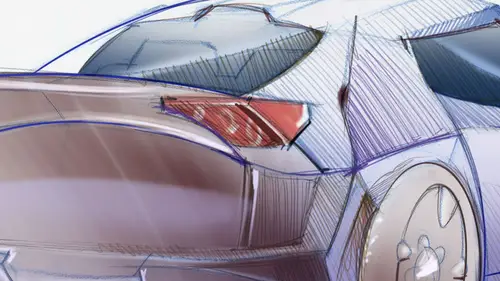
Photoshop Settings for Digital Rendering
Lesson 3 from: Digital Rendering for DesignersJorge Paricio
Lesson Info
3. Photoshop Settings for Digital Rendering
Lessons
Introduction
01:18 2Digital Rendering Overview
07:00 3Photoshop Settings for Digital Rendering
03:31 4Using Layers in Photoshop for Digital Rendering
04:46 5Using Masks in Photoshop
07:23 6Using Filters in Photoshop
19:59 7Using Selection Tools in Photoshop
07:19 8Retouching Sketches in Adobe Camera Raw
05:16Retouching Sketches in Photoshop
03:45 10Rendering a Coffee Maker Start to Finish
21:54 11Non-Destructive Rendering in Photoshop
07:09 12Intro to Sketchbook Pro
18:16 13Rendering A Car Start to Finish in Sketchbook Pro
19:49 14Adding Logos and Graphics in SketchBook Pro
02:36 15Rendering Interiors using Photoshop
15:53 16Adding Shadows with Burn Tool and Lasso and Feather
09:32 17How to Create Highlights and Add People to the Scene
12:05Lesson Info
Photoshop Settings for Digital Rendering
all right. In this second part, we're going to be working on a kitchen blender, and, uh, when you start, I just wanted to start with a blank page. This is for a shop. Um, how do we start? Sometimes we may just get confused on how we get going. If this is the first time we used for a shop, um, I also have to mention that creative life has also, or the classes in photo shop. Just check the catalogue to see which ones would fit you if you need to get more training on just the basics and photo shop, or you can follow along over here just for digital rendering for designers. So we have a blank page over here, but let's start from zero. We would go all the way under top on file. No. And then you would just obviously have to give it a name by default is highlighted in blue test one. You would have to figure out how many pixels or inches you would want in your page. If you want 8.5, then you can just type your dimensions here. The resolution. This is very important. In photo shop we have. This...
is a rester vase program. Mainly that means that you depend on your pixels. Did you cannot scale up if you dio? If you choose, let's say a resolution of 20 which would be absolutely bad. It would be such a little resolution. You do your you finish your rendering. That's a very low, tiny tiny drawing. If you wanted to make a poster out of it, you would be making a posted out of huge pixels because you cannot really scale up your drawing. So what I'm trying to say here, you always have to work with the highest resolution working backwards. You can always work large, and then you can do like a small print if you want. But in case your client wants you to make a large poster, you would have the opportunity of doing that because initially you work with a higher resolution. All right, so let's work with something that I think would be the minimum 300 dp I head and half by 11. That works good. As far as the color mode here. You would have to stop for a second and think, Well, if it is going to be a digital rendering. You never have the option. If you never really think that you will be printing it, then you would go to RGB color. If you think you're gonna be working digitally but then printed have handouts or have high resolution printouts, then you would have to choose C M. Y que right. So one way or another, you pick your to pick. Your choice is there and then by default, you would have to use your background contents whether it would be white. You can choose a background color or make it transparent if you make it transparent. You get this funny looking cover page here, which is this checker pattern. If that bothers you, you can always go here on the bottom and choose your color. So I'm going to start using my pen right now. You can switch between these two, you pick your white click. OK, this is your white, and then you dumped a white color. He takes you a bit longer, but you also have your options that way
Class Materials
Bonus Materials with Purchase
Ratings and Reviews
Gigi
This is actually the course I was looking for. This is DIGITAL rendering, which in an odd way makes you appreciate hand drawn rendering. Great! Thanks!
Heather
awesome!