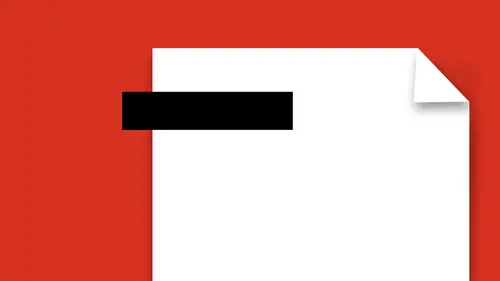
Lessons
Lesson Info
Convert Scanned PDFs
[Jason} Now one thing that happens is when you go in, you get something from a scanner. So we don't have this hooked up to a scanner, but if you do wanna scan items in and convert them to a PDF, you can hook this directly up to your network, put things into the scanner, and bring them all together. So I actually have something that's been scanned in, and this was from an actual page of when we were working on our house here, and so this is all scanned in information, and it's like, you know I'd really like to take this information out of here, but the problem is is this is just a picture. Well how do I know it's a picture? Well I can't go in, and I can't select anything like I would if it was a standard PDF. How do I know if it's a standard PDF? Well a standard PDF allows me to just go in and if I click, just using my basic cursor here, in the basic window, I could go in and you see that I could select the text, which tells me this is an editable PDF. Here, when I click on this and I t...
ry to do something, it just puts a big box over it, and that means that this is actually a scanned image. So how do I get this content out of here? Do I have to go in and retype it? It's like, no you don't, but you can go in and you can actually get this information out of here by going in and actually editing this PDF and turning this into what we call searchable text. And searchable text is going in, and we're gonna go in and we're gonna enhance the scan. This is a scan, 'cause it's actually a photograph or a scan of this, but I wanna go in, and I want to enhance the scan here. I don't wanna make it read better. Enhance kind of gives the impression that we're gonna make this look a whole lot better, we kind of can, but it's more for converting what looks like type into actual editable, searchable type. Why is that important? Well it's very important, because when you have editable type here, and you send this to somebody and it's a very large document, and you want them to go through and you want them to be able to search for something, like you're searching for a word, you can go in and you can right click, and you can say find, and you can go through the document and you can say, I want you to search for this, and find this, and it will actually hunt through and find that word or phrase via searchable text. If it's an image, there is no searchable text. Yes you can read this, but you can't search this. So this wouldn't be very useful if I'm looking for some type of load bearing, or distance, or size, or whatever length of the beams here, and I'd have to do this all manually. And I can't also copy any of this stuff out of here as well. So what I'm gonna do is I'm gonna take my scan here, and I'm gonna go and I'm gonna enhance the scan by using the enhance scan tool. If you don't have this over in your toolbar, you can always go over to your tools tab, scroll down through the existing ones, go through and you can add the shortcut to the side over here, so that you have the ability to do this. Now, when I go into the enhance scan feature, I could insert other pages that I've scanned in, or hook up to my scanner, or insert other files, I can go and I enhance this so I can clean up a scanned image or clean up a camera image here. Not what I wanna do, it looks nice and clear anyway. I wanna go in and I want it to recognize the text, so it's gonna take the existing image, which I can read, but the computer cannot. There's no searchable text, if I put this on a website, no one can copy it, they can just look at the picture. So I'm gonna recognize the text in this file, and it's gonna go through and it's gonna say take all the pages, base it on US English here, and I can click on the settings and see what it is. I want this to be a searchable image, so that I can actually go in and search it, or I can actually turn this into editable text and images that I can move around and I can edit. If I just want to have it be a searchable image, that means it looks like an image, but I can also highlight the text and search the text, so it makes it quite awesome. So all those settings are good, and then I'm gonna click recognize text. It's gonna take a few seconds for it to run through, and it goes through and it converts everything to a searchable image. The end result gives you something that looks exactly the same, but the difference is now, that when I go in and I have, I get out of my enhanced scan feature, and I use just my basic tool here, now this is all searchable text. It looks like an image, it still is an image, but now if I wanted to grab all this information here and I wanted to be able to copy it and bring it out and put it into another document, I can copy this, switch over to any other application that I'm using, go in, paste it all in, and now I have that content, rather than running the risk of having just a static image. This is super helpful when you get somebody else's information and you're putting it up on your website as a PDF, because now, as a searchable PDF, I'm able to right click here, and I'm going to say, okay find everything that says 16 inches, and now when I go through, it will jump to all of those. This is great. Okay. So this is an image, and it becomes a searchable text when we convert it. Previous versions of Acrobat, this is called the recognize text, or you've heard it in the older versions, OCR, which is Optical Character Recognition. They keep changing the name, it's all text recognition. Even though it still looks like an image, we have converted it to searchable, copyable text. Works really, really, really well. It works better if the scans are clean. If you have a very bad scan, it's not going to recognize all the type correctly, and it also is much better if you get something that's scanned in perfectly plumb and level so that things are not skewed off. The more it's skewed, the worse it's going to be. So that's one thing that you can do. But the enhanced scan features is absolutely amazing to be able to go in, get it, take it, and make it happen.
Ratings and Reviews
user-ef521b
Exactly what I needed!