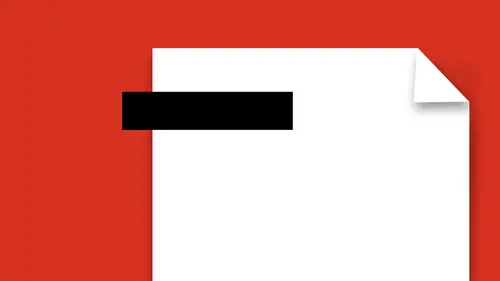
Lessons
Lesson Info
Crop in PDF
Other editing features here. We have this layout for a kitchen that we're redoing at our house. So we've got everything else here, but there's all this other stuff that's going on with this PDF, and I really don't want to have to see all this other stuff. Sure I go in and I could edit the PDF here, and I could take all these items apart, and I could move them and get all these little pieces, but that's just way too tedious. Okay? So what I'm going to do is I wanna go in, and I do wanna edit the PDF, but not in the way of going and removing stuff. I wanna hide things, so I wanna crop my content. So if you've ever gotten a PDF that isn't the right size, or it's like, "Why is this a weird size? "Every time I try to print it, "it asks for a special kind of paper." Guess what? You can change that. Under the edit PDF we have the crop pages feature. And the crop pages feature allows us to click on the crop pages and when we do, it doesn't look like anything happens. And then it's like, "Okay,...
"so now what do I do?" Well, what you do is you take your set of cross hairs here, and you draw over the area in which you want to define your crop as. Okay? They have dialogue boxes that pop up everywhere here, and they don't with this one, so you draw over the area and you get your crop, and then you have to double click inside your crop to call up your options. Okay? It's not something that's intuitive at all. So with this, now that I've gone and I've cropped, you can see the crop here. It tells me the crop size right there, and I can go in and say, "Okay, "there's my crop, I click okay, "and it now crops my entire image." Great. So we do this for clients if we want to send them just a portion of what we're working on, or the cover of, say, a package layout and we don't wanna show them the whole thing. I'm not gonna take it all apart. I'm just gonna crop what I don't want to see. Once we've cropped something, you can go back to the crop pages, take your crop tool, and double click on something that is cropped. It doesn't have to be cropped, but you can just double click and it'll call this up. Now right now, it's a very rudimentary way in which they crop images. Basically what we have is we have the top, bottom, left, and right, where we go in and we crop, and you can see as I do this, you can see in the window here, it's moving these lines right here. It's not totally easy to see, but there's no real quick way to go in and just drag this. You gotta use the very cumbersome up and down click to get that, to crop it in a little bit better way. So it's like (grunts in frustration) you know? That's not awesome at all. So, you do that, you click okay, and now I've cropped a little bit different. Double click again, you can edit this. If you wanna un-crop something, just simply go and say set to zero, and that's gonna un-crop absolutely everything. So there it is. You can crop in, you can go and crop out, or just set it all to zeros. Set it to zero and you're all said and done. Click okay and it un-crops it. So, easiest way to do it. Click on the crop pages, drag it around, crop your area, double click, set everything, click okay, there you have it. If you wanna change the page size here, there's no real other way to go in and change the size of the page in your Acrobat, because when you bring in your document or you open it up in Acrobat, it is the size that it was written at. So you try to print it and it doesn't fit the page correctly, you get really frustrated and you can't figure out why in the print dialogue box it's not working. Well, if you double click or you crop your image here, you can go in and you can set this to be any size that you want based on the size of your document. So I could print all these different sizes here and get my page to be that particular size, and when I click okay, it fits it right to the actual page. If I don't wanna crop it, but I wanna fit it to something, that way I can go in and I can say, "You know what?" "Fit it to a particular page size right there, "and if you keep doing this, "it'll keep stretching everything." So it makes it kind of a pain to do. So, double click. You can go in and clear up everything and set your page size to that, and it goes in and in most cases will give you the page size that you want. A little bit tricky. When you do that, un-crop it. Sometimes you have to go through this process one step at a time instead of trying to do multiple things right there. But a lot of things get hidden in a PDF that you probably don't know about. And, if you ever wanna un-crop something, just go to your crop, choose set to zero, and it can reveal a whole lot more information, or hide whatever you want. So it works out good. Nice way to hide stuff or clean things up, if you wanna do that.
Ratings and Reviews
user-ef521b
Exactly what I needed!