Strategies for Getting People to Join Your List
Lesson 11 from: Simple Email Marketing for MakersMegan Auman
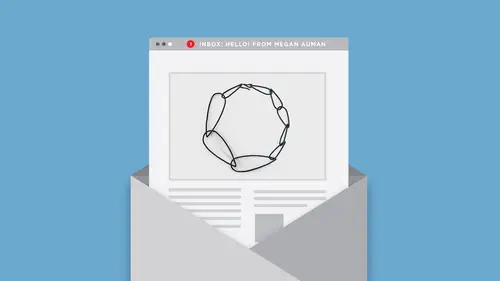
Strategies for Getting People to Join Your List
Lesson 11 from: Simple Email Marketing for MakersMegan Auman
Lesson Info
11. Strategies for Getting People to Join Your List
Lessons
Simple Email Marketing for Makers
1Class Introduction
09:29 2Email Marketing Myths that are Causing You Stress
08:50 3Challenge: Find Your Email Marketing Role Models
03:32 4Why Email Marketing Matters
11:35 5Setting Process-Based Goals for Your Email Marketing
05:55 6Getting Your Email List Set Up the Right Way
07:00 7Tutorial: Setting Up Your List in Mail Chimp
09:15Challenge: Personal List Invite
06:16 9Picking an Opt-In Incentive for Your Email List
25:08 10Tutorial: Creating a Welcome Email (Auto Responder)
10:33 11Strategies for Getting People to Join Your List
32:48 12Hot Seat: Optimizing Your Website for Email Capture
05:11 13What to Do When Email Opt-Ins Are Slow
06:56 14Challenge: Set Up Your Welcome Auto Responder
01:11 15How Often Should You Email Your List?
15:04 16Getting Inside The Mind of Your Customer
11:58 17What Do I Include in My Emails?
26:38 18Writing Email Subject Lines (That Get Opened!)
13:25 19Tutorial: Creating an Email in MailChimp
10:46 20Hot Seat: Let's Write an Email!
06:32 21Challenge: Email Your List (Yes, right now!)
01:29 22Create an Email Editorial Calendar
09:59 23Hot Seat: Create Your Email Editorial Calendar
06:42 24Setting Goals + Measuring Results
17:28 25Maintaining Momentum: What to Do if You Fall off the Wagon
24:53Lessons Coming Soon!
Lesson Info
Strategies for Getting People to Join Your List
Let's talk about actually getting people to join your list. Because while we're not focused on numbers, you do need at least one person on your list, right? Or one person that's not you on your list. So I want to talk to you guys now about a lot of different strategies for getting people to join your list. So first off again we're focusing on quality, not quantity. Your goal is to get the right people on your list, people who are most excited about your brand. So we're actually gonna go into detail about five strategies for getting people on your list. So the first one is adding or importing old subscribers. Maybe you've got a list scribbled from a craft show, maybe you're moving from a different platform, so we're gonna talk about the dos and don'ts for that. The next one is how to optimize your website for email capture. We want to make sure that if people are landing on our website they're encouraged to join our list. Then we're gonna talk about the biggy, getting your social media ...
followers to join your list, because they're way more valuable to you as email subscribers than they are social media followers. We're gonna talk about getting email signups in real life, and yes I've ironically used the text abbreviation for that. And then we're also gonna talk about how to get customers to opt in during, or post purchase. All right, but we're gonna go into all of these in a lot more detail. So first off, adding or importing old subscribers to your list. So the number one question here is, if you're going to manually add someone to your list, do you have permission? Did they expressly give you permission to be on your mailing list? So here's some people that you can add. People who have signed up at craft shows. If you are smart and you've said, "Hey, I'm going to put a piece of paper here," "that says please join my list," and people wrote their names on it, those people can join your list. Now if you ran a giveaway at a craft show where people put their business cards in a fishbowl and you did not expressly say that by entering this giveaway you're on my list, you can't add those people, just to be clear about that. Anyone who signed up or asked you to add them to your list in the past. So maybe someone said, "I want to be on your list," and you put them in a Google doc or spreadsheet or something. If they said it before you can add them. And then you can move your current list from another email marketing platform. People that you can't add. So just because they bought from you in the past does not mean you can add them to your list, that is illegal. The other thing that you can't add is people who've already unsubscribed from your list on a different email marketing platform. Some email marketing platforms save people who have unsubscribed like somewhere in a magic subset of a list. If you're importing a list make sure that you're not bringing those people with you because if they've already unsubscribed and you put them back on your list you're gonna get a ton of spam complaints. So make sure when you're bringing this to another platform you're only taking people who are subscribed at that moment. Make sense? All right. So then you basically have two choices to add these people to your list. You can add them manually. So if we go into our list, you can see actually right here, if we click this little add guy, boom, we can just manually enter someone in. Obviously if you have like an old list of say 200 people because you did a lot of craft shows, that's way too slow. Or if you've got a list from an old thing. So the other thing you can do is actually go into your list. Go to Add Contacts and you can import. So if you have a CSV file, which is just the fancy spreadsheet file, it's actually the non-fancy spreadsheet file. If you have a CSV you can just import that, so if you're moving from one list to another usually what you end up doing is downloading your old list as a CSV and uploading it to MailChimp. So those are your two options for adding subscribers. So that one's a pretty simple, it's like a one and done, right, if you have subscribers somewhere else and you want to bring them to a new list, you can bring them over. Strategy number two is to optimize your website for email capture. We want to make sure that if people are landing on our website they know we have an email list and they know we want them to join it. So the first thing is that not everyone enters your website through the front page, right? They're landing in on a blogpost, they're landing in on a product page from Pinterest, they're coming in because somebody linked you in an article, whatever it is. A lot of people are coming to your website not on the first page. So that means that your email opt-in can't just be on the front page. And as you will see from my examples I am a big fan of like, the more the merrier, right? Because people are always looking at different things, so the more places I can put an opt-in the more likely it is that someone is going to end up on my list at some point. So a couple of potentially opt-in locations. In your header. In your site navigation. In your footer. In your sidebar if you have one. You can use the dreaded popup, and you can also use call to actions throughout your site. On your about page, on your product pages, in your blog posts, and we're gonna take a look at all of these here. So you can see here on my website I use something that on my homepage it actually hangs out right about here, but every other page on my site it floats into my header. That's something that's built into my theme so I can't give you a magic trick to use it, but you can use a theme or find something where you have an opt-in or call to action that happens in your header. I think that's really important because it shows up above the fold. The other place that you can put on is in your footer. Shopify themes are really good for this, there's usually one somewhere in the footer. It's nice because if people scroll all the way to the bottom and they realize they love you, boom there it is. In my online store I don't have a sidebar but in my blog I have a sidebar so I also have an opt-in form. I think that actually is the default mini MailChimp, it's like their slim form. So there it worked in my sidebar, I just plugged that in there. On the bottom of my about page I also have a call to action. That used to be a button, I have to fix that, it's a long story. I get to the bottom of my page. If they're on your about page it means they wanted to know more, right? They started to feel invested in you, so why not put a call to action at the bottom of your about page that says, "Join the mailing list," whatever that incentive is. You can also use a popup. Here's the thing. Popups work, there's a reason that people use them. I like to use them sparingly. And if you're going to use a popup there's a couple things you should really check, and the first one is, is it easy to exit out of it in mobile. Particularly in mobile. Because depending where your popup is coming from I've been on people's sites where the popup is not mobile responsive and no matter what you do you can't get to that close button. So if you're going to use the popup test it on your phone, on your friend's phone, on your computer, on your tablet. Make sure you can get out of it easy. Because if someone doesn't want it and they can't get out of it they're not gonna sign up for your list to make it go away, they're just gonna leave your site. So make sure you can get out of it easy. You can see here I'm using that kind of first to know call to action, and this is actually that default MailChimp popup. So if you're like, "I don't know what to do," "it seems all fancy," you can use MailChimp's default one. I have a question. I don't know about Shopify but do they, it pops up and someone signs up will it stop popping up? Because I've had that happen on websites where it continues to pop up even after I've signed up. So that very much depends on what system you're using with the popup. So I set my popups for really long leads. So I have mine set up that I think it shows up on the site every 30 days. Someone comes to the site regardless of whether they've signed up for the list or not it will show up again, but it's 30 days since the last time they saw it. So that's how I get around that is I just make sure it doesn't come back. It all depends on the platform and there usually are settings for that, but I agree with you, you want them to go away you don't want them to keep popping up because that's also annoying. The other thing that I will sometimes do is if I'm doing a big launch or a big event where I'm driving a lot of people from my email list I will turn my popup off that day. Because I know most of the traffic coming to my pages are already coming from my email list. They don't need the popup, they're already on it. So on a big launch day I'll turn the popup off. The other thing that you want to think about when you're looking at your website is should you have embedded form or a link to a sign-up form. This is kind of one of those big debates and I think at the end of the day it doesn't really matter, you can do what's easiest to get you going. So you can see obviously like here in my foot art it's an embedded sign-up form. They enter their email, they hit sign-up, they're on their way. On my website I use that join now button that actually links to a little popup box and that's purely because I try to embed a form in there and it looked really ugly, it was beyond my graphic design skills or web development skills so I was like, "Oh, let's just put a button in there." So do what's actually easiest for you. What I think is really, really easiest is when you're building whatever your website's on, whether that's Shopify or Square Space, or whatever it is. Just look for a theme or template where the forms are already built in. Makes your life so much easier. The other thing that you may want to think about or maybe you've heard is you need something fancy like LeadPages, right? Has anyone heard that, or like fancy, you can't just link to your MailChimp thing. I'm not gonna lie to you guys, I use LeadPages. I'm not convinced that it's actually that much fancier, I use it because I have it and use it for designing an MBA. It makes sense to just continue to use it for my jewelry business as well. But quite frankly, if you send someone to this, this is the MailChimp one, this is a box though LeadPages. This is fine, right? No one's gonna get here and be like, "Megan, she's such a slacker because" "she sent me the default MailChimp form," "I'm so not joining her list." No one's gonna think that, so it's fine, you can just do that. Same thing with popups. So there are a lot of plugins or apps depending on your platform, so if you're in Shopify, I think Shopify has a default popup. I believe that you can also go into the Shopify app store and search popup and you'll find like 20 different ones including things that popup during the check-up process or whatever. So there are lots of options. Again what you want to look for is easier to get rid of during mobile and can you set it so it's not popping up all the time. The other guidelines that I like to think of for the dreaded popup is I like to actually think of it like a welcome mat. I don't like to think of it as, "Hey you've been on my site for six seconds," "here's a 10% discount code because you should come in." I want to be like, "Hi, welcome." "Here's what you'll find here." "If you think you want to see more" "you should join the list." So I like to think of it as a welcome mat. And again use the call to action to reflect where the customer is in the buying process. If they've gotten to your site for the first time and they've been on there for twelve seconds are they really ready for a 10% discount code? Probably not. So that's not the best opt-in call to action. And again, please, pretty please, make sure it's easy to exit. Make sure you can get rid of it. So here's an example of where I think about using it as a welcome mat. So welcome to my site. If you join the mailing list, here are the thing you get. Jump on. And this is actually, this is a case where my main hub site's built on WordPress, so this was a WordPress plugin that for the life of me would not behave well on mobile, so it only shows up if you're on desktop. So that was how I fixed that problem, turn off mobile and I don't have to worry about it. I don't use these as my primary method, that's why I put things in my header, put them in my footer, put them in my sidebar, because those are always there. Sometimes you X out of this and then ten minutes later you're like, "Oh maybe I like their website." "I did want to join their email list." But now you can't find it again. So I would rather have all these other options and just use the popups sparingly just as that little extra boost. And again you can change your opt-in incentive based on where a signup form appears on your site. So this is my first to know, you guys are gonna get really comfortable when seeing this but it's what I use a lot, it's my first to know. But in my actual website I could add something different. Join the mailing list and get free shipping on your next order. This in case you're wondering I put in through a Shopify app called Promotion Bar. You can also use Hello Bar is a really popular one, there's a lot that do this kind of thing. But yeah, so. If they're in my shop they're probably more than likely to want free shipping than if they're on my blog. All right. So strategy number three, getting your social media followers to join your list. Now this is mostly anecdotal but what I have found is that an email subscriber has approximately three to 10 times the annual lifetime value of a social media follower. They're worth more money. So if we can move people from our social media to our list they become much more valuable because now they're much more committed as a customer. Here's a thing about people on social media, they're lazy. Right? Instagram, scroll, scroll, scroll, actually scroll the other way, scroll, it's hard to imagine without your phone in your hand, all right we scroll, we're pretty lazy. So no one's gonna look at your picture and then be like, "Yeah I totally want" "to join Kalen's email list." Unless it says, "Here's a reason why" "you should go join my email list." We need to tell them. What I have found is that on social media calls to action were the really clear reason why, work better. So the general be the first to knows calls to action tend to not work. But really specific things like "I am launching a new collection in 24 hours," "and if you want to be the first people" "to shop these one of a kind pieces," "join my list," that works. Or, things like, "I am having a sample sale," "people on the sample sale get to shop an hour early." Those kinds of call to actions really work on social media. Be specific. So you might not be making these calls to action all the time, but you definitely want to be making them when you're launching, when you've got sales coming up. And just thinking about specific reasons to do it. The other thing is the link that you use needs to send people to a place where they can signup above the fold. So on social media, so here in my call to action I said, "Make sure you're on the mailing at meganauman.com" We're gonna talk about the unclickability of links in Instagram in just a second. But, I say, "Make sure you're on" "the mailing list at meganauman.com so you don't miss out." Now if they go to meganauman.com on on Instagram it would be through the LinkedIn profile as you can see in the parenthesis. I want them to find my signup form easily. So you want to sent them to a place where your signup form is above the fold. So when they get to my site it's really easy. And actually if you were to look at the site on mobile, because my site's mobile responsive if this is our phone, this call to action takes up like half the space. It's pretty obvious what you're supposed to do when you get there. Versus if they were to go to my shop they have to scroll all the way to the bottom, and they've probably by the time they've gotten to the bottom forgotten why they were in my store in the first place. Now that said, I don't like to change my Instagram profile. So you guys all know that the problem with Instagram, as much as we love it, is that there's no clickable links. So you have to tell people to go to the link in your profile. I do not like making that link in profile a link directly to my email signup form. Because if you're already on my list and you're trying to get to my website, that's annoying. So that's why I like to just make that link a place where they can go and find the signup form above the fold. Make sense? The other thing if you're doing social media, particularly on Facebook, and particularly if you're doing it around a big launch or a big sale is you may want to think about promoting the post. So particularly on Facebook, so you're like, "Facebook's better because I can" "actually put a live link in it," right, Instagram I can't, Facebook I can. Here's the problem, as soon as you put a link in a Facebook post on your business page, Facebook is really not gonna show it to anyone unless you give them money. But what I have found is if there's a really really compelling reason that's actually a decent spend of five or 10 bucks. Like when I did my first sample sale I think I got like 50 signups in one day just by promoting a Facebook post, letting people know that if they join the list they could shop an hour early. So that was worth five to 10 bucks, right? So you may want to think about that. The other thing that people always forget, just like they forget that they can actually personally email people that they know and ask them to join their list, is that you should to your personal Facebook page. Don't ignore that. You're probably friends with people who have money. You're probably friends with people who want to support your business. One of my best customers I have literally known since she was a baby. We are friends in real life, but she loves my brand, and most of the time when she buys is she sees it come through on my actual, I mean let's be real, most of the time she buys it comes from my email list. But she's also seeing it a lot through my personal Facebook page, so don't forget about that just because it's not business. My attitude is always like, if I have to look at your baby you have to look at my business, because that's my baby. All right, so don't forget to post there. So this is an ongoing process, right? People miss things on social media. They don't see a lot of the posts, they're not on there all the time, so you can't be like, "Well that one time last people" "I told people to join my list and it didn't work," "so I stopped doing it." The more often you can remind people, the better. That said, I would not do it in every Instagram post, if you're posting on Instagram once a day, not every post should be, "Hey go join my list." Thinking about it when you're doing launches, when you're doing sales. If you're not doing a launch or a sale for awhile you can just throw things in. "Hey guys I'm working on stuff behind the scenes," "maybe you should be on my list so you can see it." But we want to do this as a regular occurrence. Now before we go to out fourth and fifth strategies, do you guys have any questions about the ones we've talked about so far? They were in case you've forgotten already, it was importing people, it was optimizing your website, and it was getting social media followers on. I have a question that came up here about, this is related to popups and SEO, and the viewer who posted this said, "Google announced it would penalizing websites" "that use popups which block user access to the content." "Have you personally noticed any dip in SEO" "when you use any of these opt-ins" "or popups that interfere with the site?" So I've also heard that. I have not seen a dip, but SEO is not my strongest traffic source. Basically only, for the me the biggest search rank is people searching my name and I literally own like the first six Google results for that. My Creative Live page might be one of those six now so technically I guess Creative Live owns one of them, but essentially I own all of those so I have not seen it ever see effected, but that is why I use it so sparingly and I would say if search is a big part of your audience growth strategy I would just avoid the popup to be safe because yes I have heard that Google is prioritizing sites that don't use it. That's a great question. Any other ones? Well we do this one as well that came from Kirsten who wants to know a little bit more about promoted posts on Facebook and Instagram. She says, "Do you ever have problems" "with them going over budget" "in the time period that you've set?" "Do you have any advice for people" "who are trying to just get started" "with some promoted posts on Facebook or Instagram?" So I have not had problems with them going overtime or budget. Where I seem to have problems is that I don't think that Instagram in particular does a great job with audience targeting. I'm like, "Oh I want this to be women who are 35 and under," and then it's liked by like a 17 year old kid, that's wrong. So when I promote those posts, this is actually a great question because I did forget to mention this. When I promote posts on Facebook for a sale or a launch I only promote them to my followers. So for me that makes sense, I have about 5,000 people that like my Facebook page so there's some numbers there, but I only promote them to my followers because then I know that those are people who are legitimately interested in my brand, so I would never do that kind of promotion to a cold audience. It's just to make sure because on Facebook if you don't promote, your followers won't see it if it's got a link in it. So I just do it to do that, so that's how I run out of those problems. And then I literally do like the boost for $5. I also have the Facebook, there's a specific app that adjusts for advertising for Facebook on your phone, I have that so that I can kind of just keep tabs on my campaign. The other thing I will say is that now when you boost a post on Facebook it automatically checks it to also go to Instagram. I uncheck that because I don't think the content that works on Facebook works on Instagram in the same way. So if I'm posting it on Facebook I only want my Facebook followers to see it, so I uncheck that Instagram thing, but you have to be careful because it's hidden, it's like sneaky so you have to click a button and then get rid of it. A great question. All right, so let's talk about our last two strategies for getting signups. So this one is simple and obvious but it's so easy to forget, which is to actually get people to sign up for your list in real life. So think about what opportunities do you have to connect with your potential customers in person? Maybe you're doing craft shows or markets, maybe it's trunk shows, maybe you're going to a lot of conferences. Where are you actually interacting with people in real life? If you're going to a conference and someone's like, "Hey, I like your necklace," and you're like, "Gee, thanks, here's my business card," and maybe that business card is a call to action for your mailing list, right? So at a craft show you can keep a good ole' fashioned paper list, right? Here is a note book, or here is something on a clipboard, name, email, good to go. While people are checking out at a craft show and they're packing up their pretties, remind them that it's there. That's a good place to put it, wherever they're standing when they hand you money, because they've got a few seconds to pause, "Oh I like your thing, let me add my name to your list." You can also get the MailChimp sign up app, it's got some crazy name like Chimpety-Do or something, but you can use that on a tablet so if you wanted to get all fancy and mount your tablet and let people sign up that way you could totally do that too. Paper and pencil is just fine, but that's another option. But I would recommend also then adding an email call to action to your business card. So if you're meeting people in real life and they're like, "Oh I love your work," here's this. A friend of mine gave me this idea, so not mine, but it's brilliant. They created cards that literally just said like, "Thanks for the compliment." And so if someone's like, "Oh I love your necklace," you're like, "Oh, here thanks, here's a little info" and then you just walk away. So it's a really easy way to engage people without feeling super pushy. And part of that could be your call to action to opt-in to your list. So again, simple, there's not a lot to this one but it's worth reminding you, because people who buy at a craft show might want to buy later. Or somebody you meet at a conference might want to buy later, so think about those opportunities in real life to connect with your customers and how you can get them onto your list. All right. So last but definitely not least, because as we talked about, a customer who's already bought from you is so much more valuable on your list because they've already proven that they trust you. So let's talk about getting customers to opt-in during or post purchase. Because they are our most valuable customers. So the first thing that you want to look at is does your online shop allow customers to opt-in to your email list during check out? If you're on Shopify, they do. So just so you know where this hides, if we're in settings on Shopify check out, ordering processing, down here at the bottom we have ask permission to send promotional emails to customers from your store. So you have three options. By default they agree, by default they don't agree, or hide this field. I like to use by default, they agree, because it autochecks the box, and if they don't want it, they can uncheck it. Most people leave it checked, a few people uncheck it, and that's fine. But you want them on your list, right? If they're buying from you, we want to do that. So I can't speak to other platforms because I use Shopify, but you want to look to see if there's a similar option. But again you can't just do it by default without them having the option to uncheck, so this works because they can uncheck the button during the check out process and opt-out of the list, they don't have to join it. Make sense? And again as I mentioned, MailChimp and Shopify play really well together. So you can into Shopify, download the MailChimp app, and then they all kinds of sync up fancy. Like now when I log in to MailChimp it tells me how much money I made on Shopify, like that's how connected they are now. So I highly recommend if you're using them, set them up, put them together. All right. So if you're not on your own platform, if you're just selling on Etsy, this is one of the biggest questions that people have, which is, "Is there an easy way to get" "Etsy customers onto your email list?" And the short answer is no. And the long answer is no, no, no. Because here's the thing. And this is why I highly encourage people to at least set up their own online presence in addition to Etsy. In fact I encourage it so much I have another class here on Creative Live about it. It's because someone buys from you on Etsy, they're not your customer, they're Etsy's customer. Etsy gets their email, Etsy gets their information, Etsy's awesome, this is not to say that Etsy is bad, Etsy is awesome, but you do not have a way to reach out to your customer. And in fact it's in Etsy's terms of service, unless they've changed lately, but I have a feeling that they haven't, that you cannot add past Etsy customers to your email list. It's also against spam rules, so even if Etsy changed their terms of service it'd still be illegal. So you can't add them. But you also can't DM them and ask them to join your list. So you can't be like, "Hey remember me," "you purchased from me last year, please join my list," in like an Etsy DM, that violates their terms of service too. So unfortunately you cannot do it manually, like you cannot do it in anyway that makes sense during the checkout process. So the only way to do it is to include things in your package when your order goes out. Which obviously this is not efficient, but if you're selling on Etsy and you're selling a lot through Etsy it's something you want to think about. So you want to create inserts to include with your orders that have a really clear call to action and a short, memorable link, and your opt-in incentive. So if I were selling on Etsy, I don't, but if I was, but I don't anymore, but if I was, I would make up a little card that says something like this, or maybe even a slightly bigger card so they can't miss it, like let's do a decent size. Fits in the package but they're gonna notice it. Something like, "Thanks for your purchase." "Be sure to join the mailing list" "at meganauman.com/list to be the first" "to know about new designs." And in this case this meganauman.com/list actually redirects just to the MailChimp signup form. But this is gonna be easier for a customer to remember than, "Please visit eep, dot blah, blah blah," whatever that, it's short link, but it's not a memorable link, right? So if you go to meganauman.com/list takes you right to that MailChimp form so you can create a short link like that. So I would put that in my packaging. When you're thinking about putting something in your packaging with that opt-in offer how frequently customers buy your products should influence the opt-in. Because I know a lot of people who are like, "Well great, they bought once," "so I'm gonna give them like" "a 10% discount on their next order." But that doesn't work if people aren't frequent purchasers. So for products that are purchased frequently, or consumable a discount code or free shipping, totally perfect. Right, let's say you make something that's expendable like you make body balm or you make soap or you make candles. They're probably gonna want to order again and a 10% discount code might incentivize them to do it a little sooner. So that's a better opt-in, right? Don't just give them the discount code because remember we're trying to get them on our list. Tell them to join the list to get the discount code. But for products that are purchased more occasionally, most of my customers are not buying Megan Aumond jewelry every month. I wish they would but let's be real, it's just not how most people buy jewelry. So in that case if you're purchasing more sparingly, I think that a first to know, first to shop thing, again that's probably the better way to go, unless you are a person who's not releasing new products very often, and then I would probably split the difference and go with free shipping. Free shipping, generally works if you're not sure. It's a good middle-ground opt-in. All right. So is anyone now feeling overwhelmed? "That's a lot of thing I have to do now Megan." Or are you guys feeling okay about it? Okay, a little, a little whatever. All right. So if you're feeling like this is a lot of stuff to do, I want you to think about giving yourself a little list to manage the process. So for example you just went through all of these strategies and you're like, "Okay, I've gotta import my old emails," "I've gotta add my signup form to my website header," "I gotta link my MailChimp and my Shopify," "and yeah I should probably design" "an order packaging inserts for my Etsy store." Whatever those things are, just give yourself a little list so that later when this class is over you're not like, "What were the 20 things Megan said I was supposed to do?" Figure out what's missing for you. The other thing to think about is are there any recurring list growth strategies to add to your product-based goals? Are you gonna add a goal about making regular calls to action to your social media? Or are you gonna add a goal that every time you go to a conference you're gonna hand out business cards with your email list on it? Whatever it is, think about are there any process-based goals you want to add.
Class Materials
Bonus Materials with Purchase
Bonus Materials
Ratings and Reviews
user-cceb33
What a great class. It's easy to watch thanks to the bite-size classes (in some of your other courses, segments are too long) and Megan's almost every sentence is packed with easily actionable, immediately implementable tips. She knows what she's talking about and delivers it with super likeable confidence. And I learnt SO MUCH invaluable stuff. Super recommend this class to all creative makers that desire to connect with their audience and sell sell sell
Gina
This class is amazing! Megan is fantastic! She really relates information in such a way to give you a real understanding of the subject and breaks down each step. I took pages of notes to implement right away. She really motivates and gets you excited about growing and building your business! Thanks so much Megan!
a Creativelive Student
I've been emailing my list weekly consistently for more than a year, and I still took away a ton of great information! I learned so much that will help me plan more quickly, get the emails written faster, and - best of all - make them more effective at converting into sales. Thanks so much, Megan!
Student Work
Related Classes
Business