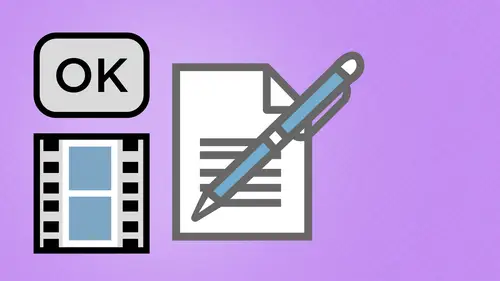
Lessons
Day 1
1Creating a New PDF
1:07:01 2Creating PDFs Q&A
12:04 3Headers, Footers, and Watermarks
19:07 4PDF Optimization
10:37 5Morning Q&A
34:27 6Editing Text and OCR
51:05 7Layers in Adobe Acrobat
27:44Forms
45:26 9Forms and Buttons
35:23Day 2
10Advanced Text Fields in Forms
35:27 11Changing a Finished PDF and Q&A
39:23 12Form Submissions and Responses
16:55 13Submission and Response Q&A
17:34 14PDF Calculations
33:26 15Interactive PDFs
35:48 16Multimedia PDFs
14:20 17PDF Presentations
14:51 18InDesign: Interactive Buttons
38:42 19InDesign: Hyperlinks and Bookmarks
21:25 20InDesign: Rollovers and Page Transitions
32:58Lesson Info
Advanced Text Fields in Forms
We got started with acrobats, so we walked you through a whole bunch of things that a lot of people didn't know how they could, what they could do, what acrobat could dio all these great things. So now that you have a firm, solid foundation and a vast understanding a backer bad here, now we're gonna pick up the pace really fast because we took it really slow for you yesterday, and I'm sure people in chat room or like, what? That was slow, yes, but, you know, on a side note because I've been here for so long, not like today, but ever since creative life came about, I'm just curious if anybody remembers when bacon came about, and so if anybody out there was like one of the first people I don't know when bacon actually got started, but I know it was one of those things when we started mentioning bacon, how it kind of caught on and I can't remember I'm sure we'd have to go back and dig through the videos there, but I'm just curious, well, I know we started it, but I can't remember like the...
day how the fact yeah, the exact day or how we got itself, I'm sure people out there with a sandwich in the layers, you know, could very well back that's what see, all I had to do was ask the question in that way well that's why he is the master people were calling for more bacon on the layers the potential you're showing layers is a sandwich yes so for those of you that want to know how to use layers really well and photoshopped I have a fantastic photo shop siri's on everything you could do with layers that's about four hours long and we can show you everything weaken dio because acrobats only one of the many things that I can do for you and another great thing one of my former high school friends that I knew she actually was on facebook yesterday and she's like oh my gosh I was watching creative live a big fan of photography stuff she goes, I didn't know that you taught it creative life back in new york went to school together and there she was with shout out to kimberly miller there and yet here we are small world, isn't it so here we are acrobat day two where we ended up last night wass working with pdf forms and we had walked through all basically how to go in and create an edit forms manually an acrobat and we had brought you through all the ability to go through and create and edit these forms manually now we're going to show you how to take that form and do it all automatically we walked through it manually so you can understand what radio buttons are text fields, buttons, actions, the basic stuff, so this is going to be heavy duty forms here that was the simple part. Now we get into the easier part in some ways, but more complex and others. So I'm taking the first forum that we worked with yesterday, that we did manually, and we're going to start over here, but what I did was I went into the tool section under forms and click the edit button, and we had shown you this yesterday where this will automatically go in and populate the fields where there are areas, it assumes that feels they're going to be in there. So when I click, the edit button comes up with a dialog box here saying, do you want to automatically detect the fields? I'm going to choose, yes, and it will go through and look for everything where there's fields, where they think it should be necessary, and it will automatically populate the fields with the fields it thinks belongs there, and it gives you a nice little dialogue box here, saying you're inform editing mode in order to access this, this is where you go to in the tools panel and it's gone through and automatically detected the form fields great, so we look at this and fantastic so how does that adobe actually know how this works? Well I'm going to close out of the forum editing here over in the tasks panel and how this works is basically if you set something up using any type of line any type of box or you use tables to create this acrobat will automatically detect these enclosed areas and it assumes that because you have these large areas have opened that are defined by either a line or a leader from a tab a box or a cell it will go ahead and propagate those fields so I'm gonna go back to the edit here informs and you'll notice that it's very smart how it does it each one of these actually comes in so when we're looking at the birthdate field here it actually names this text field with birthday the age is actually named of the age the religion the street address country of birth automatically names it great well this is huge because if you were with us yesterday you saw how long it took to manually go in create these text fields create the sizes align these things make sure the spacing is correct well this's fantastic however we've propagated the whole thing what we don't have is we don't have a set standard or a default with what we were working with so you'll notice when we first start off here I'm just going to double click in the first text field that we have I'll double click on that and we're going to get into our text field properties here and I'm gonna go into the appearance and I realize that my font sizes six set to automatic I don't want this I want to make sure is that the size to an absolute number because auto will give me all different size funds when I feel this in depending on the size of the field so I need to make sure I set these two an absolute number I also want to make sure all my options are correct because each one of these fields needs to be set so that perform and display correctly so we do have some work ahead of me to go in and clean this up even though acrobat was great at propagating all these with the form fields I still have to go in and make sure everything works another thing you'll notice too is that this particular foreign field takes up this whole space there was no place for acrobat to go in and put three separate form fields here because there was no dl emitters here or representation to break this out into one text um container another text container in a third text container here that's going to be for reforms because there was no line there was no box there was no cell so this is something that I'm gonna have to do manually which is fine, we showed you how to do that yesterday, but once I create the first one here, I can set my parameters or my properties, make sure everything looks good, and I'm going to go to the general tab here, and I want to make sure that I named each one of my fields exactly what it looks like on my pdf in order to make sure that I export the data correctly and then I can hold down my option key and my shift option will duplicate it shift will keep it all in line, and they can resize that field to match, make sure I set my properties by double clicking on there and type in my name in my tool hint and work that way and so on. So I do have to do a little bit of cleanup, you'll notice to the right here where we have our salutations right there, we've got this foreign field that really doesn't mean anything here, that's because acrobat looked at it said, oh, there's a space there. We think next to this there should be a foreign field. Well, this really doesn't do anything click on it with my selection to will hit my delete key and away it goes, but now I need to check and make sure that all of these buttons are actual radio buttons and we discussed that yesterday with this I want to have this election's worry can choose one or the other or the other. I don't want to have a checklist. So in my fields panel over here on the right hand side I see that this actually was smart enough to realize that this is a set of radio buttons. And the way we know these air radio buttons is in the fields panel here. It gives me my salutation, and it also breaks it down into each one of these buttons because it's in a group right here, it tells me that it's the same name of the group this tells me that it's radio buttons and not a checklist if it was a checklist which this is down below here you can see to the right over here this is just a check list or check buttons. If I go into my fields panel here, you'll see that these are all named independently and this has a check box next to it. So this is not going to work the same way as a radio button. How does acrobat know how to do this? I don't know, but it does a great job of recognizing this kind of stuff, so as I go through and I begin to look at my forum here, it's done a really good job of it propagating all these items it even knows down here when we get to the child's name, it understands that it's used that name more than once. So then we start getting in and it renames two, three, four, five again when we showed you this yesterday making sure that you named each individual field its own unique name unless you want that to propagate in no all those fields you want to have every field have a unique name so that's important acrobat did that for you. So we look through this whole thing and this is looking pretty good. We can click on the preview button and we can see how all of these look when we're in our preview moat, everything highlights here I could go through and I can begin checking all of these making sure that these buttons were correctly make sure I can go in and put in my date of birth. Everything works and so far so good now there's certain fields in here I want to have limits to I want to make sure that people put in the right names or the right numbers or the right parameters going to go back to the edit note here, and I'm going to go back to the tasks panel on the right hand side and I'm going to clear the form so I can work with us with the native birth we showed you yesterday how we could go in double click on our properties, click on our format and select our format here to be a specific date and how we could go in and set that date little dialogue box that came up here says we can't use the date formatting when we have multi line or scroll herbal text so I'm gonna go into my options shut that off go into the format here again and she was the date and then we can choose our date format so that on ly dates khun go in there somebody can't type in something else with the age I want to make sure that somebody gives me a new miracle answer, so I'm gonna double click on the age field and in the format I'm just simply going to say I want this to be a number with the number I don't need any decimal places when I'm talking about age, so I'm gonna say no decimal places I don't need a currency symbol next to that and that will set it up so this field can on lee hold a number. Anything else that we have here? City state zip work found home found cell phone sure, I don't want somebody to type in letters I want a phone number so I mean a double click on this field and again under my format I can go in and I can select a number of percentage but where I'm going to go to is special and under special this is where I could do a zip code zip plus four or a phone number what's unique about this phone number is this when you put it in his a phone number here matures phone number and close my properties when you go back to my preview here if I go in and type in a phone number I just type it in with no dash is no parentheses once I click off it it automatically puts in the area code in parentheses and separates out the three and the four digits for me automatically so the format will always be the same no matter what your type in as long as your type of numbers that's one of the special things about using the formats is you khun specifically modify or tell it what it is that you want to have display in those fields and I can do that with each and every one of these fields any type of limits or formatting that I want to have on any one of these fields you can do just by double clicking on the field's going into the properties here and selecting from the category we're going to be getting into numbers more so when we do a foreign field where we start doing calculations on there but with numbers multiple decimal places currency symbols we can also go ahead and show negative numbers in red, which is great weaken do percentages weaken do the date we can do a time stamp if we want hours minutes, seconds whatever we have there any special formatting zip, zip plus four phone number so security as well and then the customs scripts that you want to write and if you know java script, you can write custom scripts to display or modify those foreign fields any way that you want to, so setting that up is absolutely important now when it comes to modifying some of these, click on my preview button here I noticed that with his yes, no button right here this is a check box and see how it allows me to check both of these I don't want that I want to go back and I want to modify this so this check box is going to be a radio button because this is going to be a group and I want either or so well acrobat was smart enough to know that these air check boxes because of the size of these I need to go in and I need to change those so that I can't have both answers, so when I'm back in my form editing here gonna go when I double click on my checkbox properties here I go through and I see that there's nothing I can really do to make that into a group right there. So in this case, what I have to dio is I have to take these items, and I'm just going to have to delete them and draw actual radio buttons here because I can't go in and convert these once I draw them, it would be nice, like, in some cases, you can go in and convert a shape to a different shape when you have these in acrobat each field, they are the field that we don't have the ability to convert that field to something else. So in this case, I would have to go in and delete those and drawn new ones. I could draw new ones, but you know what? I'm just going to go, and I'm good copy from one of my other ones here because I know that this is a radio button and I've already got the parameters set will zoom in and I'm going toe option, click and drag this over right here now keeping in mind in order to make this unique, I need to go in, and I need to change the name of this right here. So as long as I changed the name, then it's going to be its own. Radio button if I keep the name salutation the same it would then work with all of these and that's not what I want so once I do that and I change that legal name I come over to my fields over here and I can see that that has now become a radio button I could go and create a new one if I wanted to but this allows me to get the same size all the parameters and formatting are already there and then to duplicate this button option click and drag holding my shift key down allows me to do this now I need to make sure that when these air checked I get the correct values here double click on the yes I go to my appearance everything looks good options right here and sew this button is going to be a yes button and then this one right here that look like on this this one is going to be the no button and this is the radio button choice here this has nothing to do with hovering over and getting the tool hint if somebody clicks the yes or no button I need to know when we export this data whether the yes button was checked or the no button was checked and that's what tells me right here and also I could do a check box a box circle square whatever I'm gonna do with a cheque because checks her nice, especially checks with multiple zeros. Okay, so there it is. So there is my guess there's my no and I've set that up little tweaks like this as I go through, we can certainly do this now I also realize that all of these may be different heights in here in order to keep things consistent, I need to make sure that these all have the same parameters. Yes, it was great that we could go in and simply fill the form field in, but consistency is very, very key when you're trying to fill out of form here so I can go through and I'm going to select all of these boxes and make sure that I have the right height on all these so that they look consistent throughout the document again. What one go? I want to match the height to well, I'm going to pick the one that I want to match the height to by clicking on that one, which is going to be my one that's highlighted in dark blue all the other ones are then going to match to that height. Now you'll notice that even my little radio buttons were selected here and I don't want to have that because if I do those radio buttons, those will all be the same height as well, so I need to make sure that I select just these that I want because I don't need radio buttons that are all huge ok, so we have those buttons right there and then I'm just going to go in and shift click and I want to shift click it selects all those I shouldn't be shift clicking here I'm just holding down my command key and clicking to get these all and then it's like them and command click on this one right here so that I know that this is the one that's going to match the height that's what I'm gonna be using I'm gonna right click do my set fields the same size make sure they're all the same height and now they're all the same height while they're all selected to aiken right click choose properties here and make sure that all my appearances are the same so they're all going to be nine point and here's one thing that's an issue for some reason you see how everything got modified so it's now all on top of each other right here there's a little bug in here that does that I didn't go in and shoes you know said everything tio a line at the very top here but for some reason when I go into properties and I do stuff every once in a while all of them will decide to shift and do something I haven't been able to figure that out I just stop look, a man's e or undo it puts everything back where it is, and you can travel on just like nothing ever happened, so I've set the point size to be nine on everything. Everything else is correct. They click clothes, and now all of these foreign fields going to be the same size, as well as having the same font and the same general properties so that everything will display and similar size, similar fashion when we take this farm field and send it out. So we've got our foreign field pretty much populated here, everything's looking good, I always go through and test every single field, puts something in every single field fields that you know shouldn't have certain things in there try, you know, try to type letters in there and make sure that if you've set the right parameters there, it gives you the warning that things were not correct, but try every single field that you possibly can just to make sure that you have stuff in there. If you have radio buttons, go through and make sure the radio buttons work, make sure you get the yes or the no. If you have checked boxes, make sure that the check boxes air working correctly gotta check every single field, don't assume, because the one that you assume works fine is the one that doesn't I'm gonna go back into my editing here and go under other tasks I'm gonna clear the forum field here so that the boxes are not checked on the forms are not filled out that clear form is very important many years ago I actually got a philip will form field to fill out your information and the person forgot to clear the forms and so did somebody's name and social security number in there it's great to put a button on there just to make sure you can click clear form then you send it out to make sure the form is cleared period forms a great but you can have issues with it so we've got our form everything looks great and for now I feel confident that we're ready to send this whole forum field out so I'm going to close out of form editing in the tasks bar it all look s rate and I'm going to save this to my desktop and uh call it ready to go there it is so I feel great I've got my foreign field it looks great, I've tested the whole thing and I send it to everybody and they fill it all out and you know it's going to happen people are going to be very upset because they will be able to fill it out but they won't be able to save it and they won't be able to send it back if you've ever run into a form like that, this is great people get so excited they're like oh my gosh, this is awesome! The foreign fields ready to go no it's not and the reason why is because you can only create forms if you have acrobat pro if you try to test a form an acrobat pro it's going to work all the time but the problem is is that not everybody is acrobat pro so you send it out so I sent it to my mom. She can't do it because she doesn't have acrobat pro. She has acrobat reader acrobat reader will open these files allow you to put everything in, but it won't let you save them big problem? Maybe the little tidbit I left you with yesterday saying this is extremely important, but I wouldn't tell you well, I won't tell you they're so. Now I'll tell you that was the caveat for you to come back. This is what you have to d'oh and this is buried in here. So in order to make this form work, I need to go into the file menu and I choose save as and then I go under save as to reader extended pdf not something you just say ok what's a reader extended pdf an acrobat eight, nine and ten they keep changing the wording on what this actually does so an acrobat eight I can't remember what it was but an acrobat nine it was unable um usage rights and acrobat reader will now we have reader extended pdf enable adding text in documents that are not philip all forms will this is available form, so this doesn't work naval commenting and measuring ok, if you had to comment on one that I need that enable additional features, can you say buried so once you choose, file save as reader extended pdf enable additional features, this very important dialogue box comes up and I cannot stress to you how important this is. It says the following features will become available when you open this in adobe reader, if you do these things, so if you want to go ahead and save form data like fill out a form that we've just created and be able to have somebody save it and send it back to you, you need to do this. If you need to comment on a pdf, you need to do this. If you need to sign a signature field, you need to save it this way or any other digital signature there. Very important, though I mean a zoom in on this once you enable this for reader certain functions, such as editing the original document or inserting into leaving pages will be restricted meaning you can't do it so two things here first and foremost you can't just send out the form file when you created an acrobat you need to enable it for people who are using adobe reader when you do this however and you save over your original file you will not be able to edit that original file because it tells you that right here when you want to be doing anything, it will be restricted in other words you can't do it so two words of advice when you click the save now I go in and I always labeled the file or I put it in a totally separate folder on my hard drive there and a folder that is is either reader enable pdf ce or in my case I always put in underscore are at the end of it knowing full well this pdf is specifically done for acrobat reader you will not be able to tell any other way that this is reader enabled other than the fact that if you try to open it and edit it it will tell you you can't those the only things so I'm going to save this here with an underscore are here it doesn't matter what you save it just make sure you know what is the original file and what file you have that has reader enabled once I saved this file, it's not going to be reader enabled until I close the file. Then when I do that, I can open up acrobat reader on somebody else's machine or send it out to them, and I will be able to then take this file, open it up, and when they open this up on somebody else's machine that has either reader or the full version of acrobat, what comes up is this purple bar across the top here telling you please fill out the form if you reform author choose, distribute and so now I can go through here and do this and I can fill out the form here. Then I could go under file and I can choose saved as a pdf. Wonderful! If you have reader and you do not extend this in the full version of acrobat, people will not be able to use this form to the fullest extent which basically negates the point of even doing a form very important. So now I'm going to go in and I'm going to try to edit this form. This is the reader enabled for him. Here I go under edit and it tells me you can't okay, this is why you save a full version of the form. This is why you say a reader enabled version of the form so you go in in order to do this, you need to create a copy that is not restricted has no extended features an adobe reader. So you save a copy of this and now you have a copy of the reader enabled one always have the original file keep the original file, labeled them correctly don't get them screwed up because you need the original file. If you ever want to do edits ok, this is what will happen gotta have the original file cannot stress that enough and I don't know how many classes I've talked with this that people have said when I tell them this they jump out of their chair and say this was worth the class I could go home now because I've done forms they never work and people keep saying it's soft or it's the computer I bought all the new stuff I bought a new computer, I got a new wardrobe, I painted my car and it still doesn't work this very simple thing. So take the original file very important to d'oh you take the original file here I'm gonna walk through this one more time take the original file file save as reader extended. Pdf enable additional features pay very close attention to this save a copy that is named something different or completely different secured location when she closed the file because it won't become available until they've opened this file up so saving this and keeping the file open doesn't enable it in reader once you close it then it's reader enabled okay so lots of things that you have to pay attention to once you know that everything is golden then you're fine and ready to go so I'm sure we have some questions right here yes we dio so start with from photo are tell the reader extended pdf options air grade any reason for that if the reader extended options are great? What version are are they using because in order to make this happen you'd probably have to have some type of form field in there on it all depends on how you made the pdf I'd have to see the pdf in order to do that but usually the pdf options are great out if it isn't a compatible pdf which I don't know why it wouldn't be but there's always a certain cases ok? He says it's a version ten or she looks like jared has a thought or a question just a moment ago and it's because I hadn't taken out of editing mode oh there you go yeah and that's and see that's one of them and thank you for that jared that's one of the things that when you're in edit mode when you when you see this right here, we're still inform editing mode and this is what I explained yesterday you can click to preview button, which has added in ten so you can see what the form looks like, but when we're still in editing mode here, we need to make sure we close out of form editing because that's one of things the interfaces look exactly the same, but until you know, and so if I go in a preview mode here and then do the same as here yep, it's all completely great out. So thank you for that, jared I've specifically make that point because I specifically have running that numerous times. So one other note from a leased from my interface I'm using acrobat eleven and instead of save as its save as other and then you see reader extended pdf, they change it every single time they used to have it under the excessive or the other menu and then it wass like accessibility than they had under the like near the print production menu enable, you know, reader extended pdf now they change it now it's a vat is now its export and obviously they haven't quite gotten the terminology right, so depending on there, you really have to go hunting for it if you have older versions of acrobat go online and just say how do I make my forms workin acrobat with version whatever and then they'll walk you through it but they have to change it every single time keep you on your toes jason got have something for you to teach you all never run out of things that teaches acrobat that's for sure so we just to clarify some of these things credible people? Pdf lerner says. So what version of acrobat will the form workin with reader extended feature? It'll work pretty much all the way back to probably five ok back about five and reader five would be good grief the sixties nineteen sixty six sixty seven someplace I don't know how far back it goes generally acrobat doesn't go back to more than four, but if you have any machine that still running it's probably under five years old and you probably haven't least reader seven or eight and so many things require the newest version of reader that you've probably download the newest version of reader over time. If you bought a new machine in the last three four years, you've got more than equivalent version of rader to go ahead and work with any of these forms okay great and r w photo studio from snohomish washington as since you have the birthdate entered into the form, could you calculate the age for the age fields you probably could you could take that and then take today's date and do a calculation that would require a java script in order to dio but you certainly could you could probably get put in the birth time and you get the hours minutes and seconds old they are and have but you could maybe you're what fine you are yeah astrology absolutely in fact do some numerology and maybe even tell you exactly what it is that you should wear today I'm sure there's a drive a script for it all all right so three more questions so fashion tv asks just to be clear we must fill these reader extended pdf carefully can one edit the earlier info if they made a mistake? Absolutely once you once you open up the form you can fill it in if you can save it and then if you want to go back and you realize that something isn't correct you could just open it up again put in at it the fields that you filled information on and re save it it's not like it's saved and then it's off limits no it's it's just it becomes like anything else it's a document that you can open and you have access to those readily available form fields so it's something that if you want to update every year you can just go in and fill out the form and sure great okay and jim asks can I import an excel spreadsheet and edited informs? Well you can important excel spreadsheet with one thing that you have to be very pay very close attention to is your excel spreadsheet if you have information in your excel spreadsheet, the headings that you have in your excel spreadsheet have to go in and match the headings where that information is going to be going into so if somebody has a database and they've got like last name first name leave cool name, birthdate and age and that's new york's self spreadsheet and the headers of each one of those columns is exactly as you see here case sensitivity and everything else you can take that excel data and export it and then bring it into here so that it can propagate before infield there but these headers in your excel spreadsheet have to match these exactly so in essence yes you can but it's going to take some time and you really have to make sure you that information is exactly as you see the names of these fields. But yes so then the others exactly match out correct so your header in the excel spreadsheet has to be birth space date with capital being the capital d and then if you have that column with information and it's in that particular format when you bring it in, it'll propagate that field right there for you because when we export this that's what we exported as and so that's what we end up seeing it as a great so too just to clarify so that everybody is clear because this is so important now tito one twenty five is still asking so how do I save it for others to fill out? Well, you can say that just like we did here, so when I when I'm done with the form and I close out of form editing here, if I said this to anybody else, this will only work if they have acrobat pro and if that's the case, if I'm sending it to my office, I know everybody is acrobat pro I don't need to do anything else because I know they can open it up and save it, but if I am going to go send this out to anybody else, I need to do file save as reader extended pdf enable additional features and then save this as a reader enabled one ben it's fine. Then I consented out posted on a web site put on a server someplace, email it to people and I know that if they've got reader for the full version of acrobat either one, this will be a fully functional form okay and net ingenuity was acrobat used for the whole production of making this form for making the pdf interactive aft it was originally designed in another program absolutely everything that we've seen here, so the original form was designed in in design and it really doesn't matter where it's done done, you could do an excel, you can do it in a word you can do it in page maker people still use page maker whatever it is and I just bought it in here and I just then use the edit foreign fields did the self propagation and that sort of wise because I can't actually create much of anything an acrobat because acrobat really is the drawing design build the program, you have to have something to start with. Great, great question, all right, maybe one more before we keep going and this is from c am more in six I want to create a pdf template form and that the staff at work can fill in when developing policies. But some of these policies are multiple pages can a pdf form dennis, you can do multiple pages, fifty pages hundred pages, whatever you want, you can certainly go through and do it it's, not just a single page thing, you could have ten pages, all of which could be forms you could have some pages that are not forms, it doesn't make any difference. If you have a pdf, you can put a form on every page
Class Materials
bonus material with purchase
Ratings and Reviews
a Creativelive Student
Great class. Was working on a project which included building a company folder that will be spread digitally. Also built some forms along the way. The teachings from Mr. Hoppe helped me a lot. A big thank you to the Creativelive team.