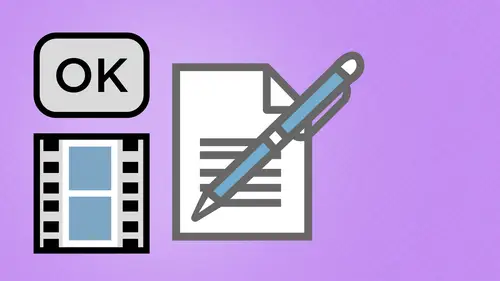
Lessons
Day 1
1Creating a New PDF
1:07:01 2Creating PDFs Q&A
12:04 3Headers, Footers, and Watermarks
19:07 4PDF Optimization
10:37 5Morning Q&A
34:27 6Editing Text and OCR
51:05 7Layers in Adobe Acrobat
27:44Forms
45:26 9Forms and Buttons
35:23Day 2
10Advanced Text Fields in Forms
35:27 11Changing a Finished PDF and Q&A
39:23 12Form Submissions and Responses
16:55 13Submission and Response Q&A
17:34 14PDF Calculations
33:26 15Interactive PDFs
35:48 16Multimedia PDFs
14:20 17PDF Presentations
14:51 18InDesign: Interactive Buttons
38:42 19InDesign: Hyperlinks and Bookmarks
21:25 20InDesign: Rollovers and Page Transitions
32:58Lesson Info
Changing a Finished PDF and Q&A
So here is one of these things that happens quite frequently you're done with your form, the whole thing looks great, you're ready to send it out and then somebody says, oh, you know what? We need to change the document behind it and you're like, great, I've just gone through made all the form works and now you need to do it it's it's like, well, it's easy, right? Because you know, acrobat and you could just go in there and change it? Well, I realize here that I need to have first name then middle name, then last name here need to spell out the word names, so this isn't correct. I'm not going to go in and try to edit this in here because I need to go back to the original document so people are like, I need to start all over well, if you want to, you certainly can what I'm going to show you that you don't have to, so here is the original form and in design always keep it right there and in this case, I want to change the first last name and middle name so that it's first middle of last ...
name, but I also want to make sure that we have all of them with the word name right here, so I'm gonna go when I'm gonna edit this document and this way there we go so this is what this form is supposed to look like so I'm gonna take this now and I'm going to export this so we're going to the file menu and choose export and this is going to be my form right here and now I'm going to just do it as a print form because I don't need to doesn't need to be interactive we'll get into the interactive forms here is going to do the print form like like export I'm gonna view it after saving right there wonderful there is my new form so it's got first name middle name last name great but it has no forms so I could go through the long, arduous process of going back through and starting all over again from scratch which is what people do find you certainly can um or we can do one of two things I want to go back under my original the one that we had set up everything and made right I'm gonna go back under edit let me do a select all which is command a I liked everything and I'm going to copy it so I'm copying all my form fields then I'm going to switch back over to my new one right here I'm going to hit paste and I'm going to select everything here no, here we go select all go back and edit here there we go, select all of my form fields, go in and move these all into place so that I have got everything right where it is and there is my new document. I can adjust these foreign fields, renamed them as I need tio, but it saved me a whole bunch of time. Okay, so I can copy form fields from one to another if you have very complex form field set up ones with java script, rollovers, buttons, things like that that you want to copy from one to another. Great you found some cool button that does some awesome things in somebody's pdf! You don't understand it, but you can copy the button from that pdf and put it in yours great do it so that's one way of doing it takes a few steps there, but it works and now I've got my first middle and last name just like it should you can do it that way, which people are like a home? My gosh, that saves me so much time sure, you could do it that way, but you can do with this awesome way. So what I'm going to do is I'm going to get out of my form editing right here, I'm gonna go to my pages panel and I had mentioned this when we're talking about add, subtract, delete, rotate replace pages here and I said you know the replace page feature is an awesome feature especially when you get two forms and it truly is so what I'm going to do with this page right here is I'm going to replace the content of this page with another pdf so how this works is I mean the pages panel here I'm not inform editing mode I can see my form fields I mean she was replace and it asked me what do you want to replace this current page information with? Well, I want to replace this page information with this new pdf that I just created with all the new information that you select and it comes up and says ok, we're going to take this form that you have right now that you see on screen and we're going to take page one of one and we're going to swap the information out with his new page that you've got right here and when you do this and you click ok what it does ask you are you sure you want to do this? Yes, thank you I really dio and what it does is it takes that information in that page swaps it out from behind I call this the tablecloth trick where you like yank the tablecloth out but this puts a new tablecloth in guess what it left all the foreign fields in the exact same place so easy way to go through an update these foreign fields or update the content here without doing wholesale changes. Last time I talked this one woman had said, you know what? Every time there's a change I have to go back and redo the entire form I showed her how to copy and paste and she didn't want to hear anything else until I showed you this replace one and this just made her fall off her chair so really quick and easy to dio fantastic yes bring jarring, isn't it and it's weird because when you think you replace the page, you would think that all the content on the page would go away. It does, but the foreign field stay in place awesome it's like a layer but not really a layer but you can swap out the content behind there and leave all your elements right there on the page same is true with interactive elements to you put them on the page there you're doing that an acrobat the form itself or the content that's behind there could be swapped out. Everything else that you put in an acrobat stays there, so this is an absolute time saver and they use this all the time because I don't know how many of these ideo and very complex forms with drop down menus everything else and inevitably the client has two more changes even past the deadline so it's like ok, we're ready to go I just need one change way just need to change the entire page that's the only change we have there you go so that's just simply clicking replaced page choosing what you want to replace that page with swaps out behind and then you go back to your form editing and be able to adjust those foreign fields to reflect the changes that you had on your original page right there close the form editing make sure everything looks good go through and save it as a reader enabled pdf copy and you've just gone in may changes and of course the client doesn't know how long this takes but you can certainly make it sound very difficult because as you well know, I'm sure people are out there saying yes, I'm done it's a really long way congratulations now you know how not to do what ever again so that's a great tip right there being able to go in and out of the foreign fields right there so when we went in and we use the self creation feature by just going under edit and having it propagate to field here I had mentioned that right up here there was no delineation of these items so it just gave me one big form field so what I'm going to do is I'm going to show you how we can go in and actually set up how these foreign field you're gonna be recognized. So if I go in and I opened something like this, you'll notice that I don't have or I have here these boxes spelled out right here. Well, acrobat won't recognize these boxes as actual fields, so what I'm going to do is I'm going to export this and try to run the auto feature here, so I'll export this to my desktop and open it up view the pdf after exporting there it is going to the tools panel choose edit, and it says, oh, there's, automatic foreign field detections and it's like, wait a second, no new foreign fields were detected. Well, wait a second in the other one, if you had a box around something, if you had a cell or even if you had a line, it would create it, but here it doesn't recognize the boxes. So what? What do you do? Well, you know, when you do something like this and a lot of cases, you don't want the lines, you don't want the borders around those things, but you need those in order for acrobat to understand deformed feel detection. So if this isn't gonna work, what do I need to dio? Well, I don't know, but I'm sure we'll figure it out so it all looks great looks like boxes to here, but there's, nothing for acrobat to defied going to close out of this file right here and what I've done here. Oh, look, we're backto layers I have my layers panel here in and design, and what I had done is I had actually put lines underneath all of these on a separate layer. Wonderful. Well, I can export this with the layers so we can recognize the fields, but I'm sure you can guess what's going on from there, so I'm going to keep these lines on go under file export, overwrite the pdf that was there, and I'm going to go in and make sure I have layers available so they can turn off those layers I want to get in there. I don't want those lines to appear, but I know I need those lines in order to appear in order to get my automatic form fields to propagate an acrobat, so I want to create acrobat layers again. I need to have acrobat six or higher compatibility in order for the layers feature to be, um, working like like export. There it is, those lines look awful don't worry they're not going to stay for long, but I need those to go into the forum's panel choose edit recognize the forum fields, and it does fantastic so now I'm gonna close the foreign field editing no I don't want those lines I'm going to go over to my layers panel on the left hand side go to my layers dropped down here and I'm going to turn off my lines so that they're no longer visible or I could just get rid of that layer altogether so now I don't have those lines in there but it allowed me to self propagate all of these so they're already they're fantastic and it's smart enough to know that even though we did this next to that field it put in the name address city, state, zip email and phone without her having me to label them because it did that okay wonderful credit cards this is awesome I love this feature you know there's little things that just get me credit card numbers so I have this big credit card field and I could go in and double click on this get my text properties here set the right size for the number there under options you know I don't want multi liner check on text format it's going to be a number here I could go under under the general here or options and say ok limited to a number of characters sixteen or seventeen depending on that credit card but then it's like you know what I've seen those ones where each credit card numbers in its own little box so I could go in and type in you know, with each little box right there so maybe I should go back into the inn design file and actually create separate boxes for every single number I could do that and if I had separate boxes for every single number you'd have to go in and put the cursor in one box than hit the tab and put another number in the other box than hit the tab but the other number in the third box and it really doesn't work out for a well awesome feature acrobat right here so what I'm going to do is under my options here I'm going to turn off all of my settings right here and then I'm going to do something which makes no sense whatsoever, which is the comb of whatever number of characters and if you're not familiar with columns well combs of those things that you run through your hair with the little fingers right there well essentially what they're doing is they're separating everything out in nice neat little sections oh, I don't know like sixteen sections right there so we can do a comb of sixteen characters and when I do that and I close that file now I close the form editing here and I go in and actually type in credit card numbers it will actually make it look like it's the credit card number over that certain distance so if I go back in here and I have my credit card number, I can take it and I could make that much smaller and it will go in and it will take and fill in those areas here so what I'm going to do is I'm gonna keep this up right here I'm gonna go back to my in design file I'm gonna say, you know, with that I'm gonna have my credit card number what I'm going to do is I'm going to go and I'm gonna take and I'm actually going to put here gonna draw little boxes right here so that those numbers could go inside those boxes there just like they d'oh normally so I'm gonna create one box here and then option click and drag and then I could do my duplicate here all the way down the line for sixteen how many was that two for six, eight, ten, twelve, fourteen, sixteen not bad so I've gone and I've put my little boxes right across there and if I export this file and then I save this here I've got my new pdf right there which is great I can go under my pages menu choose the replace throw in that new one behind there yes, now I got my little boxes for my credit card right there sweetest khun b so I want those to actually fill in that those little boxes there with the forms I'm gonna go backto added here when you get rid of this little credit card box the creative text container over this just like dad I'm a drug justus long as those boxes there and of course to a comb of sixteen characters right there and we're good close the form editing and now when I go in and type my credit card numbers and a register that up there but as I type that in it makes it actually look like it's in those boxes because I set that up to be a comb of those characters and they can adjust it to make it look like it actually knows of those boxes air there and it's going to set those just like it should reduce the size of my so you do a seven point right there there it is closed the form editing look at that so now if somebody goes into type in their credit card number it actually makes it look like you meant to do that in that great if you do sixteen separate boxes and each one's a text box you will need to hit the tab key every single time this just makes it look like people are like how does it know the boxes air there? Well, it really doesn't when you go in and you set this up I made my text container that long the width of all the boxes but what I did as I told it to comb sixteen characters so if I have sixteen boxes there and I run my text container there it just makes it look like it falls in there I had to do a little bit of adjusting to do that so it's a great little feature kind of one of those ones that looks cool. Well, it is but really it's just a text container with spacing but that's what the comb is you can't access the comb here when you have anything else checked here the comb is pretty much a standalone item when you do this I love that feature. I'd looks like to do credit cards just because of that common feature right there so fantastic stuff right here with that I'll go in of course in turn off our layers is what also you don't see those and they could all look all nice and happy again right there he got a credit cards pretty slick not bad, huh? Apparently the seahawks are doing well I think on this frosty day for all you seahawks fans out there yes, the ten o'clock game is just start okay, there we go nothing like having a live performance now you know, what's going on in seattle folks pots of coffee being sold today, so do we have any questions on this yes, we dio specifically, uh, from net ingenuity in austin says. In the tablecloth trick, jason appeared to select all the fields it wass in a manner faster than shift. Click if how did you do that? If you could just review that again? Sure, let me call that document back up again, file in recent so in order to select all the form fields at once, what I did, you have to be in the form editing mode here, and then you do a select all at it select all command a and so I got my selection tool active do a command, a unit selects everything all right there you can also click and drag over portions of them as well. Using this election tool, command day is just the easiest way to get him, but you have to be informed editing mode in order to be able to get all those forms active, then you can copy and paste if I go in and a copy from one, and I decide to payson another, you'll notice that when he paced it in there, it doesn't always register correctly. It kind of registers it off, so if you have them also like that, you can take your selection tool and move them for some reason, when you have foreign fields active, the redraw is really slow, so in many cases, what I do is I go in and use my upper down arrows here. But you can see the tremendous delay that it has within its a riel long delay trying to get that stuff to vote. So if you have the most elected, sometimes it's, better to go in and then click on them and hold because that's going to go ahead and give you that preview as you drag and then get them into place and then zoom in, um, there, with everything selected, and then you can use your up down left, right arrow keys in order to get them to move over its slow. So if you just use your arrow keys here in person to many time times, it moves. You wait, it moves. You wait. But that's, how you do it gotta be inform editing mode in order to be able to get those fields. Okay. Great question from really cool, robin was the lines layer created with text or vectors? It was just lines. So when I had created this and in design, this was literally just lines right there. You know what their meaning is? Did I go in and actually create leaders, which I certainly could, and another way to do that is to go in? And take your type right here and you could set tabs up here so we had we would have our tab ruler here, and we could actually do leaders where we could set our leaders coming to the very end here and there it is. Come on, set my leader right there. Why is it not sitting leader? Got to be on the right layer always helps. There we go so I can set my leader and I can actually do my leader as an underscore. So when I put my tab in there, it'll actually fill it in as a town. So if you've ever done chapters of the book where you have the name of the chapter followed by those little dots that's a leader all the way over to the right hand side of the page number is I just said that so that it goes to the all the all the way to the right hand side, and then the leader is what fills in the space after your content to the tab right there. If I do it this way, though, I have to do this on a separate layer where I would because I can't shut this off about shutting the text off, I'd have to duplicate the layer so that one was with text with leaders one without so in this case, I just drew the lines if I were doing this for real and in design I would use leaders so that it all stays together so in that case that's what I would use but yes, you can unfortunately then you won't be able to shut those off if we do it this way. Okay? And question from white photo in missouri when you bring the numbers in from the former they then text or numbers when I bring the numbers in from the forms what I like in the car a record deal when I typed them in that's when the question yeah that's all text and that's all just basic text in an acrobat so it's just text on a foreign field it's like going to a web site and typing in text it's just active text really cool says so great thanks for the answers got more questions coming so thanks for the good questions. All right, so a question from mali could you put in for decent sized boxes and then have and have the next four numbers in the credit card automatically jump over to fill in the next box without having to use tabs? Um yes, you could and what you need to do is you need to set up your calm in order to do that and you'd have to go in and set it up it's kind of tricky to do that you khun it's going to end up being one entire field in acrobat. So if you have dashes in between there it will go ahead and it wants to put something in that dash a while back. I know there was a way that I could do it where it recognize it all is one field and put an extra space in there. But I think I included that in the hand out because I know I specifically have that credit card form in there, but it's a while I just go to the common feature now, because it's so much more cool. But I think there is a way that you can do that. Ok? And let's see do tempering their question gal let's do another one. Okay, um so we have a question from no tito one to five and it was please review how tio sorry from coldwater. Steve, please review how to adjust the tab order after you have edited form fields. Oh, my gosh. That's! What? I was going to show you next. Thank you there. So this is the important thing I would like to leave the really important things till last when we go through and we close the forum editing here, one of the things I said is always checked the forum fields so people do and they go through each and everyone and they feel the information is but by habit they just use the mouse to go to the next field and make sure it's all good. I want to make sure the tab order is correct. The tab order is if you're going to go through here using the tab key, it needs to go through this in the same way that you would expect. So as I'm clicking the tab key, I want this to go through from left to right top to bottom so that I am able to go through and phil this all out. This is one of these five await accessibility things, so people with disabilities they can go through and follow the tab order as we go through and we work on all this stuff press the tabs, it walks all the way through a couple exceptions, what happens is I may go in here and I maybe have switched out the background with a new updated one and I may have to go in and I may have put things in different places so I may have added things or taken things out, so the tab order isn't in the right order here the tab order may jump around because if I take this out and I put in another one here, it may not keep the same tab order as I go it's absolutely imperative so how I understand my tab order is when I'm in the form editing mode I go over to the right hand side and there's a tab order drop down menu and I consorted by structure by row by column manually or have it be unspecified? Unspecified just means that's the way it was put in that's the way it is if I do it by structure what is going to do? It is going to be top to bottom left to right that's the structure if I want to do it by row then it's going to go top to bottom top to bottom, top to bottom basically, if I have multiple rose like an excel spreadsheet or something or I'm sorry row by row left to right if I wanted to call him by column and it's going to be up, down, up, down, up, down so if I do it by structure here it's going to go through and you don't see anything change here but this is how it actually looks here in the panel on the right hand side this is my town ab structure so if I click here on the first one, this is going to be my tab structure this is going to be my second one, then my salutation is the third and then singled married who are separated widowed civil union all that so it's going to go left to right if I actually want to see the numbers here and go into the tab order and I show the tab numbers it tells me to change these this is how you go ahead and do it in the tams panel great so here it is now we can see one, two, three, four, five, six, seven, eight, nine, ten well in here I don't want it to go from left to right I wanted to go top to bottom top to bottom top to bottom so this is how I do it because these are all numbered here I go through and I see singled right here so I click on that and I don't want married to be the next one I want separated so this is how we change the tab order go over here into the tab structure click on this and it works just like layers where you drag those and change the order. So now I have single get separated now I want domestic partner so I could grab this and drag it up the list right there and that's going to reset by tab order then there's married and then we're gonna do widowed and then we've got divorced and we got several union I have now just change the tab order a lot of times when these forms were built, they jammed these things in and I can tell you that the city of seattle has a lot of these forms for building and stuff like that that the forms are not linear, it all they've got boxes in the middle and it's very hard for acrobat to understand what direction they go, so we have to go in and set that and it's a simple is going through here clicking on this they'll highlight in the form editing mode here and we can see you click and drag now when I'm done with that, I can click to form editing and use my tab to go through one caveat when I get to and this is another way that we can go ahead and we contest to see what is a check box and what is a radio button if I start here field one field to then I g at you by radio buttons here it on lee goes to the first radio button because that's the group it goes to the root it doesn't go to the specific item in the group so it's like, well, I want a tab through and get mr mrs um it's all that stuff you can't the reason why is because this is one group it goes to the group and its right there I can't tab through that group it gets you to the group you have to manually select inside that group that's a quick way to tell you whether it is a radio button or in this case whether it's a checklist with a checklist it will tab through every item in the checklist because its own unique item when you are dealing with radio buttons here you get to the overall group because it looks at the group as one item even though there can be a choice from multiple choices here you're still only dealing with one choice which is that one group therefore it's always going to go to the very first one it's a frustrating thing that's the way it works so it's a quick way to test if you want to go through and see if it's radio button or a checklist just use your tab key this is a checklist and of course you can hold on your shift key with tab and you can walk backwards through the entire thing tab obviously goes forward from one two, three, four five shift tab is going to bring you back up one of the time through that whole thing in the way that you set your tab order very important to do this any edits or any changes that you make to the form always check your tab order before you end up doing it. A slight change can totally change the tab order always make sure so always make sure your form its fill a bowl make sure your tab order is correct and make sure it's reader enabled to make sure those are very important items with the form any time you make a change check it all make absolutely sure so I'm sure we have questions on that one all right with that parody of one of the uh yeah it's slightly unrelated it's something you touched on yesterday but just a quick clarification when using custom thoughts will acrobat automatically see all of the phones you have installed in their system or do you need to go through a special import process whatever you use four acrobat in the way of display fonts in your pdf itself if you do not in bed the fonts and you do like smallest or standard vial size it will look for the replacement on your machine or is going to find something similar? Sure yeah so you don't need to activate anything if it's embedded which I suggest that everybody have them and that then you don't have to worry about the fonz displaying correctly if you don't care then most people who do it is a standard file size or a smallest file size you're going to be using some type of generic sarah for sand saref aerial times pretty much it virtually everyone has that so this is from a substitute same on web sites as well fawn substitution when they say ok, it will use this spot if you can't find it, use this pond if you can't find it, use this one if not just use a general sarah for sand saref and that's what it does said no need to activate fonts or anything gotcha. I think the reason that I'm asking is because I see the font that I'm using in my actual form itself on dime embedding it, but I'm not seeing it as an option for applying to my form fields correct and you may not have that because that thought may not be available in order to be used in the forum field do the licensing issues gotcha. Okay, it assumes that you bought the font for your machine, so you go ahead and create something with it but for you, not for anybody else to go ahead and use, and therefore if somebody feels out the form and they're using that font, that may be on the licensing capabilities around that. And so what he was saying about was when he uses the form field here he sees the list of fonts here, and these are the list of fonts when we choose a font for somebody, enter in information in that field, the fonts that occur above this line here are the general funds that are going to be most widely used in any up location whether it be on the back of the pc whatever it may be courier helvetica times if you're on a pc held that a goalie swapped out for ariel it's going to look for actually the same below this line these are all the fonts that I have installed on my machine okay, these are the ones that we have so if I choose any one of these these are ones that we have purchased these the ones that we own these are my fonts if I designed something like this long bed these funds but generally when we're filling out a form here keep it nice and simple you have certainly within a group of radio buttons how do you make that accessible if you can't tap within a group no other way that's just the way radio buttons work. So yeah, and so you have that and so what you could do if you wanted to um if you're dealing with that what I would do then on the very first radio button of that group when you do the options right there under the tool tip I would put the name of this and I would go in and I would basically tell it so that you have the ability to tell the viewer or the listener what options you have, so if this would be a then you could go in and say choose from one of the four options and then you could bust him out as the tool tip. Okay, so that will tell you when you get to that point what it isthe so that's one way to go and tell somebody when you get to that, just use the tool tip that tool tip condemned the red and you've got that so that's the only way you're going to do that, you won't be able to tap through it, but somebody who is visually impaired will be able to listen to that and say, ok, that's what it is and you'll be able to go over the buttons there because when you go over the buttons when they do that, we'll actually hear what button they're going ahead and choosing and each one of those buttons has its own tool tap so it will read to them what they have to will tip is so if we go to this one here, the duel tip can be one of the floor so they can choose that so that's what we have not tracked this answered your question what you just talked about or not, but from robin really cool would you recommend embedding without subset ing fonts? Well, the sub setting of the fonz basically says if and if I understand this correctly, I know I wrote this out in the pdf there the sub setting of the fonts is going through and including the fonts that air in there, and if I if I understand it correctly, if you don't use the letter q, they don't they don't use that in there because it takes up less space, so and I do have it spelled out in the acrobat pdf there how it is. I know it one way it included the entire family where they use it or not the other way, it just includes the fonts and numerals that you use by default. They subset the fonts, ok, great, and we have a question from raking creative can use drop down with items toe, auto, populate some of the forms, some of the form, and I think that question came up yesterday, where if we use a drop down menu, it could trigger other ones to fill in. I don't think you can what I have directed those that question to go to planet pdf dot com to see if you can do that where when you select something, I don't think you can, because when you do a drop down menu of such and you're dealing with this, you put in the export list here and I don't know that there is a way to go in, and actually when you choosing a list from the item here if there's actually a way to trigger something from that list of the items they don't have a way to select it I don't have a way to attach any parameters to that item in the list so in that case what I would do is if you had four items I do like four separate boxes or whatever you do check box next week then you can trigger something from there but I don't think you can from a drop down list but I'm sure somebody has found work around and I know planet pdf would be the place to go to check that out because that's where I go when I get really bizarre questions like that because there are people on there that no java script really well and how to do the work around and everything else yeah it's not for the beginners I can tell you that planet pdf is not like a lot of make a pdf its advanced gripping cool things awesome you know interesting highly technical great stuff great okay with more questions coming in one from the ingenuity who really wants to know can a form again can a former created an acrobat be uploaded and used as a form on the web instead of saying say using gravity forms it can be familiar with gravity forms it can be it's when you're what's going to happen is most browsers will go ahead and launch the embedded adobe reader inside there so it will be it will launch the adobe reader application within your browser, and then you go ahead and fill it all out and you can have a submit button that allow you to send and collect the data as well. The data will not be sent through the website it's going to be sent to a server or a link or via email there as opposed to going on and using an online shopping cart of something where you're going to run some script that's going to run all that information through the website or through a third party service. So in that case, yes, you can but it's all going to be email based once they submit that data back to you, ok, and a question from judith in the relationship area, the those should be radio buttons, but our check boxes, how do you change them as a group? Well, this you're right, and they should be checked boxes here and I specifically left are left in the check boxes. They should be radio buttons in order to change these. What I need to do is I need to go in here and I would need tio, then make these all into radio buttons and there's no way that I could just go in and say, oh, make this into a radio button here, bill, because these are all check boxes, so what I would need to do is they would need tio take all these and redo them and then set him up was a radio button there, so with that when we create and use the auto propagate feature here, it just sees a box, and in this case, it doesn't know what this one, but for some reason it did with this one, and I don't know how acrobat knows that all I know is that it's, fairly smart, they didn't get the yes now, either those were just check boxes as well, so I had to go in, and I had to delete these and then actually create radio buttons with those as well. All right, so we just have a couple more let's say, a couple more questions and ingenuity, another one ok, now we're going to go back to west to w anderson, who is from san diego, and because this was something that was really important missed a little bit this morning, but since this was one of the main things, if anyone else needs, would you review how to save these with the reader extend? I have acrobat nine and I'm not seeing save as reader extended pdf selection is my nine not set up in the same way, or am I missing a step? Your nine is completely different interface than acrobat ten so in acrobat nine there is going to be an advanced menu up here and under the advanced menu which is not here you'll go down about halfway down you'll see enable writes an acrobat reader under the advanced menu if it's not on the main menu of advanced it's in one of the sub menus in there but it's definitely under the advanced menu like I had mentioned before acrobat eight, nine, ten and eleven call it different things and put it in different places but it's all the same thing so acrobat nine it's under the advanced menu and enable usage rights in acrobat reader is what you're looking for and I want to give w anderson a shout out that I said san diego because I'm from california when I csd but he's really in south dakota? Sorry oh yeah a little bit different temperature wise right? How is probably like one hundred degrees spread forty allows and diego sixty above yeah, right. Ah, very time for another question. Okay, so another question from austin from net ingenuity how does one collect the filled in results? When a user fills it in with the reader? Do they need to save the file after they filled it in and send it via an email attachment? Won't all the files have the same name yes, they will, and if you want to put those all together as one that's where the pdf portfolio comes into play, so yes, so if you want to do it the old fashioned way, they can print it off, put it in an envelope, put a stamp on it, email it to them. Now we're going to show you how to do that, right when we get back from break, because we're gonna do the submit button, we're going to collect the data, show you how to do that, and then if you're on the receiving in and you've got all these files that are all named the same thing, what happens when you want to put them all together? Can't do it, is a single pdf, because all foreign fields will look exactly the same. Therefore, the first one will have all the same information as all the rest of them that's, where we use the portfolio feature.
Class Materials
bonus material with purchase
Ratings and Reviews
a Creativelive Student
Great class. Was working on a project which included building a company folder that will be spread digitally. Also built some forms along the way. The teachings from Mr. Hoppe helped me a lot. A big thank you to the Creativelive team.