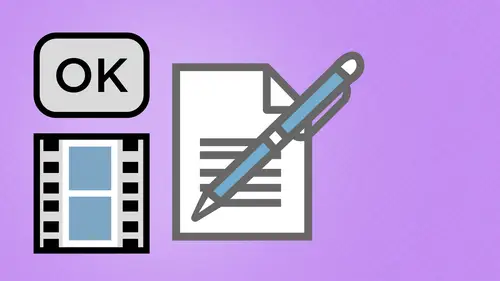
Lessons
Day 1
1Creating a New PDF
1:07:01 2Creating PDFs Q&A
12:04 3Headers, Footers, and Watermarks
19:07 4PDF Optimization
10:37 5Morning Q&A
34:27 6Editing Text and OCR
51:05 7Layers in Adobe Acrobat
27:44Forms
45:26 9Forms and Buttons
35:23Day 2
10Advanced Text Fields in Forms
35:27 11Changing a Finished PDF and Q&A
39:23 12Form Submissions and Responses
16:55 13Submission and Response Q&A
17:34 14PDF Calculations
33:26 15Interactive PDFs
35:48 16Multimedia PDFs
14:20 17PDF Presentations
14:51 18InDesign: Interactive Buttons
38:42 19InDesign: Hyperlinks and Bookmarks
21:25 20InDesign: Rollovers and Page Transitions
32:58Lesson Info
Submission and Response Q&A
So we have a number of questions in terms of the output where you can you can output. And this one is from cold water. Steve, can you export data to a Google doc spreadsheet? You should be able to, because when you export this, it just is a comma delimited file. And I'm going to assume that a Google doc spreadsheet understands comma delimited things. That's pretty much the standard way for any type of spreadsheet. So I'm going to say yes, I've never done it. But I'm sure that Google will be smart enough to say, OK, I'm sure it's gonna be compatible. Okay, Right. What do you think about Quikbook? So from Karl, if Orania can data be sent a program such as QuickBooks for accounting purposes, absolutely comma delimited, that's what it is. Any type of thing that has anything to do with numbers understand the credit, spreadsheets and how everything is going to be comma delimited right there. And in the same vein of questions from what's up, Doc? In the never Netherlands and Ansari? Um, hello...
. Eyes it possible. Just submit the data of a form to my sequel server database. You should be able to. You have multiple different ways that you can export this file. You have excess value of HTML. You've got forms data. You've got comma delimited. You've got plain text, so you should be able to do that without any issue whatsoever. I don't know in that particular one. What one is going to work best for you, but certainly you will be able to. Okay, great follow. Yeah, Once I leave the response tracker, how do I get back to it once you lose response? Tracker. So when you were under tools here and you did the distribute that happened under the view menu, you have tracker. Gotcha. So this is what's going to come up when we don't get the spinning beach ball here. Once you send this out and you click this in your email and you send this out, what's going to happen is is going to create what's called a response file and a response file is going to p A. Pdf that is set up by you and it walks you through where you're gonna set this up. It is a pdf file that is there on your hard drive. Your desktop. That's going to collect all of your responses. Once you use the distribute form feature right here, it automatically opens up the tracker window if he doesn't go into the view and you can call up tracker right here and when you do this, you can see that we can also do a review process for commenting. But it also goes in and allows you to distribute or create a form so different ways that we can do this. If you don't want to choose, distribute from the forms menu. Here you go interview tracker, and you can distributive form this way. The process that I just showed you is identical to different ways that we could get to it. When you distribute the forms here, this will come up here in the deformed section to show you which ones we've emailed out. It will show you who you email them to who was actually read them, who you've got them back from. When it was done, you can set limits to the time that people have to send them out there. And you can also paying people that haven't gone in and do that just by clicking on their name because you will see the entire distributed list right here. Of those names that you have gone in and done, you can click on every single person. You can email them to thank them, or you can email them paying them, saying you haven't gotten this back, but you will see the entire list of people you sent them to the dates, the times when you've got them all back as well. You will also get to received items here to show you where those are. So this keeps track of everything that you've done. This is great when you're doing multiple forms to multiple people, not a problem. When you have one form, you send it out to a couple of people and wait for him to get it back. But the forms tracker allow you to walk through all of this information here spelled out very clearly on how you can get to all of these when you bring them. When they come back there and they're attached to the email, they're gonna be in your email downloads there, and the emails are going to go ahead and give unique names to every single one because you can't have the same name on every single form. Because if you have the same name on every single form, it's thinks it's all the same. Four. So if you've ever downloaded stuff on email before, usually give you parentheses. So you'll see that. So in this case, my name with the full form ready to go. If I had sent this out to 10 people, everybody's going to send this back. I'm gonna have form at the end, is going to give me 12345 as they come back so they will have unique names on them, so I don't have to worry about that. But what I do have to worry about is when I want to put these all together into a single PdF. Okay. So if I want to go in and I want to put these together all into a single PdF here, what I'm gonna dio is I'm going to save this form here and then I'm also going Teoh, clear this form and I'm going Teoh put in something else here a little bit different information. Check a few different boxes here, Things like that. So what? I'm gonna do is I'm going to save this as it's going to come back as one of the responses in my email inbox is going to give me unique number at the end there. So now I've got two forms right here. I've got this one that somebody sent back, and then I've also got the other one. That was right here is Well, which is this one Different data in here. But these are both the same form here, but there's different data checked in there. I want to put these together into all one pdf when I'm done, I've got everything collected back here. If I decide to go in and go to file an eminent create combined, Finkel's going Finkel's combined files into a single PdF. Good grief. This water is strong, isn't it? Okay, combined files into a single pdf. I can choose the combined files. We showed you this yesterday. And under the ad files, I've got the nice feature that will add all the open files. I've only got two responses back here, but I want to put these together. I choose this. Are these the files that I want to put in here Yep. Absolutely. So I add them in here. I have to select them, of course. Which doesn't make any sense. There we dio there's the files. If I combine them into a single pdf, whatever is first in the list here. Those data fields will then propagate every single one through here. So combining these all together into a single pdf is going to have the exact same information and every single one. So all that unique data that we got back in there doesn't work. The reason why is because when it showed you with form fields, if you have the name of a foreign field the same on that page or any other page like the last name and if it's on multiple pages, it'll propagate to everything. This is true with this one. So I can't use the single PdF or else my information will appear on every single page. No point. That's what I mean. Put it into a portfolio here. It's going to be a pdf. But inside that pdf look at this is all being a separate chapter all inside this particular book. So if I create a pdf portfolio now, yes, it's gonna have this nice interface to it and all that. But what is going to do is it's going to keep my data unique to each. PdF This is one PdF right here that I could look at, and it's got this information in it. This is another pdf that also has information in it. But the data is different, and the only way I'm going to keep those isolated as their own unique pdf's is by putting him into a portfolio. This is a PDF portfolio. Each. Pdf is unique. If I just put them all into PDFs and they're all pages in there, it's going to completely ruin my forms because the data on the first page will be the exact same data on all the subsequent pages. So don't do that. Okay? I have had people. It's like I just spent two hours on this, and I realized when I went to my presentation, every single thing is identical for every page. It's like, Yes, it is. And they're just like I'm in a panic I can understand. Okay, Yes, So that's so the pdf portfolio. While it seems nice and interesting when you're creating cool, interesting fun looking layouts so you can do an alternative to like a power point. Presentation is also extremely useful when you're done with doing all your forms. To be able to store these into one pdf without having used to be in a folder of hundreds of PdF's form responses, you can actually go and take thes and put these all together into one nice looking portfolio, but still keep them unique. And you can also go into any one of these two. And you can also open the existing original file here and get it right back in here to see this data that's in there. All because we went in and we did a PdF portfolio. So I'm gonna show you what it does if we put it into a single pdf here file. Create combined files into a single. PdF. Add my open files. Add them. Put into a single PdF here, two different Pdf's Two different sets of data. Combine the files. Oh, wait a second. Any form fields that have the same name in the merge documents are now merged into one field. If you want the values in these fields to be unique, then you need to create a pdf portfolio. Mm. Interesting. I wonder why they're telling me this. I don't know. Well, this can't pertain to me, so I'm just gonna click. OK, anyway. Oh, look, there's my information there, and I know Bob on the second page went ahead and filled it out. And look, there's Bob's information. Oh, wait. That's page number two. You mean, I was supposed to pay attention? That little dialog box there? Oh, that's why, luckily enough, it's gonna tell you that. So if you combine them new single pdf at least warn you. I think you should have flashing lights and bells to do that. But nonetheless, it at least tells you that's why you go ahead and use a Pdf portfolio. It's not just for looks. It's for practicality as well. Go figure. So we have any questions with that? Thank you for reiterating that, cause that definitely don't want that to happen to people. Not more than once or twice. I learned somehow. All right, so we have definitely have more questions coming in. Um, let's see. Cold water. Steve says we want to use the forms for sales. Rep. Orders for a sales rep order entry and want to auto populate a database. Will we need a JavaScript to execute this? Um, no, you wouldn't. Actually, what you would need is when I would if I was going to create something with this. What I would do is if I would set this up if I wanted to populate this particular field, okay? And say I've got an Excel spreadsheet with all this information in here, what I would need to do is they would need to go in, and I could take the exact names of these. So an Excel spreadsheet, I can create a header that says Last name exactly the way this is done. Put somebody's last name in there. I could do their first thing just like this and following the exact names of each and every one of these fields, the names of these fields would be the header in my Excel spreadsheet than the data would be down below. If I've got 10 rows of information for 10 unique individuals, it would create 10 p. D efs. So it's just a matter of taking that data and being able to import it right back in. So if you want to do this? You could start here and fill out this entire form and export the data here by going under the forms here and exporting the data under manage the forum data and export the whole thing. And then you can just take your Excel spreadsheet and you can actually take your comma delimited spreadsheet and export that as just a comma delimited file because then you can then import that comma delimited file back into your spreadsheet right there because you can do all types of files text, data, flow, xml, ftf anyway, that you want to. So when we have a comma delimited file right here and we selected me, import that back in, it's gonna go ahead and put this back in here and it flows the copy back into the files here. I have multiple ones open here so it flows it back into the files as it goes. So yes, you can. The key thing is, right here is to make sure that when you go in and do that, the file the field names matched the ones in your data because we can export it. That way we can import it that way. Okay. And pdf earner Sandeep in Chicago s Can I Lincoln Excel sheet to the tracker tool and have it update the excel sheet automatically when I received the form. No, you can't. We don't have that ability, which would be really nice to be able to do that. But you're gonna have to go through the process and annually and do that. Okay, so, you know, I don't know if lifecycle designer could do that, and I know we haven't talked about that, but life cycle designer is a way that you can actually create the forms. Not what we've done here is we've actually created just the form fields based on something we've created. Another application lifecycle designer allows you to go through and actually create inside there, plus propagate all the form fields as well. It's for PC only, though that's what it is. It's a stand along item from Adobe. Adobe bought the company several years ago, and it is expressly to make business forms and such So if you are not graphic savvy and you don't have in designing other any page layout item live cycle designer actually designs the forms and creates the forms as well in there. And it works very much in conjunction with Acrobat, but it is a standalone, separate PC only application. Okay. All right. We've got a number of people asking for some clarity. And really cool said, Can I see the right way to receive the info one more time? Slowly? Certainly. Absolutely. So here is the best way to understand how we received the info here. When we create a submit button here and under our actions, the way Weaken sent this up is when we submit the forms here. When they go into our actions, they submit to form here. These are the four different ways we can go ahead and collect the form data with us and F d f or an ex fbf file is going to give us just the forms. Data file right there on HTML file will give us to us all in html. War weaken received the entire pdf with the pdf and all of the forms data involved in it as well. So that's where we can actually see those items there when we use the distribute feature here and we send this whole thing out. What this allows us to do is when we use our tracker window and we call this up here. We will be able to get the data back here, and we will be able to choose when we get the data back. How? Weaken. Open those up so we can open these files up that were received back with the data in them. And then we can go under our features here under our forms under the tool there. And we can export the data from those vials. Or we can have all these files come back into one folder, probably are males download folder and choose the merge data into spreadsheet, where we can select all those files at once. Bring them into a spreadsheet file. When we do that, we have the ability of exporting that data as multiple different files file types as well. And Connie Bigelow asks, Is there any benefit for using the single PdF option versus portfolio? Not when you're using the when you're doing forms data. When you have forms data propagated there, you never want to use the single PdF option unless you only have one page. Pdf portfolio is required if you want to have multiple forms and keep all the unique data in that form in order to have them as separate, edible Pdf's that are going to have the unique data for each and everyone. Great, great, thanks. This question actually came in yesterday, and I know I didn't get to it. So I wanted to make sure that Jaeggi gets this question answered when filling in a form that has a drop down box. Will this election populate the form when the user starts to type in the name of the box? So when we're looking at the States and that I don't think it will, I think you have to physically go in and select that one. And I have to remember back when we were doing that, so if we were doing that all right through this in kind of off topic. But I think you have to go in and physically click on the drop down menu to in order to do that, because I know we can try. So if we just do the state of birth here, let's do it really quickly. So we'll do state of birth, and we have to make this into a drop down. I've gotta erase this and make it into a drop down here. So hit me with another question. While we're doing this one here, Okay? Sammy Don from Indiana, says, um, can you add additional pdf's Once you've created the addition initial pdf portfolio absolutely up in the upper right hand side of the pdf portfolio. There, you'll see a pages section where you can add delete, move around just like we would in a normal PdF there very easy to do. You can add files and folders to it. Very simple once you get in the portfolio of looking the upper writing inside, very clear on how you can do that.
Class Materials
bonus material with purchase
Ratings and Reviews
a Creativelive Student
Great class. Was working on a project which included building a company folder that will be spread digitally. Also built some forms along the way. The teachings from Mr. Hoppe helped me a lot. A big thank you to the Creativelive team.