11:30 am - Postcards from Scratch
Lesson 23 from: Digital Scrapbooking for BeginnersMichelle Stelling
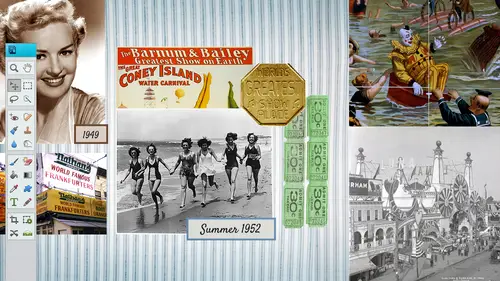
11:30 am - Postcards from Scratch
Lesson 23 from: Digital Scrapbooking for BeginnersMichelle Stelling
Lesson Info
23. 11:30 am - Postcards from Scratch
Lessons
Day 1
19:00 am - Intro & Michelle's History
38:59 29:45 am - Intro to PS Elements & Organization
44:46 310:50 am - Using Quick Pages
36:10 411:30 am - Second Quick Page Example
15:42 511:45 am - Useful Tools
12:08 6FreePreview: Red Eye, Feathering & Collages
34:33 71:30 pm - Creating a Simple Cluster Page
16:301:45 pm - Different Modes & Making a Bookmark
31:54 92:30 pm - Creating Cards With Digi-Kit Elements
41:29 103:15 pm - Constructing Cards Without Digi-Kits
33:30Day 2
119:15 am - Collaging: Alignment, Guides & Grids
23:50 129:45 am - Paint Bucket, Brushes, Gradients & Text Effects
45:13 1310:45 am - Cookie Cutters, and Personalized Background
22:38 1411:15 am - Frames, Filters, & Blurred Backgrounds
42:12 1512:45 pm - Photo Restoration: B&W and Color
37:22 161:30 pm - Photo Retouching
44:41 172:30 pm - How to Use a Pre-made Template
37:02 183:15 pm - Creating your Own Templates
38:31Day 3
199:00 am - Creating Your Own Paper
36:09 209:45 am - Photomerge: Panoramic & Style Match
21:18 2110:15 am - Text Clipping & Guided Modes
17:05 2210:45 am - Postcards from Digi-Kit
50:20 2311:30 am - Postcards from Scratch
17:40 2412:45 pm - Creating a 12x12 With a DigiKit
34:01 251:30 pm - Creating a 2 Page Spread
44:18 262:30 pm - Creating A Collage
48:47 273:30 pm - Second Collage Example
21:25Lesson Info
11:30 am - Postcards from Scratch
This is where I'm gonna show you real quick though when you were talking about do you you know, go to all those different I pull them all together so this is from a kit that is called scenic route and we're not using this kit right now we're using this after after break, but I just wanted to point this out these pieces are just one one hundredth of what comes in a digit kitt armand what may be one of one hundred but there's tons of other pieces these are the pieces that I chose to use for this particular layout that we're gonna be doing after lunch, but if I put in all of those votes that all the little elements and stuff I would be just overwhelmed so I go to the digit kit I say I like this piece, I like this piece and then I do my thumb now because then I need to know okay, where are these going, tio? Sometimes I won't do a thumb down I'll just kind of throw it in there and see where it lands all kind of moving around and it works out sometimes, but those of you who are just getting ...
started I'd probably do a thumbnail just to make sure yeah, so there's take it from maybe two hundred pieces from did you get down to like twenty and work that way this one we're not gonna do anything with a did you care what he's gonna do it from our own? I'm gonna go file on open. I'm gonna find the photo that I want to use. So I'm gonna go in here it is under, hear, hear, pull this one in. I am gonna have to enlarge it a bit. I think because to see here just a little bit I'm gonna go ahead and pull this in, pull it to the upper just the upper half of my photo. We'll be using guides and grits a little bit too that we've talked about. And I'm gonna bring in my other photo to the bottom left hand corner. The final is going to look something like this. So we are using a couple embellishment ants, and then we are going to be using the human saturation and then some textured backgrounds that we will create so it's a pretty basic layout, and I do challenge why don't some of those of you who are viewing not today, but maybe in the next couple days to do a simple layout and then you send it to me or send it to creative lives in absolutely every male teo cheryl, feel free to post it on facebook patient? Yeah, I've had a few emails come through in the last couple days fund and see all the different things that are out there and people what people are creating from the first couple days all right, so let's bring in the other photo and this I'm only gonna pull in a little piece of it so I'm gonna get my rectangle marquis tool and drag it on in and it's going teo need to be shrunk a little bit in the bottom left hand corner see what happened there? I didn't look down there and that constrain proportions was not checked, so I need to go in there and make sure someone control z because it did alter the shape, shake it down well, bit there it's it's um checks now, so we're all good with that. Go ahead and close out of this one now we're going to do a couple little things here were going teo probably cut a piece out of this top area and then we're gonna work on adjustment layer for the outskirts of it and then we're gonna bring in a paper our own paper down here. So I'm gonna go ahead and do a create a new layer or if I wanted to, I could go ahead and create that background as a color, so two different ways you can do it I'm gonna go ahead and create that background as a solid color somebody go get my paint bucket tool this color that I have here probably not going to work but I'm just gonna go ahead and fill it just to see what it does it doesn't really follow with the other colors in this layout so what I'm gonna do is I'm going to go ahead and get my color picker and shoes a dark color here and now I'm gonna fill it with that dark color and that kind of flows better with dead leo I'm gonna go ahead and take my rectangle marquis tool and highlights this area again this can be done a couple different ways but let's say I want everything on the outskirts to be in a different hue or something but I want to I don't want to affect the actual photo that is in the centre which is this piece right here so I could either a can go ahead and do a inverse and affected that way or if I wanted teo I could just cut that out of there and pasted onto its own layer so either way it's gonna work out just fine someone to make sure I'm on the right layer I'm gonna go ahead and cut it out so I could go at it cuts or if I want to copy it I can copy it as well either way just go ahead and cut it and then I'm gonna go get it then paste so basically what it did is it cut that out of that piece and now I'm gonna go ahead and place it right back in there now I can mess around with this outskirt here so if I wanted to change the opacity take that a passive down or whatever I could do that I think I am going to cut part of this background out and put white in there too so that I can do the opacity and change that or there's another thing I could do which is go into hue and saturation so I gotta hugh saturation uh for this layer here and then color eyes and I can also do it that way now notice what happened? Did you see that over here affected this one as well, which is fine if we wanted to be that way we can but we don't have to have it affect that the low that layer did you have a question that kind of thing I do and not even realize it and I get my whole page finished and I look and I think how did that how did that happen? I know, I know and and you just have to remember okay, that was underneath that hugh in saturation layer I have to clip it toe on lee go to that layer that's underneath there so I don't know if everybody caught that but when I added that hugh and saturation everything underneath there is going to be affected, what if I didn't want this picture to be affected couple ways I could do it, I could drag that above that and now it's in color again so if you forget you can just drag those pieces above that or better yet put it back down there, go ahead and clip it to that just that bottom one so if you hold down the all key and clip it now, it doesn't affect that so it's kind of it's an easy fix, but sometimes you don't notice it because it is down there and you don't really look at it, so all right, but I am going to go ahead and have it um clipped underneath there, I'm gonna keep it that way, okay? And the next thing I'm gonna do is I'm gonna go ahead and add another layer, so I'm gonna go to the very top. I'm probably going to go ahead and do it like a little grid in here and just throwing some white lines just to keep it kind of balanced and such a couple ways we can do it I'm going to one one particular way, which is pretty easy is to go ahead and add some lines in there, so I'm just going to go ahead and use my rectangle marquis tool probably going to hold my shift key down chair keeps on squeak and you hear that and I'm just gonna eyeball it you want to probably go in there and really make sure that this is perfect but I'm gonna eyeball it we only have a few more minutes to finish up the layout so I made some selections with my rectangle marquis tool I'm gonna fill that with my pay bucket tool and I'm gonna fill it with white okay, so I'm gonna come in here get my paint bucket tool click and now I've got a little grid just for graphic design reasons and then just e select and then I can add my embellishments in my text move it around and do whatever I need teo I'm gonna take this down I think as far as the opacity goes maybe a little bit kind of play around with that whatever looks best get my text tool add a little bit of text down here in the bottom right hand corner and I can't see it so it must be small let's see what size I really be egg actually let's go ahead and redo that now I know why the bottom layer let's go up here, move that up okay paula spells delete the layer and make sure you're on the right layer next time all right, so one hundred fifty that's too big let's, go about thirty. I'm gonna change the leading to about thirty six. I'm not going to use freeze because that would be way too hard to read and that's where you can go ahead and put your journal, ian. There mice will spot for all your text in your body content and everything is going to feel all that in and remember, make sure that your texas big enough or it will be readable. There's, a little bit of space down here that I need to cut this, um, grid. So if you do something like this, make sure that you check it was gonna cut that little piece off, delete that and they were good at I did a little bit too much. Yes. Michelle, could you have used under that guided section where they take the picture and automatically cut it up? That one forget with the name of it was, but it makes it look like it's and agree on the guided section. Britt I think there is one of the yeah, you could use that. Um, I can't. Mom what's called though. I can't remember either, but I'm seeing that picture. Yeah, putting a great on time, yeah, definitely. That's the cool thing about photoshopped elements is you know, you could probably go in there and find and, you know, the guided section is underrated I think sometimes because there are some really cool things inside the guided section, so if you have never been in there, go in there and just kind of play around with it because I think there's some really nice things inside there and the quick is also too good as well, but I like the guided section better, all right? So we've got to pull in too little embellishments and then we're finished with this layout I'm gonna go in to my graphics probably just bring in a couple flowers or something spring in spring in this one right here and then you can copy and paste that change the color of it, do whatever you want, teo if I want a copy and paste that I hold my shift key down and my key and I did not bring in the right one, but I gonna delete that layer so let's copy and paste it to go back and make sure that my layer is stilley are duplicated that way there we go and with these embellishments you can go ahead and change the opacity as well, so if you wanted to go kind of behind the painting the text, you can put it behind the text all finished now we're going to go ahead and save it and save it as a head and then it's good to go and the j peg is on the next in the format type j peg I'm just asking you may have covered this perhaps just to get a terminology issue but could you just show how about masking in this particular thing she's really enjoying this is masking something that is appropriate to see here let me go in herewith file open what I will do is do a masking for what was that? I think it iss in yesterday and pull it I really quick I was in our photo restoration part so those of you who are purchasing it make sure you go back in and see we did some with our brushes as well. So there's a little bit of masking involved with this smart brush so you can go in there it creates its own layer mask so if I wanted to go in here now we have a layer mask over here and when you pete it's important to remember the white and black over here. So this is our layer mask? What she's talking about us faras I'm asking you to go back in here zoom on ian and I'm gonna pick my eraser tool and I can pull it back and so are masking it back or if you do black it will go ahead and mask it in. It's really, really cool layer masking is is something that people kind of get a little nervous about because it is a little bit tricky. There's all different ways that you can kind of work with this if you work with, like, different vert. Um, if you mess around with the opacity down here, you can kind of to a little bit lighter masking and over here you're noticing I'm doing it really big chunks that can kind of visually see what's going on with this as you keep going over and over it. That opacity changes. So you had to be careful. Usually you work with black and white when you're doing masking. But people forget that there is an opacity change that you can work with us. Well, when you're masking. All right. Okay. No problem. In the postcard right now, jennifer. Just asking. When you cut and paste the middle of the picture at what tool did you use for that? She missed. I used the rectangle marquis tool. Or you you could use a couple different tools, but that's, the one I think I used at that point. Fantastic, you could use the lot the magnetic lasso tools that good one, too. Any of those selection tools not any of them but a couple of them will work question I didn't realize you could change the opacity on that that people forget about what I want to throw that in yeah I didn't realize that yes so we have been creating ice cream social invitations of postcard using clusters and from scratch yes actually we had a few people in the chat room were astonished by the size of the ice cream so they think they should have been liquefied liquefied and I think it should be in large and three verse e I love that word so in the sex section which is going to be after lunch can you tell us what we're gonna be? We're gonna work with did you kit and way might have time for a two page spread as well okay all right great and we're gonna be using creating twelve twelve yeah using the digit kit which is going to be really, really great wait what we're about to get our forty five minute break but I want to share some comments from you with michele michele mackey says or to you michelle but matthew says I like that we should be getting all the elements onto the card and then cleaning and then finishing it up just like the writing just get it all out and then edit it nice holly berry says I just wanted to say I am light room and photo shop and received a ps elements when I first purchased my wacom tablet and never thought to use it until I saw michelle's class just for the borders and cooking cutters who knew this could be so much fun? No holly berry win an oscar, perhaps or halle berry and jennifer says, I have one done now talking about backgrounds. Elwell, I'm going to go nuts with this and I want to give you an update four down I I love it already, and we actually have a facebook thankyou card on our facebook page for michelle's telling, so just hop on over to our facebook page and of course, let her know what you think. Those facebook comments stick around forever, but this chat room actually will go away after the course. Yes, we always welcome your comments. May I know so many of you want to say a big thank you to michelle, and while you're there actually post your results, we love to see them go to facebook dot com slash creative life on we'll take a look at those and we'll share them with michele on, we'll share all of your thank you's and your comments as well.
Class Materials
bonus material with purchase
bonus material with enrollment
Ratings and Reviews
PJ
I really enjoyed Michelle's teaching style. I'm new to digital scrapbooking and am on my way to becoming an die-hard convert. Thank you so much for explaining everything so clearly. I'm so glad I bought the course and all the extras you gave me were wonderful - a quick way to get started. Hope to see you again on CreativeLive soon!