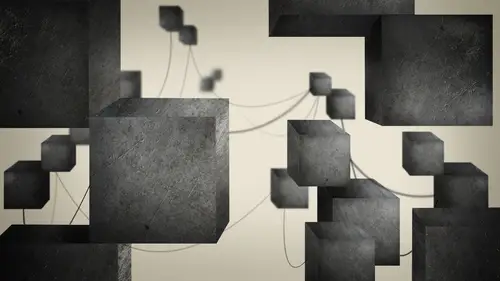
Lessons
The Structure of Reaktor
06:04 2Interface Overview and Creating a Basic Synth
11:58 3Adding Modulation
10:09 4Filter Envelopes
09:40 5Setting up an LFO
14:38 6Using Macros
13:54 7Detuning Oscillators
10:19 8Saving Macros and Instruments
06:02What is Additive Synthesis?
13:05 10Building an Additive Synth: Harmonic Series
10:02 11Building an Additive Synth: Pitch and Amp Envelopes
10:55 12Building an Additive Synth: LFO
16:23 13Building an Additive Synth: Combining Partials
22:01 14What is FM Synthesis?
07:43 15Changing a Partial into an Operator for FM Synthesis
18:20 16Mod Matrix and Mixers
20:37 17Troubleshooting Complex Macros
10:41 18Mixing and Modulating Operators with Mod Matrix
14:50 19Organizing Macros and FM Synth Review
11:31 20Working with a Basic Sampler
11:19 21Sampler FM
08:16 22Sampler Loop
13:08 23Granular Synthesis
13:52 24Grain Pitchformer
07:31 25Grain Cloud
15:09 26Closing Thoughts and Final Review
05:18Lesson Info
Adding Modulation
So, yes, this is a synth, right? But it's kind of bland, right? So let's let's get back into that structure of you since we have time and let's talk about a couple of other things. So we talked about the three main components of a cent. Oscillator feel tramp. We talked about choosing a wave in it and, you know, tuning and phase. And we talked about the filter and talk about the type of filter and the residents in the cut off. Three, right? 333 Like sticking with that. Um, Now what we want to do is add modulation. So what does modulation Dio? Well, you know, it's funny, you know, Einstein talked about quantum mechanics and you said that, you know, it's like spooky action at a distance. Well, that's kind of what modulation is. What you're doing is you have you have this little module that's going over to one of the parameters. Now I must make that definition as well. When I say pitch or phase or any of these things that we can tweak on one of the sections of the scent, I call them parame...
ters. Um, and that's my language. I don't differ from that at all because I want to keep things simple, have a language. So when you have a modulator, a good example of a modulator would be an envelope or LFO or potentially something coming from the outside world like velocity. Um, we are kind of lucky and that one of our modulators is set up automatically. If I play the keyboard softly, it plays softly. If I hit it loud, hit it hard. It's loud, very sneaky. It's actually built into the gate here, so the gates automatically seeing velocity from my keyboard. But the velocity does not mean volume, and that's something that people get screwed up all the time. They're like, Oh, velocity is volume, but it's not. It's actually a control value that's been assigned to do volume. Okay, so that's 01 27. The lower it is, the softer it is harder. I hit it, but I could have that assigned anything could have it assigned to filter cut off if I want, or any of the other parameters of my sense. Right? So let's create an envelope. So I'm gonna control click built in module Goto envelope and choose a DSR very, very common modulator. And in all, since you will find one envelope and the envelope is usually an amp envelope because the amp envelope is shaping the overall sound. Uh, how is it shaping it? Well, we have an envelope. You have attacked, decay, sustain and release. The attack is going to determine how long ah parameter takes to get up to a certain value decay. It's gonna decay down to the sustained point. Okay, so attack and decay are both time based. It's like you can make them long or short. So if you have it assigned a volume, how long does it take to get up to its highest volume? You have decay, a short decay going to your sustain and your sustain happens to be a 3/4. That decay will be, however much time it takes to get to the sustained message and then releases when I let go of a key how long it takes to go back to zero. So to make an envelope, even work, we have to send it a gate value. We have to tell it to turn on. So I'm gonna take the gate and attach it to the envelope now the envelope. The funny thing is, most people would think if I was adjusting volume, that I'd have it assigned to my mixer to the level of my mixer. That's actually not true at all. And this is why modular synthesis is different than when we look at a synth inside of, you know, standard since built into a dollar or something like that. Um, the envelope here is going to be attached to the oscillator. So you remember how is talking about the gate on the back of the oscillator? Well, the gate can be open or it could be closed. Or, if we have an envelope, we have it slowly open and then come down, sustain and then close again. That's why we assign our envelope to the amplitude input of the oscillator. Now the amp input of the oscillator. It is an audio value because it's black, right, so 0 to 1. Now the output of my envelope happens to be 01 and those kind of things are very good to know. And if you choose view show info hints, you can actually hover over a port, and it'll tell you what the value is is very important to consider where your value, how your value is traveling through your system. So Ivan, enveloping in a control click, create a control, gonna create a control for each of these values of the envelope. And I'm gonna do one other thing, actually to other things. So the filter I'm gonna choose view in my properties. Now, remember the properties or where you set everything for your module. So it's very important to get familiar with this area. You've got function where you can build ports. You can tell it's certain values and all that kind of jazz. But then you have info, which tells you what the actual module is and then view. So if I choose visible now, that filter is actually going to show up in my instrument. So that's one way of making our instrument look a little bit more like a sense is to be able to see the filter. Now, I gotta kind of move all my knobs around for my envelope. Then I got I have two attacks. That doesn't make sense. Uh huh. Actually made a second attack. There we go. Here's my cut off. There's my residence. Now I can go to my envelope and do the same thing. I'll click on it. She's view and turn it on. Ah, that's cool. A nice visual stimulus telling us how the envelopes gonna work. So now there's a little bit of shape going on myself. You cool, right? So cool. Yes, that's helping out. I'm curious. A lot of people doing electronic music today, don't they come from like the programmatic background and not the musical like I grew up playing piano background, right? So where? Tell me a little bit about your like, Are you a piano player? Did you start out playing piano or did Yes, you have foot. Here's the funny thing about me and synthesis is that I started out as a as a classical musician. I was a brass player and I played classical piano and I played in ensembles and I was really pretty fiercely dedicated to it. Um, but when I was very young, I was 12 years old and I was exposed to ah DX seven and in DX 11 hooked up these air to FM since there were hooked up to a sequencer on a four track and my my good buddy David Kurtz, who's now David Aquino. He pressed play and this amazing score came out of this stuff, and I looked at it and said, I want to do that for the rest of my life and that's where that started. And then I heard this artist who was very influential on me. Was Van jealous who did the score for Blade Runner and like is just a very influential electronic music artist, and I really wanted blend both worlds. So you had the whole, you know, acoustic instruments, side of things, and then electron ICS. But when it comes to synthesis, like, really tried to build since for the since sake not try to emulate other instruments so much, but make really interesting tones with scent and allow that to be its own voice. So when I was 16 I was introduced to this guy, um, over it President State, and he took me in and showed me modular synthesis for the first time. We're actually taken quarter inch patch cables and patching everything together and doing that stuff, and and that was sort of and I really started. Get on a tear with synthesis after that. So all of these things were happening concurrently. You know, I had, like, I was a player playing, you know, piano. And then I started getting into jazz and funk and all that and playing in bands playing keyboards. Um, the brass, unfortunately went to the wayside. And then I was also composing for film projects and things like that. And when I was composing for film, I relied very heavily on sense. And that's when I started using computers more and stuff like that. So when I started doing ads because in the ad world everything has to be fast, that's a fast. So it's kind of beautiful women reactor came out, and you're able to build your own sense without having to buy cause modular sense, the real ones. The hardware is insanely expensive, like really expensive. So to be able to have the software that emulates it really well, eyes pretty cool. And I basically the tech side of me. I'm primarily creative, but I've developed the tech side of me to be able to do things like this, and it's all in service of making the music more interesting. You know what I mean? um, but I feel that everybody has a certain Yeah, they have a certain balance of how creative versus technical they are. And I'm always trying to keep mine very even to make sense. Yeah, totally cool. So, um yeah. So when reactor came out, I was like, he was like a kid in a candy store. But the thing about reactors, you have to, like, set aside time to program stuff, and then once you have a program, you have set of tools that are very interesting to play with.
Class Materials
Bonus Materials with Purchase
Ratings and Reviews
a Creativelive Student
This is a GREAT class. I highly recommend it. Reaktor can be intimidating, but little by little he breaks it down. I feel like I have gotten practical use out of it from watching these videos. There is so much to learn here. I have come back multiple times to watch. David Earl is a superior instructor. You will enjoy him. I hope he will do more here.
a Creativelive Student
David Earl (he doesn't care what you call him) is the best! I watched so many tutorials on Reaktor and by his second video I already learned more than the other ones. Thank you!
Student Work
Related Classes
Pro Audio Software