Building an Additive Synth: Combining Partials
Lesson 13 from: Modular Synthesis with ReaktorDavid Earl
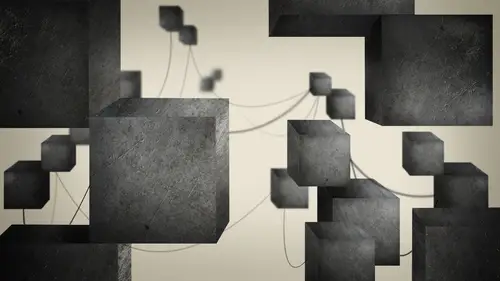
Building an Additive Synth: Combining Partials
Lesson 13 from: Modular Synthesis with ReaktorDavid Earl
Lessons
The Structure of Reaktor
06:04 2Interface Overview and Creating a Basic Synth
11:58 3Adding Modulation
10:09 4Filter Envelopes
09:40 5Setting up an LFO
14:38 6Using Macros
13:54 7Detuning Oscillators
10:19 8Saving Macros and Instruments
06:02What is Additive Synthesis?
13:05 10Building an Additive Synth: Harmonic Series
10:02 11Building an Additive Synth: Pitch and Amp Envelopes
10:55 12Building an Additive Synth: LFO
16:23 13Building an Additive Synth: Combining Partials
22:01 14What is FM Synthesis?
07:43 15Changing a Partial into an Operator for FM Synthesis
18:20 16Mod Matrix and Mixers
20:37 17Troubleshooting Complex Macros
10:41 18Mixing and Modulating Operators with Mod Matrix
14:50 19Organizing Macros and FM Synth Review
11:31 20Working with a Basic Sampler
11:19 21Sampler FM
08:16 22Sampler Loop
13:08 23Granular Synthesis
13:52 24Grain Pitchformer
07:31 25Grain Cloud
15:09 26Closing Thoughts and Final Review
05:18Lesson Info
Building an Additive Synth: Combining Partials
Okay, now I definitely want Oh, definitely. Dylan. My telephone going when I saved this macro, did I say macro, it's time to make a macro. So, control, click macro one in one out. Everything I was trying to do a Gary Oldman didn't really work. All right, now this macro, we call it partial one copy paste. That's partial to impartial. Three before five, six, seven, eight. Now, the reason that we were so careful about what we put in this partial is that with all these copies, if we go Oh, no, I forgot. We have to delete them all and then re, you know, copy and paste them. So it's like, it's kind of funny with all these clones. It's like this sad story where the clones air like but but on you, like, delete him is you go back and you go to the original partial and change it, you know, very sad Clunes story. Um, so I'm going into these partials on and going to rename them Partial one through eight. Okay, now, only guys, they're all layered, right? Yeah. So you must be very careful. Just try ...
to grab on its name or you can drab a little corner here and drag it out so you can see what we have to be so careful about our real estate Because we try to fit as much as we can try to get these partials so that maybe I can have four on top and four on the bottom. All right, so here's the instrument. So we have all of the parcels in place. Um, we can't hear any of them, luckily, or that would have sent it awful. Um, So what I need to do now is I'm gonna create basically sort of a mixing console where we can mix all the different partials together, Sort of like draw bars on a Hammond organ. So go in here and control. Click built in module, signal path, Aunt mixer, Dariel mixer. And no, just Aunt Mixer for now. So still treating it like a mono instrument. We'll do stereo mixers another time. So I go to this mixer and I give it eight inputs. Now, here's something we're using. Level control on the mixer and level control. Basically it it allows us to turn it way down, but not off. Not completely off. So it would be good if there are two things I could do. I could either go into the partials and give them an on off button, which means I go through my whole clone nightmare of, like destroying all my clones and then going back to the original, fixing it and then re copying it back out, which is really not that big of a deal. It's not a big time suck, but I have to decide where I want that button to be. Do I want that button to be inside the partial or maybe under the Fader? So I have a fader for each partial, and then I have these buttons that say on or off. I think that's gonna cool. So here's what I'm gonna do, and this is kind of tricky. It's gonna be under signal signal path and it's gonna be a distributor. Panter. So what a distributor painter does. I'm gonna create a button here, and this button is going to be, ah, on off. So when it's on, it's gonna be a value of one, and that's going to cause our distributor to get a one distributor only has one poured on it. If I say to now we have two ports, so its output ports. And as you can see just by this little picture here, it says, Signal comes in and we decide where it's going to go. Right? So when it says one, I wanted to go nowhere because that actually 11 is going to be on. That's what we're saying. So I'm gonna take one, and I'll apply it to the end. So now I have an on off switch for partial one. Well, then what about this report? What about it? Just say zero sound was nowhere. Yeah, we don't hear it. So it's effectively a mute Nam. I know there's some reactor purists out there, they're like, but it's kind of fun to come up with these old solutions that solve a problem. And what I'll do is I'll create my level here. Okay, So these things we're gonna get duplicated seven times. Command D makes a complete duplication. 12345 six, seven. The reactor will actually give you more screen if you need it. All of these connections when I hit command D, it automatically keeps the input ports selected. So they're cabled So I'm gonna take this. Cable's out, then I go through and I attached thes. All right, they're all attached. I'm gonna label these levels. So level one. Level two. Level three. Level four, go. Five, six, seven. There's one hiding under here. That's weird. I can't hear you. This one's level eight, all right? Just gotta hook him up. Level in lovable and safe level. It's gotta be diligent. And here's the thing. You're going to screw up your reactor ensemble at some point like you're gonna have something cabled wrong. It's just inevitable, you know, It's like when you're practicing cooking or anything else like you. Just you have to take those legs. Could move this down to make things a little easier to see. Okay. And we got to be very careful because a we've still got a mess here. Um, gonna pull down. Maybe I'll turn these into, uh, knobs. It's a little easier for us to see them. So how often do you are you at your level, David? Building since, um and how often do you use a preset that you've already built and saved out as you're starting ground when you're working on a project when I'm working on a project. Generally, what happens is all want maybe one element of a song to be interesting and different, And something is like some synth sound. It's very unique, or I'll be doing sound design, like creating some kind of a sound. Design anything, and it'll be in the middle of a project, you know, be I'll be working on a song and then just open up reactor and pull a bunch of macros together usually has to do with sample manipulation and things like that. But I also have some sense that I've been able to create. They do very that's the thing is that when you hook these things up and then hook them up, you start getting experimental saying, What if I have this to their which doesn't normally happen, you end up some interesting results, like in one song I had I, like figured out that if you took this novel to the the there's like a trance code input or something that it was. It was doing this really weird thing with sample or is going back and forth and like scrambling the data within the signal. So I'll generally kind of go after. I'll go after those sounds on any project where they're allowing Elektronik elements. So if I'm doing if I'm you know, like I produce a lot of female artists and like, they want something with a little edge and you can definitely get that edge out of reactor. And I'm I keep challenging myself to try and make something I haven't made before or to build on something that I've done and try to add, like one of their element to it. You know what? I'm working on the project, but, um, it all depends on time and how much people are willing to spend because, you know, some people want they just really want to have something unique and, you know, it takes time and effort to make it happen, So I don't get to do it every time. But I try on every project teas, reactor or a these reactor all use like FM eight or massive or something like that to create something. But the deal with the reactor is that beyond the instruments that you create, there are these massive user libraries and you go into the user libraries and you find a sense that somebody made. And you're like, Well, the synth is okay, but the filter section is out of sight. So you go in and you rip out the filter section. You felt that you pull out those macros, you put them into your new your new scent, Then you've got a new hybrid sent with this other person's filter in it. So it's really fun that way. School. So, yeah, a lot of times I try to build I won't build since like this from scratch anymore, because this is something you do like once and then becomes part of your library. But, um, both a lot of sample manipulation and audio input manipulation like that could be a lot of fun, too. All right, So if these air on So now what I'm gonna dio is I'm gonna change the harmonic on each one, uh, gets very loud. So that such in the output volume down is that so much of sine waves that are getting going towards meeting Sawtooth with, But then when you start doing is you start adjusting like the amp. Attack. Some of the fine tuning, a little bit of beating here So this will be on four. We'll have. This would be the fourth harmonicas. Well, way, Way. Those things really are functioning like draw bars on an organ. Exactly. Yeah. Turn on some of the upper harmonics during the attack way down And there's your percussion E o E O. So anyway, so then you go through and you start I mean with additive synthesis, like if you create really short attacks on some of them longer attacks on others, then you get a very kind of malady sound. But then you can also go through and start using more in harmonic stuff. Way have kind of a quick attack quickly. Oh, and things like you. I sound video games. Stuff like that were like touch a button. So you hear a lot of additive in ah, and sound design for, like, early PlayStation, PlayStation two, PlayStation three. When people hit like a button for a door or something like that, you'll hear these, like little rule sounds and that's all additive stuff. And this, of course, is eight oscillators right that were using and eight partials if you use a If we were to expand this out further, get 24. Then we get more. We get Maura Tambor, we Atmore create you get more creativity. Um, but this is sort of like this is stage one. Yeah, you know what I mean? But it's really cool, because you can hear how the differences as you kick these off. Yeah, that's a sign. Way, way, way thing. Of course, when you're dumb making these patches like you should start saving, um, snapshots. So on the left hand side, he saver snapshots over in this area new banks and at a snapshot. So a snapshot is just a It's a picture of your settings, right? Picture with setting, You can kind of cycle through this settings and they come up over here, sees his untitled snapshot. Yep, Yes, that's how you do it. So if you get somewhere that you like what you're like, I might riff on that or iterated on that for a while, and then it goes down a rabble that you hate. You can always come back. Yeah, and that's why it's good. Before I started doing all this stuff, I should have created my first snapshot so I could just instantly get back to snap back. Cool. Exactly.
Class Materials
Bonus Materials with Purchase
Ratings and Reviews
a Creativelive Student
This is a GREAT class. I highly recommend it. Reaktor can be intimidating, but little by little he breaks it down. I feel like I have gotten practical use out of it from watching these videos. There is so much to learn here. I have come back multiple times to watch. David Earl is a superior instructor. You will enjoy him. I hope he will do more here.
a Creativelive Student
David Earl (he doesn't care what you call him) is the best! I watched so many tutorials on Reaktor and by his second video I already learned more than the other ones. Thank you!
Student Work
Related Classes
Pro Audio Software