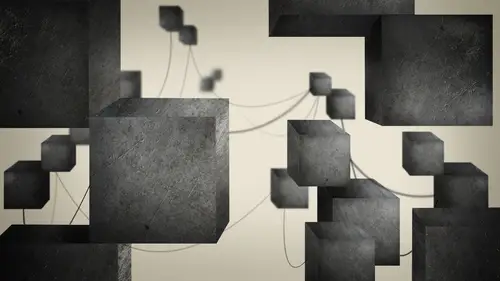
Lessons
The Structure of Reaktor
06:04 2Interface Overview and Creating a Basic Synth
11:58 3Adding Modulation
10:09 4Filter Envelopes
09:40 5Setting up an LFO
14:38 6Using Macros
13:54 7Detuning Oscillators
10:19 8Saving Macros and Instruments
06:02What is Additive Synthesis?
13:05 10Building an Additive Synth: Harmonic Series
10:02 11Building an Additive Synth: Pitch and Amp Envelopes
10:55 12Building an Additive Synth: LFO
16:23 13Building an Additive Synth: Combining Partials
22:01 14What is FM Synthesis?
07:43 15Changing a Partial into an Operator for FM Synthesis
18:20 16Mod Matrix and Mixers
20:37 17Troubleshooting Complex Macros
10:41 18Mixing and Modulating Operators with Mod Matrix
14:50 19Organizing Macros and FM Synth Review
11:31 20Working with a Basic Sampler
11:19 21Sampler FM
08:16 22Sampler Loop
13:08 23Granular Synthesis
13:52 24Grain Pitchformer
07:31 25Grain Cloud
15:09 26Closing Thoughts and Final Review
05:18Lesson Info
Filter Envelopes
So here's an interesting thing. When we have a synth, usually we don't have just one envelope. Usually we have three. Usually you'll have an AMP envelope right, which shapes the volume of it. Then you have a filter envelope, and the filter envelope is changing. Usually it's changing the filter cut off over time. Then you'll have 1/3 envelope in. That third envelope would be assigned herbal to several different locations. So I'm gonna pull this over a bit. Now. The output of my envelope is gonna be 0 to 1, based on how hard I hit my key on the keyboard, the filter cut off when I hover over the the input port of the filter cut off. It tells me that it's typical Range is going to be 22 1 20 right? So it's about 100. So here's what I have to do. There are a couple of things I have to do. First of all, the output port of this envelope is black. The input port of this filter is red. You cannot connect most of the time. You can't connect a black to a red doesn't work unless the module can fli...
p like with a switch or something like that. It doesn't really care if it's event or audio. It'll change its state. Depending on the first cable that you hook into it, it'll flip to turn into an audio or flip to turn into an event. But in this case, that input on the filter the filter cut off is not going to change. So what we have to do first is convert the audio output of our envelope to event. So instead of being 01 audio, it's gonna be 01 event control click built in module auxiliary. Do that 80. So, as we see, the port on the left is black in the port on the right is red. So connect that up, and what I'm gonna do now is I'm gonna imagine are in my in my head. I'm going, you know, would be cool is if the AMP. Envelope was controlling both the amplitude and the cut off. Okay, so I've converted it to an event. That's the first thing I need to do. The second thing I need to do is I gotta change it from 0 to 1. To, like, 22 1 So this is kind of interesting. How do what I do that? Well, the other thing I want to add as well, besides just being able to turn it up and have it do something, cause 01 and filter cut off is like, eat nothing. Right? So we need to increase that value. The other thing I want to do is decide whether I want this envelope to affect the filter or not. So I can kind of kill two birds with one stone with math. Yeah, math. But this is cool math. It's very simple. Control. Click built in module math. Choose. Multiply. So what's anything multiplied by zero zero. So I'll connect this, and I'm gonna create a control. And I'm gonna name this control. I'm gonna go to the properties, and over here I'm gonna name this filter envelope amount using a little bit of Yeah, envelope is e m d. These names and they get too long. It gets kind of messy. Okay, So, filter, envelope amount gonna go to function. And this is where you couldn't decide on the parameters of whatever you have selected. So if I was to do it now, it would get between zero and one so that the AMP. Would have no effect or very little effect. But if I change that to 0 to now, if I turn that up, we think about the math. So we have 01 coming out of the envelope. It goes, and it hits this control. If I have turned up all the way, it's 100 which the filter would like to see. The filter will understand that value because it likes to see 22 1 So that's cool. Now we have an amount knob. You decide how much of the envelope is gonna affect the filter. But of course there's one final issue, which is that your input ports can Onley see one input at a time. And right now we have a filter cut off non, and a filter cut off knob is important. I would not get rid of it, right, so this can't be an either or situation. It's gotta be in. And so whenever I think and or I want a some things together, I think adding right, you just add one value to another value. So wherever my filter cut off happens to be set, I'm gonna add the influence of this modulator. Okay, so I will control click built in module math. Add This is kind of like a cheap mixer. Honestly, if you want to think about add modules, it's just mixing two signals together, you know? So then I disconnected the filter, cut off by clicking on the cable and hitting back space. I connect the filter cut off at the top. I connect this multiply module on the bottom, and then I connect the ad module to the cut off input. So this is starting to look cool, right? It's starting to look like a real modular sent. You know, we got enough stuff that it's starting to look interesting. So I go back into the panel view. Turn on my little wrench filter envelope amount. All right, so let's see how this works. So what's gonna happen is where my novice set it's not going to move the filter according to how the envelope is behaving, and we'll actually see the visual of the filter on the filter cut off moving. So then again, we have mouths. I can have it do less. Uh, that's actually sending cool. It's actually sounding like a real sense, right? Um, I'll turn my attack down. Okay, so I just cheated. There's an R page later built in life controller. But as you see, the filter is behaving according to the envelope, which is really cool. So we took the envelope, which was only being used for amplitude, and we converted it so that it could be used for an event as well. Now, we could also create our own separate filter envelope. And that's easy, because all I would do is go back into my panel and say I'm sorry, Panel structure. Come on, Dave. So all I need to do just like a word processor, copy, paste, attach the gate and say, Hey, you know what you are now being used for the filter cut off. Now, the panel, as you can imagine, get it'll double vision going on here. So we have to make sure to you shift select. Now, these have labels. The the envelopes have labels. So if I go to this label, call it camp on this label, I'll call it Filter tonight. Two separate envelopes and I already did the work with all of the multiply and the converting audio to event and all that jazz, so we should be cool. Now I have the filter envelope is working separately from the amp. Envelope. So the app envelope will have it come on really strong and I won't give it much of a shape at all. I just want to hear what the what? The filter envelopes effect is going to be gonna move my filter envelope amount down here because that's where it should be from the influence of way. You know, it's kind of nice because the amplitude is already starting at the top, and then when you get to really hear the effects of the filter on.
Class Materials
Bonus Materials with Purchase
Ratings and Reviews
a Creativelive Student
This is a GREAT class. I highly recommend it. Reaktor can be intimidating, but little by little he breaks it down. I feel like I have gotten practical use out of it from watching these videos. There is so much to learn here. I have come back multiple times to watch. David Earl is a superior instructor. You will enjoy him. I hope he will do more here.
a Creativelive Student
David Earl (he doesn't care what you call him) is the best! I watched so many tutorials on Reaktor and by his second video I already learned more than the other ones. Thank you!
Student Work
Related Classes
Pro Audio Software