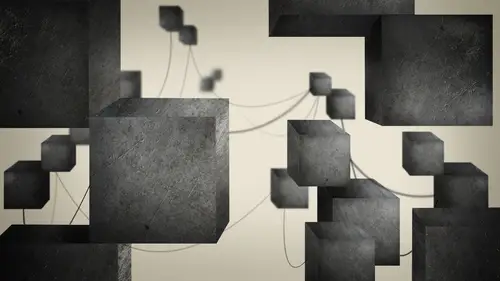
Lessons
The Structure of Reaktor
06:04 2Interface Overview and Creating a Basic Synth
11:58 3Adding Modulation
10:09 4Filter Envelopes
09:40 5Setting up an LFO
14:38 6Using Macros
13:54 7Detuning Oscillators
10:19 8Saving Macros and Instruments
06:02What is Additive Synthesis?
13:05 10Building an Additive Synth: Harmonic Series
10:02 11Building an Additive Synth: Pitch and Amp Envelopes
10:55 12Building an Additive Synth: LFO
16:23 13Building an Additive Synth: Combining Partials
22:01 14What is FM Synthesis?
07:43 15Changing a Partial into an Operator for FM Synthesis
18:20 16Mod Matrix and Mixers
20:37 17Troubleshooting Complex Macros
10:41 18Mixing and Modulating Operators with Mod Matrix
14:50 19Organizing Macros and FM Synth Review
11:31 20Working with a Basic Sampler
11:19 21Sampler FM
08:16 22Sampler Loop
13:08 23Granular Synthesis
13:52 24Grain Pitchformer
07:31 25Grain Cloud
15:09 26Closing Thoughts and Final Review
05:18Lesson Info
Saving Macros and Instruments
so that when you get it all done, how would you say that is a preset. So so Well, remember, we have ensembles and instruments and madhouse, right? Yeah. So not just how do I save that? How do you say, How do you say all of the all of it? I did all this work. Why would I ever want to do that again? Right now I do it again cause I'm teaching people. But the idea is you wanna build your cool thing, save your cool thing, use it down the road. Right? So let me get this all set here. If I control click on a knob and I say set to default, It goes to it's default value, which is defined in our parameters. And now it's cools. We finally have the tuning capability. So ah, through this down an octave for two. It's anyway, Sam, a lot better. So back to saving go into the structure of you. So we've created we haven't uninstall mint, right? We have an instrument. Uh, well, we start with the ensemble. We haven't ensemble, which contains one instrument, right. We have macron's that we've created, and ...
we've got all these models that have been, like put together. So what we can do is we can select a macro. I have this envelopes macro. If I control click save macro, as I call it, like envelopes preset one or whatever the cool thing about that is now, if I control Click and I go to Mac Rose, I can load it from here now your user library. When? When it's pointed correctly to the user library. It should just show up in the menu under your Mac Rose. So I think I need to Actually, yes, since it says load, it's telling me that in my in my options, I need to make sure that my databases or set up when you first load reactor into your system. Um, I keep all of my stuff on an external drive, and so today I'm when I'm saving stuff. It's not sure where it's saving, cause I don't have the external drive set up when you when you do it default. It goes to user folder, so that's why I wasn't showing up in there. But, um, the other thing, too, is I want to just look when I say save macro as, um so is putting it in documents that's probably under Yeah, Reactor five, Mac Rose Additive. Partial is something that I've created before, so yeah, it's interesting. That's a database issue on my part. When you if you load reactor of you loaded into your system, just stock, you'll be fine. I just because I customize thing a little bit too much here so I can reload the envelopes if I want to. But that's how you would do it on your system. Using macro. Now you can also save the instrument so I can go this instrument and call this, um, many days and that can control, click and save the instrument as but it and it cannot open the file. You have the idea. Yeah. Anyway, it's another database issue that I have to because I customized things will too much. But you can say you can save the instrument and then you can save the ensemble. Now here's the thing. So I have one instrument in my ensemble. If I control click, check it out. I can actually load an instrument like a full instrument into this ensemble, and one of the instruments that they have um, our effects. So if I go to Space Master, too, and let's say that I take my cool since and I go directly into space master, too, and go to my output, let's go to the panel view. So if I was to save my ensemble, my ensemble would now have the instrument with this cool river, right? Yeah. So ensembles air just nuts because it's like a giant rack you can just piling. Just keep piling stuff into, and it's, ah, it's pretty great.
Class Materials
Bonus Materials with Purchase
Ratings and Reviews
a Creativelive Student
This is a GREAT class. I highly recommend it. Reaktor can be intimidating, but little by little he breaks it down. I feel like I have gotten practical use out of it from watching these videos. There is so much to learn here. I have come back multiple times to watch. David Earl is a superior instructor. You will enjoy him. I hope he will do more here.
a Creativelive Student
David Earl (he doesn't care what you call him) is the best! I watched so many tutorials on Reaktor and by his second video I already learned more than the other ones. Thank you!
Student Work
Related Classes
Pro Audio Software