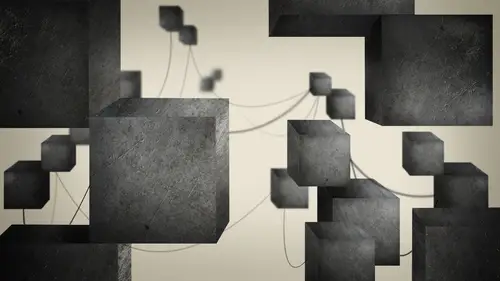
Lessons
The Structure of Reaktor
06:04 2Interface Overview and Creating a Basic Synth
11:58 3Adding Modulation
10:09 4Filter Envelopes
09:40 5Setting up an LFO
14:38 6Using Macros
13:54 7Detuning Oscillators
10:19 8Saving Macros and Instruments
06:02What is Additive Synthesis?
13:05 10Building an Additive Synth: Harmonic Series
10:02 11Building an Additive Synth: Pitch and Amp Envelopes
10:55 12Building an Additive Synth: LFO
16:23 13Building an Additive Synth: Combining Partials
22:01 14What is FM Synthesis?
07:43 15Changing a Partial into an Operator for FM Synthesis
18:20 16Mod Matrix and Mixers
20:37 17Troubleshooting Complex Macros
10:41 18Mixing and Modulating Operators with Mod Matrix
14:50 19Organizing Macros and FM Synth Review
11:31 20Working with a Basic Sampler
11:19 21Sampler FM
08:16 22Sampler Loop
13:08 23Granular Synthesis
13:52 24Grain Pitchformer
07:31 25Grain Cloud
15:09 26Closing Thoughts and Final Review
05:18Lesson Info
Using Macros
Here's a funny thing. Sawtooth Wave is built out of harmonics, which we're gonna talk about in the additive, since it's right but harmonic content of stuff. So the sawtooth with if we think about waves having harmonic content, the saw wave is all the content. It's buzzy, it's thick. You can do all kinds of stuff with it with a filter, and it sounds great. A triangle wave has less harmonic content, and it's actually got less harmonic content than even a square wave. Square wave is all odd harmonics, with a very slight little filter happening at the top triangle wave. All odd harmonics being filtered a little bit more steeply. And then we have a saw wave in the saw wave has everything ought and even harmonics with filter on it. So blending them together. It's not really personally, it's not that interesting because it's just mixing and stuff that's already there. It's accentuating certain parts of it. So what you would see on any other sense that was built like this is you would give the...
ability to tune each oscillator because you can makes things sound really fat. If I was to take the triangle wave, put it down an octave and slightly de tune it. That would be kind of interesting, but if I add any more to this, I think her head's gonna explode. Right. So before I do that, I should probably Paxson Macron's. Right. So let's do this. Um, I'm gonna take all the stuff that's related to my filter. Okay, So I gotta be very careful about this at this point, cause I've built quite a lot of stuff. Now what I'm going to say my filter when I packed this macro, I have to think about what signals need to come into it and what's coming out. I know my filters only gonna have one output. It's gonna come from this switch. But as far as inputs, I've got my filter cut off. And residents those were gonna be inside. But the ad module, I'm gonna attach ports to that so that when I create this macro, it's gonna have three ports on the left of one port going out the three ports on the left or where I'm gonna attach my envelope. Actually, three ports no. Two ports because the filter cut off is going through one of the ports. So I've got one port for an envelope in one port for an LFO. And I have to think about this beforehand. Because once you pull out because what we're gonna do is we're gonna take the filter out of this and pack it into a macro, which puts it one layer deeper. Okay, so right click macro new one in one out. Nice little package. Little little container waiting for our stuff. So I'm gonna grab this, and I'm gonna I'm just going to do it. Command X. It's gone. Get inside their command, V boom! This is where it will live. Now, I only have one input port, but I can always hit copy, copy paste. I have to. He knows how they're labelled one into. That's because the ports that show up on the macro will be one and two on the left hand side of the macro. So attached this here attach this year. And, uh, I can't even name him so that I I'm very careful about Yeah, this was gonna be the the envelope in put the other one will be the LFO input, but actually, I don't need to be that careful cause it could be any modulator. So just say mod and I call this one Motta's Well, because since it's an ad module, it doesn't matter where you put him. They all add the same way. So that's the beautiful thing about something stuff. So let's look at our beautiful new macro. So I renamed the macro filter. I reattached the output. I'll attach my mixer input. Teoh. Oh, wait a minute. I forgot something. See, this always happens. Not only did we have our modulation inputs, we also have the audio input. We have to send the audio through the filter, so I control Click built in module and under terminal Create an import because that's something I haven't shown yet is how to actually create a port. So we get a terminal and creating import this one all name A for audio. Now our macro should be good. You noticed the A is read. That's interesting. This is gonna be one of those ports that when I attach it, it'll turn black. So that's an example of that black to red, red to black thing. Okay, so now modulation. Here's the filter envelope that will go into the top mod input. And here's the LFO. It goes in the model bottom mud and here's a nice side effect. Go to the panel. All of your filter stuff has been put in this little box. So this is my filter section now. So everything that's in that macro lives in that bottle is in that box. So this is how we start to make our sins look nice and put things in little sections and now I can move, memorize, moving not by not by Knobel. Now I can move the entire filter section around. Yeah, which is cool. So then I probably want to do some other Mac Rose, for instance. This LFO is just getting out of control. So the LFO how maney inputs do I need? So I have to look at it and see what's coming in. I've got the sink input and that's about it. So it really only needs one in one out. So control click built in module. I'm sorry, Macro One in one out Take. You gotta be careful what I take. Take all this stuff and see this is how when you're using reactor, this is why so many people open up reactor instruments and they're like, It's so deep. Now we see why, right? Yeah. It's kids. To keep it organized, you have to do all these macros and stuff. So this is gonna be my gate cited. Make it g. And look, that's my telephone. So this is reattached to the mod. Mm. I think I'm gonna create an oscillator section as well. So the oscillator section's gonna need Well, let's see. We've got I got a note pitch going to these three. Our gate goes into the envelopes, which are probably gonna be in a separate macro, right? If we were gonna make everything. If we're thinking about organizing thing things by section, I could take no pitch with me, but I'm probably still gonna need to receive the amp input from the envelope, but what's cool? See how this is one output port that's going to three locations. That tells me that what I could do is I could create a macro that has won in port, and then that import will be attached to three locations. That makes sense. Now, the mixer has a mixture built into it. So honestly, I think I only need to use a one in one out. Let's do it right. Click macro one in one. Out. Take all this stuff, including note pitch, including our pulse width. So here we go. I just I just did that, didn't I? Yep. I did. Gotta be careful what cables you're messing with. All right, here's my output and my input. This is gonna be amplitude input. But see, since I was going to three different places from that envelope, I think about this going to three different places because they're all gonna receive the same shaping by the amplitude envelope starting to become easier to look at, right. Here's my filter. There's my LFO and the LFO. I see needs a gate, so I'll attach my gate to it. That's for the sink. And last But not least, I could if I want to get these envelopes packed together. Um, and this is where you have to kind of decide. Do you want an envelope section or, you know, in this case, it's gonna be a little different because we're gonna need to have the gate input will be one input, but our outputs, we're gonna have a dedicated to outputs, right? So I might create a two into out Macro, take my gate. Just gonna have a little look at this again. Uh, I know so scary, but in doing this, what's kind of neat is, then it opens you up again to thinking about stuff you can do. It doesn't feel like such a mess. I can't add anything more, because if I add something, it's gonna make this huge mess. No thes things are all in their little sections now. And if you want to add something, just go into the like, I want another envelope. You go into the envelope sexually. Just make another envelope, make another port, and it's nice and need easier on the brain. So getting rid of one of my input ports, I'm gonna choose this port in college G for gate attach, attach. And then these outputs air no longer left and right, that's arbitrary, that they call it left and right, So this is gonna be on one and arms to There's one. There's too. There's my gate, Knows how Envelope one is black and envelope too is red because that one this one set up to do the filter So I attached this to the filter. Attach this to our gate. And now that crazy mess of spaghetti It's a little easier to look at, right? Not only that, let's get back to the panel view for a minute. So now we're getting everything kind of organized in these nice little packages. So I'm sort of lassoing things, and I'm also shift clicking to select multiple parts of this macro and the macron name. I might call this envelopes now as a section. So here's my oscillator, and the LFO is probably gonna go over by the envelopes as well. My master level in pan is still gonna be to the far right. And you see, when I pull this over, it's gonna dynamically allocate the window.
Class Materials
Bonus Materials with Purchase
Ratings and Reviews
a Creativelive Student
This is a GREAT class. I highly recommend it. Reaktor can be intimidating, but little by little he breaks it down. I feel like I have gotten practical use out of it from watching these videos. There is so much to learn here. I have come back multiple times to watch. David Earl is a superior instructor. You will enjoy him. I hope he will do more here.
a Creativelive Student
David Earl (he doesn't care what you call him) is the best! I watched so many tutorials on Reaktor and by his second video I already learned more than the other ones. Thank you!
Student Work
Related Classes
Pro Audio Software