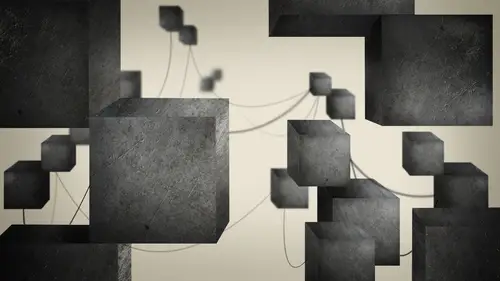
Lessons
The Structure of Reaktor
06:04 2Interface Overview and Creating a Basic Synth
11:58 3Adding Modulation
10:09 4Filter Envelopes
09:40 5Setting up an LFO
14:38 6Using Macros
13:54 7Detuning Oscillators
10:19 8Saving Macros and Instruments
06:02What is Additive Synthesis?
13:05 10Building an Additive Synth: Harmonic Series
10:02 11Building an Additive Synth: Pitch and Amp Envelopes
10:55 12Building an Additive Synth: LFO
16:23 13Building an Additive Synth: Combining Partials
22:01 14What is FM Synthesis?
07:43 15Changing a Partial into an Operator for FM Synthesis
18:20 16Mod Matrix and Mixers
20:37 17Troubleshooting Complex Macros
10:41 18Mixing and Modulating Operators with Mod Matrix
14:50 19Organizing Macros and FM Synth Review
11:31 20Working with a Basic Sampler
11:19 21Sampler FM
08:16 22Sampler Loop
13:08 23Granular Synthesis
13:52 24Grain Pitchformer
07:31 25Grain Cloud
15:09 26Closing Thoughts and Final Review
05:18Lesson Info
Granular Synthesis
Let's check out. Built in module sampler grain, recent granular re synthesis and a whole lot more reports on the left hand side. Well, a lot of these things we've seen before, though. Look, Gate pitch, sample select start loop, start leap length. The only ones that we haven't seen before Our speed grain sample offset, which is s o. And then whatever that is. Yeah, the re synthesis. Smoothness, Uh, panning, amplitude, penny and amplitude. We've seen that kind of stuff before. So it's attach are left and right output. Let's import our sample map and attach from 80 s are we'll attach that a attach RG attached R p Teoh no pitch. And look, I have this handy sample select that we used last time and length Could probably go to this and my sample start and my loop start could be the same less work we like. That's work. So this length gets attached here. This goes to loop length now speed. All we have to do is control. Click and creative control Grains, eyes create control. Sample offset. Creat...
e control smoothing. Create control panning. Create control. See, that wasn't so hard, was it? Now we can always do other stuff to this controls, and we could do all the crazy modulation and all that kind of stuff that we've done before. But for now, just to explore what the recent does, I want to just create them as controls because I want to show you exactly what Granular re synthesis does. Okay, so let's have a look. We have a pan knob now. We have our smoothing. We have offset and grain size and speed. But all this other stuff is pretty much the same. I'll take my sample, start turning all the way back, turn my loop length all the way up so we could just hear it through. So this is interesting. It's spreading across the entire keyboard. But listen to kept the time exactly the same. It's a pitch independent of time. I can actually play chords with this base now, even though it's rhythmic instead of playing it death instead of when you speed it up. Well, when you raise it in pitch instead of it speeding up, it just raises in pitch. Okay, e play chords so that I can change my offsets. Turn the grain size up. You get more tonality because it's picking up more of what the basis saying thier way. Ah, so pitch independent of time. It puts all things exactly in time, and they'll even do it with drum loops. It sounds almost like a, uh like a vocoder, because it's changing the Pinchas well. It was very, very cool, and I can turn the speed down. I think that used to be a drum loop, right? So terminal loop, length down Theo. So that's built off of the drum. Theo Moore grain size I give it. That's my shadow to my Swedish house. Mafia fans. It was funny because I had a reactor class and you ever in Swedish house Mafia there, this really special keyboard that does this thing, they create this whole thing and I'm like, built off of bass drum. You just create the bass drum shorter and shorter and shorter and shorter until it oscillates, it creates its own oscillator. So reactor, it's pretty easy, so really fun where this really shines twos. If you have, like a like a coral sample or a vocal or anything that has a lot of interesting time going on. Um, that's the one thing I think I didn't bring was choir. You see, if I might have something on my desktop that isn't Oh, here we go. Vocal, Stan Vocal stem. Where is my vocal stem box? All right, close enough. It's a fake choir, but it's a choir. So whenever you drag in a sample into a granular synth, um, it it goes through this whole process reactors going to do this thing. What it's doing is it's breaking that sound up into greens. Um, and it gives you this little warning thing saying, Hey, we just took your sample and we did all this stuff to it. And when you save it off, uh, you know, we've created all this metadata. What it does is granular synthesis is basically there's a little tiny packets of audio. It's taken your audio, and it's sliced it into little tiny packets. When you play the packets at a certain speed in a row, they sound normal, says totally normal. But what we can do is we can actually start pulling those packets apart, and our ears won't hear that it's being slowed down because to get from one into the other takes longer our ears won't hear anything weird about it until after 60 microseconds of of space between those grains and with granular synthesis. It can actually stretch further than that and start placing new grains in place. Um, some will do that. Some will. Also, you can lengthen and shorten the period of the grains. Um, some will also create what's called the grain index, where your ableto reshuffle all the grains so you can take a sound that used to be this. Slice it and dice it through all the pieces around until you come up with new sound. So it's pretty interesting stuff. Um, so here's my choir. I think for our purposes, I want to take the left hand side and pull this over so that I've just got the peace of the choir that I want. So that's how you're able to select up they section and the choir is gonna be 11 which means my select needs to go to 11 as well. 11. It's got to go to months. All right, I'll change my start on a green size nice and big speed up. Now the root note is insanely low. Um, but my root note is also my root note is also determining pitch. So so now it's kind of neat because with a choir it's already playing a chord, right? Assists. It's all in time, you know, it's really need during the smoothing up. And that smooths out the grains so you can't detect as much that it's going from green green. Okay, anyway, I just love that thing for sound design and taking pads and things and stretching him way out. Three. Only thing I would suggest is possibly, you know, right now I'm starting at zero, going to 11 and that's the lowest part of our keyboard and our route notes. So the read notes determine where the Thea the select who was gonna happen So it might be better to actually start it closer to, like you know, like have the route of each one of these started like, 60 and go up now doing it in the list. It's a huge pain, right? But check this out. I go back to the map, I just grab them all and I move them. Yea, that was easy. Okay, so now the root note has been moved up. My select needs to start that. See? What is it? 64. No price. 60? Yeah. 60. 60 to 71. So Max will be minimum. Be 60. Because that way, not only can we go up, we can do it down, I think. Anyway, I love that sampler. It's a lot of fun.
Class Materials
Bonus Materials with Purchase
Ratings and Reviews
a Creativelive Student
This is a GREAT class. I highly recommend it. Reaktor can be intimidating, but little by little he breaks it down. I feel like I have gotten practical use out of it from watching these videos. There is so much to learn here. I have come back multiple times to watch. David Earl is a superior instructor. You will enjoy him. I hope he will do more here.
a Creativelive Student
David Earl (he doesn't care what you call him) is the best! I watched so many tutorials on Reaktor and by his second video I already learned more than the other ones. Thank you!
Student Work
Related Classes
Pro Audio Software