Changing a Partial into an Operator for FM Synthesis
Lesson 15 from: Modular Synthesis with ReaktorDavid Earl
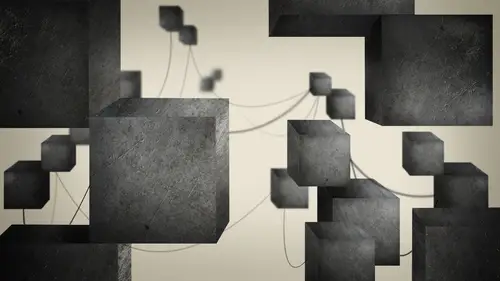
Changing a Partial into an Operator for FM Synthesis
Lesson 15 from: Modular Synthesis with ReaktorDavid Earl
Lesson Info
15. Changing a Partial into an Operator for FM Synthesis
Lessons
The Structure of Reaktor
06:04 2Interface Overview and Creating a Basic Synth
11:58 3Adding Modulation
10:09 4Filter Envelopes
09:40 5Setting up an LFO
14:38 6Using Macros
13:54 7Detuning Oscillators
10:19 8Saving Macros and Instruments
06:02What is Additive Synthesis?
13:05 10Building an Additive Synth: Harmonic Series
10:02 11Building an Additive Synth: Pitch and Amp Envelopes
10:55 12Building an Additive Synth: LFO
16:23 13Building an Additive Synth: Combining Partials
22:01 14What is FM Synthesis?
07:43 15Changing a Partial into an Operator for FM Synthesis
18:20 16Mod Matrix and Mixers
20:37 17Troubleshooting Complex Macros
10:41 18Mixing and Modulating Operators with Mod Matrix
14:50 19Organizing Macros and FM Synth Review
11:31 20Working with a Basic Sampler
11:19 21Sampler FM
08:16 22Sampler Loop
13:08 23Granular Synthesis
13:52 24Grain Pitchformer
07:31 25Grain Cloud
15:09 26Closing Thoughts and Final Review
05:18Lesson Info
Changing a Partial into an Operator for FM Synthesis
So what I want to do is I want to take what we did with our additive since, and we're going to re appropriate it to make it in FM since All right, So here's this additive ensemble I'm gonna save, and then I'm gonna do a save as, let's see, save a copy as there we go. So this will be called FM, Dave. So we're going to be changing a partial into a have found operator. That's correct. So one piece of language that I failed to mention is that instead of oscillators or partials, we're gonna be calling are oscillators operators. Now, the reason that we call it an operator because remember, we're talking about carriers. You have the carrier waves like the fundamental It's the way that you hear. The modulator wave is the wave that's coming in and altering Thea altering the frequency. So it's doing frequency modulation now. Okay, so here I have this additive sent that we created. But like I said, FM, we don't have to spread out the whole screen filled with these operators or whatever. We were g...
oing to start with just a couple. Okay, so I'm gonna get into this structure here, and I'm going to just start getting rid of stuff. See? Do I want to keep this stuff? No. Kill it. It is dead. So now, instead of calling it partial one, I'm gonna call it Operator one The Properties tab. So this is operator one. Let's make another operator. There's operator too. Let's say that I want operator to to be the carrier wave, and I want operator one to be the modulator with. Well, before that, I'm gonna do something even more simple that's gonna push this operator off to the side. Good operator to and double click on it. Now, you remember that when we did the additive synth I made a big Helaba do or whatever you call it and made a big hubbub. That's my new word. Hello? Do, um so you see, it has an f input. That's for frequency modulation. So that's why I was being secretive about It was I was secretly building all of this stuff in your partial because we could still use that stuff in FM. It's very, very good for FM stuff, So I'm leaving my partial intact and I just want to do some FM now, looking at the frequency input, I see that it's not pitching. Put its frequency inputs so it's gonna be linear input for linear frequency control. The value is added to the frequency adjusted by API input. That's our pitch. No pitch and it's typical ranges 0 5000 OK, so I'll make another sine wave Just gonna do a test. So here's a sine wave. I'm going to give it no pitch All attach it to the same gate that I'm using for amplitude for this sign if m And if I was to attach this directly, we always have to think about values, right? So the output of this is basically going to be 0 to 1. So what I want to do is creating amount knob. Now we remember how to make it a mountain off by using multiply. So I'm gonna attach it to the multiply attach, multiply to frequency, and I'll make it control. The control is going to go between zero and 5000. That's we'll start anyway. Step sizes in hundreds. Um, yeah, I'll leave it there for now. So I have this thing called FM amount. So this other sine wave is following in pitch, you know, it's it's gonna be at the same pitch with the same amplitude sort of shape on. I can hear that it's already working, so you pull operator to off to the side here. Eso Here it is without now, turn off the F. I'll turn up the FM amount we owe. You can see. As that filter opens up, it's creating mawr modulation. So it's it's giving it this buzz your brassiere sound. And then when it releases at the end, it turns back into a sign with way harmonically getting less and less complex as it comes back to being a sign with. So that's modulating right around the first harmonic. We're not doing any pitch correction right now or any any pitch modification. And ultimately, when you have two operators, the two operators are gonna have exactly the same functions. They're gonna have the same control over pitch. They're gonna have the same control over the amplitude and tuning and all that sort of thing. So let me get back in here, get rid of the sine wave, and actually, I'll make it even easier. I'll just take operator to out and I'll make a duplicate again. So obviously, if we need these things to work as a modulator or a carrier, I need them to have at least two ports. There needs to be a port coming in for the frequency modulation and a port going out so that it can do modulation to somebody else. So we're gonna go into operator one control click built in module terminal import. So I call this import, Um, that gives us the FM in now. We used in a mountaintop before on what the amount knob did is it took that value of 01 and multiplied it by 5000. What I'm thinking about right now is I'm thinking about where I want that 5000 introduced because if I created a mountain knob, basically, that's telling us how much anything that's coming in here. Any FM signal, it's coming in here. How much it's it's affecting this operator, and honestly, I don't want it to happen that way. I kind of wanted to be automatic. So here's what I think. I'm going to dio. Let's try this built in module math multiply and whatever comes in. I'm just going to create a constant 5000. Let's try that. First, I'll attach that to frequency input. So here's my other operator. Before I go in and start doing all of its FM stuff, I'm gonna try just attaching it directly to the FM input here. It's all named this just so that we're clear. I'll call this a carrier for now, so this would be a to Oscillator FM, since so, basically, right now, the FM is always on whatever comes out of my other synth. You can hear it affecting it. So modulator my carrier. Now I'll turn the amplitude on this way up because amplitude is what always determines how much frequency modulation is happening. I'm creating a long attack in decay, going down to a low sustain on the modulator wave carrier wave way. I'll turn the attack way down, we'll through in the decay way up and turn to sustain all the way up on the carrier wave. And then what I'll do is hold. Turn this attack kind of midway and that it decay midway on the modulator with you were instantly back to assign way right where the Here's the thing. It's kind of neat because Now we can use theano itude, um, envelope of the modulator to affect the carrier, and it gives us a different shape of the FM going to the carrier. But here's the thing. Now we have all this tuning stuff, So watch what happens when I changed the harmonic when I changed the harmonic. There are these things that pop up when you do FM, you have your frequency, which is a sine wave. And what's different about FM than doing subtract ivar additive or anything else when you add partials. Is that normally a partials? You go up, you say. Okay, well, it's to 24. 40 you know, 6 60 80 etcetera, etcetera. But in ah FM, get these things called side bands and side bands are not necessarily harmonic. They could be in harmonic and they hyping, they happen on either side of whatever way. If you happen to be modulating, which is pretty cool now, as you change the harmonic of your modulator that changes where those side bands are. So check out how different it sounds when I go from here, which is the first harmonic to something like the fifth harmonic. Instantly we get kind of a glass like bell like tone. Get the sixth harmonic e The So all of that frequency modulation is having a higher frequencies, and it makes her for a much more interesting tone. And and, uh, when you start really messing with what's happening with pitch, it gets kind of interesting. Their harmonic Syria's usually sounds best nearly the odd harmonic sound. A little bit nicer than the even harmonics. But let me go back to the seventh harmonica. No, my course tinning. So if I change an octave, of course it's still says I choose anything else way get are interesting stuff that's outside of the harmonic series. No, I'm gonna use my envelope to pitch in additive. It didn't make much sense the envelope to pitch, but when you use it with FM, you get now instead of just the amplitude, which is changing how much frequency modulation we're doing. You also get pitch modulation, which means that the side bands that are being created by FN synthesis are sliding around, which is kind of interesting. You you thing, and having our pitch envelope FM synthesis makes things really interesting because our our fundamental still still sounds the same. Still just giving us that sine wave. But now we have these these moving side bands, which is kind of cool. Now, this is just with two oscillators. You know, we're just have one modulator and one carrier wave, but you get so much out of it, you know, especially take this harmonic down one. Yeah. So fun stuff. Now I'm looking at these operators, and you know it's there pretty good. We've got our harmonic your ables to change or harmonic got course tuning. We've got fine tuning. We've got a pitch envelope. We have an amplitude envelope which will act as FM when one of these is set up to be a modulator. The thing is, it would be nice if we could have, like, a DX seven where we have six operators and have the ability to cross modulate You have one thing maybe one modulator that's affecting three or four others, you know? So what I think I'm gonna do is go back into go back in here on and thinking about calling this an operator again. Just an operator. This one doesn't have frequency inputs to the other one. It's going to be my operator. Duplicate that, and I have another operator now. We want them to have the ability to be a modulator or a carrier. But maybe I also want to always be able to hear them going to the output. So we still have an additive aspect to the synth. It's kind of like having your cake and eat it, too. Like be able to hear all the operators be ableto have them do this modulation. So there are a number of different ways that we can attack this. We could have a mixer and then basically, it's sort of have a button that says, you know, muted or un muted. Depending on whether I want this to be an operator, that I'm listening to assets doing modulation or I use the same output. I take the the output and have it switched to be either FM. It's affecting somebody else, or it's a carrier, which you switch it to the other. You know, the other position. Mm. Tell you what we'll do. Let's try just taking this operator will call it operator one. Call this operator too. I need to sort of check my work, so I'm gonna take operator one and good operator, too. Okay, so it sounds like it's working. So in this scenario, we've got operator. One is the modulator. What if I take operator to and go back and operator one? I wonder what happens. Way Get these funny feedback effects. That's really not gonna work. I can't have them just going one into the other.
Class Materials
Bonus Materials with Purchase
Ratings and Reviews
a Creativelive Student
This is a GREAT class. I highly recommend it. Reaktor can be intimidating, but little by little he breaks it down. I feel like I have gotten practical use out of it from watching these videos. There is so much to learn here. I have come back multiple times to watch. David Earl is a superior instructor. You will enjoy him. I hope he will do more here.
a Creativelive Student
David Earl (he doesn't care what you call him) is the best! I watched so many tutorials on Reaktor and by his second video I already learned more than the other ones. Thank you!
Student Work
Related Classes
Pro Audio Software