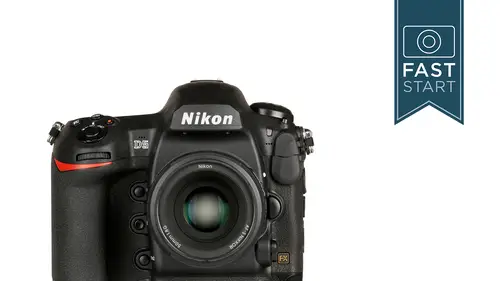
Lessons
Class Introduction
03:00 2Nikon D5 Overview
14:16 3Photo Basics
04:58 4Basic Camera Controls
03:40 5Exposure Modes
21:34 6Top Deck Additional Features
07:34 7Release Mode
09:18 8Lesson
06:30Play Back
11:21 10Backside Controls
18:12 11Live View
19:18 12Movie Settings
11:15 13Focus
12:41 14Left and Right Camera Features
04:59 15Bottom and Front Camera Features
06:41 16Lenses
09:31 17Menu Functions
07:15 18Photo Shooting Menu
06:39 19Image Area
04:45 20NEF Recording
05:54 21ISO Sensitivity Settings
04:50 22White Balance
06:35 23Active D Lighting and Noise Reduction
05:57 24Flicker Reduction
04:36 25Multiple Exposure And High Dynamic Range
05:42 26Interval Timer Shooting And Silent Live View Photography
07:19 27Movie Shooting Menu
09:01 28Autofocus
13:08 29Metering Exposure
03:52 30Timers AE Loc kAnd Shooting Display
08:28 31Bracketing Flash And Controls
18:34 32Setup Menu
17:27 33Retouch Menu
03:47 34Camera Operation
09:08Lesson Info
Active D Lighting and Noise Reduction
Active D-Lighting will have a number of options here, so let's take a look at a photo example of what this is typically doing in a photograph. So here's a photograph that has a lot of information that is in the shadows that you might want a little bit brighter. And so by turning this on or leaving it in the auto mode, it's gonna brighten up the shadows a little bit and it assumes that you don't want to overexpose areas and you want those darker areas a little bit easier to see. The problem is, is that not all photographs need this adjustment. In some photographs, you want that striking contrast and those dark shadows. And so this really depends on the types of photos that you are shooting. Typically I would say if you're shooting lots of photos of people, where they're in the shadows, that's when you might want this. And so this is something that I normally leave turned off because this is something that you'll have better control of after the fact but if you want to turn it on, you mi...
ght try setting this on the normal setting. I would be real careful about putting it on too high a setting but you wanna test it for your own needs to see if this works for your type of photography or not. Long exposure noise reduction. I 'member one of my first Nikon camera I was shooting an exposure and I couldn't figure out why it took so long to take the second exposure. And so, with long exposures over a second in length or a second and more in length, the camera will shoot a second, dark exposure, in order to correct for any sort of noise problems in long exposures. And I've kind of wondered with modern cameras, how much good is this doing? And so I wanted to run it through a little bit of a test, and so I just took my standard subject, photographed it, used a long shutter speed and 30 seconds in this case, and I turned it on and off, and I can't see the difference at all. There is no significant difference in the noise between this at all. And all I know, is that after I left the noise reduction on, I couldn't shoot with the camera for 30 seconds. And so it certainly doesn't seem to be doing much good at all and so I would leave this turned off so that it allows you to shoot a little bit more quickly out in the field. I know from doing nature photography, where you do a 10 second exposure, it's nice to be able to get on and do that next 10 second exposure and not wait for your camera to process, especially when it's not doing your image any good at all. And then once again, this is only working with JPEGs not with RAW, it's one of the image manipulation features that has no impact on the RAWs, it's only affecting the JPEGs. Very similar to what we just talked about, is high ISO noise reduction. So when you shoot at higher ISOs the cameras can go in and correct for that. So let's take a look at what the camera does here and I will tell you right now it has much greater impact than the long exposure noise reduction, so it's gonna be a little bit more careful of a choice we're gonna need to make here. And so, here at ISO 6400, this camera is still pretty clean, but when we turn it on high or normal it's cleaning up that noise in those dark areas quite a bit. Let's crank up the ISO to 25, and as you turn that noise reduction on high, it's starting to really mar the details. And so I would really, really hesitate about setting this camera into a high noise reduction mode, because you're gonna be losing a little bit of the sharpness. And so there's this trade off between noise and sharpness that you're gonna need to make. And are we gonna go further? Let's go up to 100, and shoot with the four different settings from turned off to high. So if you shoot in RAW, this stuff doesn't matter at all. If you shoot in JPEG, you kinda wanna pay attention and draw a careful line as to how much correction you want done in the camera. And for the most part, I would just warn about probably not setting it to the high setting, either setting it to the low or the normal setting if you want the camera to take care of some of those problems for you. Next up is Vignette control. And so we could either turn this off or have three different settings for it. Vignette control is for lenses that are a little bit darker in the corners than they are in the center. This is most common with fast aperture lenses and wide angle lenses. And so here we have vignetting in the corners. We can correct for it. Nikon knows how much vignetting each of their lenses have and they can automatically correct for this. The funny thing is is that if I shoot people photography, I'm often adding vignette to it, and so there's a whole group of photographers who want the vignette and don't wanna correct for it at all. Once again, it will not be corrected in RAW images, this is only correcting for it in JPEG images. And so this is a bit of a personal choice as to what you think works best for your photography. Auto distortion control. Very few people like distortion. So as an example, here is a photograph that is distorted. Look at that horizon line, and let me jump back and forth between these two photos, and you can clearly see the distorted image does not look as good. And so we can correct for it. And Nikon knows how much distortion their lenses have. Ee gads, do their lenses have distortion? Some of them do, yes folks. And so you can automatically correct for it and once again, only in JPEGs not in RAWs but very few people like distortion so leave that one turned on.
Class Materials
Bonus Materials with Purchase
Ratings and Reviews
Dave Safley
John Greengo does a fantastic job of going over all the great features of this camera. Yes, there is a lot of information, but the format of the class enabled me to drive right into the features I needed for an upcoming shoot. I am new to Creative Live but this class is showing me the fantastic value of this platform. Happy Shooting!
a Creativelive Student
Already set the Fn3 button for Voice Memo - easy peasy thanks to this and so many other "buried" ( in the manual ) treasures. Notwithstanding three years with the D4 and one year with the D5, I am substantially more familiar and comfortable with the available tools / features of this amazing camera, Nikon's D5. Thank you, John, for the relaxed, easy-to-follow yet informative, professional instruction - well done!
Michelle Mealing
As usual, John Greengo has provided me with a wealth of information, this time to decide on my next Nikon camera purchase. John has a talent for explaining technical aspects in a simply to understand, yet intelligent, language. I feel very lucky to be able to tap into the knowledge of such experts and thank the day I found out about Creative Live. Unfortunately I had to miss a little part of the live broadcast due to international time differences. I will definitely be watching the class again and again (there's so much content). Thanks John and Creative Live. Looking forward to my next class.
Student Work
Related Classes
Fundamentals