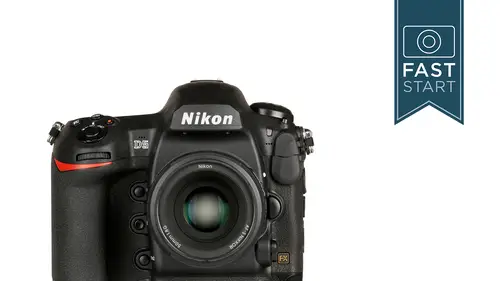
Lesson Info
25. Multiple Exposure And High Dynamic Range
Lessons
Class Introduction
03:00 2Nikon D5 Overview
14:16 3Photo Basics
04:58 4Basic Camera Controls
03:40 5Exposure Modes
21:34 6Top Deck Additional Features
07:34 7Release Mode
09:18 8Lesson
06:30Play Back
11:21 10Backside Controls
18:12 11Live View
19:18 12Movie Settings
11:15 13Focus
12:41 14Left and Right Camera Features
04:59 15Bottom and Front Camera Features
06:41 16Lenses
09:31 17Menu Functions
07:15 18Photo Shooting Menu
06:39 19Image Area
04:45 20NEF Recording
05:54 21ISO Sensitivity Settings
04:50 22White Balance
06:35 23Active D Lighting and Noise Reduction
05:57 24Flicker Reduction
04:36 25Multiple Exposure And High Dynamic Range
05:42 26Interval Timer Shooting And Silent Live View Photography
07:19 27Movie Shooting Menu
09:01 28Autofocus
13:08 29Metering Exposure
03:52 30Timers AE Loc kAnd Shooting Display
08:28 31Bracketing Flash And Controls
18:34 32Setup Menu
17:27 33Retouch Menu
03:47 34Camera Operation
09:08Lesson Info
Multiple Exposure And High Dynamic Range
And so multiple exposures opens up a whole different creative world of photography. And there's people who specialize in multiple exposure photography. It's something I only dabble in but can be kinda fun and a different way to look at the world. There are a couple of fine tune controls in here. One is the number of shots. You can shoot two, three, four, five up to nine in this case. And then very interestingly we have the overlay mode. And we have four options here so I wanted to do a multiple exposure test using these different options which I think has yielded some interesting results. And so once again I'm just in the studio and I have chosen a white background. I have a white object, a black object and a colored object. And so I was moving these objects between the left side and the right side so that we could see both at the same time. And I am also gonna be doing this test with a dark background because that's gonna really change things whether you have a light background or a d...
ark background. So the first example here is with the additive feature. And so I've taken the white background and I've just added two exposures together and it has the equivalent of being 1/60 of a second at f/ and we do not see our subjects very well because our white background has been doubled and become very bright. If I used the average it lightens up my subject so I can see them a little bit more clearly. With the lighten object we can see the white cup in front of the dark background and notably here the darken object what it does is the dark objects have priority over the light subjects and so that dark lens really stands out in front of that light background. And so in this particular case the darken looks like a very good choice. But let's try it with a black background and in this case you'll notice the lighten where bright objects have priority is the one that came out most clear because it's giving white objects a priority over their dark background. And so if you do wanna play around with multiple exposures you're gonna wanna play around with some of these blending modes to figure out which one works best for you. And here is the examples again with the four different options and the different types of backgrounds. So generally you wanna have pretty clean backgrounds when you're shooting multiple exposures. You wanna be very careful about shooting with cluttered environments. And so another example of the average and the additive. And so the more skilled photographer will probably want add because they'll be figuring out their exposure individually. If you're just playing around with this you can let the camera figure things out for you with the average option. And so enjoy having some fun with multiple exposures. Next up is the HDR mode in the camera. The camera has a built in HDR system. There are other programs that, I will be honest with you, do a better job and give you more control over shooting HDR but I wanted to see what can you do in camera. And so in this situation I wanted to find a place that was dark and bright at the same time and so I'm in a bike tunnel. And I wanted to shoot with jpegs as well as many different options in the HDR mode as well as shooting in raw because there are all different ways of doing this. And so each of these is gonna have slightly different looks to them. As we go up from one, two to three EV the camera is rescuing more and more shadow detail. There is also a low smoothing, normal and high smoothing option which is holding back those highlights and giving us more information in the shadows. And then I wanted to do what I would normally do as a photographer and that is, I'll just shoot a raw photo, I'll take it into whatever post production system I wanna use and I'm gonna pull back the highlights and I'm gonna pull back the shadows and I'm not saying this photo looks good but it has the detail of those shadows and that highlight information. And comparing four of those different options one of the things I'm looking at in this case is how blown out are the highlight pixels. And you'll see that the raw is holding back that is collecting that overexposed bright information better than any of the HDR options and definitely better than the jpeg option where it's completely blown out. And so if you're trying to get the most data from a particular scene, I think shooting raw is probably the best way but you can play around with the HDR settings and see if they work for you. I'm just not a big fan of that. So normally you're gonna leave this on, off excuse me. You can either leave it on for just one group of photos or leave it on because you're continuously shooting in this mode for a long period of time. The exposure differential is gonna be something you adjust according to how bright and dark the area is, the more extreme it is the higher that number will be. And then there is also a smoothing option on how that information smooths out from the bright area to the dark area. You may need to play around here to find one that fits your taste. But normally that is something that's gonna be left off.
Class Materials
Bonus Materials with Purchase
Ratings and Reviews
Dave Safley
John Greengo does a fantastic job of going over all the great features of this camera. Yes, there is a lot of information, but the format of the class enabled me to drive right into the features I needed for an upcoming shoot. I am new to Creative Live but this class is showing me the fantastic value of this platform. Happy Shooting!
a Creativelive Student
Already set the Fn3 button for Voice Memo - easy peasy thanks to this and so many other "buried" ( in the manual ) treasures. Notwithstanding three years with the D4 and one year with the D5, I am substantially more familiar and comfortable with the available tools / features of this amazing camera, Nikon's D5. Thank you, John, for the relaxed, easy-to-follow yet informative, professional instruction - well done!
Michelle Mealing
As usual, John Greengo has provided me with a wealth of information, this time to decide on my next Nikon camera purchase. John has a talent for explaining technical aspects in a simply to understand, yet intelligent, language. I feel very lucky to be able to tap into the knowledge of such experts and thank the day I found out about Creative Live. Unfortunately I had to miss a little part of the live broadcast due to international time differences. I will definitely be watching the class again and again (there's so much content). Thanks John and Creative Live. Looking forward to my next class.
Student Work
Related Classes
Fundamentals