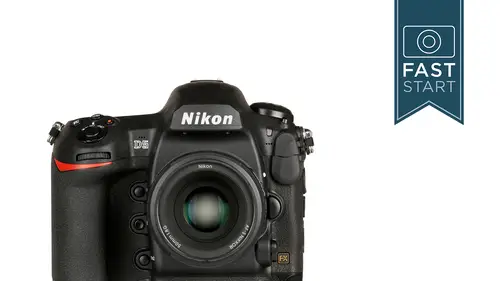
Lessons
Class Introduction
03:00 2Nikon D5 Overview
14:16 3Photo Basics
04:58 4Basic Camera Controls
03:40 5Exposure Modes
21:34 6Top Deck Additional Features
07:34 7Release Mode
09:18 8Lesson
06:30Play Back
11:21 10Backside Controls
18:12 11Live View
19:18 12Movie Settings
11:15 13Focus
12:41 14Left and Right Camera Features
04:59 15Bottom and Front Camera Features
06:41 16Lenses
09:31 17Menu Functions
07:15 18Photo Shooting Menu
06:39 19Image Area
04:45 20NEF Recording
05:54 21ISO Sensitivity Settings
04:50 22White Balance
06:35 23Active D Lighting and Noise Reduction
05:57 24Flicker Reduction
04:36 25Multiple Exposure And High Dynamic Range
05:42 26Interval Timer Shooting And Silent Live View Photography
07:19 27Movie Shooting Menu
09:01 28Autofocus
13:08 29Metering Exposure
03:52 30Timers AE Loc kAnd Shooting Display
08:28 31Bracketing Flash And Controls
18:34 32Setup Menu
17:27 33Retouch Menu
03:47 34Camera Operation
09:08Lesson Info
Flicker Reduction
Flicker reduction. And so this is a relatively new feature on cameras and this, I've changed my opinion on. I have one opinion, I thought I had it right and I realized that I think I had it wrong and I've corrected my opinions. So let's explain what's going on here. Under fluorescent lighting it flickers. And in one second some of the lights kinda power up and power down 120 times in that one second. In other cases, it's a hundred times per second and the light kind of waivers from dim to bright in that time. Now that happens so fast that our eyes can't see it. But the camera, shooting with fast shutter speeds is gonna notice a difference. And so if we have our camera firing at 12 frames per second with our flicker reduction turned off, the question is is where do our photos lie in this up-down powering of the fluorescent lights flickering? And it's gonna be a, it's gonna be a little bit of a pattern, but as you can see, you might be catching that light at the brightest part of it or y...
ou might be catching at the darkest part of the light. It kind of all just depends on the luck of the draw when that photo happen to be taken. So, if you wanna turn on flicker reduction, what is does is it looks at the rate that that light is flickering. And what it does is it just kind of moves the next shot to the next peak. Now the fact of the matter is that you may lose one or two frames per second. Because it's delaying the shutter from being fired by a fraction of a second. But the fact of the matter is that your photographs will be very consistent in their brightness. And so I found a light that flickered, and I took four pictures. And take a look at these four pictures. Let me go back and forth between 'em. And you should be easily be able to see a difference in how bright that light is. Especially between number one and two, two is really different. Two is really dark. And so how would you like to go through a thousand images shot in a gymnasium where every image is a little bit different in brightness? So then, let's turn the flicker reduction on, and let's look at the four images with it turned on. And they're not identical, but they're really, really close in brightness. And so, if you don't wanna hassle with exposures that are slightly different under this type of lighting, I recommend just leaving this turned on. If you want, there is an indicator in the viewfinder that will tell you that there is a flicker problem occurring. Now originally, I didn't want my camera slowing down in these situations and I thought it would be better just to turn the flicker on and then I'll go turn the reduction setting on and off as necessary. But now I'm of the mindset, just leave it turned on, let the camera fix it. Yeah, you're gonna lose one or two frames per second, but in most cases that is not going to be a major problem. And so, you can go with the other way of letting the camera notify you and then you can choose whether to turn it on or off. But I think most people are gonna wanna be free of having to deal with that exposure issue in post production. Next up is the auto bracketing. This is where the camera shoots a series of photos with something that changes, so that you can have a variety of options of any particular situation. Far and away the most common reason for doing this is exposure bracketing, auto exposure bracketing. Now there are other options where you're doing white balance or that automatic de-lighting where you can vary those, but for most people it's gonna be auto exposure bracketing with flash that they're gonna be adjusting. You can do multiple exposures in this camera, which I always thought was kind of goofy in camera because you can do that in Photoshop in layers. But there is a reason for doing things out in the fields so that you could see those results and know that you're getting them right out in the field. And so this camera has the option of, most of the time you're gonna leave it turned off. You can either turn it on for a single series of photos, or you can leave it on because you are constantly shooting multiple exposures.
Class Materials
Bonus Materials with Purchase
Ratings and Reviews
Dave Safley
John Greengo does a fantastic job of going over all the great features of this camera. Yes, there is a lot of information, but the format of the class enabled me to drive right into the features I needed for an upcoming shoot. I am new to Creative Live but this class is showing me the fantastic value of this platform. Happy Shooting!
a Creativelive Student
Already set the Fn3 button for Voice Memo - easy peasy thanks to this and so many other "buried" ( in the manual ) treasures. Notwithstanding three years with the D4 and one year with the D5, I am substantially more familiar and comfortable with the available tools / features of this amazing camera, Nikon's D5. Thank you, John, for the relaxed, easy-to-follow yet informative, professional instruction - well done!
Michelle Mealing
As usual, John Greengo has provided me with a wealth of information, this time to decide on my next Nikon camera purchase. John has a talent for explaining technical aspects in a simply to understand, yet intelligent, language. I feel very lucky to be able to tap into the knowledge of such experts and thank the day I found out about Creative Live. Unfortunately I had to miss a little part of the live broadcast due to international time differences. I will definitely be watching the class again and again (there's so much content). Thanks John and Creative Live. Looking forward to my next class.
Student Work
Related Classes
Fundamentals