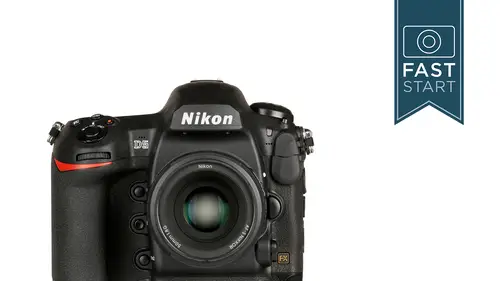
Lessons
Class Introduction
03:00 2Nikon D5 Overview
14:16 3Photo Basics
04:58 4Basic Camera Controls
03:40 5Exposure Modes
21:34 6Top Deck Additional Features
07:34 7Release Mode
09:18 8Lesson
06:30Play Back
11:21 10Backside Controls
18:12 11Live View
19:18 12Movie Settings
11:15 13Focus
12:41 14Left and Right Camera Features
04:59 15Bottom and Front Camera Features
06:41 16Lenses
09:31 17Menu Functions
07:15 18Photo Shooting Menu
06:39 19Image Area
04:45 20NEF Recording
05:54 21ISO Sensitivity Settings
04:50 22White Balance
06:35 23Active D Lighting and Noise Reduction
05:57 24Flicker Reduction
04:36 25Multiple Exposure And High Dynamic Range
05:42 26Interval Timer Shooting And Silent Live View Photography
07:19 27Movie Shooting Menu
09:01 28Autofocus
13:08 29Metering Exposure
03:52 30Timers AE Loc kAnd Shooting Display
08:28 31Bracketing Flash And Controls
18:34 32Setup Menu
17:27 33Retouch Menu
03:47 34Camera Operation
09:08Lesson Info
Image Area
Image area, so let's take a look at what's going on here. Little sub-menu. So we have different areas that we can choose. FX is the full frame on this camera. And then we can choose some cropped versions of this so let's look at what that might look like in accordance with the full frame. So normally we want to get that full frame, 24 by 36 millimeters. We do have a 1.2 crop for anyone who wants just a little bit of crop built into their camera. We have a DX crop and that would match the look of the D500 or many of the other DX level cameras within Nikon. And that allows you to have focusing points all the way to the very edge, so for perhaps certain types of wildlife photography where you know you're not close, that might be an option. Some photographers know their gonna make enlargements to an eight by ten standard and then they can set their camera to five by four and they'll see that in-camera in the viewfinder so that they can compose their images a little bit better. So, here's t...
he full image. We'll see the blue crop of 1.2, and what the final image would look like. In red, we have our DX crop. 1.5 crop factor. And then our five by four crop factor blocks off a bit of the edges and that matches the aspect ratio of certain types of enlargements that many portrait photographers would use, and so, it can be handy in some cases. Most cases, people are just gonna be leaving it on FX. And this is all for still shooting. They'll be something slightly different we talk about in the video world. Auto DX crop, this is what I talked about earlier when I talked about lenses. If you stick on a DX lens, you want it to automatically crop in for you or do you want to see those dark vignetted corners? And so most people, they're just not even gonna put a DX lens on but if they do, they often want the camera to crop in so they're not dealing with that unusable area of the corners. Next up is image quality. This is one that we saw before because there is a quality button on the back of the camera. The same controls are here. Whatever one is set recent is the one that is the most current one. We have, in selected in yellow here, the NEF, which stands for Nikon Electronic Format RAW. That's the original information from the sensor if you want the most information to work with, you want to select RAW. Up above that, you'll see that you can also shoot RAW and jpeg at the same time if you want. And so if you want two photos every time you press the shutter release one time, you can do that. There are many photographers that have immediate needs for the jpegs but they still want to have access to the RAWs. You can select the RAW plus jpeg option, choosing what size jpeg you want with it. It's kind of down on the bottom half of that category, are all the different jpeg options and their different compression settings. Ones with stars are a little bit higher quality. It's a very, very subtle difference but a little bit higher quality. And then down at the very bottom, we do have a tiff option, which as I mentioned and showed you before, is an extremely large file size, perhaps for somebody who wants a RAW like image but doesn't have the right reader to read the RAW image itself. Now as we go through this class, in the keynote that you see here on the screen behind me, as well as in the first page of the PDF that I handout, in gray you're gonna find what my general recommendation is for that particular setting. If I have two settings, I may have an advanced recommendation for a more advanced user. So you'll see those in red. Sometimes I have a hard time just choosing which one is best. A number of cases, more advanced photographers like to take a little bit more manual control of things, whereas more basic photographers like the camera to take a little bit more control and so I may have two different recommendations that you'll see either in the first page of the PDF or in the keynote. I will mention the second page of the PDF. I have taken off all my recommendations because I think it is quite possible that some of you may think I am completely nuts in my recommendations and this way you can put on all of our own. I know you're all gonna tweak your cameras a little bit differently than everyone else, and especially in the way that I would tweak it, but I want to give you a starting point but allow you to go your own direction with it.
Class Materials
Bonus Materials with Purchase
Ratings and Reviews
Dave Safley
John Greengo does a fantastic job of going over all the great features of this camera. Yes, there is a lot of information, but the format of the class enabled me to drive right into the features I needed for an upcoming shoot. I am new to Creative Live but this class is showing me the fantastic value of this platform. Happy Shooting!
a Creativelive Student
Already set the Fn3 button for Voice Memo - easy peasy thanks to this and so many other "buried" ( in the manual ) treasures. Notwithstanding three years with the D4 and one year with the D5, I am substantially more familiar and comfortable with the available tools / features of this amazing camera, Nikon's D5. Thank you, John, for the relaxed, easy-to-follow yet informative, professional instruction - well done!
Michelle Mealing
As usual, John Greengo has provided me with a wealth of information, this time to decide on my next Nikon camera purchase. John has a talent for explaining technical aspects in a simply to understand, yet intelligent, language. I feel very lucky to be able to tap into the knowledge of such experts and thank the day I found out about Creative Live. Unfortunately I had to miss a little part of the live broadcast due to international time differences. I will definitely be watching the class again and again (there's so much content). Thanks John and Creative Live. Looking forward to my next class.
Student Work
Related Classes
Fundamentals