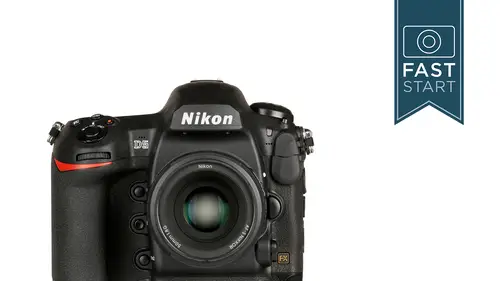
Lessons
Class Introduction
03:00 2Nikon D5 Overview
14:16 3Photo Basics
04:58 4Basic Camera Controls
03:40 5Exposure Modes
21:34 6Top Deck Additional Features
07:34 7Release Mode
09:18 8Lesson
06:30Play Back
11:21 10Backside Controls
18:12 11Live View
19:18 12Movie Settings
11:15 13Focus
12:41 14Left and Right Camera Features
04:59 15Bottom and Front Camera Features
06:41 16Lenses
09:31 17Menu Functions
07:15 18Photo Shooting Menu
06:39 19Image Area
04:45 20NEF Recording
05:54 21ISO Sensitivity Settings
04:50 22White Balance
06:35 23Active D Lighting and Noise Reduction
05:57 24Flicker Reduction
04:36 25Multiple Exposure And High Dynamic Range
05:42 26Interval Timer Shooting And Silent Live View Photography
07:19 27Movie Shooting Menu
09:01 28Autofocus
13:08 29Metering Exposure
03:52 30Timers AE Loc kAnd Shooting Display
08:28 31Bracketing Flash And Controls
18:34 32Setup Menu
17:27 33Retouch Menu
03:47 34Camera Operation
09:08Lesson Info
Timers AE Loc kAnd Shooting Display
Letter C, third part of the custom menu. Shutter-release button. When you press halfway down, the camera meters. If you want it to do an auto-exposure lock where it locks the exposure. You could have it do it by pressing either halfway down or by pressing all the way down in a burst mode. And this might be good for people who are using program shutter priority and aperture priority a lot. It really depends on your style of how you shoot. Most people are gonna leave this turned off, but it is an interesting option that some people will make use of. The standby timer is telling us, or is giving us control over how long the information display is turned on and off, and so how long our metering system stays on and is active and how long our displays are there. So six seconds is the normal amount of time. If you wanna make it longer, it's gonna use more battery power but maybe be a little bit more convenient. You'll be able to find your own happy medium in here, hopefully. The self-timer. W...
e saw how this can be custom controlled on the back of the camera, but if you wanna dive in here, you can do it, as well. There is a self-timer delay. Two seconds and five seconds is really good when you're working off of a tripod and you don't have a cable release. Ten and 20 is when you wanna get in the shot yourself or you just need more time between the camera and the shot. You can choose the number of shots. So it's almost like a miniature time lapse here, but it's only up to 10 shots. And so if you are doing a group shot, my number that I choose is four. I like to shoot four shots, because somebody is always going to blink on the first one and possibly the second one, and because I have bad luck, they'll probably do it on the third one, too. So I shoot four when I do group shots, and that usually gets me one with most people not blinking or at least looking at the camera in that case. And then the interval between the shots can be adjusted according to how much time you want between those. And that's all in the self-timer mode. Monitor off delay. And so the monitor on the back of the camera has its own little sub-menu back here. And so there's a variety of reasons why we are looking at this. In the matter of playback, it usually stays on for 10 seconds. When we're looking at menus or the information display or image review right after a shot, all of these have numbers that you can go in and tweak, where longer is gonna use up more battery but might be more convenient. And so you're gonna need to kinda figure out where that in between point that works happily for you is. All right, next up is shooting and display mode, and we saw once again how we can control this with our camera's motor drive button on the back of the camera when we had that set, but in here we can set the low speed anywhere between one and nine frames per second, and the maximum continuous release is 200. And I always kinda wondered about this. The camera will only fire 200 shots. So only 200 shots in a row. And the reason for this is that if you have the camera turned on and you stuff it in your camera bag and something bumps it, it'll only fire for 200 shots. Can you imagine being on a plane, stuffing it into the overhead bin, the guy next to you shoves your bag up, his bag up against yours, and your camera is firing continuously for an entire flight. Well, it's only gonna go for 200 shots here. And if you wanna reduce that number, you can, but it's there. Something to note is that when you are shooting JPEGs, you have pretty much an unlimited number of JPEGs that you can shoot, except for this 200. And so if you shoot through and you still have action to shoot, you can just raise your finger up off the shutter release for a fraction of a second, press it back down, and you can shoot another 200. And so at 12 frames a second, I don't know, what is it, you're gonna have to do that about every 18 seconds or so? To where you can shoot nearly continuously until the battery dies or you run out of memory. All right, so if you wanna limit the release mode options that you have, you can uncheck some of these boxes. I typically leave all these checked off 'cause I'm always doing a wide variety of stuff, but if you know you never use the quiet shutter release, well, then you can uncheck it and you don't even have to see it again for the rest of the time that you own the camera. Sync release mode options on this. And this is if you are gonna by syncing multiple cameras together. So if you're gonna tie several cameras together to be firing, do you want all the cameras to fire at the same time, or do you want them to fire as soon as possible with the remote control? And so in many cases they're gonna, I would think people want all the cameras to sync at the same time. I know of cases of, where Sports Illustrated photographers have cameras mounted at different places in the arena, and they're firing a remote, and they kinda wanna get that same moment of action recorded from different points of the arena. Exposure delay mode. And so this can be used for a couple of different reasons. One would be is if you're in a scientific-type environment and you need a delay between the time you press the shutter and the release, and so it's kinda like the self-timer. The problem is that the self-timer and the mirror lock-up cannot be simultaneously used at the same time, so if you use mirror lock-up and you want a little bit of a delay, you can use the exposure delay to add a little bit of delay between the pressing of the shutter and the mirror locking up and the picture being taken. So there's a couple different ways that that can be used. The electronic front curtain shutter is closely related but slightly different than the silent shutter that we talked about earlier. So let me just go through a redo of the slide that I showed you before as far as the normal shutter operation when you are in live view is that the shutter closes, it opens, that's when the picture is taken, but that's right when we get this little bit of shutter shock from that first shutter opening and then the second shutter closes, all right? So in the electronic front curtain shutter, what it does is it leaves that first shutter curtain open the whole time and just basically turns the pixels on and starts recording them, and then for the closing shutter uses the actual physical shutter. So it's kind of a blended partly electronic, partly physical shutter between the first and the second. Now, there are some limitations. One 2000th of a second. You can't use any of the high settings on the ISO. So there are some limitations in doing this. But for people who are shooting from a tripod in live view that are using high macro lenses or telephoto lenses or shooting things that might be susceptible just to a little bit of shutter shock on there, this is a workaround so that you can get very, very clean images with no vibration at all to them. And so it's not something that you're normally gonna leave on, but it is something that you may wanna turn on in special situations. The file numbering sequence is something that automatically counts up to 10, and then resets itself. If you wanna reset it, you can. Most people just leave this on and change file names and numbers once they've downloaded their images. The viewfinder grid, as we've mentioned before, can be turned on and off. Good for architectural photography or keeping your horizons level. D9, LCD illumination. So remember you turn that off/on switch, it turns on the light on the top LCD? Well if you want, almost any button press on the camera will turn on that LCD. So if you want that little light to go on at the press of any button on the camera, or virtually any button on that camera, you would turn that on. Most people leave that aspect turned off and it's just activated by the on/off switch.
Class Materials
Bonus Materials with Purchase
Ratings and Reviews
Dave Safley
John Greengo does a fantastic job of going over all the great features of this camera. Yes, there is a lot of information, but the format of the class enabled me to drive right into the features I needed for an upcoming shoot. I am new to Creative Live but this class is showing me the fantastic value of this platform. Happy Shooting!
a Creativelive Student
Already set the Fn3 button for Voice Memo - easy peasy thanks to this and so many other "buried" ( in the manual ) treasures. Notwithstanding three years with the D4 and one year with the D5, I am substantially more familiar and comfortable with the available tools / features of this amazing camera, Nikon's D5. Thank you, John, for the relaxed, easy-to-follow yet informative, professional instruction - well done!
Michelle Mealing
As usual, John Greengo has provided me with a wealth of information, this time to decide on my next Nikon camera purchase. John has a talent for explaining technical aspects in a simply to understand, yet intelligent, language. I feel very lucky to be able to tap into the knowledge of such experts and thank the day I found out about Creative Live. Unfortunately I had to miss a little part of the live broadcast due to international time differences. I will definitely be watching the class again and again (there's so much content). Thanks John and Creative Live. Looking forward to my next class.
Student Work
Related Classes
Fundamentals