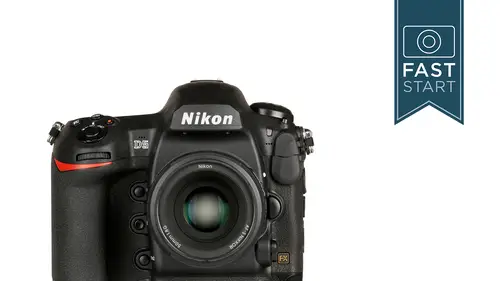
Lessons
Class Introduction
03:00 2Nikon D5 Overview
14:16 3Photo Basics
04:58 4Basic Camera Controls
03:40 5Exposure Modes
21:34 6Top Deck Additional Features
07:34 7Release Mode
09:18 8Lesson
06:30Play Back
11:21 10Backside Controls
18:12 11Live View
19:18 12Movie Settings
11:15 13Focus
12:41 14Left and Right Camera Features
04:59 15Bottom and Front Camera Features
06:41 16Lenses
09:31 17Menu Functions
07:15 18Photo Shooting Menu
06:39 19Image Area
04:45 20NEF Recording
05:54 21ISO Sensitivity Settings
04:50 22White Balance
06:35 23Active D Lighting and Noise Reduction
05:57 24Flicker Reduction
04:36 25Multiple Exposure And High Dynamic Range
05:42 26Interval Timer Shooting And Silent Live View Photography
07:19 27Movie Shooting Menu
09:01 28Autofocus
13:08 29Metering Exposure
03:52 30Timers AE Loc kAnd Shooting Display
08:28 31Bracketing Flash And Controls
18:34 32Setup Menu
17:27 33Retouch Menu
03:47 34Camera Operation
09:08Lesson Info
Release Mode
Alright, we have a dial and a lock for that dial which controls the release mode, the shutter release, the actuation of the shutter release in the camera, and it's gonna go through Single and Continuous Low and High. There's a quiet option we'll do a little example with, and then we also have Self-Timer, and then we get to Mirror Up, and Mirror Up is a very important feature that a lot of people don't use because they don't know how important it is, so let me talk about that for a moment. So, your camera has a mirror. That's the whole reflex in Single Lens Reflex, and when you press down on the shutter release, that mirror needs to get up and out of the way, quickly. Really quickly, and when it does so, it sends a vibration through the mirror box and the entire camera, especially if it's attached to a tripod. And it does so right when your picture is being taken, and so it might cause a blurriness to your image if it moves the camera right when you're getting your exposure, and so the ...
way to solve the problem is to put your camera in the Mirror Lock-Up mode, and when it's in the Mirror Lock-Up mode, the first press of the shutter simply locks the mirror up. It still has the same vibration, but you're not shooting a photo at this very moment. It locks it up. It dissipates, and then you'll press the button a second time in order to actually fire the shutter. And there will be no vibration at that time. Now, obviously pressing down on that shutter release the second time could cause a vibration in the camera if you were not using the cable release, and so this would be a good reason to use the MC-36A which plugs into the side of the camera or the front of the camera and allows you to fire the camera without actually touching the camera itself, and so this is very important when you setup on a tripod in certain types of telephoto or macro-photography. Here's an example. I'm shooting a picture of our Space Needle here in Seattle at one-eighth of a second, and this is just normal photography taking a picture at an eighth of a second, and that is not very good sharpness. There is a lot of blurriness there. Let's put the camera in the Mirror Lock-Up mode, and take a look at the difference between Mirror Lock-Up on and off. And so, this is at one-eighth of a second which is at the very heart of what I call the vibration zone when it comes to Mirror Lock-Up and the shutter speeds that it has a problem with. You don't need to worry about it with really fast shutter speeds because it's stopping the motion of the camera, and it dissipates over long shutter speeds, so anything close to an eighth of a second is where you might have that sort of problem. You typically are not having this problem on handheld shots because two reasons, number one, you're probably choosing faster shutter speeds because you're handheld, and also your hands are absorbing a bunch of that shock. Whereas, on a tripod, it kinda resonates around depending on how steady your tripod, but even with a really rock-solid steady tripod, you may have this problem, and so, if you're shooting from a tripod at a slower shutter speed, use Mirror Lock-Up or use Live View which is essentially the same thing. Now, the final option in here is kind of interesting. It's called the quick release-mode selection, and this is where I recommend setting the camera all the time. I think it's gonna make it easier for you to work with because what happens is that it kind of... We're going over to the backside here, folks. Once you have that in the Quick Release Mode Selection, you now use the Release Mode button on the side of the camera, and rather than a physical dial, and I do love physical dials and buttons and things like that, this has a dedicated button that allows you more changes, and so once you press this button here, you can change the back dial to change the modes, and the front part of it to change the sub modes, and so back dial for the main modes. That's the single, continuous low, continuous high, and then by turning the front dial, you can change the sub modes. For instance, the continuous low setting, you can set it anywhere from one to ten frames per second. With the self-timer, you can choose two, five, ten, or 20 seconds. The mirror lock-up, you can have delays put on that as well, and so rather than diving into the menu system, you can make those changes much more quickly. And so let me just show you on the back of my camera real quickly. I've got the top dial set in that final setting, and so now on the back of the camera, let me just turn the info on, so you can see it. When I press back here, I can change between low, high, and so forth. So, with high, now when I change the front dial, I can go back and forth between 10, 11, 12, or 14 frames a second. Let's go find the self-timer. Self-timer's right here, and I can change very quickly from 20 seconds down to two seconds. And then, in the continuous quiet mode... Now, the quiet mode is not truly quiet. There is a separate silent mode we'll talk about. So, let's do a little sound check here. And let's just fire off... Well, let's just see what a single shot sounds like. (shutter whirring) I have to be really quick because I put it in continuous high. Okay, so let's go ahead and put it into the quiet mode, and so quiet mode sounds like this. (shutter clicking) Now, the shutter makes just as much noise as it would normally, but it's slowing the action of the mirror down, so it's not quite as loud. Some people say they find it more distracting 'cause it doesn't sound like a normal shutter, but I think if you were in a theater or you were around wildlife, the total volume is less in the quiet mode, and so as I say, theaters, wildlife might be a couple reasons why you would put it into that mode. Allows you both the main changes as well as those small customized changes here in the continuous low setting. You can change it anywhere from ten down to one frames per second, and so whatever you find is real necessary. Okay, here a little trivia thing for you. So, I shoot a lot of runners, and runners have a specific rhythm to the gate. No matter how fast they run, just like your normal runner in a race, they put a lot of effort in, but they pretty much all run at about 90 steps per minute, and that is divisible by six, and so when you shoot at six, every other photo you shoot will look essentially the same with the opposite foot, and so I do not like shooting runners at six frames per second. I would rather shoot them at five if I had the option, but seven or eight is a much better to be shooting a runner with, and so this may affect different types of sports that you find that particular motor drive rates work better for the type of sports that you're shooting, so a little tip that I had found in that particular aspect of sports. Okay, so that is our Release Mode. Lots of different options, and I say leave it in the Quick Release mode if you like using that backed up button. It gives you just more options that you can change more quickly and more easily. Now, if you do want to dive into the menu, you can go into custom menu D1, and you can customize the continuous low modes so that if you do like using the dial on the top, you can do that there. The same thing is true with the self-timer as well. Gonna check in with Drew, maybe we have some questions. Yeah! We have one question from Bob. "I have a D800 with CF memory cards. "If buying a D5, "would you recommend getting a CF version, "Compact flash version, "so I can use the same card "or upgrade it to XQD?" Yeah, so that is a difficult choice when you are buying this camera, do you get the XQD or the CF, and I think the main things that I would be thinking about is how much investment do you have in CF cards? And how much really high speed action do you shoot? The XQD cards on this are incredibly quick at clearing the buffer. And so, if you were to shoot a burst of like 60 shots, that thing just clears in a couple of seconds. And if you find that you're gonna really be pushing it hard in that regard, I would go XQD. But if you have CF, and you're thinking, "Eh, I shoot in bursts of ten or twenty," you're probably gonna be fine with the CF version, and now, something I have not been able to confirm, but I have been told that you can have the camera modified by Canon... er, not Canon. A Nikon. To switch those out, but I don't know what the cost, and I don't know if they're actually doing that at this time. If I was starting from scratch, I'd probably go with the XQD. Because that just seems like it's the direction of the future. And it's mainly for those people who have a large investment in CF cards.
Class Materials
Bonus Materials with Purchase
Ratings and Reviews
Dave Safley
John Greengo does a fantastic job of going over all the great features of this camera. Yes, there is a lot of information, but the format of the class enabled me to drive right into the features I needed for an upcoming shoot. I am new to Creative Live but this class is showing me the fantastic value of this platform. Happy Shooting!
a Creativelive Student
Already set the Fn3 button for Voice Memo - easy peasy thanks to this and so many other "buried" ( in the manual ) treasures. Notwithstanding three years with the D4 and one year with the D5, I am substantially more familiar and comfortable with the available tools / features of this amazing camera, Nikon's D5. Thank you, John, for the relaxed, easy-to-follow yet informative, professional instruction - well done!
Michelle Mealing
As usual, John Greengo has provided me with a wealth of information, this time to decide on my next Nikon camera purchase. John has a talent for explaining technical aspects in a simply to understand, yet intelligent, language. I feel very lucky to be able to tap into the knowledge of such experts and thank the day I found out about Creative Live. Unfortunately I had to miss a little part of the live broadcast due to international time differences. I will definitely be watching the class again and again (there's so much content). Thanks John and Creative Live. Looking forward to my next class.
Student Work
Related Classes
Fundamentals