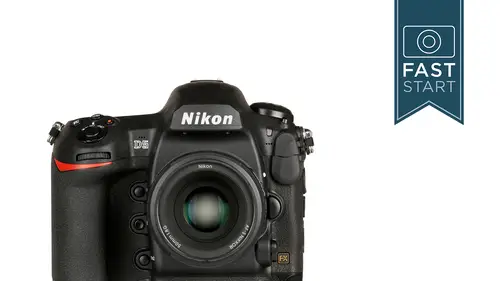
Lessons
Class Introduction
03:00 2Nikon D5 Overview
14:16 3Photo Basics
04:58 4Basic Camera Controls
03:40 5Exposure Modes
21:34 6Top Deck Additional Features
07:34 7Release Mode
09:18 8Lesson
06:30Play Back
11:21 10Backside Controls
18:12 11Live View
19:18 12Movie Settings
11:15 13Focus
12:41 14Left and Right Camera Features
04:59 15Bottom and Front Camera Features
06:41 16Lenses
09:31 17Menu Functions
07:15 18Photo Shooting Menu
06:39 19Image Area
04:45 20NEF Recording
05:54 21ISO Sensitivity Settings
04:50 22White Balance
06:35 23Active D Lighting and Noise Reduction
05:57 24Flicker Reduction
04:36 25Multiple Exposure And High Dynamic Range
05:42 26Interval Timer Shooting And Silent Live View Photography
07:19 27Movie Shooting Menu
09:01 28Autofocus
13:08 29Metering Exposure
03:52 30Timers AE Loc kAnd Shooting Display
08:28 31Bracketing Flash And Controls
18:34 32Setup Menu
17:27 33Retouch Menu
03:47 34Camera Operation
09:08Lesson Info
Metering Exposure
All right, we've made it through the first part of the custom menu. On to letter B. So the ISO sensitivity can be changed in third, half, or full stops. Most people leave it in third stops, but I've heard of some people changing it to one stops just because they don't use the third stops and they want to be able to more quickly change from ISO 100 to 3,200 with less clicks of the dial. And so I leave mine in third stops, because I occasionally like to be really precise about some things in some cases. We have the same type of control for EV steps for exposure control, shutter speeds and apertures and so forth. Normally, we use these third stops because it's about the smallest amount of light difference that we can see between one photograph and the next. But if you have a reason or you want to, you can change it to half step or full steps, but most people leave this at third steps. Exposure and flash compensation can also be adjusted in third, half, and full steps. Once again, most peo...
ple just leave these compensation done in third stops to be the finest increment amount possible. All right, so normally when you do exposure compensation, you have to press down on the plus/minus button. As you're holding it, you turn the back dial, so it's kind of a two finger affair. If you want, you can do easy exposure compensation, which means you don't have to press the button at all. All you have to do is just turn the unused dial to change exposure compensation. And this is how some other cameras on the market work. They're just kind of always available for changing exposure compensation. And if you do that a lot, this is a system that would work out really good. But you've gotta be really careful that you're not accidentally bumping this in. So some of our more advanced users might like it. The more basic users probably want to leave that turned off so it has kind of that safety set on there that it's not gonna accidentally change on you. The matrix metering has an option of turning on face detection, and it will adjust exposure ever so slightly if it's noticing faces in there. You can try this on and off, but for the most part, I think giving it a little bit more information will probably help it out. The center-weighted metering area has four, actually five different options. You can choose different size circles that the camera is choosing to meter 60% inside of and 40% outside of. And so it's kind of like a big, fat spot that is controllable in size. And so the average area's looking over the entire scene, and so some people come from older cameras that use center-weighted meterings that were of a particular size, style, or nature, and you could mimic that right here in the camera. Most people don't use center-weighted metering, so it's not that big of issue. All right, fine-tune optimal exposure is gonna lead into a sub-menu. You can go in and you can adjust the metering of the four different metering systems you have. And so if you found that your camera consistently is giving you images that are a little too bright or a little too dark, you can basically recalibrate the entire metering system in here that you are using, or all of them. This is something that most people with this camera should never touch and most people will never end up adjusting. This is different than exposure compensation. This is something that you won't see in any of the metadata of your photograph, and so I'm hoping that this stays at zeroes on your camera. But if it does drift and you wanna make the adjustment, you can do it here.
Class Materials
Bonus Materials with Purchase
Ratings and Reviews
Dave Safley
John Greengo does a fantastic job of going over all the great features of this camera. Yes, there is a lot of information, but the format of the class enabled me to drive right into the features I needed for an upcoming shoot. I am new to Creative Live but this class is showing me the fantastic value of this platform. Happy Shooting!
a Creativelive Student
Already set the Fn3 button for Voice Memo - easy peasy thanks to this and so many other "buried" ( in the manual ) treasures. Notwithstanding three years with the D4 and one year with the D5, I am substantially more familiar and comfortable with the available tools / features of this amazing camera, Nikon's D5. Thank you, John, for the relaxed, easy-to-follow yet informative, professional instruction - well done!
Michelle Mealing
As usual, John Greengo has provided me with a wealth of information, this time to decide on my next Nikon camera purchase. John has a talent for explaining technical aspects in a simply to understand, yet intelligent, language. I feel very lucky to be able to tap into the knowledge of such experts and thank the day I found out about Creative Live. Unfortunately I had to miss a little part of the live broadcast due to international time differences. I will definitely be watching the class again and again (there's so much content). Thanks John and Creative Live. Looking forward to my next class.
Student Work
Related Classes
Fundamentals