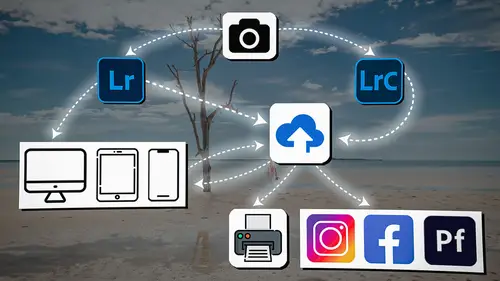
The Streamlined Lightroom Workflow
Jared Platt
Lessons
Introduction
04:12 2Lightroom Ecosystem Overview
07:30 3Lightroom Ecosystem Image Delivery Details
09:21 4Lightroom Introductions
04:03 5Lightroom Application Names
02:33 6Lightroom Classic Getting Started
09:11 7Lightroom Classic: Importing
19:42 8Lightroom Classic: Selecting
09:28Lightroom Classic: Organizing Images
14:05 10Lightroom Classic: Adjusting Images
09:19 11Lightroom Classic: Cleaning Up
04:34 12Lightroom Classic: Sharing Images
22:08 13Lightroom Classic: Archiving Images
17:21 14Lightroom Classic: Workflow Review
06:34 15Lightroom Classic: Bonus - Cloud Files Location
11:16 16Lightroom Classic: Bonus - Fixing Synchronization Errors
06:24 17Lightroom Classic: Cleaning Up the Cloud
14:18 18Lightroom: Introduction
07:20 19Lightroom: Importing Images
03:38 20Lightroom: Browsing Images in Local Storage
11:53 21Lightroom: Organizing Images
06:20 22Lightroom: Copying Images to the Cloud
22:45 23Lightroom: Adjusting Images
07:12 24Lightroom: Masking
03:17 25Lightroom: Making an AI Preset
02:40 26Lightroom: Synchronizing Adjustments and Masks
07:07 27Lightroom: Sorting and Finding Images
14:13 28Lightroom: Sharing Images
14:26 29Lightroom: Archiving Images
11:31 30Lightroom: Workflow Review
05:57 31Lightroom: Importing Presets and Profiles
04:12 32Lightroom Mobile: Workflow Introduction
10:22 33Lightroom Mobile: Settings
08:56 34Lightroom Mobile: Overview
01:50 35Lightroom Mobile: Albums, Collections, and the Cloud
05:07 36Lightroom Mobile: Importing Local Images
05:39 37Lightroom Mobile: Importing Images
11:59 38Lightroom Mobile: Albums and Searching
04:34 39Lightroom Mobile: Selecting Images
06:12 40Lightroom Mobile: Organizing Images
05:34 41Lightroom Mobile: Archiving
11:06 42Lightroom Mobile: Editing Images
11:36 43Lightroom Mobile: Editing Across the Cloud
09:19 44Lightroom Mobile: Sharing Images
14:46 45Lightroom Mobile: Finding the Best Photos Feature
04:41 46Lightroom Mobile: Presets and Profiles
12:44 47Lightroom Mobile: Workflow Review
02:42 48Putting it All Together
10:25Class Description
AFTER THIS CLASS YOU’LL BE ABLE TO:
Understand each version of Lightroom
Operate within any Lightroom application
Use the Adobe Creative cloud to your advantage
Speed up your workflow no matter which version of Lightroom you use.
Organize, find and share your images anywhere and anytime.
Work on your images anytime you feel the inspiration.
Keep your images safe with the ultimate immediate backup
ABOUT JARED’S CLASS:
This is the first course of its kind. No workshop has ever taken on the entire Lightroom Ecosystem, showed the workflow of every version of Lightroom and linked the process for combining this incredibly powerful interconnected tool. This course is the ultimate guide for Lightroom users who want to get the most out of their preferred Lightroom application by connecting it to the entire ecosystem.
WHO THIS CLASS IS FOR:
Every photographer who uses Lightroom, Lightroom Classic, or Lightroom Mobile
Beginning, Intermediate and Advanced Photographers
Lightroom users of every skill level.
SOFTWARE USED:
Lightroom Classic
Lightroom
Lightroom Mobile
JPG Mini
ABOUT YOUR INSTRUCTOR:
Jared Platt is an international wedding, lifestyle and portrait photographer and photographic lecturer. Jared began his studies in photography in documentary and landscapes, but today you will find his images are a perfect blend of the three genres, landscape, documentary, and portraiture. You can find him teaching photography, lighting and photo editing at online and at International photo conferences around the globe. Jared has been teaching photography and consulting photographers and the industry for over 25 years and has been a working photographer for the past 30.
Jared is a master teacher and lectures on behalf of photographic companies like Adobe, Canon, Profoto, XRite, Blurb Books, and more. He is also a Profoto Legend of Light. His volumes of educational videos, workshops and articles can be found online. You can view his portfolio online at www.jaredplatt.com
Jared will change your understanding of photography and put you on the path to your very best work. Don't miss the opportunity to learn from him whenever you get the chance. To learn more about Jared Platt go to www.jaredplatt.com.
Class Materials
Bonus Materials
Ratings and Reviews
Milena Marguenski
After giving up on Adobe long time ago (for apparent reasons). I decided to go back with my recent coming back to photography. I’ve been a heavy Photoshop user but never Lightroom’s. Since I signed up I was straggling to decide between the “new” Lightroom and Lightroom Classic. It was obvious LRC is more versatile but I loved the modern, cleaner look of the Lr. At the end I am a visual person :). Jared’s workshop made my decision easier and cleared up the question I asked Google repeatedly about managing Adobe cloud storage. A very comprehensive, easy to understand and fun course. Can’t wait to rearrange my 20+ years photo library. Thank you, Jared!
La
Jared Platt is the best educator when it comes to explaining how and when to use each program in the Lightroom ecosystem. He knows and explains extremely well the pros, cons, and tricks of using LrC, Lr, & LrMobile together. Most people teach each independently. Jared teaches in depth knowledge of how they interact --amazing!
Chris Lang
Student Work
Related Classes
Adobe Lightroom