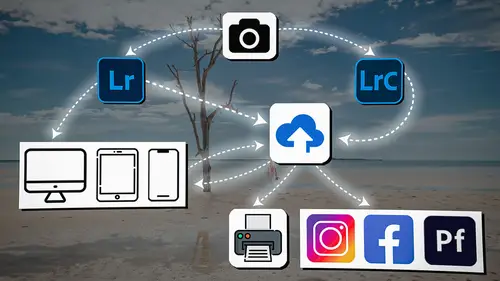
Lesson Info
5. Lightroom Application Names
Lessons
Introduction
04:12 2Lightroom Ecosystem Overview
07:30 3Lightroom Ecosystem Image Delivery Details
09:21 4Lightroom Introductions
04:03 5Lightroom Application Names
02:33 6Lightroom Classic Getting Started
09:11 7Lightroom Classic: Importing
19:42 8Lightroom Classic: Selecting
09:28Lightroom Classic: Organizing Images
14:05 10Lightroom Classic: Adjusting Images
09:19 11Lightroom Classic: Cleaning Up
04:34 12Lightroom Classic: Sharing Images
22:08 13Lightroom Classic: Archiving Images
17:21 14Lightroom Classic: Workflow Review
06:34 15Lightroom Classic: Bonus - Cloud Files Location
11:16 16Lightroom Classic: Bonus - Fixing Synchronization Errors
06:24 17Lightroom Classic: Cleaning Up the Cloud
14:18 18Lightroom: Introduction
07:20 19Lightroom: Importing Images
03:38 20Lightroom: Browsing Images in Local Storage
11:53 21Lightroom: Organizing Images
06:20 22Lightroom: Copying Images to the Cloud
22:45 23Lightroom: Adjusting Images
07:12 24Lightroom: Masking
03:17 25Lightroom: Making an AI Preset
02:40 26Lightroom: Synchronizing Adjustments and Masks
07:07 27Lightroom: Sorting and Finding Images
14:13 28Lightroom: Sharing Images
14:26 29Lightroom: Archiving Images
11:31 30Lightroom: Workflow Review
05:57 31Lightroom: Importing Presets and Profiles
04:12 32Lightroom Mobile: Workflow Introduction
10:22 33Lightroom Mobile: Settings
08:56 34Lightroom Mobile: Overview
01:50 35Lightroom Mobile: Albums, Collections, and the Cloud
05:07 36Lightroom Mobile: Importing Local Images
05:39 37Lightroom Mobile: Importing Images
11:59 38Lightroom Mobile: Albums and Searching
04:34 39Lightroom Mobile: Selecting Images
06:12 40Lightroom Mobile: Organizing Images
05:34 41Lightroom Mobile: Archiving
11:06 42Lightroom Mobile: Editing Images
11:36 43Lightroom Mobile: Editing Across the Cloud
09:19 44Lightroom Mobile: Sharing Images
14:46 45Lightroom Mobile: Finding the Best Photos Feature
04:41 46Lightroom Mobile: Presets and Profiles
12:44 47Lightroom Mobile: Workflow Review
02:42 48Putting it All Together
10:25Lesson Info
Lightroom Application Names
1 Okay, you and I need 2 to have a heart to heart 3 before we go any further, 4 because I do not want to spend the rest 5 of this workshop talking about 6 the new version of Lightroom, 7 calling it Lightroom Desktop, 8 the new version of Lightroom, 9 because that's gonna drive me crazy. 10 So here are the names of Lightroom. 11 If I say Lightroom Classic, 12 I mean the original version of Lightroom. 13 The one with all the modules, 14 the one that's the workhorse, 15 the one that we've seen since, 16 I think it was 2005. 17 That's Lightroom Classic. 18 If I just say Lightroom, 19 I actually mean the new version of Lightroom. 20 The one that they started calling 21 Lightroom Desktop, 22 right when they first created it. 23 It's a paired down version of Lightroom. 24 It's a more nimble version of Lightroom. 25 It doesn't have all of the different modules 26 and all the bells and whistles. 27 It's very, very sparse and very sparing. 28 It's a really great tool, 29 but it's not as bloate...
d as Lightroom Classic. 30 And it is built on a new code. 31 They called it Lightroom Desktop 32 at the beginning, 33 but it is called Lightroom now. 34 So there's Lightroom Classic, the original, 35 and then Lightroom, 36 which is the new version of Lightroom. 37 I'm not gonna call it the 38 "new version of Lightroom" now, 39 I'm just gonna call it Lightroom. 40 And then there's Lightroom web, 41 that's the one that's up in the cloud. 42 Lightroom on the web. 43 And then there is Lightroom mobile. 44 And that can be on your Android device, 45 on your iPhone, on your iPad. 46 It's just Lightroom mobile, 47 anything that's a mobile device, 48 Lightroom mobile is on that. 49 So I will say Lightroom web, 50 I will say Lightroom Classic, 51 I'll say Lightroom, 52 I'll say Lightroom mobile. 53 That's it. 54 If I say the Lightroom ecosystem, 55 I mean all of it. 56 Okay, so those are the terms. 57 I hope that I don't get too confusing 58 for you just by using those terms instead 59 of trying to like, describe it every single time. 60 But I get really tired 61 of saying "Lightroom Desktop, 62 the new version of Lightroom, 63 the baby version of Lightroom," 64 every time I talk about Lightroom. 65 So hopefully that helps 66 and let's go.
Class Materials
Bonus Materials
Ratings and Reviews
Milena Marguenski
After giving up on Adobe long time ago (for apparent reasons). I decided to go back with my recent coming back to photography. I’ve been a heavy Photoshop user but never Lightroom’s. Since I signed up I was straggling to decide between the “new” Lightroom and Lightroom Classic. It was obvious LRC is more versatile but I loved the modern, cleaner look of the Lr. At the end I am a visual person :). Jared’s workshop made my decision easier and cleared up the question I asked Google repeatedly about managing Adobe cloud storage. A very comprehensive, easy to understand and fun course. Can’t wait to rearrange my 20+ years photo library. Thank you, Jared!
La
Jared Platt is the best educator when it comes to explaining how and when to use each program in the Lightroom ecosystem. He knows and explains extremely well the pros, cons, and tricks of using LrC, Lr, & LrMobile together. Most people teach each independently. Jared teaches in depth knowledge of how they interact --amazing!
Chris Lang
Student Work
Related Classes
Adobe Lightroom