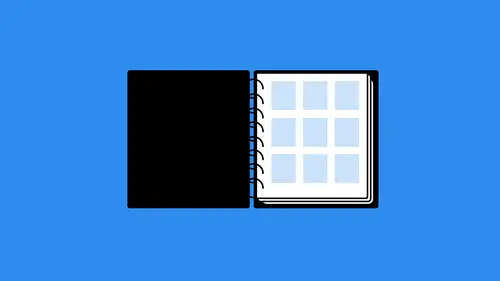
Lessons
Understanding the Needs of Your Client
17:24 2Sketching Your Ideas
12:02 3Photo Editing Workflow
05:54 4Vector Design Workflow
09:48 5Adjusting Font
05:17 6Page Layout Workflow
09:55 7Finalizing with Your Client
04:15 8Finishing Touches
03:41Lesson Info
Adjusting Font
the other feedback that we got on this was the fact that they wanted Teoh use the eyeball guy. But they didn't like the typeface on that. So what we might want to do is give them a few different options for that. So here's what I'll do. I'll select the eyeball guy, create a brand new one. And here's what I like to do when I have when somebody likes the iconography, but they don't necessarily have a set typeface that they like. I usually do a multi version of it like this. So I'm pretty much sold that this is what the guy's gonna be. So we're going to stick with him there, and then I'm going to take him duplicated down three times, okay? And then we'll do the text out to the side of it. So all right, now, remember, this is not the final pass. This is just to get an idea of. Is this the logo they like? Is this the right direction? Do they like everything about it, That kind of thing. And so when we get to the ah, to the end point here, we'll go back in and take a look and see, you know w...
hat type of typefaces that we would want to do. So we'll talk about sending this out towards the end of the of the course. All right, so let's change this character here and let's find a typeface that we like. I do like this one right here. It's one of my favorites right now. It's kind of Ah, in vogue typeface. So I like that might be a little too bland. So let's try something a little bit more out there. I like to give different versions, different varieties of each one. And so for this one, that doesn't look bad, actually. So this this is the typeface called aquatic. Oh, and I want to make sure everything's lined up properly here, and since that kind of bleeds off, the edge will move that in you and I wouldn't want to do anything. This looks a little too spread out, so I might want to decrease that tracking on that. But when I do that, it looks like it. Miss Curren's this right here, so I would probably have to add a little bit of space in between there. But you get the idea and then the last one here. Let's do a little Let's have a little fun. Do a little something a little outlandish with this one. And let's see here, uh, where's there is so I like Diner. I think that's a really cool typeface. It's very tightly current, though, so I might increase the tracking on that a little bit. And there we go. No. Another thing that I consider when I'm doing this is the ability to reproduce the logo in multiple ways. So, for instance, take this guy, duplicate him over and then duplicate this so that it's underneath. All right, so there we go. There's one, and we'll do the same thing over here. Yeah, I insist. Do use that. There we go, and then we'll do one more. There we go. OK, so now I've got multiple versions of the logo. I've got an idea of where I'm going. I like this. You notice that in the course of doing this, I have all but abandoned the play logo, and I think that's because I'm pretty much decided that this this is the direction that I think we need to go. I think that they're going to think this is the direction we need to go, cause I don't think that I was able to change that play button enough to make it a viable option. But we'll see what they say whenever we have our final consultation. So we move all these in and we'll save this. So we'll call this Rev too logo and we'll save that out, actually. Know what? I'm gonna say that out to the Dropbox because Jake and those guys have access to the Dropbox. So hopefully, while I'm teaching the rest of this, they can take a look at that logo and they can start thinking about some feedback that they might want to give me. If we want to explore the play button later on, we can. But I think for the most part, that that's gonna be done. But we'll save this as possibles out on the desktop because you never know. Maybe when we talk, he's gonna want to see that, and then we'll close that up
Ratings and Reviews
Leslie Daniels
Student Work
Related Classes
Design Projects