Tour The Interface: Video Tracks
Lesson 6 from: FAST CLASS: Adobe Premiere Pro CC Video Editing: The Complete GuideAbba Shapiro
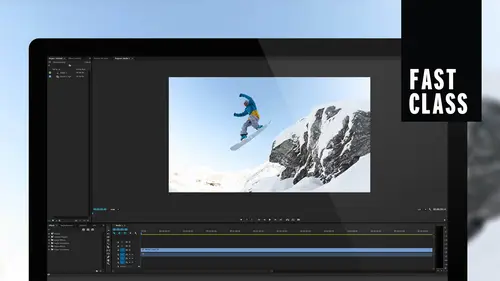
Tour The Interface: Video Tracks
Lesson 6 from: FAST CLASS: Adobe Premiere Pro CC Video Editing: The Complete GuideAbba Shapiro
Lessons
Understanding Editing: Overview
05:30 2Tour The Interface: Digital Video Workflow
13:59 3Tour The Interface: Project Panel
12:18 4Tour The Interface: Choosing Your Shot
07:08 5Tour The Interface: Music And Voice Over
10:20 6Tour The Interface: Video Tracks
05:16 7Tour The Interface: Edit Markers
08:06 8Building a Rough Cut: Importing Media
16:56Building a Rough Cut: The Edit
29:52 10Refining Your Edit: Making Cuts
24:56 11Working with Audio: Overview
17:29 12Working with Audio: Mixing And Syncing
14:40 13Transitions: Overview
13:24 14Filters & Effects: Overview
16:46 15Titling & Graphics: Overview
24:42 16Speed Changes: Overview
20:59 17Sharing & Exporting: Overview
27:54Lesson Info
Tour The Interface: Video Tracks
I'm going to jump back into our main panel and I have all of these raw clips. I'm going to go ahead and hit option double click it again, puts it in its own tab. I like that, moving it all the way over to the left. So now I have actually three tabs of my media that I could easily access. I like to look at this as icons because I can then see my images. And down here I have a little slider. If I wanna make it bigger or smaller to see more things now, toe edit this in. I could load all my clips and usually I would. I mean, we're normally I wouldn't cut this in an hour, but I'll go through and I could load these very quickly and get in idea of what works. This is nice. This is people interacting. What's the moment? What's the moment that I find a special here? So you know, she's showing her stuff and she's smiling. Okay, that's pretty cool. So that should be my outpoint and then maybe I'll scroll back here. She's showing. That's my in point. I can see the durations about two seconds and 1...
8 frames. I could go ahead and grab that. I just want the video. I don't want all the sound, the background sound, and there's lots of ways to control bringing things in or not bringing things in. The easiest thing is, instead of grabbing the picture, I grabbed this little video icon It on. Lee brings in the video part of the clip. Put that in right there and I bring it next to it. And there's something called Snapping and it snaps right next to that clip. Okay, let's go ahead. We'll quickly watch that these days everybody talks about so I could go through and put all these clips and I'm gonna do some things very quickly because I want to show you some of the control. We're probably not gonna finish this. Um, Instead of bringing the clip all the way up into my source monitor, I can write here, scrub through it and mark my in and out points directly in my project area. Inside this been and drag it there. Now, I realize I made the duration of this to be something ridiculous. Six frames, uh, six frames is 1/5 of a second, so that's a little bit too short. So I could go ahead and select that and wherever the play head is, I just marked a new outpoint. Now it's 10 frames. Obviously, I'm very zoomed in, so it's gonna be one second. I want to show you that. So it's one second I've marked it here. Drag it over if I want it longer all I have to dio drag it out. And now I have thes days. Everybody talks about print your work, print your work as photographers. OK, so that's pretty good. I'm not locked into that. I think that's long enough. I don't want it to leave the the frame, the image. I'm gonna grab one more picture after I'm gonna grab a couple of pictures. I'm gonna do something here. I'm gonna go ahead. Let me click on this, And this is where you could make yourself look like you really know what you're doing. One don't use the shots that are bad that you like never like settled the camera and to the beautiful thing is you don't have to show them the parts of the image that you didn't quite have focused set. You know, it it goes back to if it's a still image, just crop out. The mist aches, and you're good. So I like this. I like the depth of field. We see Ken again, I'm gonna market in point at an outpoint, throw that in, and I'm gonna go down and look at this. And I want you to see that thes days. Everybody talks about your work, you know, work as I think it be really cool if we started with kind of hanging that up. And we're not limited by the fact we've already placed it into a certain order. Lots of ways to move things around. I could drag this, put it over. I'm gonna intentionally put this on the next track. I don't normally do this, but what I want to show you is, when I do that, you'll notice that anything on the upper track blocks anything on the lower track. So it gives me some flexibility. You'll also notice that I have, ah, moment where I see the scene below it. So there's some danger to that. But it's also another way of thinking that Oh, what shot do I want to use. I I don't want to make the decision. Maybe I'll stack two shots on top of each other. I'll come back later, and then I can, you know, look at each of them individually. As a matter of fact, there's a great little feature that if I have this shot and I'm gonna do one thing here so I don't get that little flash frame gonna stretch it out a little bit, and now it covers it completely. But if I don't want to see that, I can right click on it and uncheck enable. And now it stills in my timeline, yet it's invisible. Okay, so I could go back and do that, So that's kind of a nice thing, Aiken, Dio um so I have this, But you know something? I just want to flip flop thes, and there's lots of ways to do that. I'm gonna bring that down, and I've changed my story. What is my first image these days? Everybody talks about print your work, print your work as photographers, and nobody does. And so we're establishing a story here of you know what's happening, what she's talking about. I see. Print your work That was very serendipitous, that I should put that clip. You know, you can listen to make notes, but this is how you start developing what you're doing and you're throwing it onto a timeline.
Class Materials
Bonus Materials with Purchase
Ratings and Reviews
Annette Rose-Shapiro
What a great class! I learned so much from this "Fast Class" and Abba is a wonderful teacher. He explains things very clearly, and he adds humor and playfulness that helps what could be very dry and technical subject matter (I've taken courses like that!). He really knows his stuff and gives lots of tips from different ways to do things. That's important because we all have different ways we approach things. From one Shapiro to another, great job, Abba! I will definitely take some of your other courses.
Nev Steer
Rewatchedasarefresher.Super
Student Work
Related Classes
Adobe Premiere Pro