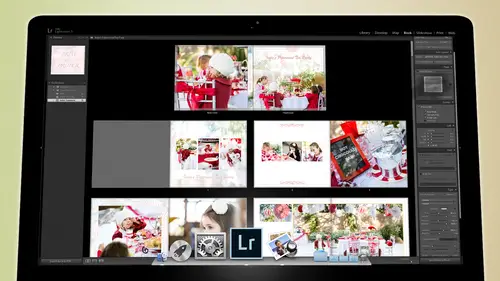
Lessons
Day 1
1Backing Up Your Life
22:35 2File Organization
30:59 3Building Your Preview in Lightroom
29:24 4Library Module: Nuts & Bolts
32:10 5Sorting & Selecting Images
30:58 6Keywording
26:39 7Exporting Your Collection
29:47Manageable Organization
28:58 9Importing iPhone Photos
29:17 10Critiquing Your Own Work
34:10 11Storytelling with Images
16:55 12Image Quality
28:21 13Develop Module Basics
28:30 14Develop Module Controls
24:59 15Installing Presets
29:55 16Saving Styles to Presets
38:02 17Making Every Image Better
24:29 18Correction & Calibration
24:14 19Heal & Clone Brush
31:12 20Videos in Lightroom
32:13 21Adjusting Video
23:22 22Creating a Collection of Videos
18:06 23Intro to Print & Book Module
18:25 24Organizing Your Story
39:35 25Framework of Building Your Book
39:13 26Stylizing a Photo Book
27:52 27Power of Page Arrangements
31:02 28Making Simple Slideshows with Video
30:11 29Mobile & Publish Services
16:11 30Creating Catalogs for the Web
28:24 31Printing Your Images
21:35 32Printing for Scrapbooking
26:53 33Final Q&A
25:33Day 2
Day 3
Lesson Info
Creating Catalogs for the Web
Now, let me show you how to set up a published service than you have to have a service that can be published too, so you have to be on facebook, you have to be on b hands, you have to be on smug mug, you have to be on some kind of place that you khun put that, um so what you're gonna do is you're going to hit the plus button next to the published services, and you're going to go to the publish manager inside of the published manner, jer, this is where you're going to find all of the options. If you're on flicker, you can do flicker, you can also go to the plug you can, you can go to the web and find new ones, so if you just go to adobes website on dh it's basically the called the adobe exchange, but you can just just search for light room publishing plug ins, and you'll find pretty much every publishing plug and you can think of and there's a lot of them that are made if you can't find one that's made by the company itself. So like, for instance, smugmug wrote their own publishing plug...
in, and so that way we can get our images to them quicker if you can't find one there there's often people who will write plug ins because they want to use it and the company hasn't done it so they'll write a plug in that does it for you like there's wordpress ones there's all sorts of things out there that you can use on dh so go ahead and search for them and then all you need to do is download that plug in and then hit the ad button and you'll just add that in so you'll double click, it'll add it'll it'll make the public service available in here when you just install it, just double click it and install it and then when you add your gonna add a new published collection and you get to choose and see, these are the ones that I have in here, so these are the ones I can choose from, but once you add another one in there, you can add that one as well. And so if I want to add another face spoke one or another be hands one or another hard drive one I will do that, so I'm gonna I'm gonna add another uh, let's say another uh be hands one photography page to fail your facebook page. Absolutely in fact, here I'll do a facebook one, so I'm gonna do a facebook one and I'm gonna call this, um I'm gonna call this one, uh, creative creative live workshops I seem to be here enough. I should just have one of those right? Okay, so I'm gonna hit create and now I've got a facebook called creative live workshops and you'll see that I'm authorized as jared platt because I already have something here, but if it wasn't, I would click on authorize I would click this button that's great out, and it would then it takes me to facebook and I have to put in my authorization in facebook like I'm logging in and as soon as it does that it then sends that information back to light room and then light rooms authorized once you're authorized, then you can choose where you're gonna put this new album, and so I can either put it in an album or I can put it in a non user album I can put it here and there's a lot here just like that. Um, I can create a new album so let's create a new one and say from creative live and we're going to say san fran, cisco al description, I'll leave that blank it's everybody can see it and now I've just it just it's on there now it just created something on create on facebook on that it made a creative life older and so now I'm ready to go if I hit goto album that would take me to the web to that album, but I'm going to do that on dh, then I get to choose what we're going to do now. This is important. How do you want it to set up the title? What do you want it to do with the photo? So if that I would like to put in the title that title description area like right below the key words, I wanted to use that so that if I happen to put something in there, it names it based on that. But if that's empty, then I wanted to do what leave, use the file name or leave it blank. Well, let's just say we'll use the file name because it'll just be image number five or whatever and then went up loading photos. Do I want to replace the existing title or leave the existing title? So if I'm updating a photo, I want to replace it just in case I've changed something like maybe I made a misspelling or something, which is often in my case. Um, and then I can rename the file now, in my case, I want to rename the file toe whatever the file name is and then a custom name. Because I know that everything I post here is going to be from creative life so I'm going to say jared uh and by the way when you put something on the web use dashes otherwise it'll start putting like percent signs and stuff in there so jared dash platt dash at dash creative live the other thing that you could do is you could name it the file name and uh you could like edit this and say I want that to be filed them but instead of custom text I wanted to add metadata from the title so then the file name would be file name with metadata so if it was a sentence that would be a very long file file name so you could do that as well but we're just going to say jared planet creative live and then I'm going to if I if I added video I would say ok, I'm going to include the video to this and I'm gonna ada's h two six four and I'm going to just give it high quality because I don't necessarily need to put maximum quality on facebook and then I'm going to give the quality rating for my um my photos that are going up there I'll give him ninety percent quality and then I want them to be what size and I'm gonna choose the long edge I always try and measure my photos by the long edge so that I know how wide they're goingto be or how tall they're going to be and so when you're going to facebook now that you're dealing with people with really high end monitors and they've got all these four k monitors and retina displays and stuff like that if you start sending out stuff that's like six hundred five hundred pixels it's tiny it's little so I send out my facebook posts now at hd quality so basically ten, eighty or bigger so in our case and it's it's nineteen, eighty, nineteen hundred and eighty pixels or it's easier just to say two thousand so if you send two thousand size pixels two thousand it's a big picture that way facebook can resize it too whatever it needs rather than sending a small one and then if someone has a big monitor and they go full screen with it, it looks bad so two thousand is fine any I would do anywhere between thousand two thousand is a fine number you khun kind of investigate that decide what you want to do um and then but but that's the long edge so it's saying the long edges two thousand pixels long by whatever the shortages and then we're going to not sharp I don't like to sharpen my screen stuff because I used too much grain and when you sharpened grain the grain gets sharper and it looks really bad it looks like sandpaper and so I don't sharpen mind because of that so I have to make whatever sharpen him into do underneath the photograph on the way out as opposed to sharpening the final file um and then metadata all meta data minus the location information and we talked about that and why we don't want to do that and then I had saved and now I have a facebook called creative live workshops and anything that I put in there is now so now if I right click this is a separate publishing service even though I've got three publishers and services that are all going to the same place, this publishing service is specifically about creative live workshops and if I write click this I can create a collection with inside of it and that means that it's going to get all of the same stuff is that other published service the purple sheriff's I just set up so all the criteria on which I make my files and where they go and all that kind of stuff is all based on that main published service and now I'm just creating a collection or a folder inside of it and I'm gonna call this light room for scrap bookers right? And then I'm going I don't need to set it as anything album name light room for scrap bookers and we are in san fran cisco everyone can see it and hit create or I could just use an existing album name but see it's it made a new folder in there see this one's just from creative life just random things but this is from the actual course light room for scrap bookers and so now I can go back up here to trade jin's book and I can grab you know another photograph here that I want to share, which is this one that hand holding when I love that pictures so I'm gonna grab it, put it in light room for scrap bookers and then I'm you're going to publish that and by the way, you don't have to go here you know what? The click here and then go over here to publish it you can also be, you know, anywhere you could you could be here and then just scanned down to the whatever published service you want to publish and you can right click it and then just say published now so I'm just gonna get published now it's publishing now, so if you go to facebook and you goto jared platt, facebook dot com forward slash jared platt and you go in and look at my, uh public album's, you'll see light room for scrap booker's there and you'll see that photograph and then if you comment on it, it'll start coming in here so that is sharing and and it's easy to share on b hence, which is a great web site tools so if you don't have a website and you want one and you're already on the creative cloud or you want to be on the creative cloud, you know, get get working on b hands and make a make a portfolio site there um if you if you don't have bnc if you're not on creative cloud smugmug is a fantastic website service I love it it's it's easy to operate it's easy to add to all of my stuff on smugmug is just right here my entire there's my entire has everything on smugmug there and I could just drag it into any of these so these air clients I can make folders drag stuff on and it's just it's that fast I publish really quickly to my website and that it inspires me to publish more. So when you have a web site that allows you to publish quickly to it, it'll inspire you to actually published to it um uh wordpress there are plug ins out that it'll help you to send it to a wordpress also, if you're on a wordpress block, you can email to your wordpress blawg and so if you if you highlight an image like, say this one and you decide I want to send this to my wordpress blawg um you can just go to the file menu and you can say email photo and when you e mailed that photo just uh when when I email there's the two line and once you type in a too you can save it as a preset and so then from then on out all you have to do is start typing it and it'll finish typing the address to your wordpress blawg and it's a really complicated address so that no one can ever find it um because you don't want spammers spamming your block and getting stuff on your blogged and so there's no way I would ever show that to anybody it's a very super secret email location um but if you then type that in and just post this and hit send it'll just post the photo but if you add a subject and you had tech then it allowed the subject will be the top of the blogger and then whatever you type in with the it'll be on the blog's so there's a lot of easy ways to get to publish stuff so go ahead and publish it like do do your publications but you have to get to the point where you are doing it in an easy way and that's why it's so important to have a tool like light room because it allows you to publish those things without thinking about it without working on it it's just it just happens. The hard work should be done should be the adjusting the photos and selecting the photos and thinking about the photos and what do I want to write about it? How do you want to share it? The hard part shouldn't be going to the service, opening it up, then clicking on, upload a photo and then go squirrel around and find the photo on your hard drive and then click that and then upload it, wait for it to upload and then go ahead and type in what you want to type in about it and then see that's at his old school. That is so two thousand twelve and like that's, so old school to do that it's, so much easier to share stuff if you just have an automated system and that's, what light room is really good at doing is automating those systems. So I on ly work with services that I can work with from flight room literally. I only work with him, so I I send my images too smug mug and then from smugmug because smugmug is connected to an emoto, I can have an emoto make slide shows from stuff that's on smugmug, and so I can automate slide shows that are really complicated fun and lots of movement in them and stuff like that, or they could be beautiful, simple ones um on an emoto just by tying it into smugmug so smug mug I send it to smugmug that's where people can see it that's where my client's gonna look at it and then from there I can tell an emotive to make a slide show for it s oh everything happens straight from light room and happens within these services and I don't have to go and do something extra to get it all done it's very simple ah and I like it that way my life needs to be a simple is possible here so that I can spend time doing other things so yes is an emoto a plug in that could be added to light room or how do you access right now an emotive doesn't have a plug in for light room they they have a plug in but it's an export plug in so when you go to the export dialog box they have a plug in here and when you click on that it sets everything up for an emoto and then you just hit export and exports to an emoto but it's it's very rudimentary export plug ins or not all that cool anymore they were cool when they first came out because I was like oh cool I could do something and send it somewhere but now the real pug in that you want is a published service and I've been working with them tow try and get a them to make a public service that works really well and they're and they're in the process of investigating it working on it, but it'll be a while, but for now, it's easy enough to just deliver too smug mug and then I just have to tell an emoto, go there, grab it, make a slide show, and then it does it on something, a question that was asking about something very similar with the auto published connections. Now this question comes from love books. She wants to know when you use an auto published connections like you just said, can you discuss some of the troubleshooting for those like, does that happen often where things kind of get messed up? Now? It seems like love books would talk says that she's having some trouble with this and no one has ever addressed what to do when trouble shooting for these auto connections. Okay, well, um, you don't I don't experience all that many troubles with them as long as they're designed decently and correctly, but where you will run into trouble is when you start using multiple catalogues because one catalog is connected and the other catalogue isn't connected because you haven't connected it, and so a lot of people's problems in light room with auto connections like this with these published services comes from making all sorts of different catalogs and their catalogues air not unified in the way that they're connected. And and so what happens is they upload something from one catalog, and then they open open upload from another, like, for instance, you notice that if you go to my facebook here, um, on my timeline, I have one photo that's not true, I have a lot of photos, but this is my remember I stole my wife's catalogue, so I'm working from my wife's catalog. I stole it from her, and so I am. I had to reinstitute these because this is my facebook page, and so I after then put these into the into the catalogue the way to get around that a problem if you constantly air making lots of different catalogues, is to make sure that you have one central catalog that you make first that's a template and you attach that template, catalogued all of your services first, then you close that catalog down, and then you can. Any time you want to make a new catalog copy from that catalogue and make a copy of it, and then use that one for your other because there's already connected. So if you just make a template catalog and I know someone's out there going, well, how do I do that? So I'm gonna quit my catalog right now so I'm going to skip the backup, which you should not do I'm skipping them back up, I'm going to go over the light room, I'm gonna hold down the option key and click and wait for that dialogue box to appear and I'm going to create a new catalogue right here when I create the new catalogue, I'm going to put it somewhere that a template catalog makes sense to be for me that template catalogs in a drop box, but for you maybe it's in a pictures folder, it doesn't matter where you put it, you're just going to call it the l r template catalogue and then you're going to hit create it's going to create a catalogue and then you're going to set that catalog up and you're going to spend, you're going to spend as much time as you possibly can setting these up, so I'm going to set up whatever hard drive published services and you remember we talked about creating hard drive published service um for your ipad, right? So we showed you how to direct those images down into the the correct place, so I just hit set up, same place, same thing, but if you're doing a hard drive public service, you just have to direct it to a specific folder on your desktop or on your hard drive. In our case it's the pictures folder into the iphone are iphone, ipad pictures that's where our photos they're going to go and hit jews and so that's the place that everything goes right so that's how you set up a hard drive published service if you want things to go into a sub folder, you put it here we in turn that off it's goingto iphone, ipad photos that's the location then we decide what's going to go in there. How much quality do we have on the photo? How big is the photo all of that stuff saying it's just a export dialog box don't get confused by it's just export dialog box once we've done, we're going to add that as a public service when we had saved it's going to create that hard drive published service and then if I want to create folders within that right click create a published folder and just call it a test and now there's test folder in there and I just don't I just drag photos any time I want to drag a photo, I drag it into that whatever folder is appropriate for it and I can have as many folders I want every time you have a new thing to put into your ipad portfolio just right click this create a new published for test two and now you got to test and you can drag test you know stuff that belongs in test one into test one stuff that belongs in test two and test to so for many people this would be your ipad photo folder is where all of your images are going to go and then anything and oh I went to rome right click type in rome and that makes a folder for all their own pictures then grab anything you want to share from rome and throw it in there and then you know, six years later you goto it'll their toe timbuktu and you type in timbuktu and then you do that and then as you published those they go to that folder and then remember we told you how to get your ipad toe look at that folder bring them in so that your ipad is always updated or your iphone is always updated with the latest photos from your from your light room catalog okay, so that's how you set up that public service now what you're gonna do is you're gonna go through all of these things are going to set up your be hands on your facebook and your flicker and your smug mug and you're going to also make sure that your presets looked the way you want him to be and they're going to make sure that all of your light room preferences or the way that you want them to be and once you've done all of that then you're on close that and you're not gonna have any pictures to it unless well, actually that's not true you can add like you could go in and import a folder full of textures and a folder full of uh if there are people out there that are doing photo shop pages for their scrapbooks and they use a lot of like store purchased templates that they get online you can an import that entire folder of all your favorite templates into light room that should be something that's inside of your cataloged before you ever copy and make a new catalogue so that's it's like that's your base of operation and then once you've done that then you can close this down and it becomes kind of your so I'm gonna I'm gonna go into the pictures folder see, there is the light room catalog and it becomes kind of that this is the beginning catalog so any time I want to use a new catalog I would come in here right click this duplicate it and then I would just rename this one to be you know, my, uh scrap my scrapper catalog there and now I have a scrapper catalog and that's the catalog that I'm going to use for, you know, doing all my scrapbooking and then maybe have another catalog for you know uh I don't know something else a business thing or whatever um and by the way, if you're gonna name this catalog something different, you have to name that everything before the period see that l r cat you keep the lr cat so if you're gonna call this test you have to come in here and name this one test previews otherwise it won't be able to find the previews and I'll have to rebuild its own previews if for some reason this got named wrong that's okay, it would just make a new one, but if you want it to access this, it just needs to have the same name all right, okay, so that is how you would deal with that issue there there may be other issues that they're dealing with, but I would have to know exactly what those issues are, but a lot of the times it's just a matter of I made anew catalogue or I copied this catalog over whatever and so I lost all the connection to those photos. The view the best plug in that I know of is the smug mug because the smugmug one will literally does a reverse and so I could go in and right click that and ask it to go synchronized to the server and it will go to the server and it'll find anything that I don't have in this catalogue and he'll actually suck down the j pegs and put him in the catalogue for me so if I'm missing something ike unjust and it'll bring it all back, as j pegs because it doesn't have the raws, but it will bring it back. So it's, pretty impressive, plugging its the best out there. Okay, so then my question is, I imported an old catalog from lightning in room three, right into light room five, right in old hard drive, and I already have all those photos copied onto a new, fresh hard drive that I want to use, right? So my question is its right now, only reading from the old hard drive, which I don't want to use, is that because I didn't go into publishing manager and set up this new hard drive? No, you that has nothing to do with public services. Okay, what you just did is you moved photos without telling white room that you moved hm, and soon, and so light room is trying to find them, and it can't, because it's looking forme somewhere else, so it confined them when the old hard drive is plugged in. Correct, but do you have a new you have a new hard drive that has all the same photos on it? So this is what you d'oh okay, if you run into a situation where you're missing photos, there's question marks on the on all of these are about two thousand those little, so I'm going to do that right now. I'm going to right click this folder I'm going to go find it. I'm gonna take this folder and I'm going to move it from family photos. I'm going to move it to new events. I've just moved a folder without telling light room that I was going to do it. I go backto light room and there's a question mark I'll have to do is write click that and find the missing folder and now I know that I moved it and so I know where it is. Go to the photos and instead of going and family photos, go to new events and what was it? It was pumpkin patch, so I click on pumpkin patch and hit choose, and now it moved it out of there and it moved it into new events and there it is, so you just have to tell light room where you put it it's the same thing as if you moved to your husband's keys. Your husband didn't know where you put them, so you have to tell him otherwise he will be looking for them for eternity, so just tell him when when you move your husband's keys, I actually really have to admit it's hot when I move my wife's keys she doesn't know where they are. I know where they are, but she doesn't know where they are. I have to tell her that's, all you have to do is tell light room, where you move something to, oh, there it is, easy to grab, that's it, so go home and tell light room where you moved it, and then the next time you want to move something, move it from light room, tell light room to move it, and then light room will know where it is. And last night, I tried to move it in light room, but it wouldn't let me move, and I think that's fine. And if you can't move it in light room for some reason, then just move it outside of light room. But just tell light room where you moved it, and then it's fine.
Class Materials
bonus material with purchase
Free Bonus Material
Ratings and Reviews
Steve61861
I have spent a small fortune buying classes from Creative Live, and I have learned a great deal from many terrific instructors. This class ranks as the #1 best class I have purchased from Creative Live. It was done in 2014, and the changes and improvements in Lightroom since then are far too numerous to count. However, I just watched the entire class again (August, 2018) and I realized that the class is as valuable today as it was when I originally purchased it. The title says it is for Scrapbookers, but it could have been Lightroom for Everyone. Jared covers every part of Lightroom as it existed in 2014, not just Library and Develop! He has a marvelous teaching style that motivates and inspires one to grab a camera and go take great images. Yes, it is dated. Yes, it is a long course - but only because it thoroughly covers a vast amount of information about Lightroom. And, yes, it still has real value in 2018, and I plan to rewatch it once a year now for the motivation it provides and the incentive to bring myself up-to-date on ALL of Lightroom's latest and most valuable features in all modules. Thanks CL for bringing Jared Platt to us, and please bring more of his great classes soon.
a Creativelive Student
Good class. Jared is an excellent instructor and provided good information. I was more interested in Lightroom than scrapbooking and I think the mix was about right for me. While I found the focus on Trajen interesting and heartwarming ... I found that too much information was shared and too much time was spent on his story. It was distracting for me and I think would be hard to listen to over and over again if I were to buy this course. I think that some of the material was rushed because of the time spent covering this and other unrelated topics. I prefer a more focused approach. I was more comfortable when he was showing photos of his kids as examples the first day. However, I enjoyed the class and learned a lot. Thanks!!
cricutDIVA
Thank you soooo much Jared. I am an avid scrapbooker and still an amateur photographer, but you have given me so much helpful information that my pictures are looking really amazing now. I often share on Facebook and the compliments I have been getting since I started applying what I learned from you are astounding. I have never received so many compliments on my photos. Prayers and positive vibes for Trajan and his family and friends!!!