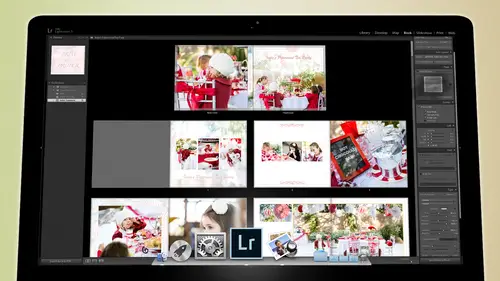
Lessons
Day 1
1Backing Up Your Life
22:35 2File Organization
30:59 3Building Your Preview in Lightroom
29:24 4Library Module: Nuts & Bolts
32:10 5Sorting & Selecting Images
30:58 6Keywording
26:39 7Exporting Your Collection
29:47Manageable Organization
28:58 9Importing iPhone Photos
29:17 10Critiquing Your Own Work
34:10 11Storytelling with Images
16:55 12Image Quality
28:21 13Develop Module Basics
28:30 14Develop Module Controls
24:59 15Installing Presets
29:55 16Saving Styles to Presets
38:02 17Making Every Image Better
24:29 18Correction & Calibration
24:14 19Heal & Clone Brush
31:12 20Videos in Lightroom
32:13 21Adjusting Video
23:22 22Creating a Collection of Videos
18:06 23Intro to Print & Book Module
18:25 24Organizing Your Story
39:35 25Framework of Building Your Book
39:13 26Stylizing a Photo Book
27:52 27Power of Page Arrangements
31:02 28Making Simple Slideshows with Video
30:11 29Mobile & Publish Services
16:11 30Creating Catalogs for the Web
28:24 31Printing Your Images
21:35 32Printing for Scrapbooking
26:53 33Final Q&A
25:33Day 2
Day 3
Lesson Info
File Organization
So we're gonna work off of a temporary version of my photos here um my family photos and I am opening up my light room now here here's an important tip by the way when you open light room for the first time light room is going to create a catalogue that catalogue is basically that big card catalogue system or it's it's the catalogue or the the database that it has to create one that that database is not the on ly database you can have a whole bunch of different light from catalogues if you'd like to but when it starts is going to go into your hard drive it's going to go into your pictures folder and it's going to create a folder called light room and in that folder it's going to try and create a catalogue if you don't name anything if you don't control what the name's going to be it will call it light room catalog very simply if you want to change the name of it cause you noticed that I've got different catalogs in here if you want to change the name when you open light room if you hol...
d the altar or the option key while you click it and you keep holding it it will give you a dialog box that will allow you to choose the name and the location of the catalog in my case I like the idea of it being on my computer now, that's an important point, I've got my photos on a secondary hard drive, but I've got my lighter and catalog on the computer. Why do you suppose I do that? Because I don't want to carry this around with me all the time. I may want to take this with me somewhere, and if I'm on a desktop computer, maybe I don't want to have this plugged in all the time, so that it's constantly spinning those drives the beauty of light room is that I can still work on my photos, even if the photos don't exist, so I can unplug a hard drive and still work on my photos because the light room catalog is on the computer not here in the photo hard drive, right, plus it separates the two out so that things move faster because now it's looking at this hard drive for the catalogue and it's looking at this hard drive for photos that it doesn't really have to access all that much, because it's got most of the information it needs here inside of this catalogue. So if you separate out the two, then it's, like two people working instead of one person working because the hard drive is kind of the slowest part of the whole computer system, and so accessing it is is slow. So in this case, I'm not going to create a new catalog, but I'm just going to choose a catalog and in this case I'm choosing my family photos and I hit open and those photos are inside of the catalogue of these photos are inside of my computer, but the photos that they're referencing are on a different hard drive there on the external hard drive, not inside the computer. All right, now I'm going to show you a schematic. Yeah, so if you disconnected your hard drive, would it the catalog give you an error message saying cannot find this file, but you could still work at the catalogue will give you a little note that says, by the way, I don't have access to this, but go ahead and work, but you can still work in that stuff will be safe, right? And we'll talk about what you need to do to make sure you could do that. But yes, essentially you can still work, even though it doesn't know where the photos are. Soon as you plug the hard drive back in, everything will be back online and you can do things. The only thing you can do when a hard drives unplugged is send out, you know, a sixteen by twenty j peg to be printed somewhere or whatever because it doesn't have access to the original file to do that and so we'll show you howto work on that but yeah, absolutely you can work on your computer without your photos attached. So beautiful it's a beautiful system um ok, so I'm going to go to uh I believe this there we go. All right, so this is the system I'm basically going to give you a quick run down of a system you can see I've given you a laptop version or a desktop version. Sorry I'm very max centric so they're just mac photos but it's okay, if you have a p c it's cross platform you can use him and you'll notice that on the computer itself I have and I didn't write him here on this because I figure you could see what they were here. So I just this is the same as this. Um I have software on the computer I have settings and things like that. So like presets and settings and preferences and all that kind of stuff are on the computer itself and the light room catalog is on the computer itself. All of that stuff is backed up by a cloud service. Maybe you have, uh maybe have time machine maybe have carbonite maybe have back blaise whatever I disk any of those clouds services will work to back up all of the stuff on your pewter whenever it changes so that's a good place to do that if you have drop box you can use dropbox to do a lot of backing up stuff so most of my files most of my documents and stuff are all on on my on my way my drop box so that it's I don't store anything in like the documents folder on my computer I just store it in my dropbox and so it's always sink um but and for those of you don't know what drop boxes it's basically a cloud synchronization system that all your computer's gonna have the same files on him and every time you change one it changes it on all the computers so look it up dropbox, scott dropbox dot com um okay, so all of that stuff can be backed up by a cloud system at any point then all my photos are on one of these to drive systems here. So either we have the photos on a drive system that's bigger, so this holds the larger there three and a half inch drives there. What you typically see is a hard drive and that little drawer right there that you've just opened up the drawer the same way we opened up this drawer here on these you just opened up the drawer and pull out the hard drive and stick a new hard drive in and shut the door so they're actually easier to switch the drives on a larger system than it is on the small one because you don't have to pull it out of that little sleigh, but either one's fine. This is great for people who are just always on their desktop, and this one is great for people who are just traveling around a lot. They're moving around from computer to computer, and so they want those photos to be able to move. They don't want to carry the, you know, a big clunky system, but both of these air made by sea are you and this little one is called the tough tech duo, but cr ew makes amazing raid one systems, and they're made for like, you know, law enforcement types and stuff like that. So the really, really good systems they that's all I used to see are you drive. So, um, our cr ew housings, it doesn't matter what drive you put in there, you just go buy a couple drives on dh in our case because we're using three remember, we've got two drives in here, and then we've got one third drive that keeps getting swapped out on that bottom position so that it's always backed up. See, when you buy something like this, you buy three drives and, you know, bear drives like this are not very expensive just by however much you need. If you are, you know a prolific shooter and you're constantly always photographing, then you might need a three terabyte drive so you're buying three three terabyte drive if you don't shoot all that much you know, maybe a terabyte is fine that's what this is is one terabyte and so I'm just I have one terabyte worth of space here and then I'm sweat stopping outside three copies of one terabyte with photos so, uh doesn't matter which system you get but I do recommend getting a raid one system and that's a weird name but raid one means it's a mirrored copy it's just here's dr one drive too is an exact copy. Drive three is an exact copy, so there are three copies of the same thing the advantage to having a raid one system because it's a it's it's literally a copy is that this drive right here this empty drive or this bear drive I can plug it into anything and it will operate as though it's this drive there's no difference between this drive and the drive on the top of this one. And so if if this died where someone stolen or whatever and I wanted to access my photos I'll have to do is plug this into any dr housing whatsoever and it and it just light up just like it's the original drive do you get a ss the one though you can so you can you can either use this's a spinning drive you can tell because it's got the little thing at the back there or you can get a solid state one that they're usually more plasticky looking but there's no moving parts in him the problem with an sst is that it's more expensive and it's smaller you can't get a cz much space in it right now because it's much more expensive so you could get a one terabyte of this for not much maybe seventy or eighty bucks or something like that but a one terabyte from a solid state would cost you thout almost two thousand dollars or something like that so it's a big difference in price so solid state is fast but in order to get one that's affordable you've got to be around five hundred gigabytes is the most you could get um I have solid state drives that I use there's a solid state inside of this computer but when your just storing photos this is the more economical way to do it with a regular standard drive okay all right so and you can see that there's that rotating copy so that rotating copy whether you're using a smaller system or a bigger system you just keep rotating that copy and then you're always safe okay that's very important I can't I can't uh I can't recommend a raid one system enough. There are other raids, like raid zero raid five. All of those don't pay attention to him. They're too complicated and they're just going toe confuse you a raid one is a very simple system. Simply plug in the two drives for mount it just the way you would form at any drive on your computer and then just start swapping that bottom drive out and you're protected. Okay, um, next, I want to show you the way that we're going to file our images. So I have another schematic for you. And by the way, anybody who purchased the course has access to the schematics a cz wells, cem presets and things like that. So when you purchased the course, there are downloadable materials, and they khun certainly download those, and so these will be on there. So this is the way I recommend you run your system when you are now. I have a much more complicated version of these things for professionals who are shooting a lot of stuff, but when you're just doing your personal work, this is this is a perfectly manageable system. So you have your hard drive inside your computer that has your catalog on it that has all of your programs and things like that, but your photo drive is plugged in via cable that's why I did this little squirrely things so that you know it's a cable saying it's like a little cable so your photos air here on this raid drive so this tough tech do is holding your photos and inside of that dr there is a folder called photos that's where your photos go and inside of that folder called photos is a folder for each event or month or year or quarter or however you're organizing your photographs but it's done in a special special way so you've got two thousand eleven o eight fifteen that's the date and you do it in reverse date like that so they stay in order if you do it as a normal date like you know month day year or day month year than all the days get put together and all the months get put together and it makes no sense so you start with the month armin the year then the month than the day reverse day order um and then it will always be in order for you and then you can see that I I put on underscore or space and then some identifying name to go with it so if it's family put family if it's a friend put their name if it's you know travel, travel whatever something like that so that you identify who the for me that's the client spot when I'm doing professional work but in this case it's jackson, my son so if it's all about him, then that's where it would be him if it if you went to rome, maybe you know you might put travel and then the last section here is for what specifically it is. And so in that case, you'd say rome so it be date roam our travel rome just so you have a good ideas to what's in that file even without looking at it in light room that's a good way to organize always make sure that you before you're downloading your photos, your making a folder where those photos are gonna be in that folder is always in the same place you don't put him all over the place too many people use their desktop is like this repository for stuff and then it gets lost on the desktop and you can't find it and you don't know whether it's a copy of anything and so just let me let me quickly show there's my desktop do you see that that's how your desktop should look clean? Anything that's on your desktop is actually causing your computer to slow down, so don't put stuff on your desk top. That is not what it's meant for so just leave it clean everything goes into your photos folder and it goes into a folder with the name of the event on the date and then inside of that you can separate further into raw images or the original kat captures if you're shooting j pegs, I would maybe title it original photos or something like that I still I would still call it raw photos because the original photos but whatever you're shooting, they should go into a folder for the captures, the actual captures the photos on dh, then maybe one for video if you want to separate those out, you could also put them all in one because most cameras air doing both at the same time now also documents so if you're traveling and you've got maps and you've got, uh, ticket stubs and things like that and you're scanning those in, put them here in the documents folder or let's say it's an itinerary that you typed up save it in this documents folders so that whenever you're looking at your photos, you know where to go for the documents because when your scrapbooking and you've got some itinerary things or you made some notes or whatever, having to scroll through e mails and whatever to try and find out what, what was the name of that place and how did you know, just take those documents and get them into a documents folder and put them with the job or the the event that you've been doing put them there that way you're organized so that when you're ready to start scrapbooking it or blogging it or telling people about it, you have access to all the information that you need because it's inside of that event folder um and the same thing for any other random things that you want to put in there just put them all inside of that. So when I'm shooting a professional job, everything that has to do with that job goes into that job folder and when I'm shooting personally, anything that has to do with that personal event goes into that personal event folder. Now a lot of the times what ill do my wife is a my wife is a very tactile scrapbook er I mean, she she gets into like, making the button buttons and the cutting of things and she like her scrapbooks or super thick and, you know, I mean, it's it's a lot of work I'm not a tactile person at all, I like I like looking at tactile things, but I don't want to make them um and so she will collect the physical things and she puts them into a folder or into like a been on dh, then it's going to get scrapped booked and so there's maps and there's ticket stubs and stuff like that so that's what she does well when we go on trips together it's perfect, because I want to do my own sharing about it, and I want to do my own documentation of it. And but it's the same ticket, so all I have to do is take a picture of the ticket because that's all I care about, I care about a photograph, the tickets, so I put it on an interesting wood table, and I take a cool picture of it, and I'm done with it. I have no interest in the physical object after that way have discussions about travel all the time, because when we go, my wife likes to pick up like a a piece of jewelry or a necklace or whatever, as a memento of being there, I I I could care less that I have a physical thing from my travels because my my knickknacks that I collect our photos, and so I don't I don't ever collect any physical things from the places I go, but my wife likes to, and so she's very tactile, and I'm all photo centric, and so it works out well, so I get those. So if if you're a photo centric person and you're on lee going to be looking at the the final photos of these things, just take pictures of your ticket stubs and stuff like that, and then tossem you don't need him anymore. Take pictures. I take the maps and I spread them out. You know, we've made all the notes on the maps and whatever spread him out, and I take a picture of the section that I'm interested in, you know, showing is a map, and then I don't throw the map away, give it to danielle, and then and then my wife, you know, she does her scrapbooking thing with that stuff, so it works out well for us, but, uh, anyway, so depending on what kind of person you are, either you're going to scan the information, put it in there or maybe put it in a bin or something like that if you're more tactile. Um, okay, so and then you'll notice that there's a little area down here called re jax this is going to be a very difficult topic for us to discuss, because it's, your kids and I think a lot of people it's like it's like, what do you do with your country's flag when it's tor nup and ratted an old you know, you don't you feel bad about throwing it away or burning it or getting rid of it because you you have pride in that, you know, it's like throwing, you get old bible that's just ratty and whatever, and you feel really bad about throwing away a book of scripture where you feel weird about that, you know, and it's the same thing with your kids, you know, when it when it when a photograph of your kid is not any good it's time to throw it away. You're not actually throwing your child away when you do that, by the way you're you're just throwing a picture that's out of focus of your child, throwing that away, and so you have tio, we're gonna have to talk really serious, and we'll talk a little bit later this afternoon about this, about how you select your images and what's the process to make that a little less painful on dh, but it requires a shift in your mentality, and you've got to be willing, tio, kill your darlings, so to speak, get rid of things that you know, you have a hard time clinging on to, um, and for those of you traveling it's that's almost worse, because, like most most people, when they travel that they're so attached because they worked so hard and these photos they'll throw a picture of their kid away like that but a picture of the taj mahal or whatever they like I don't know maybe that angle maybe this angle I don't know which one will save them all for later and so we've got to get past that so we'll talk about the mentality and talk about what needs to happen but in order for you to run a life full of photos on a disc you're gonna have to throw some stuff away you're gonna have to choose and triage and figure out what's worth while and what's not and then you have to throw some stuff away that's just the way it's gotta be um and I have some ideas for you on how to do that for instance you can create another hard drive that's not duplicated that's not backed up it's just spare hard drive and any time you throw stuff away throw it away on their and that becomes your trash can and that will make you feel better you'll feel better that you haven't actually thrown it away but you never gonna look at it it's going to sit on that for the rest of your life and you will never go to it but if it makes you feel better it could be sitting in this trash can hard drive over here it's just all it is just you know it's a three terabyte plug it in drag all your trash to it then unplug it you know and then then you feel better about it but what I found is when I started doing that when I first started making a a rejects drive um and I do this for clients because clients I could sue me if I you know didn't do my job right? And so I have to be more careful about my photos because I literally had someone pay me to take them s o I always put him on a rejects drive for a while and wait for the client to prove what they've seen and and then I can get rid of the so it's kind of a way station it's a transfer station it's a trash transfer station you've seen those in the city where they take the trash it gets shifted around and then it goes somewhere else so that's what that is but if if it makes you feel better, it will help you to beam or harsh oven editor if you feel like there's a way to go back but you'll find out you never d'oh because you'll be happy with what you've done and your life will feel so much better because you're not constantly, you know, filling up your hard drive and, you know, looking through thousands of photos that air unnecessary so was there a question no it's a relief to hear you say this because I've been taught by other photographers who say never get rid of anything and so ah and I'm a little bit of a brutal editor like I don't want all this crater and I'm like I can and people have said to me oh you're pretty good like I can just because I'll take a lot of the same image and then I want to get rid of all the clutter and then I'm stuck thinking we'll never get rid of any of this like when am I ever going to use it again? Yeah sort of caught in this you know I don't really want all of these photos but then people have sort of drilled the mentality and down the line you never know what kind of background you use it for some other thing never get rid of any yeah I know and I understand that I think that's a valid point because for instance back during the monica lewinsky scandal thie the on ly photographer that had a picture of monica lewinsky and president clinton hugging was a film for tired because everybody else was digital in there throwing stuff away and this guy who was shooting film still had it was like I remember that girl from somewhere and he didn't because you don't throw your film away and so he was able to find a picture because he hadn't thrown it away and so I understand that mentality that you know is a newspaper photographer you would never want to throw something away but that's a professional issue not a scrap booker's issue not a mom's issue not a personal travels an issue you have complete autonomy to throw anything you want away and yeah, maybe something you maybe someday you'll wish you had the brick wall that you shot maybe but I doubt it I don't I don't think it's an issue unless I really is a news photographer that's the only person I would worry about having to go back and get something otherwise I really don't think there's there's any reason to clutter up your life with all sorts of besides that if you're doing your job if you're working hard when you're actually doing the editing and you're paying attention to it, you're gonna keep the stuff that's valuable, you know? And if you think about it as hey, I'm looking for things that are valuable I'm looking for textures I'm looking for skies and looking for cool clouds I'm looking for great pictures of my kids, you know, anything that could be useful down the road? I'm going to flag it, keep it and then I'm going to get rid of all of the you know, twelve other pictures of the same cloud and I'm going to get rid of the twenty pictures extra of my kids that are the same as the one five that I kept and so if you if you're doing your job as you're working and you're really paying attention to it generally speaking, you're not gonna miss something that's going to be useful down the road if you're thinking about down the road and so yeah, we'll show you some of that stuff in fact, during our blur book session, we're going to maybe making a blur book and so we're going to show you how to use some of those textures to, you know, color the background and to make the background a little more interesting and stuff like that so uh those those will become useful s o I always keyword anything that has a texture and as texture so I could just pull up all my textures all once and find stuff so that's useful. All right, good. Ok, so that's the basic way that you should look at your total file management now the last slide that I want to show you before we move on is this one and it's it's a workflow s so this is how you should look at the overview of the way you get your photos into the system through the system and out of the system or to you I guess that would be the best, you know because you're the client as a personal photography is awesome I love it, it's, because, you know, as a professional, you have to follow very strict guidelines, and you have you have to get your images to the client and you have to worry about with clients going to think and but personal photography love it because you are the client, so everything you're working for you and then you're delivering to you and it's it's just a lot of fun, eh? So you can see here that we go from the card or from the camera into the drive now light room, and we'll talk about these preferences, but light room wants to when you plug in a card or a camera light room wants to open up and grab the information and do it for you, um and that's fine, if you want to do it that way, but it's a little slower to do it that way. I don't prefer doing it that way, so I generally will take the images and drag them on to that. I'll make that folder where they're going to go. Remember we go from the we go from the card to the photo drive inside of the photos folder into the events folder into the raw folder, so that's, where all the photos exist, so I'll goto the computer disk itself. And let me just go there now so I go to the photo drive and I go into my family photos and you can see there's a bunch of photo folders there and I'm going to create a new folder so for me it's command shift end creates a new folder and then I would say two thousand fourteen oh six twenty five underscore uh platt are let's just say jarrod underscore creative live so this is my travels to creative live then I'm going to make another folder in that side their shift command and and I'm going to call it raw and that's where I'm gonna put my photos so then I'll take my card to plug it in drag the photos into that spot and then once I'm done with that and let's just pretend that we actually have shot no photos well we'll bring in some photo's tomorrow and the next day from this camera because I'm going to go around taking pictures but I haven't taken any pictures yet here, so I'm just going to grab some random photos um and uh I'm just going to go to oh, I know where I can find some there we go I'm just gonna grab a couple random j pegs from china and I will copy them into that all right? So that's me downloading so I just plug in the card download photos into that raw folder and now the photos are ready to be brought into light room.
Class Materials
bonus material with purchase
Free Bonus Material
Ratings and Reviews
Steve61861
I have spent a small fortune buying classes from Creative Live, and I have learned a great deal from many terrific instructors. This class ranks as the #1 best class I have purchased from Creative Live. It was done in 2014, and the changes and improvements in Lightroom since then are far too numerous to count. However, I just watched the entire class again (August, 2018) and I realized that the class is as valuable today as it was when I originally purchased it. The title says it is for Scrapbookers, but it could have been Lightroom for Everyone. Jared covers every part of Lightroom as it existed in 2014, not just Library and Develop! He has a marvelous teaching style that motivates and inspires one to grab a camera and go take great images. Yes, it is dated. Yes, it is a long course - but only because it thoroughly covers a vast amount of information about Lightroom. And, yes, it still has real value in 2018, and I plan to rewatch it once a year now for the motivation it provides and the incentive to bring myself up-to-date on ALL of Lightroom's latest and most valuable features in all modules. Thanks CL for bringing Jared Platt to us, and please bring more of his great classes soon.
a Creativelive Student
Good class. Jared is an excellent instructor and provided good information. I was more interested in Lightroom than scrapbooking and I think the mix was about right for me. While I found the focus on Trajen interesting and heartwarming ... I found that too much information was shared and too much time was spent on his story. It was distracting for me and I think would be hard to listen to over and over again if I were to buy this course. I think that some of the material was rushed because of the time spent covering this and other unrelated topics. I prefer a more focused approach. I was more comfortable when he was showing photos of his kids as examples the first day. However, I enjoyed the class and learned a lot. Thanks!!
cricutDIVA
Thank you soooo much Jared. I am an avid scrapbooker and still an amateur photographer, but you have given me so much helpful information that my pictures are looking really amazing now. I often share on Facebook and the compliments I have been getting since I started applying what I learned from you are astounding. I have never received so many compliments on my photos. Prayers and positive vibes for Trajan and his family and friends!!!