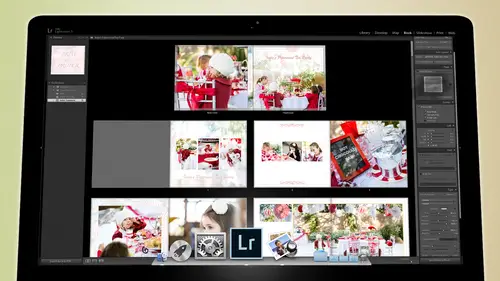
Lessons
Day 1
1Backing Up Your Life
22:35 2File Organization
30:59 3Building Your Preview in Lightroom
29:24 4Library Module: Nuts & Bolts
32:10 5Sorting & Selecting Images
30:58 6Keywording
26:39 7Exporting Your Collection
29:47Manageable Organization
28:58 9Importing iPhone Photos
29:17 10Critiquing Your Own Work
34:10 11Storytelling with Images
16:55 12Image Quality
28:21 13Develop Module Basics
28:30 14Develop Module Controls
24:59 15Installing Presets
29:55 16Saving Styles to Presets
38:02 17Making Every Image Better
24:29 18Correction & Calibration
24:14 19Heal & Clone Brush
31:12 20Videos in Lightroom
32:13 21Adjusting Video
23:22 22Creating a Collection of Videos
18:06 23Intro to Print & Book Module
18:25 24Organizing Your Story
39:35 25Framework of Building Your Book
39:13 26Stylizing a Photo Book
27:52 27Power of Page Arrangements
31:02 28Making Simple Slideshows with Video
30:11 29Mobile & Publish Services
16:11 30Creating Catalogs for the Web
28:24 31Printing Your Images
21:35 32Printing for Scrapbooking
26:53 33Final Q&A
25:33Day 2
Day 3
Lesson Info
Videos in Lightroom
It is time for some video action, so I I want to start by, uh, warning you, um, light room is not final cut pro light room is not premier um, it it's not a video editing system, so if you want to get crazy and do amazing things, you've got to go to a video program that's just all there is to it. However, most of us don't actually need that. Most of us want to just show a little bit of video, some photos in a string in either a slide show or a little movie and send it out to friends and family that's what most of us want to dio, at least when it comes to to video on dh. So I will. I will tell you this. I use light room, too, to scan through video and to cut video all the time, even professionally, when I'm working on, say, a senior portrait and I want to create a video and photo kind of montage I will use light room to scan through my videos, I will use it to cut the videos, I'll use it to adjust the videos and then I will use it to make a slide show with the videos and the photos in ta...
ndem with each other on dh, it looks wonderful. I also will send those off to an emoto and a motor does a great job convened combining video and photos or just video together does a great job at it so you have other options on the web so an emoto is ah web service and you khun upload your images or your videos or both and it will then put them together with music and and texts and stuff like that. So does a great job at doing all that editing as though you had some kind of an editing software but it's doing it for you on the fly and literally you could do it from your iphone, so there are services like an emotive they're just fantastic and I use them all the time, but when I'm dealing with a set of video files professionally that I need to cut down and I need to work into something I will use uh light room because so easy to dio it's easy to adjust its easy to cut it's easy to send it out um when it comes to personal work, I don't need to make a you know I don't need to look like it's a movie I don't need to have, you know, sweeping, you know I don't need to put credits at the end and I don't need to put it, I don't I just don't need to do that what I want to do is just string maybe three or four pieces of a video together cut him together and then put him together as one video and then I want to send them out to family or I want to put him in my archives so that I can watch pictures of my kids doing silly thing are videos of my kid's doing silly things and that's really what we're doing, I don't I don't know why I would want a title sequence and, you know, credits and stuff like that rolling and to me that's all verily and very over the top for what the purposes, and so what I'm going to show you how to do is do the very basic editing that you would need to do adjusting video so that looks nice and cutting it together. If you wanted to take it to the next level and add text and add, then you can add a little text here is well, but on dh, you wanted to add all sorts of effects and things like that, then it's time to start learning how to use a movie or, you know, premier or final, cut pro, or go to an emoto and let them do it for you on the web that's a good place to go, so I just don't want anyone to get the expectation that we're in a video editing software cause we're not we're in a photo program that also allows you to view and play with your video. He used to be that you could only view it, but now with light in five you can view it, play it, you can cut it, you can do all sorts of stuff to andi I'm hoping that as time goes on and we get toe the next versions of light room that will even have more control over that. But for now, it's it's very basic, but it's it's very it's a solid program for using it so let's let's, just go into it. The first thing that I want to do is show you how we can find the videos because they're just interspersed, so if I go too our project with trade and you'll see that there are photos so here's some photos, but then there's also video right here and as you're in the grid, see aiken scroll over those I mean zoom in a little bit on this as I as I move my cursor, it shows me the video from start to finish what I've got in there so it's very useful to find things it's not it's not we're not hearing it because we're in the grid so it's not going toe scrub through the sound it's just scrubbing through the video which allows me to very quickly if I'm looking at video just scrubbed through the video and say ok ah visually that's not interesting or that is interesting and then go to the next one and you know, scrub through that one I like that cut so I like the way that feels right so I could I could use this cut here something from this and then I could use something from this and it would cut nicely together um and and here's the thing if you want to be an amateur video person and you want to scream, I know nothing about video and everybody's going to be bored to tears with what I make them watch the best thing to do is show everything take lots of video and show it all and then all of your cousins and all of your uncles and aunts will will avoid your house because you constant or they will avoid that they'll unfriend you on facebook because they don't want to watch all your videos. All right? That's the worst thing you can do to people you love is make them sit through video that is, uh it's uncut it's just you know, keep keep showing them more and more and more video that's what they don't want to see so video and we talked about yesterday we talked about telling a story right so we talked about wide we talked about details, we talked about establishment shots, and we talked about, like, relationship shots, those air all important to telling a story, the other things that that's important to telling story is finding there so that that's the spacial thing close up mid wide but there's also a time element, which is not in photographs as much as it is in video and in video it's a matter of selecting a gn area of time, not just a moment in time, but an area of time that tells on ly the crucial part of the story in the same way that you would if if you're a photographer or if you are good at photography. Oh, and you're decent at selecting, you've come to the you've come to an understanding as to how to tell a story, you wait for the moment, and then you grabbed that moment and you showed that moment, and then you grab the next moment, which may be, you know, ten minutes down the road to tell and and as you show five or ten photographs, you've told the story of an hour, two hours worth of something by showing one photograph, one photograph, one photograph, one photograph by just showing independent little pieces of a of a day. Just moments literally each one is a is a thousandth of a second you've told the story, but for some reason when people take that and go into video instead of choosing a segment of like two seconds, they show a segment of a minute and so we have to watch an int a higher minute to get to the point of whatever you were saying was happening on then you have to watch another minute that should have been three seconds and then you have to watch another minute and all those minutes add up, and at one point you're looking at a twenty minute film that could have been told in about thirty five seconds. That's a bad thing, so as a personal scrapbook, er as a you know, as a personal archivist is you're looking through images in your video. I know that you think your children are cute no one else does. How do you think about it? How are you? Do you have children? Do you three have no children? Children, children? Okay, good. All right, so think about when you are out on the playground with your children, you know, you were watching them play when they were little and they're running around and they're so cute and what they're doing is cute, but whatever the kid next to him is doing is annoying. Right, but think about the other mom the other mom thinks their kid is so cute and everything your kid is doing is annoying because we're biased towards our children. The same thing happens when we look at video when you look at videos of your kids and what your family's doing for some reason to you it's interesting but to the rest of world is not the trick to photography and video and documentation of your life and then showing it to someone else and hoping that they'll be excited about it. The trick to that is learning how to cut it down if you can cut whatever it is you're doing down to a bare absolute minimum, then people will be interested in watching your life or reading your story or whatever. But if you're to flower and if you take too long to tell the story people tune out so while we do this, we want to we want to think about cutting it down to the absolute bare minimum so as we scanned through these, we're going to flag them based on visual first we just look through and say, okay, visually speaking, I could use that so you notice I put a star here and I went through and scanned through these last night and just start the ones that I think you're useful so I can use that one I can use this one so I just kind of scan through him, so now I'm just gonna go, but but now I'm looking at photos, and right now all I want to do is look at the video, so if I want to do that, I come up to the library filter and on the on the left hand side of the library or the right hand side, when you click on attributes, one of the attributes is whether or not it's a video, so this little set of options here, this means it's an original photograph because the sprockets are this way, this means that it's a virtual copy it's not riel this because the sprockets air this way it's a video. So in order to sort for videos, I simply click on this button and it will on ly show me videos. So now I'm looking at all video and you'll notice that I went through and I selected videos that I think could be useful by scanning like this. So this one I specifically saw because of that laugh see that, okay, so I like that, but I didn't see anything useful in these, so I got I just rejected them. Now when it comes to video versus photos, I'm not going to get rid of any video because I'm scanning through this stuff really fast. Just looking for something visually interesting, but it may be that when I get in here I realized oh, he was saying something and I remember that he said it in that same circumstance but it's probably one of these so then I have to go on open it up and play it and listen to the whole eight minutes and wait for him to say something interesting and that's what I want I want that little piece that he said, okay? Because I'm video in this on my own it's just personal project so it's not like I have, you know, someone there writing down, you know, time code, you know, eight fifty whatever, I don't know where it is it's somewhere in there so visually I'm going to scan for it first and then I'll go into the to the other files if I don't think they're useful reject him, but then I can always come back to them. The only time I'll delete the video is after I have completely finished the project, I know what I used and then I'll probably in this case also give all the video to the family as well so that they just have the little pieces, you know and they could they could put it together however they want a ce well, but I will give them the finished product all right, so I scanned through and I just choose all of these, you know, based on, you know which ones I feel like I have something to them on dh then once I've got that, I can start sorting, so I'm gonna sort by flag it's sorting by video, it's sorting by flag and then I'm also going to for this the purposes of our discussion, I'm also gonna on ly look for the ones they're starred and that way I have a really good, you know, small set of really, you know, worthwhile videos that I want to play with. Okay, so my question now really goes about a story, so your story is just beginning so you don't have in your mind right now. You don't have the whole thing mapped out, right? Which is another reason why you should not you, khun you khun, you can select your photos and know which ones are good and which ones aren't but you don't know that with video because it's not just one visual it's an entire string of events it's eight minutes worth of something and so that's why I'm not deleting the video, I'm keeping it, I'm rejecting it, saying I'm not gonna probably use this, but it kind of gets it out of my way. And then I'm working on the video I have this story is going to change as we go it's going to it's going to get different it's going to go down different paths. Trey jingles in for surgery I don't know if I've told you about this surgery trade jin is going to be, um ah bionic man they because the bone is deteriorated here, they have to replace it with something, but if you put metal in he's too little and so this wouldn't grow, so then they would have to keep operating and keep changing out the medal and adding or if they if they tried, teo put like a non living bone in there, like from a cadaver or from whatever that they would have to keep doing that surgery as well, because it doesn't grow so you know, the lower bone on your shin has to bones, they're going to steal one of his shin bones like the little one there and take it out of his leg and replace this bone so it will grow with him and then amazing and it's not a typical surgery apparently doesn't happen all that often, and so they're going to replace eso he's going into surgery for this and it's going to be an amazing thing that he's gonna have his own bone in his arm from his leg so that'll grow that's that's really amazing so this story is going toe change a lot you know that surgery is going to be a big deal of it and he's going to be you know, doing more chemo there's just so much that's going into this s o you're right it changes constantly and so over time we may have to go back and revisit it there may be things that happen later that change how we feel about what was said earlier and so are you pulling now just based on sort of your gut and emotional instinct that because you're there this speaks to you because this is really what's happening in this speech you write and so that's you're just pulling it only speaks to me now yeah, but there's things in there that might speak to me mohr later like there's there's a little tiny segment in here and I think it's I don't even know if I've got the right segment or not he likes the show uh wait I'm telling you so I'm not telling why they put that there's there's one in here I don't know exactly where it is where he waits a very long time and I had asked him you know what are they doing? You know what? What what what do you do in the hospital? What are they doing and he goes, they're going to save me you know and that's something and so that that what he says changes based on outcomes based on the whole story and so I think there's a little tiny pieces everywhere and hear that change daly and monthly and yearly is as he goes through the process and so um yeah and I think that's true with any real story that you tell uh if if you're in the middle of it you don't know what it is so you just document as much as you can and whatever you can I mean, some of the stuff I'm documenting here is you know, ridiculous uh you know, he's like this one they were playing hide and go seek has to wear a mask because it can't get sick, you know, because he's his immune system is down like he's he's like he was hiding and everybody was like, okay, we're done finding everybody's like, no, you still haven't found me he comes out of the bush, you know, just but your reaction all of this stuff is is toe happening now and then later on something like that may not be important something maybe important you never know and so but in the process of tell it talking about this you've seen that this is how we find the videos we scan through him and look for visual things and then if I double click it it opens up the full video inside of light room and I'm looking at the video and a timeline and I congrats on the now bar here and I can scrub through it now I hear the video audio so now I can scrub their own fine stuff from here and I love how he points he's like I was I'm right there you guys are ridiculous so but this is only a small cut. This is three seconds if you click on this that little gear you click on that gear, it opens up the full video. The full video is if I I could drag this this is the end of what I want dragged us all the way out and I've got more video here see that theo that's the full video and so if I want to cut it, I need to move the now barto where I want it right before he starts talking, grab on to this bar and drag it up to the now right there then I scroll down here so I wantto like right here I'll play just to see there we go there and I think that'll do it so I'm gonna hit play same one I want right after he finishes it is not quite and will it save the whole thing once you make that final cut too so you'll have to well see it's not saving anything because this is nondestructive so I'm not doing anything to the video I'm just closing it up so once I close it it acts as though this is all that exists of the video but if you go into the grid you khun you can scroll in and you see that so you know by opening this up you know that there's something there and you need to deal with it and so you can open it up and you can rework the file or you can leave it as is the only time it makes it solidifies that situation the only time it does that's when you export the final video and so if I were to export this video here's the export dialog box we've shown this before if I want export video this is the video include video files if I'm exporting what kind of video files do you want to export? I can choose d p x I can choose h two six four or the original unedited photo now those air all weird things to see right? So here's here's the way to understand that the original unedited file literally takes the video and copies it does nothing to it any changes you've made any adjustments you've made nothing all it does is export it so if I was just using light room to scrub through video and then I wanted to export the files over to a video editor and let him do all the work. Then I would just choose unedited files, and I would just send it off to him and say, make it make it work if I chose h two six, four that is kind of the standard, so an aged two six four file is a great file to put upon video. It's a great file to put on youtube, it's it's a good file, but it is a little compressed, so it's a kind of a final video file, and so when you send that out, you're kind of expecting that that's the end of that file, like it's it's ready to be displayed, or at least it's ready to be put into a timeline on a video and it's not going to be adjusted and worked on because already been compressed once does that make sense? Okay, so and then, if you go to the next one up it's a much better file it's, but it's not going to be read by every type of video editing system. You're not going to be able to take that and just played on your iphone or whatever, so the dp x file ism that's what you would send out if you wanted to send a edited file the clipped versions of the file to your video editor then you would send this kind and you would then be able to choose you know what kind of frame rate you wanted to use et cetera you know these air all formats for exporting the video right? Because we had some questions in a chat room about what kind of file formats can light room handle for importing video? Okay let's clarify what those are dot movies are our standard they're fine I have yet to see a video that I know that it won't accept a video from like a really high end video camera that needs to be converted on dh and your video guys would know that better than I would but those types those and I don't remember what their names are but those types that come from like the high end video cameras obviously if you have like a red that's a very different video file type and so it's not gonna be coming in at least right now I don't know if in the future they will but right now you're looking at maur dot movie type files and things anything that comes from a slr cameras going to work on anything that comes from like an iphone or whatever those air going toe work okay? I haven't run into a video that doesn't work except for ah high end video camera I've only I had one of those situations were you know someone who's recording directly from the camera to a hard drive and so it's like a almost like a raw video file that's not coming in and it's the only actually light room is the only thing that'll read my empty s files for some reason you're nts files come from what I have a limb ix alu mix camera okay, so okay, so coming from a panasonic lou mix, panasonic makes that right eso panasonic there's isn't adopt movie it's a dot what mts mts and so it reads it but my computer won't read it but light room read hiram has a lot more ability to read more files than just your basic software on your computer will so most files are going to be fine if their consumer or pro sumer level once you get to pro pro like super pro expensive like you spent twenty thousand dollars on your video camera, those aren't coming in here at least not now all right um but anyway that's the out so if you were going to just send all of the files to somebody and you want them to do the cutting, use the original if you're going to send it out as a finished thing used the age to six four and I like to keep it at the max I never like to have a smaller file than the absolute maximum on dh then if you're if you're going to send it out to a video editor but you wanted the cuts to have been the decisions to made on the cuts or the adjustments to be made you just want them to use those then you can send it out to dp x but just make sure that the person is sending two has the ability read that it's just a much better file type would you do the dp x if you were going into final cut or would you do the original uh if I was going into a video editing program, I'd go out with the dp acts so that have more control it's just a better file okay all right, so but for us we would go h two six four we would export to wherever we're going once we exported it then it it that's when it cuts the file down and adds the adjustments to it but if you don't export it it stays as the original movie file even though it's got an overlay on top of it. So for instance when we go into our interview segment here and I wanted to open up this interview segment here and show you that I I had cut this one down just a little bit I think I cut it a little bit too much but this is a really I think this is a really important point with any kind of serious thing that happens to a family on dh she's talking about how you know her her husband you know, he's studying to be a doctor he's you know, doing is I guess at this point residency or whatever you do there and uh and so he's very busy and she had a job and the kids were going toe high school everybody's busy they're doing their things and this is what she says about that um this kind of slowed us down made it re evaluate what's really important I quit my job, you know? So she had the family has to re evaluate and I think that's really important, so so we cut that video down because this is the whole interview so that I mean it's it's a long section now what happens if you want to use different pieces of this so we know how to cut one piece, but what do we do if I want more pieces of this interview? I'm going to right click this file and I'm going to create a virtual copy now it didn't create a real copy of it it's not an extra copy it's just a virtual copy of that same file so once I have the virtual copy of the file and you can see that it's got one of two sea, it says one of two two of two so I got two different files unfortunately it er it's not showing you the file because it's went when you light room's got a weird thing about it and when you create a virtual copy of something sometimes some of the flags and things like that don't go with it but in this case what's happening is that I haven't lit up the option for seeing virtual copies so I'm saying I want movies but I'm not allowing virtual copies to come in see that there are no virtual copies allowed in this filter so I click on that then it will show it so if you're if you're using filters and you make a copy of something and you don't see it, check your filters up here because chances are there's it's made a copy then and didn't have a filter flag on it that your not so that was the issue right there that we need to virtual copies to be shown so now we can take this virtual copy and we can open up the virtual copy it's still playing the same video file but now we're going to determine a different cut so at this point we can scan here and look for it and just kind of for some families but for us we were together and it was really neat richard had a few days off I do feel badly sometimes because I'm here in the hospital a lot and courtney and cameron have to run the show they really have stepped up and taken on the mother role so I want that you know, because the girls have to really duel I mean it's amazing how much an entire community has to come around and rally to help a family because you know, the girls come home and they have to go to someone else's house you know? And so our good friend karen has taken over the responsibility of like you being the mom that's their toe helping with homework or, you know, give him a cookie or something you know? And so uh so I think that's really important, so we cut that and then once once we cut that then we're going to and let me just make sure that we cut it right so always play it thursday way went and waxed up light and it was really need rich if you feel so often I did very oh say almost there so often there you so that's the cut that I want from there I'm just going to collapse that now I've got to cut that side by side will help to tell the story so you can keep cutting little pieces of that story until you have everything that you want now is this a ce fast is using final cut or premiere or something like that? No it's not but it's but you also don't need to purchase one of those programs. If you're just doing small little pieces of video now, this is a much more serious video, and we will actually cut this professionally in premiere and will, you know, do it professionally like that. But when it comes to working on you, no photos of your kids, and then there's a video of your kid, you can clip those together very easily. Because most of the time, it's, just a visual of your kid or it's, just them messing around or having fun like this is, I love this shot of him right here. This is, this is my favorite watches, like that's stopped you, just like that's. So funny, you know. But when your kids do that kind of stuff, it's, just you can just throw siri's of things like that together with without issue.
Class Materials
bonus material with purchase
Free Bonus Material
Ratings and Reviews
Steve61861
I have spent a small fortune buying classes from Creative Live, and I have learned a great deal from many terrific instructors. This class ranks as the #1 best class I have purchased from Creative Live. It was done in 2014, and the changes and improvements in Lightroom since then are far too numerous to count. However, I just watched the entire class again (August, 2018) and I realized that the class is as valuable today as it was when I originally purchased it. The title says it is for Scrapbookers, but it could have been Lightroom for Everyone. Jared covers every part of Lightroom as it existed in 2014, not just Library and Develop! He has a marvelous teaching style that motivates and inspires one to grab a camera and go take great images. Yes, it is dated. Yes, it is a long course - but only because it thoroughly covers a vast amount of information about Lightroom. And, yes, it still has real value in 2018, and I plan to rewatch it once a year now for the motivation it provides and the incentive to bring myself up-to-date on ALL of Lightroom's latest and most valuable features in all modules. Thanks CL for bringing Jared Platt to us, and please bring more of his great classes soon.
a Creativelive Student
Good class. Jared is an excellent instructor and provided good information. I was more interested in Lightroom than scrapbooking and I think the mix was about right for me. While I found the focus on Trajen interesting and heartwarming ... I found that too much information was shared and too much time was spent on his story. It was distracting for me and I think would be hard to listen to over and over again if I were to buy this course. I think that some of the material was rushed because of the time spent covering this and other unrelated topics. I prefer a more focused approach. I was more comfortable when he was showing photos of his kids as examples the first day. However, I enjoyed the class and learned a lot. Thanks!!
cricutDIVA
Thank you soooo much Jared. I am an avid scrapbooker and still an amateur photographer, but you have given me so much helpful information that my pictures are looking really amazing now. I often share on Facebook and the compliments I have been getting since I started applying what I learned from you are astounding. I have never received so many compliments on my photos. Prayers and positive vibes for Trajan and his family and friends!!!