Importing Remarketing Audiences From the Google Analytics Solutions Gallery
Lesson 39 from: Ad Retargeting: Convert More ClientsIsaac Rudansky
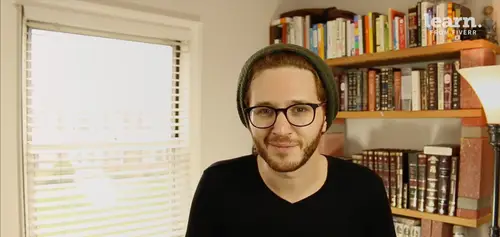
Importing Remarketing Audiences From the Google Analytics Solutions Gallery
Lesson 39 from: Ad Retargeting: Convert More ClientsIsaac Rudansky
Lesson Info
39. Importing Remarketing Audiences From the Google Analytics Solutions Gallery
Lessons
Chapter 1: Welcome and Introduction
1Welcome to the Retargeting Admasterclass
06:42 2What Are Remarketing and Retargeting- Defining Our Objectives and Purpose
16:32Chapter 2: The Digital Advertising Ecosystem: Understanding How Retargeting Works
3The Digital Advertising Ecosystem - Part 1
12:52 4The Digital Advertising Ecosystem - Part 2
10:28 5Understanding Ad Exchanges and How They Work
19:39 6What Remarketing Looks Like on the Inside
10:22Quiz - Chapter 2
Chapter 3: Developing Your Remarketing and Retargeting Strategies
8Audiences and Segments- The Foundation of Your Remarketing Strategy
07:11 9Understanding Intent Signals and Visitor Engagement
11:47 10Behavioral Characteristics - The Composition of Your Segments
14:59 11Combining Characteristics - Infinite Possibilities
06:30 12Characteristics That Matter to You - Your First Assignment
02:09 13Quiz - Chapter 3
Chapter 4: Planning Your Retargeting Campaigns Like a Pro
14Funnel Based Segmentation - Funnel Mapping
09:34 15Funnel Based Segmentation - Using the Funnel to Develop Your Lists
13:40 16Using Your Website to Plan Your Remarketing Lists
19:18 17Mapping Your Ad Groups Using Your Lists and Values - Part 1
13:13 18Mapping Your Ad Groups Using Your Lists and Values - Part 2
14:23 19Quiz - Chapter 4
Chapter 5: Using Google Analytics to Develop and Build Your Audience Segments
20Introduction to the Google Analytics Tag
04:52 21Logging into Google Analytics Account & Retrieving Your Analytics Tracking Tag
04:08 22Adding Your Google Analytics Tag to Your Website and Verifying That It's Working
13:00 23Quiz - Chapter 5
Chapter 6:Tips, Tricks & Shortcuts Using Google Tag Manager as Your Tag Management System
24The Benefits of Using Google Tag Manager
09:32 25Signing Into Your Google Tag Manager Account
07:40 26Adding Your Basic Google Analytics Tag Through Google Tag Manager
11:23 27Setting Up Custom Button and Link Click Tracking in Google Tag Manager
19:39 28Adding Page Level Scroll Depth Tracking in Google Tag Manager
14:57 29Adding Custom User Engagement Timers in Google Tag Manager
12:30 30Adding Google Adwords Conversion Tracking Through Google Tag Manager
09:56 31Setting Up Your Google Adwords Remarketing Tag Using Google Tag Manager
10:11 32Quiz - Chapter 6
Chapter 7: Building Your Remarketing Audiences in Your Google Analytics Account
33Linking Your Google Adwords and Google Analytics Accounts
09:54 34Introduction to the Google Analytics Audience Builder
17:22 35Building Remarketing Audiences in Google Analytics Based on URL Attributes
18:05 36Developing Remarketing Audiences Using Your Adwords Campaigns and Adwords Data
22:15 37Setting Up Goal Based Remarketing Audiences in Google Analytics
13:36 38Setting Up Event Based Audiences Using the Google Analytics Display Builder
16:48 39Importing Remarketing Audiences From the Google Analytics Solutions Gallery
11:03 40Data Drilldown- Using Affinity Categories to Enhance Your Remarketing Campaigns
18:49 41Data Drilldown - Using in-market Segments to Enhance Your Remarketing Audiences
12:26 42Quiz - Chapter 7
Chapter 8:Introduction to Configuring Your Remarketing Campaigns in Google Adwords
43How Google Analytics and Adwords Talk to Each Other
08:41 44Importing Google Analytics Goals Into Adwords for Conversion Tracking
05:50 45Viewing and Analyzing Google Analytics Remarketing Audiences in Google Adwords
14:19 46Quiz - Chapter 8
Chapter 9: Using the Google Adwords Audience Builder to Build Your Retargeting Audiences
47Introduction to Building Retargting Ads Lists in Google Adwords
05:11 48Building New Remarketing lists inside Google AdWords Final
10:29 49Using Custom Combinations to Effectively Sculpt Your Retargeting Ads Traffic
11:14 50Quiz - Chapter 9
Conclusion
51Conclusion
01:59Final Quiz
52Final Quiz
Lesson Info
Importing Remarketing Audiences From the Google Analytics Solutions Gallery
howdy remarketing fans And welcome back in this lecture, we're gonna talk about another interesting way of defining remarketing audiences inside your google analytics account. Up until now we've been primarily talking about defining audiences based on your specific data, based on your specific business, based on how you understand your customers. And of course that is the most essential and most important way of defining the market on re marketing audiences, which is how you've been doing it up until now. But there's a really handy tool that google analytics has built into the google analytics platform called the google analytics solutions gallery. The google analytics solutions library is an open source platform that allows any user to upload different sorts of dashboards, engagement pax audience definitions so on and so forth that are able to be shared across different google analytics accounts. So let's go take a look at how we would import a list of remarketing audiences from the g...
allery and how we might use that in our own account. So we're gonna jump over into the admin section once again find our audience definitions, go to audiences and now instead of clicking on new audience like we've done in the past we're gonna click on import from gallery which is this option right over here importing from the gallery presents us with a lightbox pop over That gives us a pre filtered list of anything that has to do with re marketing audiences or what they call audience definitions. The google analytics solutions gallery. If we were to actually go to the gallery, this would be a really cool resource for you guys to check out on your own time, you could import different types of dashboards, custom reports segments, all these different cool stuff that's uploaded by really experienced and professional google analytics users. But for our purpose we're going to stay right in this screen over here. Each item in this list is another set or pack of remarketing audiences uploaded by google analytics user by default. This list is sorted by popularity as we can see over here, but you could, you have the option to sort it by the latest, highest rated. You could filter by ranking. Um you can take a look at different categories but what I want to show you is how it looks, when we actually import some of these audiences beneath the name of each audience you have, how many stars it's been rated, you have, how many users have downloaded or how many users have imported it and you have a small snippet describing what it's going to come in this audience pack. If we were to click on the name of the actual audience, it's gonna load a more detailed page with a longer description. It'll show you actual screenshot if you go ahead and click on the screenshot. Um but what we're gonna do here is download this engagement packed core remarketing lists by dan Stone from the google analytics team. It's a great place to start and Dance Stone usually uploads. He has a bunch of different remarketing audiences that he's uploaded, which are really awesome to check out. So as we see here in the description, we're gonna get 20 lists based around user engagement and allows you that's going to allow us to re engage differently with your users based on important behaviors like recency, frequency, visit duration and page depth. Okay great. There's a whole bunch of we can continue going on and on about all the different Elements that are gonna come in this audience packed. We see it has a 4.6 per 4.6 out of five star rating from the community and all these different additional information, comments so on and so forth. But let's kind of jump past all that stuff and let's go ahead and click on import before we're actually able to import it into the account. We have to select the view. So we're gonna go with all website data and down below. We're going to select our Adwords account. This is a very similar process we go to when we create a new re marketing audience inside of google analytics audience builder. Once we select the account we want this to be associated with with regards to Adwords, we have the ability to de select any of the specific audiences that we might not want in our account. So for example, I see this title of this of this audience is visited in the last 500, days. Okay, so personally I don't see any use for that audience, I'm gonna I'm not going to bother importing it engagement pack visited greater than 10 minutes greater than one minute. Alright, so I don't really I'm not really interested in tracking people who have visited more than one minute. That might be something that your business may want to track. I also don't really think I'm going to be tracking too many people who visited for more than 60 minutes. So I'll deselect that and let's go ahead and import the rest And we'll go ahead and click create to start the import process depending on your browser, speed and connectivity. This might take a couple of minutes for me this process takes around 30 seconds usually, but let's just see what happens. So as you can see my Google analytics audiences screen my audiences menu has now been filled with all the different audiences that came imported from this engagement packets called. You may have noticed that our original mark remarketing audiences are no longer showing up in this menu list and we could see all them at once if we wanted to show rows and click on 25. It'll show us all our remarketing audiences 1-22 out of 22. This list is sorted by name, we get sorted by date created. We can kind of modify and sort these columns um in all different ways. Just like an Adwords column or any other data column in analytics. But the cool thing is is that not only are we able to already use any of these audiences in our adwords remarketing campaigns, which we're going to get to really soon. I promise we could also edit and modify any of these audiences, just like any of the other audiences that we've created using the google analytics builder. So for example, let's take a look at this first one engagement packed conversions greater than zero and let's click on the name and we're gonna go into the regular audience definition menu and of course, as you know, by clicking on the pencil icon, we have the ability to launch the audience builder and see exactly what's going on inside this audience. So this is a goal completion conversions is greater than zero. So this audience is set up by default to track anybody who's converted in with any of our goals. Okay, so it's filtering users that include goal completions per user is greater than zero or transactions per user is greater than zero for tracking e commerce transactions. I could go ahead now and use any of these other parameters to make combinations or further qualify this audience once again, I could do, I could set up traffic source, I could set up anything within the technology menu and then I would, if I were to make any edits, I would click apply and then maybe rename my audience to reflect the different changes that I've made. Let's go back to the audience pages for a second. Let's take a look at one more of these other audiences. So we have engagement packed returning visitor. We'll go ahead and we go into editing this audience and we see that the conditions set up is that the user typed exactly matches returning visitor. This is one of a couple different ways you could set up a returning visitors condition. You can also have that users that have more than one session, whatever it may be, but google analytics will automatically label a returning visitor as appropriately called returning visitor. So this is a default audience setup. Um And once again we'll go ahead and start combining this audience with further parameters by adding sequences, traffic sources, date of the first session, however you want to modify this audience for your business. The main takeaway point with importing audience packs from the gallery is that you have a really good place to start. Some of you might be confused, you might be a little bit overwhelmed. Where do I start with building these remarketing audiences? Well, downloading this engagement pack right here is an excellent place to start your coming out of the box with with 20 excellent base re marketing audiences. And you can then further use those remarketing audiences to modify and tweak and narrow and be more accurate and higher defining and higher filtering these users to be used in your adwords campaigns. Let me show you one more really cool audience pack that I like. We'll go ahead and click on import from gallery again and we're going to scroll down to the channels pack, intermediate remarketing list. This is another one I highly, highly recommend. And we'll go ahead and click import. We're gonna be once again presented with our configuration menu and we'll select our Adwords account and we'll click create. I'm going to keep all the selected and here we have these eight new remarketing audiences at the top of our list. What's really neat about this audience packets? It starts you off with a very universal foundation for your remarketing audiences. It's segmenting out your remarketing audiences by traffic source. So for example, the direct audience is going to be anybody who came to your website initially from direct, which means somebody typing in your website. You are well into their browser, you're gonna have anybody coming to your website from display from organic search from a different channel from paid search, from referral from re marketing from social. Anybody who came to your website from facebook, twitter linkedin, Pinterest instagram, whatever may be they're gonna be tagged as coming from social. Um so that's how we were going to the social audience, click on edit, we'll see the default channel grouping exactly matches social. And because this audience builder is so huge and there's, I mean if we scroll down here. There's uh you know, well over 100 different ways, you could, you could segment out your website visitors just using the google analytics data. It's it's tremendous. There's an endless amount of different variables and it could easily get quite overwhelming these lists that were importing from the gallery could make your life a lot easier. And I'm showing this to you, um not to be used as a shortcut. It's not the lazy man's way out of re marketing. Just importing these from the gallery is not going to be enough to start running profitable average campaigns. Of course, you need to still take into account who your audience is, where they are in the funnel. What is the goal of this re marketing audience? What steps do you want people to take after clicking remarketing ad. What step of the funnel do you want them to be in after being exposed to these remarketing ads? So you still need to take all that into account as you're creating your marketing campaigns and your remarketing audiences inside google analytics. But the beautiful thing about importing these lists from the gallery is once again it gives you that basic foundation, that basic place to start. So I definitely recommend you at least downloading or importing the channels, packing the engagement packed both of them are from the google analytics team themselves. Um and their excellent, we've saved a lot of time and energy in setting this up for a lot of our clients and then further going in and modifying these audiences to fit the exact needs of your specific business, of your specific marketing goals. So I hope you found this pretty interesting and I hope this was a new tool that you guys didn't know about and I hope you use it successfully and profitably and efficiently in your own google analytics accounts. Thank you very much for watching this one. We are just a few short lectures away from getting into adwords and actually building and configuring our re marketing campaigns. And I'm looking forward to getting there with you all. It's definitely been a long road, but it's been an exciting one and the finish line is thankfully in sight. So I look forward to talking to you all soon in a few seconds in the very next chapter.
Class Materials
Free Downloads