What Remarketing Looks Like on the Inside
Lesson 6 from: Ad Retargeting: Convert More ClientsIsaac Rudansky
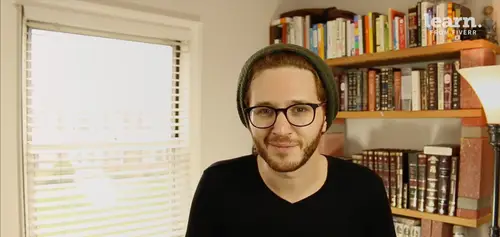
What Remarketing Looks Like on the Inside
Lesson 6 from: Ad Retargeting: Convert More ClientsIsaac Rudansky
Lessons
Chapter 1: Welcome and Introduction
1Welcome to the Retargeting Admasterclass
06:42 2What Are Remarketing and Retargeting- Defining Our Objectives and Purpose
16:32Chapter 2: The Digital Advertising Ecosystem: Understanding How Retargeting Works
3The Digital Advertising Ecosystem - Part 1
12:52 4The Digital Advertising Ecosystem - Part 2
10:28 5Understanding Ad Exchanges and How They Work
19:39 6What Remarketing Looks Like on the Inside
10:22Quiz - Chapter 2
Chapter 3: Developing Your Remarketing and Retargeting Strategies
8Audiences and Segments- The Foundation of Your Remarketing Strategy
07:11 9Understanding Intent Signals and Visitor Engagement
11:47 10Behavioral Characteristics - The Composition of Your Segments
14:59 11Combining Characteristics - Infinite Possibilities
06:30 12Characteristics That Matter to You - Your First Assignment
02:09 13Quiz - Chapter 3
Chapter 4: Planning Your Retargeting Campaigns Like a Pro
14Funnel Based Segmentation - Funnel Mapping
09:34 15Funnel Based Segmentation - Using the Funnel to Develop Your Lists
13:40 16Using Your Website to Plan Your Remarketing Lists
19:18 17Mapping Your Ad Groups Using Your Lists and Values - Part 1
13:13 18Mapping Your Ad Groups Using Your Lists and Values - Part 2
14:23 19Quiz - Chapter 4
Chapter 5: Using Google Analytics to Develop and Build Your Audience Segments
20Introduction to the Google Analytics Tag
04:52 21Logging into Google Analytics Account & Retrieving Your Analytics Tracking Tag
04:08 22Adding Your Google Analytics Tag to Your Website and Verifying That It's Working
13:00 23Quiz - Chapter 5
Chapter 6:Tips, Tricks & Shortcuts Using Google Tag Manager as Your Tag Management System
24The Benefits of Using Google Tag Manager
09:32 25Signing Into Your Google Tag Manager Account
07:40 26Adding Your Basic Google Analytics Tag Through Google Tag Manager
11:23 27Setting Up Custom Button and Link Click Tracking in Google Tag Manager
19:39 28Adding Page Level Scroll Depth Tracking in Google Tag Manager
14:57 29Adding Custom User Engagement Timers in Google Tag Manager
12:30 30Adding Google Adwords Conversion Tracking Through Google Tag Manager
09:56 31Setting Up Your Google Adwords Remarketing Tag Using Google Tag Manager
10:11 32Quiz - Chapter 6
Chapter 7: Building Your Remarketing Audiences in Your Google Analytics Account
33Linking Your Google Adwords and Google Analytics Accounts
09:54 34Introduction to the Google Analytics Audience Builder
17:22 35Building Remarketing Audiences in Google Analytics Based on URL Attributes
18:05 36Developing Remarketing Audiences Using Your Adwords Campaigns and Adwords Data
22:15 37Setting Up Goal Based Remarketing Audiences in Google Analytics
13:36 38Setting Up Event Based Audiences Using the Google Analytics Display Builder
16:48 39Importing Remarketing Audiences From the Google Analytics Solutions Gallery
11:03 40Data Drilldown- Using Affinity Categories to Enhance Your Remarketing Campaigns
18:49 41Data Drilldown - Using in-market Segments to Enhance Your Remarketing Audiences
12:26 42Quiz - Chapter 7
Chapter 8:Introduction to Configuring Your Remarketing Campaigns in Google Adwords
43How Google Analytics and Adwords Talk to Each Other
08:41 44Importing Google Analytics Goals Into Adwords for Conversion Tracking
05:50 45Viewing and Analyzing Google Analytics Remarketing Audiences in Google Adwords
14:19 46Quiz - Chapter 8
Chapter 9: Using the Google Adwords Audience Builder to Build Your Retargeting Audiences
47Introduction to Building Retargting Ads Lists in Google Adwords
05:11 48Building New Remarketing lists inside Google AdWords Final
10:29 49Using Custom Combinations to Effectively Sculpt Your Retargeting Ads Traffic
11:14 50Quiz - Chapter 9
Conclusion
51Conclusion
01:59Final Quiz
52Final Quiz
Lesson Info
What Remarketing Looks Like on the Inside
how to re marketing fans in this section. I created a presentation that's going to walk you through in a kind of more visual way, what the process of re marketing looks like actually showing a re marketing ad to one of your previous website visitors using cookies using pixels. Getting a little bit deeper into understanding what that process looks like until the point where you actually serve an ad through one of the ad exchanges to one of your previous website visitors. Once again, if you're not interested in this technical sort of background, um, kind of the belly of the beast, what's happening in the back end by all means go ahead and skip to the next section. But if you'd like to get a visual representation of what this looks like to get a little bit of a better understanding than um, I think you'll like what I have prepared for you. So let's jump into it right now. Should we add some background music? Yeah, yeah, Well, that's some background music. Make it a little bit more interes...
ting. So, how does the re marketing process work? This presentation is going to help you understand how a retargeted ad actually appears on your previous website visitors as web pages. Mm hmm. Here's Jack. It's thursday afternoon and Jack is really burnt out from work. He decides to continue his online search for therapist. He's been having trouble with his really annoying sister who lives way too close to him and I'm not projecting. It's just an example. Meanwhile, let's backtrack a little bit earlier in the week on Tuesday. Jack visited the talk space website www dot talk space dot com. And he thought the concept of text based therapy was pretty cool. That's what talk space does. You know. His problem with with his sister aren't that severe. So text message therapy might have been the perfect thing for Jack. Here's where we get into the pixel or the tag talk space added the google remarketing tag to their website, which is just a snippet of code that drops a cookie into Jack's browser. The google remarketing tag is not the only tag that will use a pixel to drop a cookie into Jack's browser. Any re marketing platform that you use or any dSP demand side platform like we've spoken about before, will use a pixel to drop a cookie into Jack's browser. The Cookie gives a unique identification number. It's a long string. But in our example, D 1298 cookies are very small. Files essentially just a string of numbers and letters that allow technology platforms to learn about website visitors and their browsing behaviors. Once again, cookies don't identify any personal information, they don't know your name. They don't know your address. All they know is your browsing behavior and everything else that is identified through your unique user id. The cookie gets stored on Jack's actual computer hard drive browsers don't have any storage space. So once the google remarketing tag or or any other tracking tag or pixel drops that cookie into Jack's browser. The browser stores that cookie on Jack's hard drive to be used as Jack continues to surf the web. So here we go. We're back at Jack and now it's thursday afternoon. So we have his previous history where he went and visited talks basis site and talk space. Dropped that cookie into Jack's browser via the adwords remarketing pixel. Now the publisher enters the picture. So Jack does a google search for sibling rivalry help and lands on a blog let's say parenting dot com. Which is the publisher that talked about techniques for handling psychotic sisters exactly what Jack needs. The publisher's content server. The publisher's server sends the html. CSS and javascript content back to Jack's computer so he could see a fully assembled webpage. But wait, the web page is not fully assembled yet. At this point in time when the http or https connection is still open with the publisher server, If they're supposed to be an add on that page, a process of calling the ad or requesting an ad is going to occur in the html that the publisher's server sends back to Jack, there is a line or you know, a little bit more than one line of code that tells the browser that there should be an ad in this spot or in these multiple spots and where to go to get that ad and they use a special U. R. L. To do that. Lots and lots of things happen in a fraction of a second before the ad is loaded on the page for our purposes. We're gonna talk about an example where the ad request is sent directly to an exchange but that's not necessarily how it always happens. Remember we spoke about premium exchanges, direct media buys many different ad spots might be reserved for certain sorts of buyers and it wouldn't necessarily go to the exchange. In our example this ad slot is eligible for our TB allocation real time bidding allocation. So this ad request then gets sent out to one of the many ad exchanges that the publisher is working with at this point the ad exchange is alerted that attack which is that little code from the publisher server which landed on Jack's browser alerts the ad exchange that the page that jack is trying to load needs to have an add on it. This ad call tells the ad exchange that they have the opportunity to conduct an ad auction. The ad call also gives the exchange access to you and this is the most important part which means the ad exchange could read its cookies stored on your browser and note how I said it's cookies. Jax browser might have tons of different sorts of cookies on it from all these different browsing activity. But the ad exchange can only read it's cookies and we'll get back to that in just a quick second because this ad exchange in our example, google doubleclick originally dropped the cookie on Jack's browser when he was browsing last Tuesday on talk spaces website. The exchange knows that it's Jack who is now on the parenting dot com blog reading about sibling rivalry. Now here's a little bit of a side point and this could get a little bit tricky if talk spacedotcom originally dropped the cookie from a DSP data management platform, that was not the google doubleClick platform, let's say it was the media Math. DSP or let's say it was add roles. DSP. Then how would the ad exchange now that's handling this ad request, know that it's Jack who's on parenting dot com exchanges are only allowed to access cookies that they themselves drop because of security protocol. The answer lies in a complex process called cookie matching or cookie sinking, which we won't get into now but rest assured. As long as you're using a reputable re marketing platform or DSP like Admiral google media math that all have seats on the major exchanges. Your remarketing ads will be eligible to run on any of those major exchanges. What you're seeing here is a very simplified view of the communication channels. Once that initial ad exchange receives the ad request. In truth, there are many different technological platforms. There are many different partnerships that are going on in the back end that ultimately play a role in serving that final add on Jack's browser, but the main players are other addicts changes DSPs. Ad networks third party audience. Network's agency trading desks and agencies own proprietary bidding systems so it's up for grabs. The ad exchange that initially receives that ad call may send out that ad request to hundreds of DSPs demand side platforms and networks, agencies and other exchanges, many of which are communicating with each other. Like we just explained millions and tens of millions of potential advertisers are being considered in this split second auction. It's a breathtaking amount of technology. And what about Jack? Talk space? Remember them? They receive a bid request through their advertising platform which in our case is google Adwords Talk space created every marketing audience for users who have been to their homepage within the past seven days, let's say. And who are now browsing blogs that talk about emotional psychological trauma. Talk space or talk spaces DSP once again in our cases Adwords sees that Jack at this very moment in time fits the targeting parameters in that specific remarketing audience we just described. They don't know Jack by name of course, but they know about him through the cookie. The addicts change read when they received the ad request from Jack's browser via the content of parenting dot com's server. The pre cached bid because talk space knows that a previous website visitor in the past week who is currently browsing website that talks about sibling rivalry is likely to be a really good talk space client, they told outwards to bid really aggressively for that audience segment, Let's just say $5 max CPC bid. But talk space may have given this information to Adwords months ago when they set up their campaigns in adwords, which is why this is called a pre cached bid out of all the eligible advertisers literally millions. Talk space has the winning bid and they win the auction. Now let's take a look at the way back the DSB, the demand side platform that handles the advertising for talk space sends the instructions for retrieving the ads back to the publisher server, which then follows those instructions to retrieve the ad from google's ad servers. So Jack's happy sorta once the publisher's server retrieves the ad from google's ad servers, the page will load with the winning talk space ad in the proper location. Jack is happy because he has a functioning webpage but not so happy because he still has unresolved issues with his sister. Now whether or not Jack clicks on the ad talk space will be tracking his activity or lack thereof through the same cooking process we described before. This process could look drastically different under other sorts of circumstances where different ad exchanges are involved, different types of real time bidding technologies are involved. But I wanted to give you a basic nuts and bolts overview of pixels, cookies, how that gets brokered through a real time bidding at exchange. So you could have a fundamental understanding of how a potential customer would come to your website and then you'd be able to serve them re marketing ad as they continue to browse the Web. So I hope you're now armed with a strong, fundamental knowledge of the evolution of the advertising ecosystem, understanding real time bidding the basic understanding of the ad exchange and are able to dive in to theory technique, actual practical knowledge to set up really profitable, really powerful remarketing campaigns for your business or your company or whatever it is you want to advertise, looking forward to seeing you guys in the next section.
Class Materials
Free Downloads