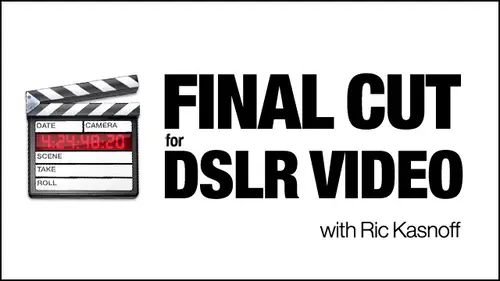
Lessons
Day 1
1Introduction
15:39 2Setup Overview
22:40 3Gear
23:22 4File Workflow
16:31 5Compressor
29:22Day 2
6Introduction
21:43Lesson Info
Class 4
Okay. So, anyways, for subscribers like SIS, Less said, the class files are available for download at creativelive dot com, and they're big this week again. But you like him last week on Friday, two of the students from the live audience came over, and they and five actors and singers not all one time, but one of the time came in just to create multi cam material for you guys to play with today and for us to edit on the multi cams. Probably one of the most interesting things for me coming from a still world because it allows me to add more visual interest. Well, I'm still getting comfortable with moving the camera, so it gives me a way to move the camera without moving the camera. Okay, um, the's HDs Lars were shooting with a reasonably priced I mean, you know, compared to the two D threes I got 23 years ago for 10, I just got three D seven thousands and was like $3600. So it's one of those need things you can tell your significant other. I save $6500 by buying these three cameras Oka...
y anyways, so let's get started. Our basic set up was three d seven. Thousands read over it. Small HD was kind enough to loan us a couple of more HD monitors. The little DP Sixes, which made the shoot just workable for me because I could see all the cameras from one position, which I didn't realize how valuable it waas. Of course. Like I said, we use the switchblade flag system. We use that same collection of cheap lights mixture of led these $60 tongue stones, but a lot of reflectors and things to go in there just to prove that we could do it. Okay, now, of course, the dual system sound was recorded on a zoom H four n, which is rapidly becoming one of my favorite tools. That couple, coupled, would do allies worked out really well. We also that morning received a lot of equipment from Synovate. Dennis would send us. It was like Christmas all over again. Slider there Atlas 10 slider, which is like the mondo slighter that could go vertical or do anything weighs about a ton and 1/2 but a stable hotel and then their new thing that Pegasus Carbon, which is a combination carriage with four, 2468 wheels that could go upside down. It can go anywhere the carriage can come off. It could do circles. Anyways, we tried using that for a little bit. But, you know, half an hour from the opening of the box to using the equipment wasn't right. So we're doing a lot more stuff with that for next week. Of the five I'm gonna be we're gonna be looking at primarily one of the chutes today. A singer name Melissa Enrico who did a Negro spirituals called. I feel like a motherless child. Really great. One will be looking at more of them next week. So here we go. Now, one of the things you want to watch when you're doing these multi cam shoots just to give you a little benefit of our experience to make sure one person is responsible for getting all of the cameras set. The same for this to work your file format, your frame rate, everything. Your size has to be the same when you've got three different people handling these cameras, the temptations to push buttons and change things. It's really great. So we made a rule right at the beginning that I would go around, set the cameras and they would stay that way. So we had absolutely no problem with the footage, Okay, as it came through. Now the technique itself Good morning welcome is not that difficult, but it's very exacting in how you do it. So for something, they had so much value to your chutes and they could possibly give you another income stream or maybe a leg up on the competition. But by being able to offer this, it's fairly easy to dio. So take notes, pay attention, step by step by step. If you're a subscriber, the steps will be available for downloading after class so you can follow them. One more reason to sign up. Okay, so the way I do this, I call this basic method number one. I pre sink my video streams to my master audio before even go to final cut pro. That gives me three sink streams to work with and you'll see when we get in final cut pro and we start to work with the multi clip mechanism in there. It makes it really easy and it prevents some problems That can happen when you're using different audio streams with different video streams. So I'm going to start by opening do allies. And here we have enough time to finish this class, start a new project and was called this one Lissa. I said, How do you spell that 100 spelling, Alicia? Okay, class test. And let's go over and put this job, Elissa Project files and save that. Okay, for those of you worked with dual eyes, you know how simple it is. Just go ahead. Once you've done that, you've got a lot of options up here for correcting drift, leveling, trying really hard. But I don't want to jinx myself, but I've never had to use any of these to get that done. So I'm just gonna go ahead whips and get that back. Go back here at my first file, make sure, Eamon Elissa, go to my audio and then grabbed one of my video files that air trimmed entrance coated. So there's already for 22 normals prose for 22 like we talked about. Okay. And let's just go ahead and grab the 1st Open it at the scissors and wait for it to do its thing. Do all three of these, and then when you upload it makes it that fast. Okay, so new Project Command down. And let's go ahead. Project files and just mean this one too. Keep everybody is straight. Now, you notice that in the original box here where I got the first movie file, it has created a wave file alongside the movie file. Okay, it extracted the audio. The reference audio replaced it with the good audio. But then it gave you a separate audiophile. Two things could get a little jumbled up in here, which is why I like my folder system with lots of different folders, because we'll be moving these things around a little bit, so grabbing in the next one and grab that same audiophile again. Press go. I feel like I'm gonna jinx it if I watch it. But if I look out there and see another monitor, But once again, you know, singular software magic, it's This is the coolest thing. I struggled so much with getting people's hands sink in, getting different clapper board sinks and everything else of being able to get these files all to sink exactly alike. This easily is scary. Mark, you had a chance to play with this over the weekend. Mark was one of the ones One of the students who assisted May both on Friday and Monday. What did you think about how the files were to work with how we shot him and what it was like subsequently when you worked on him at home? Well, actually, the project was really exciting for me to do, because I haven't done that. My studio work. But my experience with with using plural eyes for the sinking part And it was pretty magic how it worked the first time I ever used paralyzed. But, you know, it was just a little bit of, uh, let's see trial and error for me to get it to work, which should once I got it to work, which should It's pretty cool how it works. I didn't get a chance to work with do allies, but I'm noticing that you're actually sinking the audiophile that you made with the H two n with each one of the video files that already have a camera audio on. And I'm assuming you're gonna thistles basic method. One the way you tried with plural eyes works, But there's a couple of different reasons I used to allies, and number one is it is creating separate, distinct full files in my folders not within final cut pro, not within the sequence, not within the project. These air files that air sink with good sound. The reference sound from the camera has been thrown away, and the good sound from the zoom H four n has been put in its place and sink. So now if I decide to quit Final Cut pro and go to premiere or not forbid I go to a PC from a Mac and use Abbott or Vegas or or something like that, these Finals is still work. If I want to use these tracks individually, they'll still work. Okay, that's the reason I like do allies. It's a standalone outside on its own. We've got three files sink right now. Okay, um, I like that Independence. I like the fact that I've got these files saved. Now they all have. I think the part that you know the selling part of the dual eyes thing, just like you mentioned, is you can go to other editing programs, and you don't have to worry about re sinking it all again. So I will be seriously looking at new allies soon. Okay? And that's the point I want to make. I know plural eyes is supposed to be the big brother, and it's plural eyes for final cut pro, and it's kind of a stand alone, but you come out and go back in. Um, I want my files. I want control of my files, my sync audio files. So here's what we've ended up with. Um, same audiophile trimmed in Trent with the trend in trans coated. Now we have all of these movies that have been redone. OK, we've got the wave files. Really? That thing you settle down. Damn, Director time I fe rolling clowns. Your times I fail so you can see they're all coming in the same. Okay, let me check one thing that I just noticed. And make sure that these options stop that. Okay, I'm gonna have to go in here and redo those because they did not. I thought those names looked a little short. Let me go back in here and make sure I'm in Elissa. Another one of the warnings for going on somebody else's software. Not having it set up the same way that you have yours. The options. We want a replace audio. Now, watch what happens when we do that. It will go ahead and let's get the audio, open it at the video and press. Go. So we ended up there by not putting replace audio was three beautifully sink wave files. Okay, Now, if you look, we ended up with this file right here, which is the sink Do allies file, So I'll go back in, and that was camera one. And we're going to go ahead and do it again and call this one Yes. More. I see on the corner. My If you had, uh, you have to speak up. If you have a lot of these types of files to do, can you create droplets to do this? You can drop mall in. But then sometimes I've noticed it burps. Hey, end up with all kinds of things. Three files is not that much to dio. Okay. You know, I was just kind of thinking from the point of you would say, like you were assisting. DP being a digital imaging technician on set happen toe sink all that stuff and get files ready for the editor to use. I just wondered if there was a way you could speed that up, this one still trying to replace some audio on nothing. So let's get it. Come back in, grab two, open it and it's got the audio file again. Make sure that replace audio is checked. Do do do play to see your machines that slow is my machine doing this, even though it is, you know, pretty fast, take a lot of power to get this thing going. Is that the idea? Now it's going through and bit by bit, replacing reference audio with the good audio. So it's comparing them doing all this analysis, and actually, you know, it's pretty speedy when you think about it, the processing power that it needs and everything, so it's usually a little quicker than this. I don't know why it's taking so long right now, it says it's replacing it. So now it's gone through an analyzing process, a sinking process. Now it's going back in and bit by bit, replacing him. The one a jinx the background process. Okay, so do allies is hung up on that. Let's try and restart it and see if we can get it to go new project. And that was to let's call it two X just to see if it doesn't have to replace that other one and go ahead and grab to trimmed interests coated open it. Grab the audio file handlers say what happens. Of course, these things always worked great when you're setting up right up to 15 minutes before Klaus. But, uh, we seem to be hanging up on the same point here. So what I might want to do if it hangs up again, I'm gonna go in and try some of the other. Try harder on drift correction and the other options that do allies gives you. So when she hangs up at home, I have all of them checked anyways, so it just works that way, and it shouldn't be taken that long. Okay, so it's called an engineer's restart. Just quit it. Options will be correct. Drift. Try real hard. Replace audio. Okay, let's see how that does and will go back in and add Camp two. The audio Could it be this one? It does work. Really? It does. I didn't have the three files sitting here to prove it. If it doesn't work this time, in the interest of moving right along, I'm just going to use those files. 32 one. You're out of here. Okay? We'll come back and try and figure out what that was before, but Sington trimmed. I do have those, so let's go right out. Two final cut. Now, you just go ahead, start a new project, save the project. Make sure that we're in Elissa your projects aisles and call it class. Test one. Say that I also like I told you before. Like to rename, Because we're gonna be doing a lot of different sequences. I like to keep my sequences together to so import files go out to your Elissa folder to the ones that are sinking trimmed. Grab a hold news. Choose them. Okay, now, we used a clapper board. It's really easy. I mean, that works that works. I've got this funny little one from Universal City Studios. It's like 50 cent one, a gag gift that I got. But it works. I've used on every shoot and you'll see it does give you a good distinct sound. When you're making a multi clip, you have to tell multi clip where How you want to sing Because you can sink in points you can sink outpoints Or if you're using a real camera, not one of our h DSL ours that has jam time code. You can sync by doing that, but we're gonna use in points. Okay, so you go ahead and take your files. Double click on under, load him in the viewer. Now, we could wait for the sound, but there's something use here. Come over here to the stereo tab and look what's there. These little if we come right in here and play. You hear that? You guys here in class able to hear that? Let's go back here. Just use the right aired. Sneak up on it right there. So there's two distinct pops there. We're gonna take the first pop hit the I key to give it an in point and move to your second file. Same thing. Go to your stereo tab. Come in. Right. Just click right before that wave form I on the first click and finally scared me for a second. I don't think there was gonna be a little wave form Come up. That's got those. Okay. Now go ahead and select all of them. You can do the right click and shoes make multi clip or easier. You can come over here to modify and make multi clip here. It'll give you an option box that gives you the three options we were talking about. The in point out point in time code. Okay, You'll see down here the different files. If you see that there's more than one big box here, you've messed something up and the finals are not all being sink together. It's trying to create multiple multi clips. So back out and figure out what you did wrong. But we're in. Points were all marked were all checked, were in one box click. OK, it's creative you into the words a right Alice sized here, multi cam one. It's created the multi clip just to make things easier. Let's go ahead and stash those videos out of the way and take Just do a little cleanup here. I hate my spice. Okay, Just like any other clip. If you double click it. It opens up in the viewer. Okay. And if you scrub through it, you can see all three tracks happening at once. We've already gotten in point made, so we're cool there. Now, The next couple of steps are pretty critical that you do them in order. Otherwise, you end up laughing. Mark been there, huh? Okay, they're little things, but it wants it a certain way to just do it. You know, Go ahead. And let's add this to the timeline. Um, just used the overwrite button here, and it's added into the timeline. We double click it. It's back into the viewer. Now, here's what you have to watch. You want to make sure that you're in four. We had three cameras, so four school. Most importantly, over here, the first words or sink off. Okay, we're working out of the timeline, and we want to synchronize everything. So we want sink on open the 2nd 1 His video and audio video or audio. What do you want to be able to sync? We're going to sink the video and audio because we've already sink those two together. If you don't. If you just do video and you're moving around choosing your camera angles. What can happen is so you choose camera angle one first and then you go to start editing and you're doing role edits or you're moving. Pieces are adding a transition. The audio is associative Onley with camera one. So if you start editing, it affects your timeline and you can I mean, just you lock your brain lock immediately. So it's a lot easier if you're using the dual eyes precinct method to come up here and do the video and the audio at the same time. Is that okay if we confused everybody out there? Huh? We don't have any complaints in the chat room yet? No. Okay, good to go. So video and audio sync open. Now, The second thing is, you would think Let's go ahead and activate those. Get our focus back on the timeline hit the home key so we can see all three in here. You would think that you drive it from the viewer using these buttons here, but because the sinkers open, you actually drive from down here In your timeline, that makes sense. Now we know this is in the viewer because we've got the sprockets. We talked about a week or so ago. So check open video audio and focus back on the timeline. Go ahead and hit the space bar three times I fee, and she wants to render out for some reason. So what we've got here, Mark, did you see me do something that caused that? And you're not saying? Well, the only thing I think it was over there. Sorry. That little tab on the left on the timeline. This is Artie. Yeah. Um, yeah, that's should be on. Well, she's processing right now. Yeah, I'm just thinking that I didn't have any trouble with this. You can see money didn't do that either. But what I'm again, I'm just thinking he might have toe check. What is it? Uh, underneath there? I can't know what is unlimited or something like that. So let's number one was check the videos. They're all full videos. Okay, We're cool there. We haven't don't have any mixes. And look, sometimes your time. Okay? So apparently I missed one of those steps somewhere she dropped back into sync off for some reason. You know, I I experienced some of these same things jumps back and forth. Kind of almost like it Had a mind of its own there for a while, but after a while seem to be okay with it. I managed to make it work. Well, the funny thing is, it's going ahead. Let's make sure we've got this loaded in there. We're driving. See? It's just jumping back and forth between sink open and sank off. Haven't had this happen in a while, so I'll give it one more shot here. What I want to know is why it keeps jumping back to a single clip. Okay, so let's go ahead. I had this very same bafflement. You know when I did too. So, uh, yeah, we interested switch videos here just before Klaus. So this is interesting to may. Okay, so I've reloaded those a matter of fact, let me take this and delete that and come back and start thes modify. Find out in points. Okay. We've got our new multi cam clip. She's in there. Okay, let's bring her down to the timeline. I fee, like a mother rest. Now he knows because I switched the audio off. We're only isn't one track, so only the blue boxes moving Switch over here sometimes. I okay, like a sure from home way. Sometimes I think like, 00 Pretty soon. Here we have a little accident on camera one. So you have to cut around That there was cut back over here. The assistance takes job on the jealous. That guy. Oh, hello from Oh, uh, so you notice every time I clicked, you got a marker here in the timeline. Watch what happens when we stop right here. They turn into the cuts. They turned into the different angles. So now we can go back and look at these and watch your canvas window and will play through the cuts. Now, if you missed early, late, wrong frame, wrong camera. You don't worry about it. You just want to start developing. It's going to take two or three times through this to start getting the feeling of it to see, like, did they cut my sound off? Sometimes. That's right. We're not doing both of them. Like of the Yeah. Uh oh. Okay. We can pause it now to move your edit point. Let's just go back here and concentrate on this 1st 2nd Look at this first change. Some. It was pretty abrupt. I really didn't like, you know, that if we come back here, we can take this and say, Well, you know, actually, she's still good in this one. It goes ahead in it updates itself. These two different color markers that you see down here tells you you've got the same camera before and after. Okay, so if you find those visually distracting, if you wonder what's gonna blow up next, you can just come here and right click or control. Click with this set up and join the through edit. Okay? And then you're back to one that gets rid of the visual distraction there. Let's go ahead and play on from there sometime. I fee. See if there's income, John. Sometimes I hey, like So if you thought well that, you know, she's sort of that cut should've been later. We could have had hung on that first camera. You can go ahead and adjust these points either just by doing a role at it. So click your point, hit the R key, and you get this funny little device up here and you can go ahead and roll this point, or we'll see how that worked like that. Okay, so that's where we really wanted, like, and maybe just a hair more. Okay, let me turn off snapping, and that'll give me a little more. Okay. Mostly hit the end of that one. Now, from this point, you can go ahead and start hit the a key. Get back to our selection tool. Let's go ahead and click that we can control, click and at a cross dissolve in there. We can do any kind of transitions we want. We can do the movements, weaken, do everything else, get rid of that. And if you seem to be having problems in these areas and looking at how these slides and everything they're going remember, you can zoom in and really look at where you working. Okay, so we're here on the first clip. Turned snapping back on. We're on there now. Anybody here? Remember how we can lengthen that form or lyrical transition? Greg number great. Where you can ah, round it off like, three seconds or snap it together. But I don't remember where it was. There's two different places. You can change the duration and the setting of these. If you go ahead and click, double click on it, it comes up up in the viewer and you can see up in the upper left hand corner. You have a duration. Here you have start on it, it split at it and end on at it, and it shows you the difference is so if we wanted a more lyrical um, let's just safe three seconds. Type in 300. Hit that. And remember what I talked about before? Why I was using the video and audio from the same tracks and not using Look what just happened when we went ahead and went to edit on one of these tracks it edited as, well, the audio track. Because the audio track is now on Lee associated with one of the camera angles, it's not associated with all three of them. We haven't married all these together. That's why, on a little more powerful system, you can go ahead and do video and audio together, and you don't run into this problem. Watch what happens when a Z back out of this by removing that simple cross dissolve. There it undid that so you have to watch. This usually only happens on your first edit, but it's another one of those final cut pro bugs that will get you. That's why I work around. And instead of having What's Rick? Is there a visual cue for me to look or pardon? Is there a visual cue cue for me to look forward to? Yeah. What happens is you is your Your sound timeline will move a shrink or anything else, Just like you were working on a solo clip. It will move in with no regards to anything else. So here we chose for processing power to work with just video, which meant the first track that we worked with It's audio carried underneath everything. So now we're back here. We're trying to alter that somehow. And what's happening? Let me delete that. If I go out here and find another clip, hit our and go ahead and do a role at it, notice it doesn't move. The sound track timeline. Sorry. I was asking. I know you were questioned blowing into his here. He purposely did. Okay, Where would let me move that back and repeat what's happening here? This is a real great example of why to use the other. If you have the processing power, I do a role at it here and say, Try and put a transition in. Okay, If I want to alter this transition, notice how it going toe It went ahead and moved my sound timeline. Also, there's your visual cue. Great. So but then, for some reason, this bug only happens on the first edit. So if I come down to a different edit point and I should say usually, you know Okay, it's gonna happen here again to because we're only using that one. Is this a subtle way of saying used eight geeks and not for I can't hear you? Is this a good way of saying use eight gigs around? Not four gigs? Yeah. Okay, yeah, it's I've got 16 gigs around on my machine, my machines a lot older and less powerful than that. But the gigs around kind of makes up for less processor power because I never see any of these kinds of things happening. There's five gigs, a ramen here. It's running an operating system, and it's running everything else. We had a couple people asking that either missed it or missed the beginning of the class. How you even got intimately clip? Is that something you can show us? You can recap for us. How you got into multi. Clear, right? How you took the footage and put it into multi clip so that it was okay, Let me start new project. I can run through that one more time groups. So basically, you've got your three files here. We ran continuous camera on three. Just stopping after every take of the song. So we didn't have starting stop or anything else. We had three fairly similar camera files. Get a new project going here. Say the project. I have a quick can. I finish when I'm doing first. I'm sorry. No, go ahead, Mark. Um, when you're editing the multi clip there, you know, switch. And you know the cuts around stuff. Did you ever have you ever gotten in the editing using the button mode? But mode is, like, really freaky. I'll show Teoh, but it's like there's all the sudden Brazilian buttons in places where there isn't buttons before. And why would you use the buttons to do what you can do? Just by pointing at things I mean, yeah, you can use them to cut. You can use them to transfer any editing or anything you've done on it. But to me, it makes the interface. It's already pretty daunting. Yeah, totally confused, but okay, let me get back. So we've got a new project file. This is for the people who don't know how we got into multi clip. We've got our three files that we've set up for. Multi clip. Choose those Those come in. The first thing we dio really important is if we've used a clapper either at the beginning or the end of the shot. We go ahead and align those way, have to align one of three ways we have to align with Ian point the out point or the time code. OK? We don't have time code. That's out. So we got two ways left. We used a clapper at both the beginning and end of every shot just to make sure on that. So we're gonna go ahead and set thean points with the clapper double click toe loaded in the viewer like you would normally dio go to your stereo tab of your sound Tabas. I call it and you'll see the clapper sound here. Okay. You want to be really careful? Because what happens is get a click. Okay, We're going to go back to that and go on the first tick on all of these. Otherwise, you'd be a 24th of a second. Off or so on these, and eventually people noticed that the mountains are out of sync. Hit the I key creating in point. Go ahead. Get the next one. Do the same thing. Scarier tab. Look for your wave form. There. Creep up on it using your right and left arrow que hit the I key to get in point. Okay, let's go back here again, and we've got her in point. So all three of our files now have in points. Okay, here's where we actually start making the multi clip. Grab all three files, come over to modify. You know why I'm looking at you when I'm answering the question, the questions out there, Okay. Modify, make multi clip and make multi clip dialog box comes up and gives you your options. Like we talked about in point out point or time code. Okay. Were sickened within point. See, They're all within a box. They've all gotten in point Click. OK, you get this new element appear called a multi cam Multi clip. OK, it's got You can tell it's different. It's got the ICT, Alice sized. Plus the look of it is just a box instead of the sprockets. Like for videos or, you know, the multiple frames, like for a sequence. Take the multi cam double click it like you would anything else to get it in the viewer. Once you've got it in the viewer, you want to place it in the time you can go ahead and start, you know, playing and scrubbing and looking at it and getting an idea. Yeah, they're all sects. Okay, cool. Easiest, because you can't drag and drop these in like we did with the overlay edits and everything else. You can use these buttons down here to drop into the timeline over, right? Yeah. Okay. So now they dropped down into the timeline. The next thing you want to make sure of is that you reload this rips. Make sure you're on the egg button. The select tool. Reload this into your viewer. Make sure that we haven't. You'll know you're reloaded when you have the sprocket marks down here and you have all of your different tracks appear. The place that get you is when you have sink off, you actually want sink on. And then you have a choice of video and audio video only if you like. One track. If you only have one track audio. I prefer working in video and audio because all my audio tracks air Good, because I've precinct him, Okay, but you have to have some decent processing power, Okay? Greg's got a wind up computer is pretty cute, but I don't think it would handle something like those. So those of the base exception and the last thing remember is you have to come back and activate. Put the focus back on the timeline because you're driving from down there. You're not driving with these buttons. These buttons have nothing to do with the multi clip anymore. Okay, You're down here. You're using the space bar to get it and clicking through to make your different cuts. You see the marker appear another marker. Appear another marker of here every time you click on it. to change angles. The markets were appear and those of what will turn into your angle cuts. And, of course, it's working really smooth now, at the end of the day, like, Oh, that's the basic steps of setting it up. Whether or not your system will handle it is wasn't much of a question before this class. Now it is. Celeste back to you, a couple people sounds like they've had problems getting things out of sync, and we're wondering what your best technique for getting things back in sync is. A couple of them saw. You got things out of sync, would managed to pull it back together pretty quickly, like How do you do that? I am really anal about shooting a clapper board at the beginning and end of every shot. I tell my subjects and marketed testes. We get everything rolling. We verify all the cameras are rolling. We verify the sound is recording. I tell my subjects to count mentally 3 to 5 seconds after I hit the clapper board, which gives me plenty of pre roll on that I'll hit the clapper board and also tell him that after they're done not to come down ago was okay, The good you come back up and you just relax. Out. Encounter three again. I hit the clapper board again. So I've always got a sink point available to me close by, and that's going to be a lot better. I watched somebody the other day trying to do a drummer on a three camera share trying to judge when the stick was coming down. Come on on the overall shot, you can barely even, you know, stick with that big. Couldn't do it so sound. If you do happen to nudge amount of place, it's easy to go back up. Legend right back him like I just did a couple people asking, What is your favorite feature? A tool that you use the most in final cut pro color. That no color to me like I mentioned back at the beginning, and we'll see next week. Hopefully is like sort of like Photoshopped in light room so I can massage, give looks and things. If you saw those videos up on video, you know there's a look. I applied to a girl singing Amazing Grace, and that was five minutes with work in color where it would have been an hour or so in final cut. Plus, I was able to save that grade or that look, and I'm able to apply it to other footage. Damn, but I usually love the multi clip function getting in and being able to play with that. When it works, it works great. It adds value. It adds visual interest. And it's fun because you really get into it. You get into the flow of it, you get into the pacing of it. You start seeing the little twinkles in the eye and the start. There's a book out. Everybody run out by this tonight. I didn't write it. Unfortunate, Walter Murch. I mean, this guy's apocalypse now and all these famous movies. He's probably one of the most respected editors out there, and his theory. One of this series is in the blink of an eye, and this book rambles on about a lot of things. But that's pretty much the crux. He likes to edit on the blink of an eye, and he talks about pacing and emotions and everything else. And this is a great little book stick in your pocket. It's fun. Um I won't tell different, but okay, wait. A couple people asking they just There's so many buttons and meat tools and shortcuts in the final cut pro, they were wondering if you could show us a couple of your favorite shortcuts. Favorite shortcuts are, um, ships, etc. Gets the timeline when you're really you know, in here and don't know where you're at it on the timeline. You're very focused or you're doing something. You kind of get lost shift Z will bring your whole timeline into your window at one time. Um, the B key in the A key for my blade and my selection tool. I made it out of those a lot. Um, you know, there's a lot of different things on these. If we look at were that, were those but, oh, there they are. You want to see? You think it's confusing now? Mark was just talking about There are button bars that you can install for doing multi clip editing. Um, if you want your current interface to look clean to sit that you're looking all the nice little options you get down here, appear over here. These will do switching angles. Diesel doing cut angles, huge camera, and these will do cut angles with, I mean, switch video and maintain the effects between angles. And if you're watching that and trying to gauge and do stuff like that, I'm sorry, my aims not that good. I can't the button bars air or something. That's what Mark was talking about. He really I wondered about those, but now he's not paying attention, so we won't talk about him anymore. I know one when I was editing in vinyl, quite when I discovered next at it. Which is the what is that? The comma and the apostrophe? Anyway, those goes the next edit when I have found that home man on my hands always on there try the up and down arrow key for that same thing. Oh, man, there's like six things to do everything and violence that happened down there. Here's another favorite removed from added to edit. Of course, the home key get you back to the beginning. What else do we play with here? A lot. The r key for the role in it, you know, getting over here and getting through all of this stuff. So the option key to be able to use the pen tool when your key framing, but like I think that was baffling to me when I started editing multi clips was once you I went through and kind of selected which angle you wanted as he played through the You know, the multi clip and want You stopped and hits return key. Of course, it cut everything. My thoughts were go. How much has changed this now? Because they're not where I want. And, uh, you know all the stuff you have to learn about using the role you don't want to be cutting, and you don't want to be slicing these things, you know, using if you go ahead and switch your angles and use the role tool or the extend edit or things like that. You still get tale from your other stuff over. Some people like to collapse because of this processing power. If you've gotten through the 1st 3rd of of your multi clip and done your cuts in your transitions, everything, you can actually collapse those back down. And so it's only playing the one video stream and the one audio stream, and then as you work, it's playing the three toe. This program will handle up to 128 video streams in a multi 128 cameras in a multi clip. I won't I don't know what kind of processor that takes, but it's not something I have. What were we again? We were talking like people that are out there listening to this and learning it is a daunting task. I think toe learn this from the beginning. You know, um, my my thoughts are Is that, you know, it just takes time. It's like practicing a musical instrument kind of more time you practiced with better you get. It's definitely not easy. But if you want to move above my movie, you know are simple assembly program stuff. Then you want to take control of your work again. You have to, um, the margins aren't there to be hiring out extra help. Aziz Photographers of single photographers. You know the stuff we shot the other day that we shot five people. Our each, you know, with in and out about 30 35 minutes worth of stuff than editing took about the same amount of time about 45 minutes a clip. That's a two hour investment in a talking, head moving portfolio song portfolio type thing that depending on the market and where you're at, you can probably get 3 to $500 for. So if you can maintain that speed, that quality and that kind of a turnaround, you might even be able to make a living with these cameras.
Class Materials
bonus material with purchase
bonus material with enrollment
Ratings and Reviews
Student Work
Related Classes
Final Cut Pro X