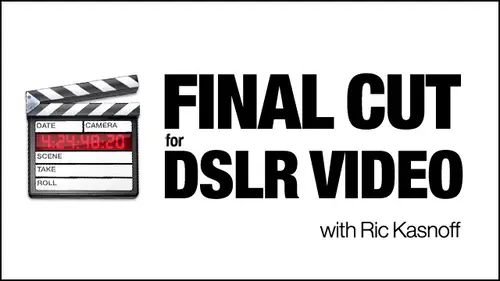
Lessons
Day 1
1Introduction
15:39 2Setup Overview
22:40 3Gear
23:22 4File Workflow
16:31 5Compressor
29:22Day 2
6Introduction
21:43Lesson Info
SmoothCam
start another new project. Okay, We're going to save this one as smooth camp. Make sure you're in the week. Three project files. Save it and go ahead and import. We will work on first. Okay, Get to good files for you here. Smooth cam. There's 27 20 movies in here ones. Natasha, my Gerlich in my light test dummy. And the other one shows the Space Needle. Let's just go ahead and grab both those, okay? And put him up here first. We're gonna work with the ferry Teoh, Get an idea. So just go ahead and drop that one in. Yes, we'll take the setting. And if we come back here the other day, I went out. I was looking for some footage that was normal. That showed a smooth cam is supposed to smooth out the jitters and help with, you know, sudden movement and stuff. And I'm going Yeah, right. Okay, fine. But then I tried it on ah, file that I had from the studio. Whoa, That is really cool. Maybe I don't need a steady camp, but not quite, but you're gonna be amazed. Let's go ahead and look at those.
And this is on the ferry the other day coming out of Seattle. It bounces and stuff I've got a shoulder rig on, so it's fairly steady. But there still is a lot off popping and bouncing and things and moving back and forth. You catch those little movements and things. Well, if we go up here, load this up by double clicking on it and go to effects. Go to video filters all the way down at the bottom. Greg, you're not right in this. Damn the directions. Okay? I was just When do you be able to find it? We're gonna put the smooth cam. Okay, so that was effect. Smooth cam on here. Now, if we look back here, take this. Drop it in effects. Smooth. Cam does an instant and analyzing with my old system, it takes a while, and it goes through all this analyzing. I get red frames and get all this weird stuff. So maybe this system is just way too fast for May, But we'll see how it did to the difference between the two of them. Pretty amazing. I mean, it stretches it on the x and y axis, and you look at it a matter of fact, Let's go ahead and look at the filter itself. Smooth camp. This one actually scaled the image of 107% and did some tilting and did some rocking and stuff. But it went through frame by frame, analyze the whole thing and smoothed it out that much. It's pretty amazing, but still get a different one was dragged this other one down here. Um, Tasha, Let's look at the way she is now. This is when I first got the d seven thousands. It claimed to have auto focus, um, which I was trying to figure out how it worked, but it kind of Sikhs and hunts and does all kinds of weird things. So I just picked up the camera off the table in the studio and walked around my light test dummy bear camera. No shoulder rig, no, nothing. And did that okay? Just walked around when in and out. You can see hand holding one of these cameras is definitely not what we want to be doing almost instantly. I love this machine. I'm taking this computer home with me, rips and it's not perfect. But remember what it looked like how jittery and Poppy and everything it waas. Yes, sir. For And I do notice that there's some, like, little I don't call him artifacts or what, but there's, like, little blurring characteristics that happened. Okay? No, The blurring here is the auto focus. Because this was an auto focus test. It was seeking in and out. Okay, Okay, so the blurring that you'll see with smooth cam is only when it gets up about 107 108 110% it has to enlarge the picture that much. Then you start. Yeah, it gets a little soft. Um, but it actually turns the frames. And I just I'd like to meet the guys who, you know, who sat down and spent how many years writing that it's all smoothed out like that is the bit of jello effect from the DSLR. Yeah, Rex, someone that asks if you get just just a second. He said something really cool. I hadn't noticed. Are you? You're testing it? Um yeah. There is a little jello effect in there. I had noticed after I guess I have to go to a movie. Is it that has the great Jello filter now. Okay, I'm sorry. Don't worry. I was liberalism. Someone in the chat room asked if you could put the smooth cam motion on the same click twice for additional smoothness. Why not? There it is. Watch what happens. It starts fighting itself and gets worse again. Okay, Okay. So if we look at filters now, there's going to be too smooth. Camps. Just go ahead. Uncheck that one. Check next to the box. Any time you goof up on a filter like that or a transition, you want to get rid of it? Um, just great the box and delete it. Okay. Nobody will ever know you did that. Okay, one more. Um, was in the Nike own Ian's DSLR HD SLR forum the other night, and there was a new user, Um, Steve Lolo Something or other was his user name from Italy, and he was asking about HDs old ours and time lapse stuff. Okay, Um, it's one of the things that D 7000 has built in is an interval a meter. Is it that the Wright would have said interval a meter? No, I interval ometer. I stand corrected. Okay, let's Go ahead now, Member Dave said a little while ago, and Kate was supposed to be watching me for this, but she didn't. Look what's happening down here. In my timeline, I'm ending up. I've got to sequence ones now. Okay, When I start getting going on, I get do a couple more files. I could have four sequence ones. You know, you just kind of looking good. Hey, but let's go ahead on this one and just change it to smooth camp, okay? And this one was what that was Jordan. Still motion. So let's go ahead and just change this one. Or set just a little Tidier down there. Little easier to jump back and forth. If you're in the heat of battle and you're editing and stuff, you're working on a lot of different things that you're going to be putting together later on. It's nice to know where to find things without having to stop and go shucks. Did I lose that? You know, I can say shucks, right. Okay. Anyways, request. Just go ahead. Well, I'm opening up a new project, and I'm saving that project as let's, uh, call this interval, because I don't want to try and repeat with Joe told me that really sounds like right now into the llama ter. Okay, Never mind. It's in the project files. Good. Save it and renamed sequence right now, More and thinking about before we even get anything in here. File import in the smooth camp file, you should have one. That's a 4 80 Well, tiny movie because, uh, interval shooting is so strange. Guys want to go someplace really cool Time scapes dot org's You're going to see the most incredible incredible time lapse photography, and this guy's using motorised sliders and motorized Chibs and doing, you know, 15 16 24 hour stuff. And it is absolutely incredible. But when I was going through my feature list on these New night cons and I had to check off this one as trying it, I realized real quick after two or three of these meeting at to 2500 frames, just from a little short ones, I'm thinking about the last time I resold a camera, which I don't get to do much because I have a son. He gets my stuff. But when I did try and sell a camera. Uh, it was a D 300 to Chuck, as a matter of fact. Another assistant. Hi, Chuck. Uh, first thing you want to know. How many frames have you shot? Right. Well, it's like 40 50,000. I don't know. You could hit 40 or 50,000 in a week. Easy. Now, I know these new shutters a rated for 400,000 actuacion that unless you really have a reason to do these interval shoots, you know, you're just destroying the resale value of your camera. But anyways, they're fun. So we're going to get the interval test appear double click on it to load it. Now, this is I'm really lucky. I live on a hill in West Seattle looking out of the city. So this is the view, you know, from the office. And so I cheated and just stuck a camera in the window in, You know, this is 1500 frames. I think I took him 15 seconds apart, but it's a wooden house. It was the third floor, so I got a little bit of shaking their and stuff. Plus, it's small. I remember you don't have to shoot a big J peg or a raw image to get these things. The final files, they're gonna be no more than 1980 1920 by 10. 80. That's gonna be your biggest one. It full HD. So I think that's medium J peg or yeah, our normal one of those hardly ever shoot J Peg sign or No, but we have some general here. Okay, Let's see what the smooth cam. I said a little blip just enlarged just to hear right? Yep. You know, you shoot him on the camera, download him into a folder, go into quick Times seven pro. I think it is the labs. When were you could assemble? Um, it just says, you know, image See, importing image sequence, and you can go ahead and stretch him out, make overall time, whatever you want. And then I bring him in the final cut pro. Add the smooth cam. You can ramp up the speed, go back and forth, do things like that. Ok, Any questions on that? No. Okay. Yeah, Just not right now. What? Peanut gallery and interesting question. You just set the camera auto exposure kind of when you shot all this? No. Um, actually, I shot on because thes were 15 2nd intervals. I felt safe because it was towards the end of the day using aperture priority. So I didn't get a lot of change in my focal distance. So, you know, said it enough. 11. Okay, let it a judge the shutter speed. If I was doing anything less than five seconds, then I'd probably, you know, do something toe. Let it I'd probably do shutter priority and said aperture priority just because by the time the camera goes, if you don't have mirror lock up, you know, for this long period time So your mirror slapping a lot. I figured 15 seconds was enough to but let it settle down before I took my next frame again. I probably done a dozen of these in my life, but time escapes dot org's You open that that website up and you're gone for hours. The guy is just incredible. And then you see pictures of his rig. You're coming. Okay. Anyways, nothing like travelling light not happening
Class Materials
bonus material with purchase
bonus material with enrollment
Ratings and Reviews
Student Work
Related Classes
Final Cut Pro X