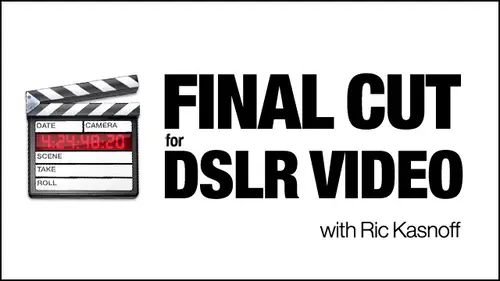
Lessons
Day 1
1Introduction
15:39 2Setup Overview
22:40 3Gear
23:22 4File Workflow
16:31 5Compressor
29:22Day 2
6Introduction
21:43Lesson Info
Setup Overview
Let's get back to the beginning. What do you need to install? Final Cut Pro seven and final Cut Studio three. Well, you need a Mac and tell my seat. That's all I see around here so that I can tell you how good that feels to sit in a room. I worked at Microsoft for a number of years, so sitting here and looking at all these glowing apples is really cool. Um, here's where they start telling stories Now, this is directly from the website, by the way, four gigs around minimum one working with un compressed HD, which is what we're gonna be working with. Um, I have 16 gigabytes of Ram and my Mac pro, and I get a lot to coffee Burg's and I only work with clips that are 2 to 5 minutes long. Okay, I'm a pile on the effects a little bit. But anyways, needing 80 Iran video graphics card with 128 megabytes around minimum 2 56 is 5 12 is better. Ah, minimum display of 12. 80 by 800. That's what we're running on right now, which scared me because I've never run it. That low, but for those of you wer...
e still back on Leopard 56 Works. You don't have to be on Snow Leopard, um, and quick time 7.6 DVD drive for installation. Unless you do a download, here's where it starts getting interesting, and it'll really follow on to the my next Slides. It takes four gigs Dis space to install just the applications. It takes 46 gigabytes for the optional content. Okay, now that breaks down to nine gigs for DVD Studio Pro templates. Seven gigs for motion templates, 22 gigabytes of sound and sound effects. Um, look out, Let you form your own opinion about those and whether there were 22 gigs are not an eight gigabytes for those cool fun live funds in motion. You'll definitely want those. When you move over to ESPN and you're doing all their titles and stuff, you'll need those. Now I want to go back a little ways and talk about shooting, capturing in the field, backing it up and making sure that you actually get back to the studio with it. So I'm going to show you my tip my system I should with Nikon D seven thousands. Great little cameras shocked the heck out of me, but they just keep turning out Great stuff for a pro Sumer quote unquote camera. They're turning out some great great files. No, I'm fortunate in the those have dual card slots. Okay? And they shoot to sth sees, which is a first for me to have those little tiny, um, almost invisible cards. But I use the Delk in 16 gigabyte class 10 cards. Number one because I've never had a problem with delicate. And their price point is, you know, price of value for me is great and their lifetime warranties, But I can get about 100 minutes of 10 80 shooting at 24 with reference sound from the camera on a 16 gigabyte card. Okay, a little bit mawr a little bit less, depending on content. So having two of those, I have an option of either shooting toe one overflowing to the other, shooting to one, backing up on the other and getting my initial backup, which is what I dio. Okay, um, from there I go into my Mac pro laptop, um, sticking with the Dell can thing of your little express card slot in it. And I use light room 3.3 to import. Run through that here in a little bit. I'm a still photographer. You know, I've got light room. I've always had light room. I've got hundreds of thousands of pictures in my catalogue. I've got a naming convention and a file folder set up done already. When I start adding motion, I don't want to have yet another system to maintain yet another way to think about things. So with the advent of light room three and its ability to support movies, I moved everything back over. And now this is the only system I use. So if I'm shooting with my d three and I'm shooting stills or I'm shooting with my d 7000 I'm shooting motion. It's all going into the same workflow. So no, no, this isn't AnAnd on for three. Um, okay. From there, I have Ah, a matter of fact, I don't know if I can pull these up without pointing the computer away. Um, can you still see me out here, Michael, for them? These little portable drives, FireWire drives, I keep two of them. These air only three fifties, but the one in my field kit or 500 gigabytes. Okay, so everything that goes into the laptop goes into those now I can use the 2nd 1 Is eras an overflow? But if you look at the numbers here, 500 gigabytes will hold 50 plus hours of h 500.2 64 which is what we're shooting with these cameras. And I've never been on a trip yet where I've shot 50 hours worth of stuff. So I used my 2nd 1 was a backup, and I also just came up with something About a month or so ago, I was turned on to dropbox dot com. So when I do get back to a hotel or do something where I have a connection, I have, Ah, nice big space up in the cloud, and I can put it up there and access from anywhere so I could be peaking at it, looking at it and stuff, not worry about it. Um, I only have six cards, 6 16 gig cards. So, um, I tend to reuse him, you know, like one week photos Afar's that works out nice. This ensures that my stuff's getting back to the studio. Okay, then I get home. Um, a few months back, I had to bite the bullet and upgrade my still system. This is basically my still system on steroids. Um, we got a regular Mac pro, an old dual. I think it's like a two 86 or something like that. But I've got 16 gigs of RAM in there, so it's not ready to be replaced yet. I have four internal slots, and I've always had it set up with a system drive and three image drives. I've got 125,000 or 30,000 still images. Um, that I work with in there. I have external backups for the three here, and I have another one of these little portable drives is a boot drive because I have had crashes, which is one reason I keep all my stuff off my other drives. The change I made was adding a media drive, a two terabyte media drive. Now, one thing you do want to look out if you start adding these drives and you do ah, very basic system like this. You want to make sure that their number one FireWire or e Sata or something faster than that. USB is not going to get it for those. USB is fine for your backups. If you do an automatic backup like I do at night, that works out. Okay. Uh, 7200 rpm minimum. Okay, there are some 10,000 rpm drives out there, but I really didn't see the difference for the money. 54 hundreds, like come normal on on your guys are not fast enough to work from. You can end up with drop frames, thousands of frames going back and forth, back and forth. So 72 hundreds of good value proposition price point if their internal drives are gonna be Sata drives. So you're okay there? It's your backups that you have to worry about now. Now, I've I stuck with FireWire just because I got a deal on getting six of these drives at once. You can for your four backups or six backups. Go with us. Be because you are just backing up to him. You're not working from them. It's storage. And the price difference between a two terabyte firewire or e sata and a two terabyte USB is pretty significant when you start talking about buying six or eight drives at a time. Now everybody keeps asked me, Why don't I have a raid system? Well, im so invested in this system that I really haven't had the time of need yet to get a raid system. I've done a lot of reading about it. I've done a lot of investigating, but I haven't had the personal need as I shoot Mawr and Mawr Motion, I see myself going to a raid system sometime this year. Okay? And I'll be looking at that. So those of you have already made that step for your still photography. Congratulations. I still have to get there, make that investment. Okay, so we've got all these drives and, you know, we're getting all set up. How do we set up a folder and naming convention that allows us to find the stuff and work with the stuff down the road? This motion or final cut pro throws off more types of files than you would believe. All of a sudden you have render files for your video. You have rendered files for your audio. You have your raw you have your trans coated. You have your sink you have your audio, you have well, my sister. I'm ended up with nine sub folders. This is my At the top is my job folder. I used a naming convention that is Year, Month day underscore Client Underscore Job The exit The end is the card number. This has worked for me for years and years and years as a still photographer and by adding these nine sub boxes sub folders in there, it's working out really well for me now. I only added the two under raw originals to show you how I would deal with separate cards from a shoot so they would all go in the same client folder and then, as a matter of fact, this template is included in the in the download, so you can just copy it and paste it and change it. But using maybe it's because I'm getting older and my brains starting to go on. My memory is starting to go, but I can usually remember about when I shot something. So doing it by data is great. If I put it out here and say, you know the client was stock and then the job was Japan, the client was Madonna of the job was the confessions tour. If I've shot a number of different like, I usually shoot a lot for Kenny Loggins, and I've probably got 100 different shoots, but they're all by date, so I can immediately see you know where we were, what we did. And that last name really helped a lot. When I go into my folders, even though I've got 135, images in light room right now, they're all by folder and then there by different drives. I can scan really quick until where everything is having it like this. I'm not accidentally putting trans coated files into, um, my raw files or my originals into my selects or doing things that they're going to really confuse you. I have a tendency to create a lot of test files. When I edit, I'll get done with something, say Obama, wonder what this really looks like other than this little window. So I'll burn a quick time and I'll throw it out there. Well, I throw him into my test food. I used to just throw him into my big job folder and then pretty soon it was okay. Which one was the test and which one was the real one? And which ones? Um, the project file and which ones? Yeah. And I started getting really balled up, so I knew I had to Just stop and say, OK, you got to take control of this and get this nail down. This may seem a little anal, but it works, okay? And you'll see as we get started, we start doing things you could probably get through. Throw away a couple of these if you don't use dual lives in plural eyes like I do and sync sound. If you don't use a you know, dual sound system. You can get rid of that one real quick. You can add your stills and graphics to another one if you're have a better memory in May. But you're still your tests in your movies together. But nine sub folders is a great way to start, and you can reduce from there rather than try to re sort out everything later on in buildup. We're speaking of creating footage now for the class. I tried to do a couple of things that were realistic budget him. I nothing, um, and work with friends. Ones. Ah, Olympic athlete turned businessmen turned motivational speaker. We'll be working with Jordan Matlock. He's a two time Olympian, 17,000 time national champion canoeists because he is not a professional speaker. He had a one minute speech, but we had to break it up into five segments. Okay? And then those five segments, we took three or four takes on each one before we got one that we were happy with or thought we'd be happy with. So we created a lot of files. Now our job is going to be to stitch all those back together, take the dual system sound and sink that up and get everything looking good. And then and I did this on purpose. Greg, I really did. OK. I under exposed the files by a stop and I recorded in my living room second floor, right next to a road while there was road traffic. Okay, we show you something. This is what we're gonna be doing, you know, thistles under exposed. There's ah, road noise. For those of you here live can hear this. And in three steps. When we first opened up this file you know, you know, we'll do a local correction like on make it so you can stand looking at these files for a couple of weeks and listening to over and over. The sound difference is amazing. The simple noise floor filter that we build is pretty amazing. But this, to me is practical. This is something that this is one of the first things you need to know. Because reality does bite, it'll strike you, and you may come home with files that air stop under a stop. Hopefully, they're not stopover, but anyways, um, the other one were working with is Oh, you bet. So you could switch to this to keynote, didn't you? A two minute actress talking head shot. Okay, Every since I got one of these little cameras has been trying to figure out little ways to day to day monetize them to justify, um, and to back up my story to my wife that I could make more money with these things. Okay, I'm not Gail Tattersall. I'm not Vincent Law for a hell. I'm not even chase Jarvis. I can't make movies. I don't intend to make movies, but I love going out with my animals and doing things. But buying thousands and $1000 worth of gear without having a monetization scheme, you know, causes some friction at home. So I was trying to come up with some simple things I could do with old clients, and one of them was the talking head shot. I have a lot of actors and actresses and models who have come in numerous times for headshots. I always thought, Wow, if you come in as this character one time in this care, why don't we just put together a short one or two minutes? You know, little video for you where you can talk about yourself and you can show the different characters you can dio, and I can charge you for it. Okay. Simple thing to do. One section boom, boom boom. Probably get it done. And 1/2 a day. Um, so I called up one of my old model friends and she was graceful, gracious enough to agree to come over and lend herself to this experience. Yaya is a really no fun lady. She's a local actress. I need an outspoken CEO who is very confident, very determined and arrogant. Mayor your bubbly, who is very naive. And she goes back and forth like this through four or five different changes in the two minutes. So what we're gonna do is we're gonna take this one baseline video that she shot. It's a monologue. It's this one is two minutes long. She recites the whole thing. It's one take. We have dual system sound on it. Then we go away and we come back and we shoot little 15 22nd clips on her different characters that we can do. But we also dug back into the archives and found three different characters that she was in. Still photographs. So we'll add those in. So over this two minutes she can show six different people and having on our website and up there. So perspective casting directors or producers conceal her and do that. So it's something that I've received good feedback from the actors and actresses that I've talked to about it. We're very interested in there looking for marketing edge. So do that. Okay, then we're going to need Ah, a one minute 2 to 3 camera. Be flexible on this multi campus multi camp. We can handle it to 100 something. Cameras now in final cut pro. It is so cool the way you can do this. Shoot to three different cameras. One consort stop. One can run continuously. Shoot sound from the soundboard. If you're doing a concert, do dual system triple system and sink it all together and then go back and forth in final cut pro auto magically just by punching the windows as the timeline moves and switching cameras and doing all of them. So we're gonna play with That's gonna be fun. So if you're creating this yourself, you're gonna need about a minute of a two or three camera with dual systems sound. Um, I'm going to use a zoom H four n implore allies to put it all together. The last thing will be working with We had a couple questions I wanted to roll back on. We had someone asking what a dual system audio is, what dose is the one who is okay? Okay, If they could hold on to that for a second, I'll show them. When I walked through the gear here in a second, I'll show basically dual system audio is, um okay, let's be honest. I don't know if any camera manufacturers are listening or not. I know Nikon probably is camera sound sex. Okay, It's a little tiny, tiny omnidirectional microphone on this right next to these, you know, stabilized motorized zoom lenses. That sounds like crap. If you could have heard what Jordan sounded like it the beginning that was a camera microphone. As Jordan morphed into the retouched, slightly retouched one. That great, clear, bell like sound was from a little $299 oum H four n recorder that I was recording with at the same time the camera waas. And then using software, I sink the two of those together. And throughout what I call the reference sound the sound track from the camera, you know, Okay. Or was it that I mentioned the 4 15 2nd very shots you'll need for different effects and filters and stuff? We're gonna do some speed changes, so ah, the simple thing to shoot for people don't have a lot of time will be a clock face, you know, just like let it run for a little bit we can take when you speed up and slow down the second hand. That's the easiest way to see how the controls work, because we're not just going to apply these filters and apply the effects. Were gonna go up into their guts and see how to massage Amanda, Justin and things. So you have a knowledge of how they work inside, too. Um, color balance. I have some underwater footage, you know. The red disappears and you get blow 30 feet, so it becomes blue. It's tough to white balance if you didn't have a red filter on there, so I'll be doing some basic color balancing with those. Emma is Elektronik makeup artist. It's a great example of a typical third party plug in eso. If you have a head shot or a talking head or something like that and you didn't have a makeup budget or somebody had a break out that day, we'll show you how a simple thing like this, you know, and really enhanced the quality of your stuff and like it said, Sheffield Softworks has donated a copy of those will be giving a copy of that away
Class Materials
bonus material with purchase
bonus material with enrollment
Ratings and Reviews
Student Work
Related Classes
Final Cut Pro X