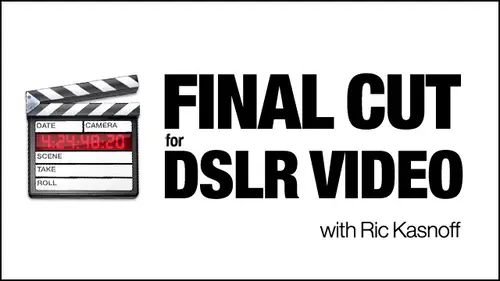
Lessons
Day 1
1Introduction
15:39 2Setup Overview
22:40 3Gear
23:22 4File Workflow
16:31 5Compressor
29:22Day 2
6Introduction
21:43Lesson Info
Introduction
This is intro to final Cut Pro for H DSLR. Still photographers, OK, the whole class will be geared from a still photographers perspective. Okay, let me get something up here. I, uh, ran into something called the last couple of days and it's a little program killed Anna Moto, and I was trying to build something in final Cut in it, which is really complicated. And a friend of mine, Gary Halpern, the publisher of Photo Media magazine, turned me on to this program. So I'll let this run So you don't have to look at me while you listen to me because you'll be watching me enough of me later on. So let's get this going and okay. My Craig said, my name is Rick has no off. I've been a photographer all of my life, sold my first picture when I was 13 to a local small town newspaper. Got a brief touch with the fame and notoriety when everybody knew that I was a photographer all of a sudden, and I've really never looked back. I've been a photographer of her sense When colleges photo journalism major...
photographer in the Army, back to college, It brooks Institute Um, with the door major in portraiture in advertising served of many years in Los Angeles as a music and entertainment industry photographer doing tours Portrait's live shows. Eventually my work branched out to encompass my passions, travel and the environment, the natural world. Along the way, I became certified as a trainer in most of the photo related APS. Eso I could add value to the photo safaris. I lied. I made them learning photo safaris. While all this was going on, I became heavily involved in the business end of the photo industry. I've been senior director of education for a number of companies, and ah, a member of most of the professional organizations for photographers. I was co founder with Greg and our new member, Patrick, over here of the local chapter of the A p A. The Advertising Photographers of America and currently serves the national vice president of the latest incarnation, the American photographic Artists. Okay, in the mid nineties, I first started touring with adding video to my skill set, turned out that the equipment in the software and everything, while just getting started, was still too expensive, too still too cumbersome and still too distracting from my still work my main source of revenue. So I put it down in the early two thousands. I picked it up again. Only this time I added video to my underwater work. I was doing a lot of underwater, still work? Um, still pretty expensive, Still pretty cumbersome. But I was able to turn out a number of destination videos that really kind of stoked the fire and kept my interest going. So I kept an eye on the industry in the last couple of years of state of the industry and technology and hardware and everything, um, is reached a point where I'm really comfortable with the quality of images. I'm able to produce images now that closely resemble the still images I produce. And this is, you know, a godsend. For May I can invest a couple of $1000. A matter of fact, I could probably get four of those video capable cameras for the cost of one of my d of threes. And, uh, I've found in the last 68 months that it is an opportunity for me to add another income stream and yet another excuse for me to buy more tools. Gotta watch that. My wife may be watching. Uh, really. So life is a photographer is exciting again. Greg, if you tell her I'm going to get you. Okay. Let's, uh, let's talk about the class enough about me. I want to make sure our expectations wrong in line. We've talked about this a little bit before class, but this class is for still photographers who are brand new to editing and final cut pro. It's a basic introductory class designed to get you up and running and give you a good foundation toe. Learn more. Okay, Now, here's my disclaimer. And I want you to really pay attention to this. Well, I'm going to do my best to teach you the basics of how to function in final Cut Pro. I can't teach you to be a quote unquote editor in six hours. Okay, Number one That takes years of training, study, practice and talent in a touch that's not easy to come by. I know a lot of editors, and believe me, they poured their lives into it. Number two. I'm not in a quote unquote editor myself. I'm a trainer. I use final cut quite a bit in my business at heart, I'm still a still photographer. Okay, I'm comfortable with the technology. I have a passing familiarity with pacing and storytelling, but basically, I use it as a tool to add additional income streams to my business. OK, so that should align with. I understand most of you are still photographers to, um And for whatever reason, you're starting to shoot with these DSL. Ours. Let me get this off the screen. You back to looking here? So this class is for you. It's been designed that way. It's designed to give you the basic day to day nuts and bolts skills to function and final cut pro and give you a good enough idea and set you up well enough where you'll be able to function and produce some things. Okay, remember to thank you for taking the time to drop by. And I congratulate you for taking the time out of your life to invest in your career, your passion or wherever you want to dio. I know a lot of you took time off work today in a lot of your playing hookey right now. So, um, thanks. Let's get started. Let me get now. You're going to see some power point stuff here, and I don't like power point either. But there's a lot of information I want to get across to you, and this is the best way for me to do it, to make sure that I don't miss any little things. And the cool thing is, the Celeste told me she's going to provide an area for downloads of this power point so you can take these docks. So if you miss something to worry about, I'd rather you listen. Then try and make a lot of notes. Okay, Get this working. Let's talk about what we're going to do over the class. It's five sessions. Last time I checked, this is class one. Okay, Um, today is all about getting ready to learn. We're going to talk about setting up the system is and drives. We're going to talk about the images and footage and how you too, can create that and follow along with class. We'll take a look at some gear here, and I've got a few nights, little surprises for you. Then we'll talk about importing, exporting from your camera to your field system, um, importing from your field system into your studio systems, how my system is laid out. We'll talk about folders and naming and everything else like that. And then we'll finish up with our first look at a part of final cut pro. And that's an introduction to compressor. Now we'll be doing trans coating. I'll show you a quick and dirty way to do with quick time, and then I'll show you the right way to do it with compressor. Next week we'll continue on with building the basics and a foundation we'll see hopefully ever built. You have their folders set up their files, their media drives and things, and we'll start working from their world open up. Final cut Pro will do a tool tour but actually will learn more about the tools and the files and the structures, the pains and everything. As we worked with them, we were working on a couple of projects will talk about here in a second. We're going to do some basic color, correction and sound. I deliberately under exposed our first lesson and recorded it in a living room with a high noise floor. Nice little traffic come outside. So we all know that reality bites every once in a while. And what happens if you get your folders files in? You got to do some basic color correction, some sound correction so you can stand looking at him for the 6 10 8 20 hours. It's going to take you to edit that project, and then you can go into sweetening everything, doing that, so we'll hit that right up front. Class three Building. The projects will already have a couple of projects are sequences. You learn to call them in the timeline. So now we'll start talking about transitions. We got some funny basic projects. We have an actress and a an Olympic athlete that you enjoy meeting, but we'll look into filters. Will look at effects like speed changes slowing and speeding up things will look at the third party plug ins available. Friend of mine Patrick Sheffield has supplied Cem plug ins for us. Look at Elektronik makeup artist and Mr Fix it. We'll look at those in particular. Look how to install them. How to use him. Um, well, look at stills and stills with motion. You know, the good old Ken Burns effect. Panin scans. And then we'll look at adding basic titles and text. The cool thing about final cut as you can do just about everything within the program. The bad thing about Final Cut is that you can do just about everything within the program that is final cut studio for a reason. You know the color and everything else. It's on the end. We'll get to those. But we will look at how If you don't have studio, you can do everything within express or within final cut itself. Class four. Now I can already tell I've got a real smart class. Okay, everyone, he was just really on top of especially a couple of guys over here, So we're gonna jump ahead a little bit and talk about multi cam. Okay, here's a chance to get together with a buddy or, you know, great excuse to buy another camera or two, and we'll work on some multi cam technique. Okay, We'll also work it with dual systems sound at the same time, and I'll introduce you a couple of really cool programs called Do Allies. Implore allies saved my butt all the time. Can I see but okay, you can say, but but it's safe, but OK, but the other one? No, actually, while I have you here, there's a bunch of people asking right off the bat. If final cut Express will be applicable enough in this class, we're gonna keep that. So I was just trying to guess mine. Final cut Pro itself is pretty good size, but final Cut Express is not that much less of a program. Excellent. You've just made the Internet very happy. Okay. And mid apple. Very sad. The difference in memory. Okay, um, then we're going to laying down soundtracks. Adding third party music underscores things like that and we'll talk about key framing sound. You don't have to just squash it all. We'll talk about how to raise and lower very easy stuff. All done within final cut. This is an intro class, right? Okay, um, Class five will talk about what's called sweetening. I'm gonna take you out, and we're gonna do a little tour to the other parts of final cut studio. Now, as a photographer, I probably had the best reaction to color out of all the extra programs. I was certified in motion and DVDs studio pro years ago. But when I was exposed to color, all of a sudden I was in heaven. All of sudden, I had control. I had a mass it would track. I had granular had primary and secondary color corrections. I had styles I could apply. It was almost like having light room and photo shop again close. But, you know, it gave me a lot more granular control. So I want to take you out, will spend 10 or 15 minutes in each one of these programs, um, on the last week and will take the projects we've done and show you how it looked. OK, can look and sound really cool. Um, but those air adventures all on their own, we'll do a wrap up looking stuff, and then we'll do something called a drawing. One of the fun parts about teaching is I'm able to go to different photo equipment manufacturers and software manufacturers and say, Hey, look, how would be talking to a bunch of people? How would you like me, Teoh? I don't do this indiscriminately. I do it to the people whose gear I use are ready, and they know I've got a big mouth. So this class is being has been sponsored by a number of different companies with gear. So I have got some outrageous giveaways for you Think tank. Thank you. Bruce gave us a complete wire media kit. Switchblade. I don't know if you sell sugar these things in a little in a little bit, but these air collapsible flags and stuff, portable flags. Outrageous. I mean, they're really great. John Iler has donated a double kid. It would four frames and everything. Um, sa ir marketing. Who handles X ray has donated passport color checker one of my most valuable tools. Like I said, Sheffield Softworks has donated a license for Electric Elektronik makeup artist, which is really a core plug in. And Rebecca from an emoto. The people who gave me the software to try out on that opening. That was really funny. I told my boss up under the gun. Oh, so I wanted an opening. I didn't want just a regular blood that slide show. So, um, Steve Rosen bomb sent me a license for it, and I just grabbed 300 photos and 1/2 a dozen 12th clips and through men. They're literally just threw him in there. Chose the entertainer is music and just push. Go. And what you saw is what came out. They do a great job. I can't wait to get home tonight and play with it. Some more brainwaves were giving away one year pro account on that. Now we're still trying to cook up some devious ways to do that. We're counting on Celeste are Red Head to come up with some interesting methodology, do these giveaways, but know that we will be having some fun with these. Starting next week, we'll announce the how and why.
Class Materials
bonus material with purchase
bonus material with enrollment
Ratings and Reviews
Student Work
Related Classes
Final Cut Pro X